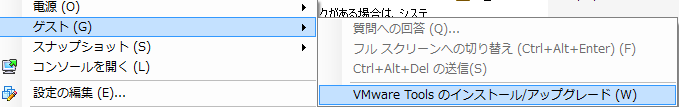VMwareToolsをlinuxにインストールする
VMwareではntpで時刻あわせしても時間のずれが大きいのでうまくいかない事があった。
その際にVMwareToolで時刻あわせすると解決するとわかったのでVMwareToolを入れる。
VMwareToolのインストール
仮想マシンを「vSphereClient」や「VMwareServer」などで選択し右クリック→ゲスト→を押すと
下記のような画面が出てくるのでインストールを選択する。
※インストールされるわけではないので注意が必要
ゲストOSに入り
# mount /dev/cdrom /mnt/cdrom
# cp /mnt/cdrom/VMwareTools-9.10.5-2981885.tar.gz /usr/local/src/
# cd /usr/local/src/
# tar xvfz VMwareTools-9.10.5-2981885.tar.gz
# cd vmware-tools-distrib/
# ./vmware-install.pl
すると色々聞かれるので回答していく。(基本デフォルトで回答した)
インストール後再起動
時刻同期の有効化
デフォルトでは時刻同期が有効になっていないので有効にする
時刻同期を確認する
# vmware-toolbox-cmd timesync status
Disable または Enabledが表示される
時刻同期を有効にする
# vmware-toolbox-cmd timesync enable
# vmware-toolbox-cmd timesync status
Enabled
時刻同期を無効にする
# vmware-toolbox-cmd timesync disable
# vmware-toolbox-cmd timesync status
Disable