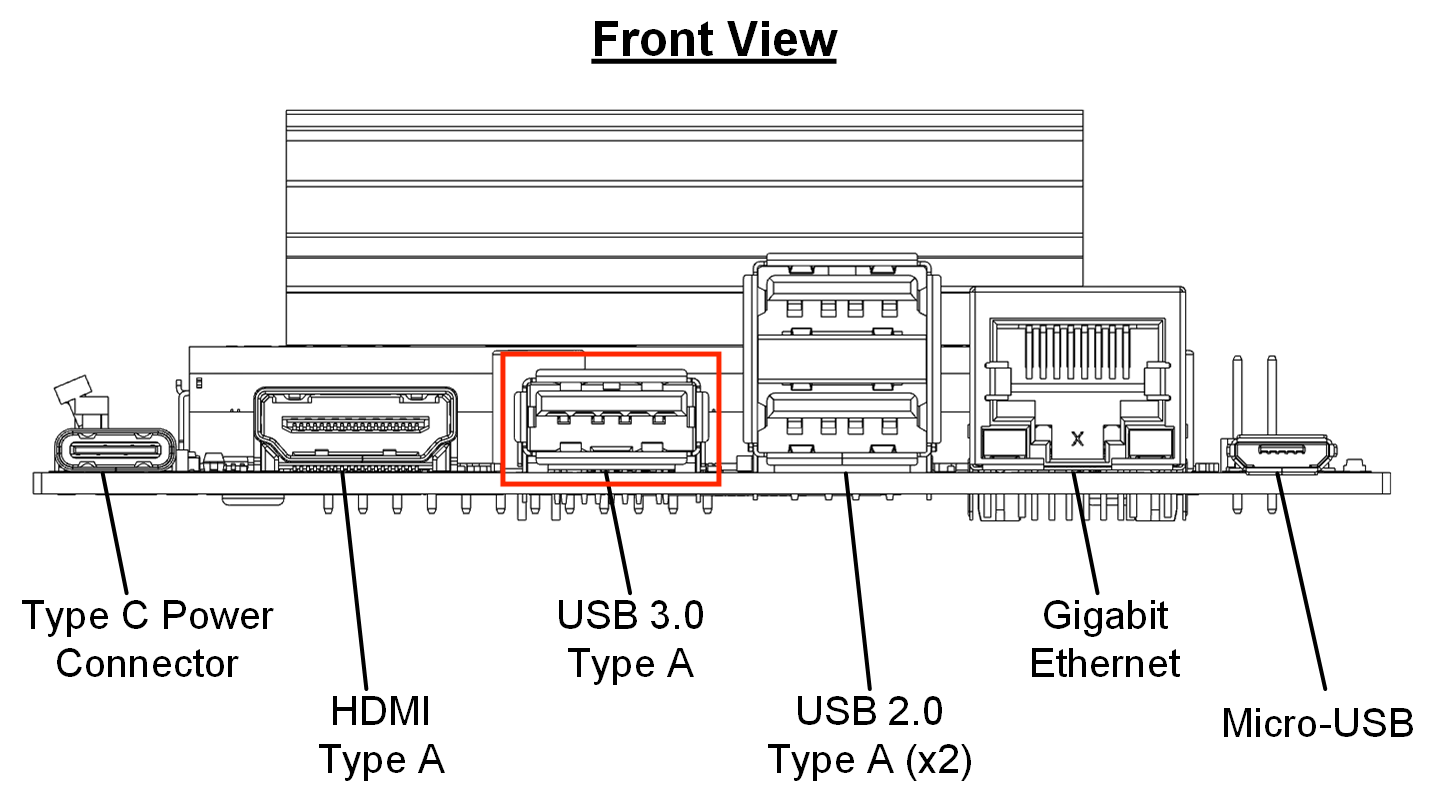はじめに
2021年1月22日にJetPack 4.5がリリースされました。🎉
リリースノートの中にUSBドライブから起動する機能が実装されたと記載がありましたので、さっそく試してみました。
https://docs.nvidia.com/jetson/jetpack/release-notes/index.html
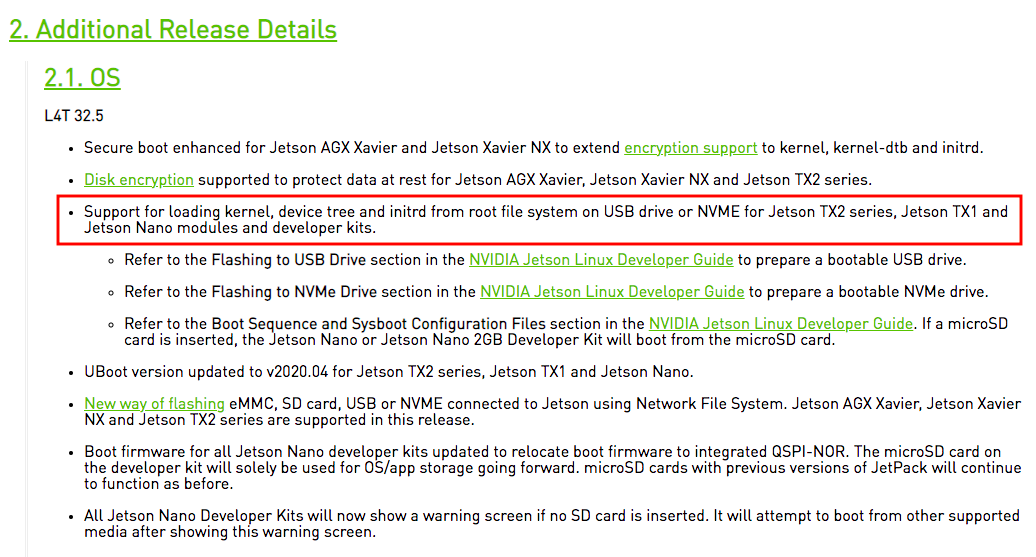
シリアルコンソールでブートシーケンスを確認
Jetson Nano (または、Jetson Nano 2GB)にはシリアルポートがついていますので、シリアルコンソール画面でブートシーケンス (U-Bootの動作)を確認してみます。
リリースノートに記載のとおり、U-Bootのバージョンが2020.04に更新されていることを確認できます。
U-Boot 2020.04-g6b630d64fd (Jan 15 2021 - 14:33:20 -0800)
SDカードを挿さずに起動すると、SDカード → USBドライブ → ネットワーク(PXE Boot/TFTP)の順に起動を試みていることを確認できます。
コンソールログ
[0000.125] [L4T TegraBoot] (version 00.00.2018.01-l4t-e82258de)
[0000.130] Processing in cold boot mode Bootloader 2
[0000.135] A02 Bootrom Patch rev = 1023
[0000.138] Power-up reason: pmc por
[0000.141] No Battery Present
[0000.144] pmic max77620 reset reason
[0000.147] pmic max77620 NVERC : 0x40
[0000.151] RamCode = 1
[0000.153] Platform has DDR4 type RAM
[0000.156] max77620 disabling SD1 Remote Sense
[0000.161] Setting DDR voltage to 1125mv
[0000.165] Serial Number of Pmic Max77663: 0x618d3
[0000.172] Entering ramdump check
[0000.175] Get RamDumpCarveOut = 0x0
[0000.178] RamDumpCarveOut=0x0, RamDumperFlag=0xe59ff3f8
[0000.184] Last reboot was clean, booting normally!
[0000.188] Sdram initialization is successful
[0000.192] SecureOs Carveout Base=0x00000000ff800000 Size=0x00800000
[0000.198] Lp0 Carveout Base=0x00000000ff800000 Size=0x00000000
[0000.204] BpmpFw Carveout Base=0x00000000ff800000 Size=0x00000000
[0000.210] GSC1 Carveout Base=0x00000000ff800000 Size=0x00000000
[0000.216] Resize the SecureOs Carveout to 0x00100000
[0000.221] GSC2 Carveout Base=0x00000000ff900000 Size=0x00100000
[0000.226] GSC4 Carveout Base=0x00000000ff800000 Size=0x00000000
[0000.232] GSC5 Carveout Base=0x00000000ff800000 Size=0x00000000
[0000.238] GSC3 Carveout Base=0x00000000bf800000 Size=0x00200000
[0000.244] RamDump Carveout Base=0x0000000000000000 Size=0x00000000
[0000.250] Platform-DebugCarveout: 0
[0000.253] Nck Carveout Base=0x00000000ff800000 Size=0x00000000
[0000.259] Non secure mode, and RB not enabled.
[0000.263] BoardID = 3448, SKU = 0x3
[0000.266] QSPI-ONLY: SkipQspiOnlyFlag = 0
[0000.270] Nano-SD: checking PT table on QSPI ...
[0000.274] Read PT from (2:0)
[0000.290] Using BFS PT to query partitions
[0000.295] Loading Tboot-CPU binary
[0000.324] Verifying TBC in OdmNonSecureSBK mode
[0000.334] Bootloader load address is 0xa0000000, entry address is 0xa0000258
[0000.341] Bootloader downloaded successfully.
[0000.345] Downloaded Tboot-CPU binary to 0xa0000258
[0000.350] MAX77620_GPIO5 configured
[0000.353] CPU power rail is up
[0000.356] CPU clock enabled
[0000.360] Performing RAM repair
[0000.363] Updating A64 Warmreset Address to 0xa00002e9
[0000.368] BoardID = 3448, SKU = 0x3
[0000.371] QSPI-ONLY: SkipQspiOnlyFlag = 0
[0000.375] Nano-SD: checking PT table on QSPI ...
[0000.379] Loading NvTbootBootloaderDTB
[0000.446] Verifying NvTbootBootloaderDTB in OdmNonSecureSBK mode
[0000.525] Bootloader DTB Load Address: 0x83000000
[0000.530] BoardID = 3448, SKU = 0x3
[0000.533] QSPI-ONLY: SkipQspiOnlyFlag = 0
[0000.537] Nano-SD: checking PT table on QSPI ...
[0000.542] Loading NvTbootKernelDTB
[0000.608] Verifying NvTbootKernelDTB in OdmNonSecureSBK mode
[0000.687] Kernel DTB Load Address: 0x83100000
[0000.691] BoardID = 3448, SKU = 0x3
[0000.695] QSPI-ONLY: SkipQspiOnlyFlag = 0
[0000.698] Nano-SD: checking PT table on QSPI ...
[0000.705] Loading cboot binary
[0000.820] Verifying EBT in OdmNonSecureSBK mode
[0000.862] Bootloader load address is 0x92c00000, entry address is 0x92c00258
[0000.869] Bootloader downloaded successfully.
[0000.873] BoardID = 3448, SKU = 0x3
[0000.877] QSPI-ONLY: SkipQspiOnlyFlag = 0
[0000.880] Nano-SD: checking PT table on QSPI ...
[0000.885] PT: Partition NCT NOT found !
[0000.889] Warning: Find Partition via PT Failed
[0000.893] Next binary entry address: 0x92c00258
[0000.897] BoardId: 3448
[0000.902] Overriding pmu board id with proc board id
[0000.907] Display board id is not available
[0000.911] No Bpmp FW loaded
[0000.914] Not loading WB0 as no bpmp/sc7entry fw
[0000.918] Set NvDecSticky Bits
[0000.922] GSC2 address ff93fffc value c0edbbcc
[0000.928] GSC MC Settings done
[0000.931] BoardID = 3448, SKU = 0x3
[0000.934] QSPI-ONLY: SkipQspiOnlyFlag = 0
[0000.938] Nano-SD: checking PT table on QSPI ...
[0000.943] TOS Image length 53680
[0000.946] Monitor size 53680
[0000.949] OS size 0
[0000.964] Secure Os AES-CMAC Verification Success!
[0000.969] TOS image cipher info: plaintext
[0000.973] Loading and Validation of Secure OS Successful
[0000.989] NvTbootPackSdramParams: start.
[0000.994] NvTbootPackSdramParams: done.
[0000.997] Tegraboot started after 51831 us
[0001.001] Basic modules init took 922527 us
[0001.005] Sec Bootdevice Read Time = 12 ms, Read Size = 61 KB
[0001.011] Sec Bootdevice Write Time = 0 ms, Write Size = 0 KB
[0001.016] Next stage binary read took 11286 us
[0001.021] Carveout took -63803 us
[0001.024] CPU initialization took 99957 us
[0001.028] Total time taken by TegraBoot 969967 us
[0001.032] Starting CPU & Halting co-processor
64NOTICE: BL31: v1.3(release):5b49e7f80
NOTICE: BL31: Built : 14:33:23, Jan 15 2021
ERROR: Error initializing runtime service trusty_fast
[0001.154] RamCode = 1
[0001.159] LPDDR4 Training: Read DT: Number of tables = 2
[0001.164] EMC Training (SRC-freq: 204000; DST-freq: 1600000)
[0001.176] EMC Training Successful
[0001.179] 408000 not found in DVFS table
[0001.186] RamCode = 1
[0001.189] DT Write: emc-table@204000 succeeded
[0001.195] DT Write: emc-table@1600000 succeeded
[0001.199] LPDDR4 Training: Write DT: Number of tables = 2
[0001.237]
[0001.238] Debug Init done
[0001.240] Marked DTB cacheable
[0001.243] Bootloader DTB loaded at 0x83000000
[0001.248] Marked DTB cacheable
[0001.251] Kernel DTB loaded at 0x83100000
[0001.255] DeviceTree Init done
[0001.268] Pinmux applied successfully
[0001.272] gicd_base: 0x50041000
[0001.276] gicc_base: 0x50042000
[0001.279] Interrupts Init done
[0001.283] Using base:0x60005090 & irq:208 for tick-timer
[0001.288] Using base:0x60005098 for delay-timer
[0001.292] platform_init_timer: DONE
[0001.296] Timer(tick) Init done
[0001.300] osc freq = 38400 khz
[0001.303]
[0001.305] Welcome to L4T Cboot
[0001.308]
[0001.309] Cboot Version: 00.00.2018.01-t210-39562017
[0001.314] calling constructors
[0001.317] initializing heap
[0001.319] initializing threads
[0001.322] initializing timers
[0001.325] creating bootstrap completion thread
[0001.329] top of bootstrap2()
[0001.332] CPU: ARM Cortex A57
[0001.335] CPU: MIDR: 0x411FD071, MPIDR: 0x80000000
[0001.340] initializing platform
[0001.348] Manufacturer: MF = 0xc2, ID MSB = 0x25
[0001.352] ID LSB = 0x36, ID-CFI len = 194 bytes
[0001.357] Macronix QSPI chip present
[0001.360] SPI device register
[0001.363] init boot device
[0001.365] allocating memory for boot device(SPI)
[0001.370] registering boot device
[0001.388] QSPI bdev is already initialized
[0001.392] Enable APE clock
[0001.395] Un-powergate APE partition
[0001.398] of_register: registering tegra_udc to of_hal
[0001.404] of_register: registering inv20628-driver to of_hal
[0001.409] of_register: registering ads1015-driver to of_hal
[0001.415] of_register: registering lp8557-bl-driver to of_hal
[0001.421] of_register: registering bq2419x_charger to of_hal
[0001.426] of_register: registering bq27441_fuel_gauge to of_hal
[0001.438] gpio framework initialized
[0001.441] of_register: registering tca9539_gpio to of_hal
[0001.447] of_register: registering tca9539_gpio to of_hal
[0001.452] of_register: registering i2c_bus_driver to of_hal
[0001.457] of_register: registering i2c_bus_driver to of_hal
[0001.463] of_register: registering i2c_bus_driver to of_hal
[0001.469] pmic framework initialized
[0001.472] of_register: registering max77620_pmic to of_hal
[0001.478] regulator framework initialized
[0001.481] of_register: registering tps65132_bl_driver to of_hal
[0001.487] initializing target
[0001.493] gpio_driver_register: register 'tegra_gpio_driver' driver
[0001.501] board ID = D78, board SKU = 3
[0001.505] Skipping Z3!
[0001.510] fixed regulator driver initialized
[0001.529] initializing OF layer
[0001.532] NCK carveout not present
[0001.535] Skipping dts_overrides
[0001.539] of_children_init: Ops found for compatible string nvidia,tegra210-i2c
[0001.556] I2C Bus Init done
[0001.559] of_children_init: Ops found for compatible string nvidia,tegra210-i2c
[0001.569] I2C Bus Init done
[0001.572] of_children_init: Ops found for compatible string nvidia,tegra210-i2c
[0001.582] I2C Bus Init done
[0001.585] of_children_init: Ops found for compatible string nvidia,tegra210-i2c
[0001.595] I2C Bus Init done
[0001.598] of_children_init: Ops found for compatible string nvidia,tegra210-i2c
[0001.608] I2C Bus Init done
[0001.611] of_children_init: Ops found for compatible string maxim,max77620
[0001.622] max77620_init using irq 118
[0001.626] register 'maxim,max77620' pmic
[0001.631] gpio_driver_register: register 'max77620-gpio' driver
[0001.637] of_children_init: Ops found for compatible string nvidia,tegra210-i2c
[0001.647] I2C Bus Init done
[0001.651] NCK carveout not present
[0001.661] Find /i2c@7000c000's alias i2c0
[0001.665] get eeprom at 1-a0, size 256, type 0
[0001.674] Find /i2c@7000c500's alias i2c2
[0001.677] get eeprom at 3-a0, size 256, type 0
[0001.682] get eeprom at 3-ae, size 256, type 0
[0001.686] pm_ids_update: Updating 1,a0, size 256, type 0
[0001.692] I2C slave not started
[0001.695] I2C write failed
[0001.697] Writing offset failed
[0001.700] eeprom_init: EEPROM read failed
[0001.704] pm_ids_update: eeprom init failed
[0001.708] pm_ids_update: Updating 3,a0, size 256, type 0
[0001.738] pm_ids_update: The pm board id is 3448-0003-400
[0001.745] Adding plugin-manager/ids/3448-0003-400=/i2c@7000c500:module@0x50
[0001.754] pm_ids_update: pm id update successful
[0001.759] pm_ids_update: Updating 3,ae, size 256, type 0
[0001.789] pm_ids_update: The pm board id is 3542-0000-200
[0001.795] Adding plugin-manager/ids/3542-0000-200=/i2c@7000c500:module@0x57
[0001.803] pm_ids_update: pm id update successful
[0001.833] eeprom_get_mac: EEPROM invalid MAC address (all 0xff)
[0001.839] shim_eeprom_update_mac:267: Failed to update 0 MAC address in DTB
[0001.847] eeprom_get_mac: EEPROM invalid MAC address (all 0xff)
[0001.853] shim_eeprom_update_mac:267: Failed to update 1 MAC address in DTB
[0001.861] updating /chosen/nvidia,ethernet-mac node 48:b0:2d:2d:e7:bf
[0001.867] Plugin Manager: Parse ODM data 0x000a4000
[0001.881] shim_cmdline_install: /chosen/bootargs: earlycon=uart8250,mmio32,0x70006000
[0001.896] Find /i2c@7000c000's alias i2c0
[0001.899] get eeprom at 1-a0, size 256, type 0
[0001.908] Find /i2c@7000c500's alias i2c2
[0001.912] get eeprom at 3-a0, size 256, type 0
[0001.917] get eeprom at 3-ae, size 256, type 0
[0001.921] pm_ids_update: Updating 1,a0, size 256, type 0
[0001.926] I2C slave not started
[0001.929] I2C write failed
[0001.932] Writing offset failed
[0001.935] eeprom_init: EEPROM read failed
[0001.939] pm_ids_update: eeprom init failed
[0001.943] pm_ids_update: Updating 3,a0, size 256, type 0
[0001.973] pm_ids_update: The pm board id is 3448-0003-400
[0001.979] Adding plugin-manager/ids/3448-0003-400=/i2c@7000c500:module@0x50
[0001.986] pm_ids_update: pm id update successful
[0001.991] pm_ids_update: Updating 3,ae, size 256, type 0
[0002.021] pm_ids_update: The pm board id is 3542-0000-200
[0002.027] Adding plugin-manager/ids/3542-0000-200=/i2c@7000c500:module@0x57
[0002.034] pm_ids_update: pm id update successful
[0002.065] Add serial number:1423820003027 as DT property
[0002.072] Applying platform configs
[0002.079] platform-init is not present. Skipping
[0002.084] calling apps_init()
[0002.089] Couldn't find GPT header
[0002.094] Proceeding to Cold Boot
[0002.097] starting app android_boot_app
[0002.101] Device state: unlocked
[0002.104] display console init
[0002.113] could not find regulator
[0002.116] hdmi cable connected
[0002.131] edid read success
[0002.149] DT entry for leds-pwm not found
[0002.152] edid read success
[0002.155] width = 640, height = 480, frequency = 25174825
[0002.160] width = 1920, height = 1080, frequency = 148500000
[0002.166] width = 1280, height = 720, frequency = 74250000
[0002.172] width = 640, height = 480, frequency = 25174825
[0002.177] width = 720, height = 480, frequency = 26973026
[0002.182] width = 720, height = 480, frequency = 26973026
[0002.188] width = 1280, height = 720, frequency = 74175824
[0002.193] width = 720, height = 576, frequency = 26973026
[0002.199] width = 720, height = 576, frequency = 26973026
[0002.204] width = 1280, height = 720, frequency = 74175824
[0002.209] width = 1920, height = 1080, frequency = 148351648
[0002.215] width = 1920, height = 1080, frequency = 74175824
[0002.221] width = 1920, height = 1080, frequency = 74175824
[0002.226] width = 1920, height = 1080, frequency = 74175824
[0002.232] width = 1920, height = 1080, frequency = 148351648
[0002.237] width = 3840, height = 2160, frequency = 296703296
[0002.243] Best mode Width = 1920, Height = 1080, freq = 148351648
[0002.251] tmds-config node not found
[0002.255] pmc_set_io_pad_voltage: Error -2 retrieving platform-io-pad-voltagepropsetting 'avdd-io-hdmi-dp' regulator to 1050000 micro volts
[0002.270] setting 'vdd-1v8' regulator to 1800000 micro volts
[0002.277] could not find regulator
[0002.280] could not find regulator
[0002.284] could not find regulator
[0002.312] using default cmu settings
[0002.316] dc_hdmi_enable, starting HDMI initialisation
[0002.322] dc_hdmi_enable, HDMI initialisation complete
[0002.327] list and configure display window
[0002.336] display console init completed
[0002.347] subnode volume_up is not found !
[0002.351] subnode back is not found !
[0002.354] subnode volume_down is not found !
[0002.359] subnode menu is not found !
[0002.362] Gpio keyboard init success
[0002.443] found decompressor handler: lz4-legacy
[0002.457] decompressing blob (type 1)...
[0002.526] load_bmp_blob: panelresolution=1080 type=3
[0002.601] decompressor handler not found
[0002.605] load_firmware_blob: Firmware blob loaded, entries=2
[0002.611] XUSB blob version 0 size 124416 @ 0x934ae28c
[0002.617] -------> se_aes_verify_sbk_clear: 747
[0002.621] se_aes_verify_sbk_clear: Error
[0002.625] SE operation failed
[0002.628] bl_battery_charging: connected to external power supply
[0002.640] device_query_partition_size: failed to open partition spiflash0:MSC !
[0002.647] MSC Partition not found
[0002.654] device_query_partition_size: failed to open partition spiflash0:USP !
[0002.661] USP partition read failed!
[0002.664] blob_init: blob-partition USP header read failed
[0002.670] android_boot Unable to update recovery partition
[0002.675] kfs_getpartname: name = LNX
[0002.679] Loading kernel from LNX
[0002.688] Found 19 BFS partitions in "spiflash0"
[0003.009] load kernel from storage
[0003.014] decompressor handler not found
[0003.281] Successfully loaded kernel and ramdisk images
[0003.286] board ID = D78, board SKU = 3
[0003.291] sdmmc node status = okay
[0003.294] sdcard instance = 0
[0003.297] sdcard gpio handle 0x5a
[0003.300] sdcard gpio pin 0xc9
[0003.303] sdcard gpio flags 0x0
[0003.306] vmmc-supply 0x9d
[0003.309] cd_gpio_pin = 201
[0003.311] pin_state = 1
[0003.314] No sdcard
[0003.316] SD-card NOT present ...
[0003.319] load_and_boot_kernel: SD card not detected!
[0003.325] load_bmp_blob: panelresolution=1080 type=3
[0003.809] display bmp image done
[0008.813] load_bmp_blob: panelresolution=1080 type=3
[0009.297] display bmp image done
[0009.300] NCK carveout not present
[0009.304] Skipping dts_overrides
[0009.307] NCK carveout not present
[0009.317] Find /i2c@7000c000's alias i2c0
[0009.321] get eeprom at 1-a0, size 256, type 0
[0009.330] Find /i2c@7000c500's alias i2c2
[0009.334] get eeprom at 3-a0, size 256, type 0
[0009.338] get eeprom at 3-ae, size 256, type 0
[0009.342] pm_ids_update: Updating 1,a0, size 256, type 0
[0009.348] I2C slave not started
[0009.351] I2C write failed
[0009.353] Writing offset failed
[0009.356] eeprom_init: EEPROM read failed
[0009.360] pm_ids_update: eeprom init failed
[0009.364] pm_ids_update: Updating 3,a0, size 256, type 0
[0009.394] pm_ids_update: The pm board id is 3448-0003-400
[0009.401] Adding plugin-manager/ids/3448-0003-400=/i2c@7000c500:module@0x50
[0009.410] pm_ids_update: pm id update successful
[0009.415] pm_ids_update: Updating 3,ae, size 256, type 0
[0009.445] pm_ids_update: The pm board id is 3542-0000-200
[0009.451] Adding plugin-manager/ids/3542-0000-200=/i2c@7000c500:module@0x57
[0009.459] pm_ids_update: pm id update successful
[0009.489] eeprom_get_mac: EEPROM invalid MAC address (all 0xff)
[0009.495] shim_eeprom_update_mac:267: Failed to update 0 MAC address in DTB
[0009.503] eeprom_get_mac: EEPROM invalid MAC address (all 0xff)
[0009.509] shim_eeprom_update_mac:267: Failed to update 1 MAC address in DTB
[0009.517] updating /chosen/nvidia,ethernet-mac node 48:b0:2d:2d:e7:bf
[0009.524] Plugin Manager: Parse ODM data 0x000a4000
[0009.537] shim_cmdline_install: /chosen/bootargs: earlycon=uart8250,mmio32,0x70006000
[0009.545] Add serial number:1423820003027 as DT property
[0009.553] Updated bpmp info to DTB
[0009.558] Updated initrd info to DTB
[0009.561] "proc-board" doesn't exist, creating
[0009.568] Updated board info to DTB
[0009.571] "pmu-board" doesn't exist, creating
[0009.577] Updated board info to DTB
[0009.580] "display-board" doesn't exist, creating
[0009.587] Updated board info to DTB
[0009.590] "reset" doesn't exist, creating
[0009.595] Updated reset info to DTB
[0009.598] Cmdline: tegraid=21.1.2.0.0 ddr_die=2048M@2048M section=256M memtype=0 vpr_resize usb_port_owner_info=0 lane_owner_info=0 emc_max_dvfs=0 touch_id=0@63 video=tegrafb no_console_suspend=1 console=ttyS0,115200n8 debug_uartport=lsport,4 earlyprintk=uart8250-32bit,0x70006000 maxcpus=4 usbcore.old_scheme_first=1 core_edp_mv=1075 core_edp_ma=4000 gpt tegra_fbmem=0x800000@0x92ca9000 is_hdmi_initialised=1
[0009.635] DTB cmdline: earlycon=uart8250,mmio32,0x70006000
[0009.640] boot image cmdline: root=/dev/mmcblk0p1 rw rootwait rootfstype=ext4 console=ttyS0,115200n8 console=tty0 fbcon=map:0 net.ifnames=0
[0009.653] Updated bootarg info to DTB
[0009.657] Adding uuid 00000001644612c020000000100084c0 to DT
[0009.663] Adding eks info 0 to DT
[0009.669] WARNING: Failed to pass NS DRAM ranges to TOS, err: -7
[0009.675] Updated memory info to DTB
[0009.683] set vdd_core voltage to 1075 mv
[0009.686] setting 'vdd-core' regulator to 1075000 micro volts
[0009.692] Found secure-pmc; disable BPMP
U-Boot 2020.04-g6b630d64fd (Jan 15 2021 - 14:33:20 -0800)
SoC: tegra210
Model: NVIDIA Jetson Nano 2GB Developer Kit
Board: NVIDIA P3541-0000
DRAM: 2 GiB
MMC: sdhci@700b0000: 1, sdhci@700b0600: 0
Loading Environment from SPI Flash... SF: Detected mx25u3235f with page size 256 Bytes, erase size 4 KiB, total 4 MiB
*** Warning - bad CRC, using default environment
In: serial
Out: serial
Err: serial
Net: No ethernet found.
Hit any key to stop autoboot: 0
MMC: no card present
starting USB...
Bus usb@7d000000: tegrausb: Invalid dr_mode 2 for host mode
probe failed, error -1
Bus xusb@70090000:
Firmware size 124416
Firmware timestamp: 0x5da88fc3, Version: 50.25 release
Register HCSParams1: 9000124 NbrPorts: 9
Starting the controller
USB XHCI 1.00
scanning bus xusb@70090000 for devices... 5 USB Device(s) found
scanning usb for storage devices... 0 Storage Device(s) found
Device 0: unknown device
Warning: eth_rtl8169 using MAC address from ROM
BOOTP broadcast 1
DHCP client bound to address 192.168.0.116 (591 ms)
*** ERROR: `serverip' not set
Cannot autoload with TFTPGET
missing environment variable: pxeuuid
missing environment variable: bootfile
Retrieving file: pxelinux.cfg/01-48-b0-2d-2d-e7-bf
*** ERROR: `serverip' not set
missing environment variable: bootfile
Retrieving file: pxelinux.cfg/C0A80074
*** ERROR: `serverip' not set
missing environment variable: bootfile
Retrieving file: pxelinux.cfg/C0A8007
*** ERROR: `serverip' not set
missing environment variable: bootfile
Retrieving file: pxelinux.cfg/C0A800
*** ERROR: `serverip' not set
missing environment variable: bootfile
Retrieving file: pxelinux.cfg/C0A80
*** ERROR: `serverip' not set
missing environment variable: bootfile
Retrieving file: pxelinux.cfg/C0A8
*** ERROR: `serverip' not set
missing environment variable: bootfile
Retrieving file: pxelinux.cfg/C0A
*** ERROR: `serverip' not set
missing environment variable: bootfile
Retrieving file: pxelinux.cfg/C0
*** ERROR: `serverip' not set
missing environment variable: bootfile
Retrieving file: pxelinux.cfg/C
*** ERROR: `serverip' not set
missing environment variable: bootfile
Retrieving file: pxelinux.cfg/default-arm-tegra210-p3541-0000
*** ERROR: `serverip' not set
missing environment variable: bootfile
Retrieving file: pxelinux.cfg/default-arm-tegra210
*** ERROR: `serverip' not set
missing environment variable: bootfile
Retrieving file: pxelinux.cfg/default-arm
*** ERROR: `serverip' not set
missing environment variable: bootfile
Retrieving file: pxelinux.cfg/default
*** ERROR: `serverip' not set
Config file not found
BOOTP broadcast 1
DHCP client bound to address 192.168.0.116 (596 ms)
*** ERROR: `serverip' not set
Cannot autoload with TFTPGET
BOOTP broadcast 1
DHCP client bound to address 192.168.0.116 (600 ms)
*** ERROR: `serverip' not set
Cannot autoload with TFTPGET
Tegra210 (P3541-0000) #
手順
1. SDカードから起動
通常とおりJetPack 4.5のSDカードイメージをダウンロードしてSDカードへ書き込みます。
書き込みにはEtcher、または、Raspberry Pi Imagerを使用しました。
書き込みが完了したらJetson Nano (または、Jetson Nano 2GB)へSDカードを挿して起動します。
起動が完了したらセットアップを完了して再起動します。
2. USBメモリへSDカードイメージを書き込む
JetPack 4.5のSDカードイメージをUSBメモリへ書き込みます。
Etcher、または、Raspberry Pi Imagerで書き込み対象にUSBデバイスを選択すればOKです。
書き込みが完了したらJetson Nano (または、Jetson Nano 2GB)へUSBメモリを挿します。
Jetson Nano 2GBの場合、USBメモリから起動できるUSBポートはUSB 3.0 Type Aのみでした。
(USBメモリをUSB 2.0 Type Aに挿した場合、USBメモリから起動しませんでした。)
3. USBメモリをマウントする
USBメモリは/dev/sda1デバイスとして認識されますので、/mntディレクトリへマウントします。
$ sudo mount /dev/sda1 /mnt
4. extlinux.confファイルを変更する
SDカードイメージはSDカードから起動することを前提としていますので、USBメモリから起動するように変更するためにextlinux.confファイルを編集します。
$ cd /mnt/boot/extlinux
$ sudo cp extlinux.conf extlinux.conf_org
$ sudo vi extlinux.conf
10行目のroot=の値を/dev/mmcblk0p1 (SDカード)から/dev/sda1 (USBメモリ)に変更します。
$ diff extlinux.conf extlinux.conf_org
10c10
< APPEND ${cbootargs} quiet root=/dev/sda1 rw rootwait rootfstype=ext4 console=ttyS0,115200n8 console=tty0 fbcon=map:0 net.ifnames=0
---
> APPEND ${cbootargs} quiet root=/dev/mmcblk0p1 rw rootwait rootfstype=ext4 console=ttyS0,115200n8 console=tty0 fbcon=map:0 net.ifnames=0
5. USBメモリから起動する
Jetson Nano (または、Jetson Nano 2GB)の電源を落とし、SDカードを抜いて電源を入れると、USBメモリから起動します。
USBメモリから起動した時のコンソールログです。
コンソールログ
[0000.125] [L4T TegraBoot] (version 00.00.2018.01-l4t-e82258de)
[0000.130] Processing in cold boot mode Bootloader 2
[0000.135] A02 Bootrom Patch rev = 1023
[0000.138] Power-up reason: pmc por
[0000.141] No Battery Present
[0000.144] pmic max77620 reset reason
[0000.147] pmic max77620 NVERC : 0x40
[0000.151] RamCode = 1
[0000.153] Platform has DDR4 type RAM
[0000.156] max77620 disabling SD1 Remote Sense
[0000.161] Setting DDR voltage to 1125mv
[0000.165] Serial Number of Pmic Max77663: 0x618d3
[0000.172] Entering ramdump check
[0000.175] Get RamDumpCarveOut = 0x0
[0000.178] RamDumpCarveOut=0x0, RamDumperFlag=0xe59ff3f8
[0000.184] Last reboot was clean, booting normally!
[0000.188] Sdram initialization is successful
[0000.192] SecureOs Carveout Base=0x00000000ff800000 Size=0x00800000
[0000.198] Lp0 Carveout Base=0x00000000ff800000 Size=0x00000000
[0000.204] BpmpFw Carveout Base=0x00000000ff800000 Size=0x00000000
[0000.210] GSC1 Carveout Base=0x00000000ff800000 Size=0x00000000
[0000.216] Resize the SecureOs Carveout to 0x00100000
[0000.221] GSC2 Carveout Base=0x00000000ff900000 Size=0x00100000
[0000.226] GSC4 Carveout Base=0x00000000ff800000 Size=0x00000000
[0000.232] GSC5 Carveout Base=0x00000000ff800000 Size=0x00000000
[0000.238] GSC3 Carveout Base=0x00000000bf800000 Size=0x00200000
[0000.244] RamDump Carveout Base=0x0000000000000000 Size=0x00000000
[0000.250] Platform-DebugCarveout: 0
[0000.253] Nck Carveout Base=0x00000000ff800000 Size=0x00000000
[0000.259] Non secure mode, and RB not enabled.
[0000.263] BoardID = 3448, SKU = 0x3
[0000.266] QSPI-ONLY: SkipQspiOnlyFlag = 0
[0000.270] Nano-SD: checking PT table on QSPI ...
[0000.274] Read PT from (2:0)
[0000.290] Using BFS PT to query partitions
[0000.295] Loading Tboot-CPU binary
[0000.324] Verifying TBC in OdmNonSecureSBK mode
[0000.334] Bootloader load address is 0xa0000000, entry address is 0xa0000258
[0000.341] Bootloader downloaded successfully.
[0000.345] Downloaded Tboot-CPU binary to 0xa0000258
[0000.350] MAX77620_GPIO5 configured
[0000.353] CPU power rail is up
[0000.356] CPU clock enabled
[0000.360] Performing RAM repair
[0000.363] Updating A64 Warmreset Address to 0xa00002e9
[0000.368] BoardID = 3448, SKU = 0x3
[0000.371] QSPI-ONLY: SkipQspiOnlyFlag = 0
[0000.375] Nano-SD: checking PT table on QSPI ...
[0000.379] Loading NvTbootBootloaderDTB
[0000.446] Verifying NvTbootBootloaderDTB in OdmNonSecureSBK mode
[0000.525] Bootloader DTB Load Address: 0x83000000
[0000.530] BoardID = 3448, SKU = 0x3
[0000.533] QSPI-ONLY: SkipQspiOnlyFlag = 0
[0000.537] Nano-SD: checking PT table on QSPI ...
[0000.542] Loading NvTbootKernelDTB
[0000.608] Verifying NvTbootKernelDTB in OdmNonSecureSBK mode
[0000.687] Kernel DTB Load Address: 0x83100000
[0000.691] BoardID = 3448, SKU = 0x3
[0000.695] QSPI-ONLY: SkipQspiOnlyFlag = 0
[0000.698] Nano-SD: checking PT table on QSPI ...
[0000.705] Loading cboot binary
[0000.820] Verifying EBT in OdmNonSecureSBK mode
[0000.862] Bootloader load address is 0x92c00000, entry address is 0x92c00258
[0000.869] Bootloader downloaded successfully.
[0000.873] BoardID = 3448, SKU = 0x3
[0000.877] QSPI-ONLY: SkipQspiOnlyFlag = 0
[0000.880] Nano-SD: checking PT table on QSPI ...
[0000.885] PT: Partition NCT NOT found !
[0000.889] Warning: Find Partition via PT Failed
[0000.893] Next binary entry address: 0x92c00258
[0000.897] BoardId: 3448
[0000.902] Overriding pmu board id with proc board id
[0000.907] Display board id is not available
[0000.911] No Bpmp FW loaded
[0000.914] Not loading WB0 as no bpmp/sc7entry fw
[0000.918] Set NvDecSticky Bits
[0000.922] GSC2 address ff93fffc value c0edbbcc
[0000.928] GSC MC Settings done
[0000.931] BoardID = 3448, SKU = 0x3
[0000.934] QSPI-ONLY: SkipQspiOnlyFlag = 0
[0000.938] Nano-SD: checking PT table on QSPI ...
[0000.943] TOS Image length 53680
[0000.946] Monitor size 53680
[0000.949] OS size 0
[0000.964] Secure Os AES-CMAC Verification Success!
[0000.969] TOS image cipher info: plaintext
[0000.973] Loading and Validation of Secure OS Successful
[0000.989] NvTbootPackSdramParams: start.
[0000.994] NvTbootPackSdramParams: done.
[0000.997] Tegraboot started after 51845 us
[0001.001] Basic modules init took 922518 us
[0001.005] Sec Bootdevice Read Time = 12 ms, Read Size = 61 KB
[0001.011] Sec Bootdevice Write Time = 0 ms, Write Size = 0 KB
[0001.016] Next stage binary read took 11286 us
[0001.021] Carveout took -63807 us
[0001.024] CPU initialization took 99949 us
[0001.028] Total time taken by TegraBoot 969946 us
[0001.032] Starting CPU & Halting co-processor
64NOTICE: BL31: v1.3(release):5b49e7f80
NOTICE: BL31: Built : 14:33:23, Jan 15 2021
ERROR: Error initializing runtime service trusty_fast
[0001.154] RamCode = 1
[0001.159] LPDDR4 Training: Read DT: Number of tables = 2
[0001.164] EMC Training (SRC-freq: 204000; DST-freq: 1600000)
[0001.176] EMC Training Successful
[0001.179] 408000 not found in DVFS table
[0001.186] RamCode = 1
[0001.189] DT Write: emc-table@204000 succeeded
[0001.195] DT Write: emc-table@1600000 succeeded
[0001.199] LPDDR4 Training: Write DT: Number of tables = 2
[0001.237]
[0001.238] Debug Init done
[0001.240] Marked DTB cacheable
[0001.243] Bootloader DTB loaded at 0x83000000
[0001.248] Marked DTB cacheable
[0001.251] Kernel DTB loaded at 0x83100000
[0001.255] DeviceTree Init done
[0001.268] Pinmux applied successfully
[0001.272] gicd_base: 0x50041000
[0001.276] gicc_base: 0x50042000
[0001.279] Interrupts Init done
[0001.283] Using base:0x60005090 & irq:208 for tick-timer
[0001.288] Using base:0x60005098 for delay-timer
[0001.292] platform_init_timer: DONE
[0001.296] Timer(tick) Init done
[0001.300] osc freq = 38400 khz
[0001.303]
[0001.305] Welcome to L4T Cboot
[0001.308]
[0001.309] Cboot Version: 00.00.2018.01-t210-39562017
[0001.314] calling constructors
[0001.317] initializing heap
[0001.319] initializing threads
[0001.322] initializing timers
[0001.325] creating bootstrap completion thread
[0001.329] top of bootstrap2()
[0001.332] CPU: ARM Cortex A57
[0001.335] CPU: MIDR: 0x411FD071, MPIDR: 0x80000000
[0001.340] initializing platform
[0001.348] Manufacturer: MF = 0xc2, ID MSB = 0x25
[0001.352] ID LSB = 0x36, ID-CFI len = 194 bytes
[0001.356] Macronix QSPI chip present
[0001.360] SPI device register
[0001.363] init boot device
[0001.365] allocating memory for boot device(SPI)
[0001.370] registering boot device
[0001.388] QSPI bdev is already initialized
[0001.392] Enable APE clock
[0001.395] Un-powergate APE partition
[0001.398] of_register: registering tegra_udc to of_hal
[0001.404] of_register: registering inv20628-driver to of_hal
[0001.409] of_register: registering ads1015-driver to of_hal
[0001.415] of_register: registering lp8557-bl-driver to of_hal
[0001.421] of_register: registering bq2419x_charger to of_hal
[0001.426] of_register: registering bq27441_fuel_gauge to of_hal
[0001.438] gpio framework initialized
[0001.441] of_register: registering tca9539_gpio to of_hal
[0001.447] of_register: registering tca9539_gpio to of_hal
[0001.452] of_register: registering i2c_bus_driver to of_hal
[0001.457] of_register: registering i2c_bus_driver to of_hal
[0001.463] of_register: registering i2c_bus_driver to of_hal
[0001.469] pmic framework initialized
[0001.472] of_register: registering max77620_pmic to of_hal
[0001.478] regulator framework initialized
[0001.481] of_register: registering tps65132_bl_driver to of_hal
[0001.487] initializing target
[0001.493] gpio_driver_register: register 'tegra_gpio_driver' driver
[0001.501] board ID = D78, board SKU = 3
[0001.505] Skipping Z3!
[0001.510] fixed regulator driver initialized
[0001.529] initializing OF layer
[0001.532] NCK carveout not present
[0001.535] Skipping dts_overrides
[0001.539] of_children_init: Ops found for compatible string nvidia,tegra210-i2c
[0001.556] I2C Bus Init done
[0001.559] of_children_init: Ops found for compatible string nvidia,tegra210-i2c
[0001.569] I2C Bus Init done
[0001.572] of_children_init: Ops found for compatible string nvidia,tegra210-i2c
[0001.582] I2C Bus Init done
[0001.585] of_children_init: Ops found for compatible string nvidia,tegra210-i2c
[0001.595] I2C Bus Init done
[0001.598] of_children_init: Ops found for compatible string nvidia,tegra210-i2c
[0001.608] I2C Bus Init done
[0001.611] of_children_init: Ops found for compatible string maxim,max77620
[0001.621] max77620_init using irq 118
[0001.626] register 'maxim,max77620' pmic
[0001.631] gpio_driver_register: register 'max77620-gpio' driver
[0001.637] of_children_init: Ops found for compatible string nvidia,tegra210-i2c
[0001.647] I2C Bus Init done
[0001.651] NCK carveout not present
[0001.661] Find /i2c@7000c000's alias i2c0
[0001.665] get eeprom at 1-a0, size 256, type 0
[0001.674] Find /i2c@7000c500's alias i2c2
[0001.678] get eeprom at 3-a0, size 256, type 0
[0001.682] get eeprom at 3-ae, size 256, type 0
[0001.686] pm_ids_update: Updating 1,a0, size 256, type 0
[0001.692] I2C slave not started
[0001.695] I2C write failed
[0001.697] Writing offset failed
[0001.700] eeprom_init: EEPROM read failed
[0001.704] pm_ids_update: eeprom init failed
[0001.708] pm_ids_update: Updating 3,a0, size 256, type 0
[0001.738] pm_ids_update: The pm board id is 3448-0003-400
[0001.745] Adding plugin-manager/ids/3448-0003-400=/i2c@7000c500:module@0x50
[0001.754] pm_ids_update: pm id update successful
[0001.759] pm_ids_update: Updating 3,ae, size 256, type 0
[0001.789] pm_ids_update: The pm board id is 3542-0000-200
[0001.795] Adding plugin-manager/ids/3542-0000-200=/i2c@7000c500:module@0x57
[0001.803] pm_ids_update: pm id update successful
[0001.833] eeprom_get_mac: EEPROM invalid MAC address (all 0xff)
[0001.839] shim_eeprom_update_mac:267: Failed to update 0 MAC address in DTB
[0001.847] eeprom_get_mac: EEPROM invalid MAC address (all 0xff)
[0001.853] shim_eeprom_update_mac:267: Failed to update 1 MAC address in DTB
[0001.861] updating /chosen/nvidia,ethernet-mac node 48:b0:2d:2d:e7:bf
[0001.868] Plugin Manager: Parse ODM data 0x000a4000
[0001.881] shim_cmdline_install: /chosen/bootargs: earlycon=uart8250,mmio32,0x70006000
[0001.896] Find /i2c@7000c000's alias i2c0
[0001.900] get eeprom at 1-a0, size 256, type 0
[0001.909] Find /i2c@7000c500's alias i2c2
[0001.912] get eeprom at 3-a0, size 256, type 0
[0001.917] get eeprom at 3-ae, size 256, type 0
[0001.921] pm_ids_update: Updating 1,a0, size 256, type 0
[0001.926] I2C slave not started
[0001.929] I2C write failed
[0001.932] Writing offset failed
[0001.935] eeprom_init: EEPROM read failed
[0001.939] pm_ids_update: eeprom init failed
[0001.943] pm_ids_update: Updating 3,a0, size 256, type 0
[0001.973] pm_ids_update: The pm board id is 3448-0003-400
[0001.980] Adding plugin-manager/ids/3448-0003-400=/i2c@7000c500:module@0x50
[0001.986] pm_ids_update: pm id update successful
[0001.991] pm_ids_update: Updating 3,ae, size 256, type 0
[0002.021] pm_ids_update: The pm board id is 3542-0000-200
[0002.027] Adding plugin-manager/ids/3542-0000-200=/i2c@7000c500:module@0x57
[0002.034] pm_ids_update: pm id update successful
[0002.065] Add serial number:1423820003027 as DT property
[0002.073] Applying platform configs
[0002.079] platform-init is not present. Skipping
[0002.084] calling apps_init()
[0002.090] Couldn't find GPT header
[0002.094] Proceeding to Cold Boot
[0002.097] starting app android_boot_app
[0002.101] Device state: unlocked
[0002.104] display console init
[0002.113] could not find regulator
[0002.116] hdmi cable connected
[0002.131] edid read success
[0002.149] DT entry for leds-pwm not found
[0002.152] edid read success
[0002.155] width = 640, height = 480, frequency = 25174825
[0002.160] width = 640, height = 480, frequency = 25174825
[0002.166] width = 1920, height = 1080, frequency = 148500000
[0002.171] width = 1920, height = 1080, frequency = 148500000
[0002.177] width = 1920, height = 1080, frequency = 148351648
[0002.183] width = 1280, height = 720, frequency = 74175824
[0002.188] width = 720, height = 480, frequency = 26973026
[0002.194] width = 720, height = 480, frequency = 26973026
[0002.199] width = 640, height = 480, frequency = 25174825
[0002.204] width = 720, height = 576, frequency = 26973026
[0002.210] width = 720, height = 576, frequency = 26973026
[0002.215] width = 1280, height = 720, frequency = 74175824
[0002.221] width = 1920, height = 1080, frequency = 148351648
[0002.226] Best mode Width = 1920, Height = 1080, freq = 148351648
[0002.234] tmds-config node not found
[0002.238] pmc_set_io_pad_voltage: Error -2 retrieving platform-io-pad-voltagepropsetting 'avdd-io-hdmi-dp' regulator to 1050000 micro volts
[0002.253] setting 'vdd-1v8' regulator to 1800000 micro volts
[0002.260] could not find regulator
[0002.264] could not find regulator
[0002.267] could not find regulator
[0002.295] using default cmu settings
[0002.299] dc_hdmi_enable, starting HDMI initialisation
[0002.305] dc_hdmi_enable, HDMI initialisation complete
[0002.310] list and configure display window
[0002.319] display console init completed
[0002.330] subnode volume_up is not found !
[0002.334] subnode back is not found !
[0002.338] subnode volume_down is not found !
[0002.342] subnode menu is not found !
[0002.345] Gpio keyboard init success
[0002.426] found decompressor handler: lz4-legacy
[0002.441] decompressing blob (type 1)...
[0002.510] load_bmp_blob: panelresolution=1080 type=3
[0002.584] decompressor handler not found
[0002.588] load_firmware_blob: Firmware blob loaded, entries=2
[0002.594] XUSB blob version 0 size 124416 @ 0x934ae28c
[0002.600] -------> se_aes_verify_sbk_clear: 747
[0002.604] se_aes_verify_sbk_clear: Error
[0002.608] SE operation failed
[0002.611] bl_battery_charging: connected to external power supply
[0002.623] device_query_partition_size: failed to open partition spiflash0:MSC !
[0002.630] MSC Partition not found
[0002.637] device_query_partition_size: failed to open partition spiflash0:USP !
[0002.644] USP partition read failed!
[0002.647] blob_init: blob-partition USP header read failed
[0002.653] android_boot Unable to update recovery partition
[0002.658] kfs_getpartname: name = LNX
[0002.662] Loading kernel from LNX
[0002.671] Found 19 BFS partitions in "spiflash0"
[0002.989] load kernel from storage
[0002.994] decompressor handler not found
[0003.257] Successfully loaded kernel and ramdisk images
[0003.262] board ID = D78, board SKU = 3
[0003.267] sdmmc node status = okay
[0003.270] sdcard instance = 0
[0003.273] sdcard gpio handle 0x5a
[0003.276] sdcard gpio pin 0xc9
[0003.279] sdcard gpio flags 0x0
[0003.282] vmmc-supply 0x9d
[0003.285] cd_gpio_pin = 201
[0003.288] pin_state = 1
[0003.290] No sdcard
[0003.292] SD-card NOT present ...
[0003.295] load_and_boot_kernel: SD card not detected!
[0003.301] load_bmp_blob: panelresolution=1080 type=3
[0003.785] display bmp image done
[0008.789] load_bmp_blob: panelresolution=1080 type=3
[0009.274] display bmp image done
[0009.277] NCK carveout not present
[0009.280] Skipping dts_overrides
[0009.283] NCK carveout not present
[0009.293] Find /i2c@7000c000's alias i2c0
[0009.297] get eeprom at 1-a0, size 256, type 0
[0009.306] Find /i2c@7000c500's alias i2c2
[0009.310] get eeprom at 3-a0, size 256, type 0
[0009.314] get eeprom at 3-ae, size 256, type 0
[0009.319] pm_ids_update: Updating 1,a0, size 256, type 0
[0009.324] I2C slave not started
[0009.327] I2C write failed
[0009.330] Writing offset failed
[0009.333] eeprom_init: EEPROM read failed
[0009.337] pm_ids_update: eeprom init failed
[0009.341] pm_ids_update: Updating 3,a0, size 256, type 0
[0009.371] pm_ids_update: The pm board id is 3448-0003-400
[0009.378] Adding plugin-manager/ids/3448-0003-400=/i2c@7000c500:module@0x50
[0009.387] pm_ids_update: pm id update successful
[0009.391] pm_ids_update: Updating 3,ae, size 256, type 0
[0009.421] pm_ids_update: The pm board id is 3542-0000-200
[0009.427] Adding plugin-manager/ids/3542-0000-200=/i2c@7000c500:module@0x57
[0009.435] pm_ids_update: pm id update successful
[0009.466] eeprom_get_mac: EEPROM invalid MAC address (all 0xff)
[0009.472] shim_eeprom_update_mac:267: Failed to update 0 MAC address in DTB
[0009.480] eeprom_get_mac: EEPROM invalid MAC address (all 0xff)
[0009.486] shim_eeprom_update_mac:267: Failed to update 1 MAC address in DTB
[0009.494] updating /chosen/nvidia,ethernet-mac node 48:b0:2d:2d:e7:bf
[0009.500] Plugin Manager: Parse ODM data 0x000a4000
[0009.513] shim_cmdline_install: /chosen/bootargs: earlycon=uart8250,mmio32,0x70006000
[0009.522] Add serial number:1423820003027 as DT property
[0009.530] Updated bpmp info to DTB
[0009.535] Updated initrd info to DTB
[0009.538] "proc-board" doesn't exist, creating
[0009.544] Updated board info to DTB
[0009.548] "pmu-board" doesn't exist, creating
[0009.554] Updated board info to DTB
[0009.557] "display-board" doesn't exist, creating
[0009.563] Updated board info to DTB
[0009.567] "reset" doesn't exist, creating
[0009.571] Updated reset info to DTB
[0009.575] Cmdline: tegraid=21.1.2.0.0 ddr_die=2048M@2048M section=256M memtype=0 vpr_resize usb_port_owner_info=0 lane_owner_info=0 emc_max_dvfs=0 touch_id=0@63 video=tegrafb no_console_suspend=1 console=ttyS0,115200n8 debug_uartport=lsport,4 earlyprintk=uart8250-32bit,0x70006000 maxcpus=4 usbcore.old_scheme_first=1 core_edp_mv=1075 core_edp_ma=4000 gpt tegra_fbmem=0x800000@0x92ca9000 is_hdmi_initialised=1
[0009.612] DTB cmdline: earlycon=uart8250,mmio32,0x70006000
[0009.617] boot image cmdline: root=/dev/mmcblk0p1 rw rootwait rootfstype=ext4 console=ttyS0,115200n8 console=tty0 fbcon=map:0 net.ifnames=0
[0009.630] Updated bootarg info to DTB
[0009.634] Adding uuid 00000001644612c020000000100084c0 to DT
[0009.640] Adding eks info 0 to DT
[0009.645] WARNING: Failed to pass NS DRAM ranges to TOS, err: -7
[0009.651] Updated memory info to DTB
[0009.659] set vdd_core voltage to 1075 mv
[0009.663] setting 'vdd-core' regulator to 1075000 micro volts
[0009.669] Found secure-pmc; disable BPMP
U-Boot 2020.04-g6b630d64fd (Jan 15 2021 - 14:33:20 -0800)
SoC: tegra210
Model: NVIDIA Jetson Nano 2GB Developer Kit
Board: NVIDIA P3541-0000
DRAM: 2 GiB
MMC: sdhci@700b0000: 1, sdhci@700b0600: 0
Loading Environment from SPI Flash... SF: Detected mx25u3235f with page size 256 Bytes, erase size 4 KiB, total 4 MiB
*** Warning - bad CRC, using default environment
In: serial
Out: serial
Err: serial
Net: No ethernet found.
Hit any key to stop autoboot: 0
MMC: no card present
starting USB...
Bus usb@7d000000: tegrausb: Invalid dr_mode 2 for host mode
probe failed, error -1
Bus xusb@70090000:
Firmware size 124416
Firmware timestamp: 0x5da88fc3, Version: 50.25 release
Register HCSParams1: 9000124 NbrPorts: 9
Starting the controller
USB XHCI 1.00
scanning bus xusb@70090000 for devices... Device not responding to set address.
USB device not accepting new address (error=80000000)
3 USB Device(s) found
scanning usb for storage devices... 1 Storage Device(s) found
Device 0: Vendor: USB Rev: 1100 Prod: Flash Disk
Type: Removable Hard Disk
Capacity: 15200.0 MB = 14.8 GB (31129600 x 512)
... is now current device
Scanning usb 0:1...
Found /boot/extlinux/extlinux.conf
Retrieving file: /boot/extlinux/extlinux.conf
840 bytes read in 8 ms (102.5 KiB/s)
1: primary kernel
Retrieving file: /boot/initrd
7159844 bytes read in 219 ms (31.2 MiB/s)
Retrieving file: /boot/Image
34338824 bytes read in 1030 ms (31.8 MiB/s)
append: tegraid=21.1.2.0.0 ddr_die=2048M@2048M section=256M memtype=0 vpr_resize usb_port_owner_info=0 lane_owner_info=0 emc_max_dvfs=0 touch_id=0@63 video=tegrafb no_console_suspend=1 console=ttyS0,115200n8 debug_uartport=lsport,4 earlyprintk=uart8250-32bit,0x70006000 maxcpus=4 usbcore.old_scheme_first=1 core_edp_mv=1075 core_edp_ma=4000 gpt tegra_fbmem=0x800000@0x92ca9000 is_hdmi_initialised=1 earlycon=uart8250,mmio32,0x70006000 root=/dev/mmcblk0p1 rw rootwait rootfstype=ext4 console=ttyS0,115200n8 console=tty0 fbcon=map:0 net.ifnames=0 quiet root=/dev/sda1 rw rootwait rootfstype=ext4 console=ttyS0,115200n8 console=tty0 fbcon=map:0 net.ifnames=0
## Flattened Device Tree blob at 83100000
Booting using the fdt blob at 0x83100000
ERROR: reserving fdt memory region failed (addr=0 size=0)
ERROR: reserving fdt memory region failed (addr=0 size=0)
Using Device Tree in place at 0000000083100000, end 00000000831843cf
copying carveout for /host1x@50000000/dc@54200000...
copying carveout for /host1x@50000000/dc@54240000...
Starting kernel ...
[ 0.000000] Booting Linux on physical CPU 0x0
[ 0.000000] Linux version 4.9.201-tegra (buildbrain@mobile-u64-4415) (gcc version 7.3.1 20180425 [linaro-7.3-2018.05 revision d29120a424ecfbc167ef90065c0eeb7f91977701] (Linaro GCC 7.3-2018.05) ) #1 SMP PREEMPT Fri Jan 15 14:41:02 PST 2021
[ 0.000000] Boot CPU: AArch64 Processor [411fd071]
[ 0.000000] OF: fdt:memory scan node memory@80000000, reg size 48,
[ 0.000000] OF: fdt: - 80000000 , 3f800000
[ 0.000000] OF: fdt: - bfa00000 , 3fe00000
[ 0.000000] OF: fdt: - ffa00000 , 600000
[ 0.000000] Found tegra_fbmem: 00800000@92ca9000
[ 0.000000] earlycon: uart8250 at MMIO32 0x0000000070006000 (options '')
[ 0.000000] bootconsole [uart8250] enabled
[ 1.302254] imx219 6-0010: imx219_board_setup: error during i2c read probe (-121)
[ 1.302323] imx219 6-0010: board setup failed
[ 3.630379] cgroup: cgroup2: unknown option "nsdelegate"
[ 4.214024] tegra_cec 70015000.tegra_cec: timeout in tegra_cec_native_write_l:172.
[ 5.241763] random: crng init done
[ 5.245196] random: 7 urandom warning(s) missed due to ratelimiting
[ 5.595815] using random self ethernet address
[ 5.609208] using random host ethernet address
[ 6.617248] using random self ethernet address
[ 6.621752] using random host ethernet address
[ 19.898413] Please complete system configuration setup on desktop to proceed...
[ 775.172162] using random self ethernet address
[ 775.176679] using random host ethernet address
[ 775.470766] using random self ethernet address
[ 775.475265] using random host ethernet address
Ubuntu 18.04.5 LTS jetson-desktop ttyS0
jetson-desktop login:
まとめ
SDカードは読み書き速度が遅くて壊れやすいので、USBメモリ(SSD、NVMe)で運用できると安定・安心感が得られます。