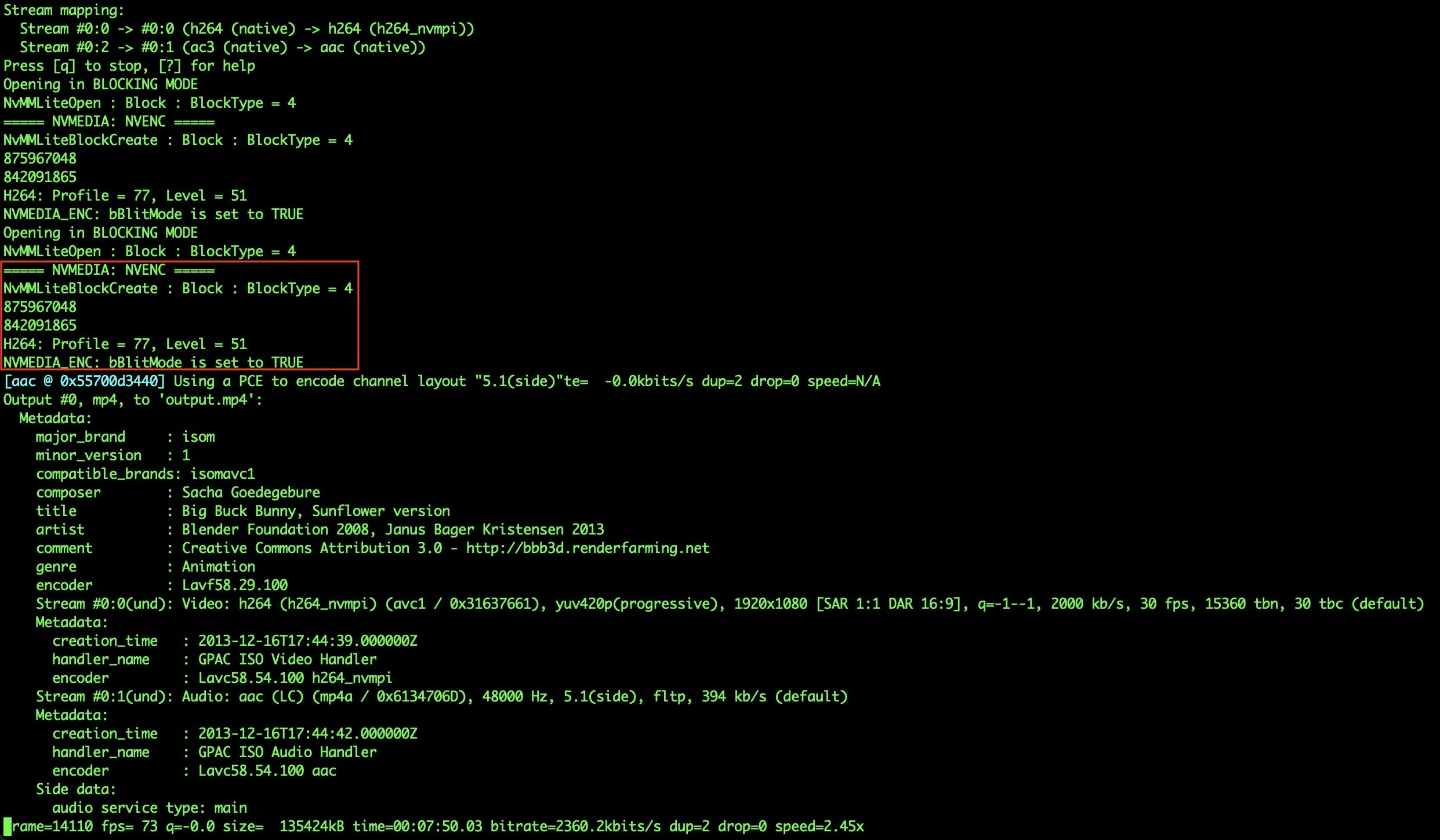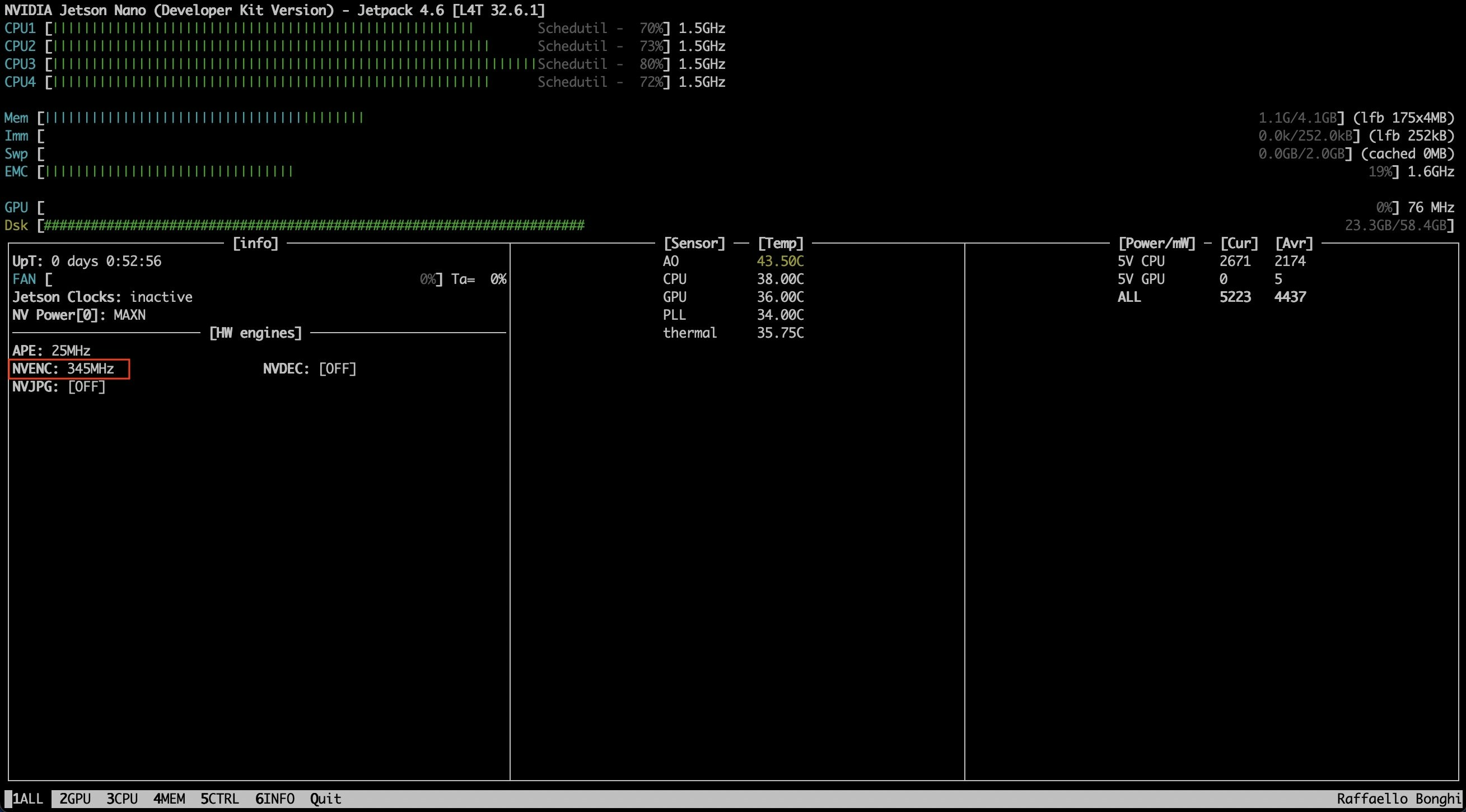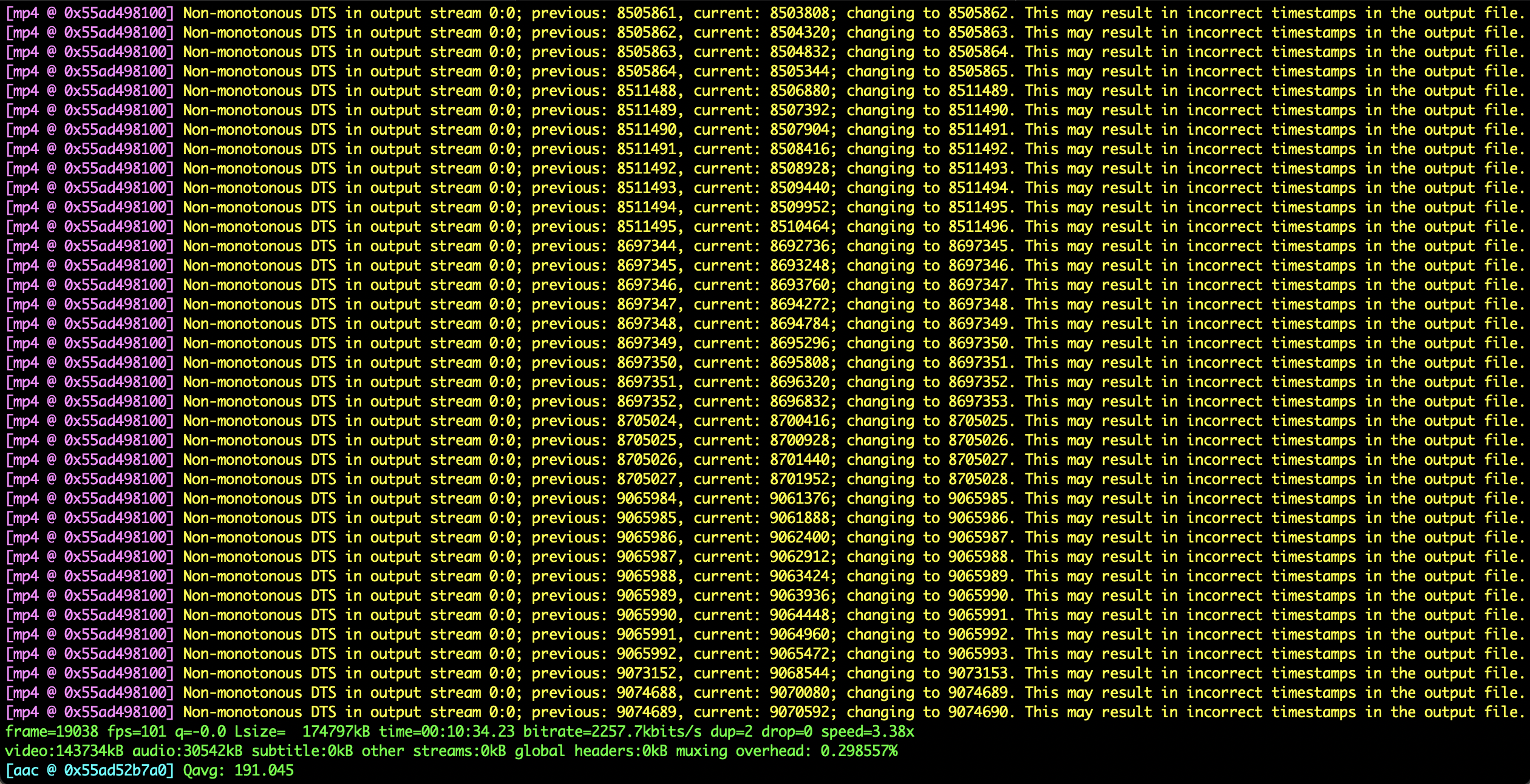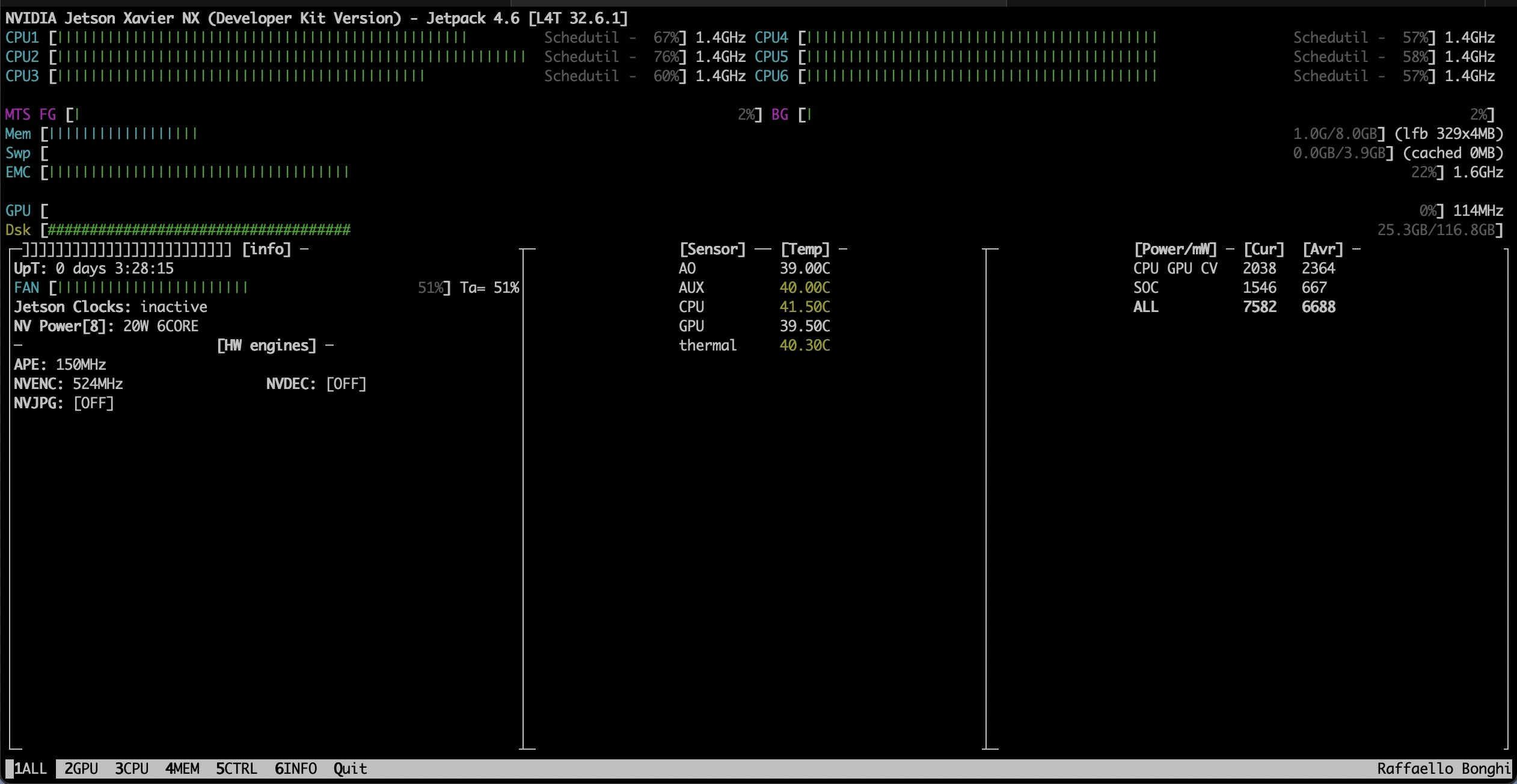はじめに
NVIDIA Forum で FFmpeg がサポートされないことが公言されてから久しいです。
https://forums.developer.nvidia.com/t/ffmpeg-using-hardware-gpu-cuda/72312
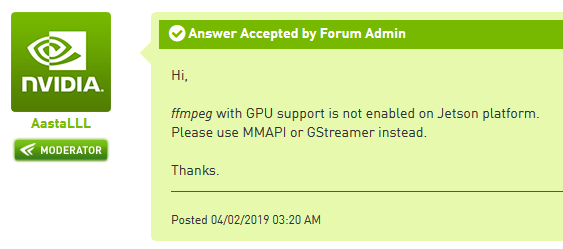
代替手段として Gstreamer を使用して YouTubeLive 配信する事例が紹介されています。
https://camp.isaax.io/ja/tips-ja/9176
Jetson Nano で NVMPI を有効にした FFmpeg を見つけたので YouTubeLive 配信を試してみました。
https://github.com/jocover/jetson-ffmpeg
https://qiita.com/tetsu_koba/items/44a91bc04805b34e297f
ビルド手順
github の README.md のとおりで問題ありませんでした。
https://github.com/jocover/jetson-ffmpeg
最初にライブラリをインストールします。
$ git clone https://github.com/jocover/jetson-ffmpeg.git
$ cd jetson-ffmpeg
$ mkdir build
$ cd build
$ cmake ..
$ make
$ sudo make install
$ sudo ldconfig
次にNVMPIを有効にした FFmpeg をビルドします。
(make コマンドの引数 (-j3) はビルドに割り当てる CPU コア数です。FFmpeg のビルドは非常に時間が掛かるので、複数の CPU コアを割り当てると時間を短縮することができます。Jetson Nano は 4コアなので -j4 まで指定可能ですが、全て割り当ててしまうと Jetson Nano の動作が重くなってしまうので、CPU コア数 -1 くらいがちょうど良いと思います。)
$ git clone git://source.ffmpeg.org/ffmpeg.git -b release/4.2 --depth=1
$ cd ffmpeg
$ wget https://github.com/jocover/jetson-ffmpeg/raw/master/ffmpeg_nvmpi.patch
$ git apply ffmpeg_nvmpi.patch
$ ./configure --enable-nvmpi
$ make -j3
ビルド完了後に ffmpeg を実行してサポートされているコーデックを表示すると h264_nvmpi を確認することができます。
$ ./ffmpeg -codecs | grep 264
ffmpeg version d1e8be3 Copyright (c) 2000-2019 the FFmpeg developers
built with gcc 7 (Ubuntu/Linaro 7.5.0-3ubuntu1~18.04)
configuration: --enable-nvmpi
libavutil 56. 31.100 / 56. 31.100
libavcodec 58. 54.100 / 58. 54.100
libavformat 58. 29.100 / 58. 29.100
libavdevice 58. 8.100 / 58. 8.100
libavfilter 7. 57.100 / 7. 57.100
libswscale 5. 5.100 / 5. 5.100
libswresample 3. 5.100 / 3. 5.100
DEV.LS h264 H.264 / AVC / MPEG-4 AVC / MPEG-4 part 10 (decoders: h264 h264_v4l2m2m h264_nvmpi ) (encoders: h264_nvmpi h264_v4l2m2m )
環境
- Jetson Nano (新リビジョン B01 では試していません)
- OS イメージ JetPack 4.3 (nv-jetson-nano-sd-card-image-r32.3.1.zip)
- Ubuntu 18.04.4 LTS (Bionic Beaver)
- ウェブカメラ (Logitech, Inc. Webcam C270)
実行手順
ラズパイから FFmpeg で YouTubeLive 配信した時と同じコマンドで実行します。
https://qiita.com/kitazaki/items/eeb710a78c657024f844
ウェブカメラは /dev/video0 で認識されていました。
$ lsusb
Bus 002 Device 002: ID 0bda:0411 Realtek Semiconductor Corp.
Bus 002 Device 001: ID 1d6b:0003 Linux Foundation 3.0 root hub
Bus 001 Device 006: ID 15ca:00c3 Textech International Ltd. Mini Optical Mouse
Bus 001 Device 005: ID 04fe:0006 PFU, Ltd
Bus 001 Device 004: ID 04fe:0008 PFU, Ltd
Bus 001 Device 003: ID 046d:0825 Logitech, Inc. Webcam C270
Bus 001 Device 002: ID 0bda:5411 Realtek Semiconductor Corp.
Bus 001 Device 001: ID 1d6b:0002 Linux Foundation 2.0 root hub
$ ls /dev/video*
/dev/video0
ウェブカメラのマイクは card 2 で認識されていました。
$ arecord -l
**** List of CAPTURE Hardware Devices ****
card 1: tegrasndt210ref [tegra-snd-t210ref-mobile-rt565x], device 0: ADMAIF1 CIF ADMAIF1-0 []
Subdevices: 1/1
Subdevice #0: subdevice #0
card 1: tegrasndt210ref [tegra-snd-t210ref-mobile-rt565x], device 1: ADMAIF2 CIF ADMAIF2-1 []
Subdevices: 1/1
Subdevice #0: subdevice #0
card 1: tegrasndt210ref [tegra-snd-t210ref-mobile-rt565x], device 2: ADMAIF3 CIF ADMAIF3-2 []
Subdevices: 1/1
Subdevice #0: subdevice #0
card 1: tegrasndt210ref [tegra-snd-t210ref-mobile-rt565x], device 3: ADMAIF4 CIF ADMAIF4-3 []
Subdevices: 1/1
Subdevice #0: subdevice #0
card 1: tegrasndt210ref [tegra-snd-t210ref-mobile-rt565x], device 4: ADMAIF5 CIF ADMAIF5-4 []
Subdevices: 1/1
Subdevice #0: subdevice #0
card 1: tegrasndt210ref [tegra-snd-t210ref-mobile-rt565x], device 5: ADMAIF6 CIF ADMAIF6-5 []
Subdevices: 1/1
Subdevice #0: subdevice #0
card 1: tegrasndt210ref [tegra-snd-t210ref-mobile-rt565x], device 6: ADMAIF7 CIF ADMAIF7-6 []
Subdevices: 1/1
Subdevice #0: subdevice #0
card 1: tegrasndt210ref [tegra-snd-t210ref-mobile-rt565x], device 7: ADMAIF8 CIF ADMAIF8-7 []
Subdevices: 1/1
Subdevice #0: subdevice #0
card 1: tegrasndt210ref [tegra-snd-t210ref-mobile-rt565x], device 8: ADMAIF9 CIF ADMAIF9-8 []
Subdevices: 1/1
Subdevice #0: subdevice #0
card 1: tegrasndt210ref [tegra-snd-t210ref-mobile-rt565x], device 9: ADMAIF10 CIF ADMAIF10-9 []
Subdevices: 1/1
Subdevice #0: subdevice #0
card 2: U0x46d0x825 [USB Device 0x46d:0x825], device 0: USB Audio [USB Audio]
Subdevices: 1/1
Subdevice #0: subdevice #0
最終的に以下のコマンドオプションで YouTubeLive 配信することができました。
$ ffmpeg -f v4l2 -f alsa -ac 1 -thread_queue_size 4096 -i hw:2 -i /dev/video0 -s 1280x720 -r 30 -vcodec h264_nvmpi -acodec aac -g 50 -strict experimental -f flv rtmp://a.rtmp.youtube.com/live2/[ストリームキー]
参考
画像サイズ (-s 1280x720) と フレームレート (-r 30) はウェブカメラの性能に応じて変更します。
(v4l2-ctl コマンドでウェブカメラの性能を確認できます。)
$ v4l2-ctl --list-formats-ext --device=/dev/video0
ioctl: VIDIOC_ENUM_FMT
Index : 0
Type : Video Capture
Pixel Format: 'YUYV'
Name : YUYV 4:2:2
Size: Discrete 640x480
Interval: Discrete 0.033s (30.000 fps)
Interval: Discrete 0.040s (25.000 fps)
Interval: Discrete 0.050s (20.000 fps)
Interval: Discrete 0.067s (15.000 fps)
Interval: Discrete 0.100s (10.000 fps)
Interval: Discrete 0.200s (5.000 fps)
Size: Discrete 160x120
Interval: Discrete 0.033s (30.000 fps)
Interval: Discrete 0.040s (25.000 fps)
Interval: Discrete 0.050s (20.000 fps)
Interval: Discrete 0.067s (15.000 fps)
Interval: Discrete 0.100s (10.000 fps)
Interval: Discrete 0.200s (5.000 fps)
Size: Discrete 176x144
Interval: Discrete 0.033s (30.000 fps)
Interval: Discrete 0.040s (25.000 fps)
Interval: Discrete 0.050s (20.000 fps)
Interval: Discrete 0.067s (15.000 fps)
Interval: Discrete 0.100s (10.000 fps)
Interval: Discrete 0.200s (5.000 fps)
Size: Discrete 320x176
Interval: Discrete 0.033s (30.000 fps)
Interval: Discrete 0.040s (25.000 fps)
Interval: Discrete 0.050s (20.000 fps)
Interval: Discrete 0.067s (15.000 fps)
Interval: Discrete 0.100s (10.000 fps)
Interval: Discrete 0.200s (5.000 fps)
Size: Discrete 320x240
Interval: Discrete 0.033s (30.000 fps)
Interval: Discrete 0.040s (25.000 fps)
Interval: Discrete 0.050s (20.000 fps)
Interval: Discrete 0.067s (15.000 fps)
Interval: Discrete 0.100s (10.000 fps)
Interval: Discrete 0.200s (5.000 fps)
Size: Discrete 352x288
Interval: Discrete 0.033s (30.000 fps)
Interval: Discrete 0.040s (25.000 fps)
Interval: Discrete 0.050s (20.000 fps)
Interval: Discrete 0.067s (15.000 fps)
Interval: Discrete 0.100s (10.000 fps)
Interval: Discrete 0.200s (5.000 fps)
Size: Discrete 432x240
Interval: Discrete 0.033s (30.000 fps)
Interval: Discrete 0.040s (25.000 fps)
Interval: Discrete 0.050s (20.000 fps)
Interval: Discrete 0.067s (15.000 fps)
Interval: Discrete 0.100s (10.000 fps)
Interval: Discrete 0.200s (5.000 fps)
Size: Discrete 544x288
Interval: Discrete 0.033s (30.000 fps)
Interval: Discrete 0.040s (25.000 fps)
Interval: Discrete 0.050s (20.000 fps)
Interval: Discrete 0.067s (15.000 fps)
Interval: Discrete 0.100s (10.000 fps)
Interval: Discrete 0.200s (5.000 fps)
Size: Discrete 640x360
Interval: Discrete 0.033s (30.000 fps)
Interval: Discrete 0.040s (25.000 fps)
Interval: Discrete 0.050s (20.000 fps)
Interval: Discrete 0.067s (15.000 fps)
Interval: Discrete 0.100s (10.000 fps)
Interval: Discrete 0.200s (5.000 fps)
Size: Discrete 752x416
Interval: Discrete 0.040s (25.000 fps)
Interval: Discrete 0.050s (20.000 fps)
Interval: Discrete 0.067s (15.000 fps)
Interval: Discrete 0.100s (10.000 fps)
Interval: Discrete 0.200s (5.000 fps)
Size: Discrete 800x448
Interval: Discrete 0.050s (20.000 fps)
Interval: Discrete 0.067s (15.000 fps)
Interval: Discrete 0.100s (10.000 fps)
Interval: Discrete 0.200s (5.000 fps)
Size: Discrete 800x600
Interval: Discrete 0.050s (20.000 fps)
Interval: Discrete 0.067s (15.000 fps)
Interval: Discrete 0.100s (10.000 fps)
Interval: Discrete 0.200s (5.000 fps)
Size: Discrete 864x480
Interval: Discrete 0.050s (20.000 fps)
Interval: Discrete 0.067s (15.000 fps)
Interval: Discrete 0.100s (10.000 fps)
Interval: Discrete 0.200s (5.000 fps)
Size: Discrete 960x544
Interval: Discrete 0.067s (15.000 fps)
Interval: Discrete 0.100s (10.000 fps)
Interval: Discrete 0.200s (5.000 fps)
Size: Discrete 960x720
Interval: Discrete 0.100s (10.000 fps)
Interval: Discrete 0.200s (5.000 fps)
Size: Discrete 1024x576
Interval: Discrete 0.100s (10.000 fps)
Interval: Discrete 0.200s (5.000 fps)
Size: Discrete 1184x656
Interval: Discrete 0.100s (10.000 fps)
Interval: Discrete 0.200s (5.000 fps)
Size: Discrete 1280x720
Interval: Discrete 0.133s (7.500 fps)
Interval: Discrete 0.200s (5.000 fps)
Size: Discrete 1280x960
Interval: Discrete 0.133s (7.500 fps)
Interval: Discrete 0.200s (5.000 fps)
Index : 1
Type : Video Capture
Pixel Format: 'MJPG' (compressed)
Name : Motion-JPEG
Size: Discrete 640x480
Interval: Discrete 0.033s (30.000 fps)
Interval: Discrete 0.040s (25.000 fps)
Interval: Discrete 0.050s (20.000 fps)
Interval: Discrete 0.067s (15.000 fps)
Interval: Discrete 0.100s (10.000 fps)
Interval: Discrete 0.200s (5.000 fps)
Size: Discrete 160x120
Interval: Discrete 0.033s (30.000 fps)
Interval: Discrete 0.040s (25.000 fps)
Interval: Discrete 0.050s (20.000 fps)
Interval: Discrete 0.067s (15.000 fps)
Interval: Discrete 0.100s (10.000 fps)
Interval: Discrete 0.200s (5.000 fps)
Size: Discrete 176x144
Interval: Discrete 0.033s (30.000 fps)
Interval: Discrete 0.040s (25.000 fps)
Interval: Discrete 0.050s (20.000 fps)
Interval: Discrete 0.067s (15.000 fps)
Interval: Discrete 0.100s (10.000 fps)
Interval: Discrete 0.200s (5.000 fps)
Size: Discrete 320x176
Interval: Discrete 0.033s (30.000 fps)
Interval: Discrete 0.040s (25.000 fps)
Interval: Discrete 0.050s (20.000 fps)
Interval: Discrete 0.067s (15.000 fps)
Interval: Discrete 0.100s (10.000 fps)
Interval: Discrete 0.200s (5.000 fps)
Size: Discrete 320x240
Interval: Discrete 0.033s (30.000 fps)
Interval: Discrete 0.040s (25.000 fps)
Interval: Discrete 0.050s (20.000 fps)
Interval: Discrete 0.067s (15.000 fps)
Interval: Discrete 0.100s (10.000 fps)
Interval: Discrete 0.200s (5.000 fps)
Size: Discrete 352x288
Interval: Discrete 0.033s (30.000 fps)
Interval: Discrete 0.040s (25.000 fps)
Interval: Discrete 0.050s (20.000 fps)
Interval: Discrete 0.067s (15.000 fps)
Interval: Discrete 0.100s (10.000 fps)
Interval: Discrete 0.200s (5.000 fps)
Size: Discrete 432x240
Interval: Discrete 0.033s (30.000 fps)
Interval: Discrete 0.040s (25.000 fps)
Interval: Discrete 0.050s (20.000 fps)
Interval: Discrete 0.067s (15.000 fps)
Interval: Discrete 0.100s (10.000 fps)
Interval: Discrete 0.200s (5.000 fps)
Size: Discrete 544x288
Interval: Discrete 0.033s (30.000 fps)
Interval: Discrete 0.040s (25.000 fps)
Interval: Discrete 0.050s (20.000 fps)
Interval: Discrete 0.067s (15.000 fps)
Interval: Discrete 0.100s (10.000 fps)
Interval: Discrete 0.200s (5.000 fps)
Size: Discrete 640x360
Interval: Discrete 0.033s (30.000 fps)
Interval: Discrete 0.040s (25.000 fps)
Interval: Discrete 0.050s (20.000 fps)
Interval: Discrete 0.067s (15.000 fps)
Interval: Discrete 0.100s (10.000 fps)
Interval: Discrete 0.200s (5.000 fps)
Size: Discrete 752x416
Interval: Discrete 0.033s (30.000 fps)
Interval: Discrete 0.040s (25.000 fps)
Interval: Discrete 0.050s (20.000 fps)
Interval: Discrete 0.067s (15.000 fps)
Interval: Discrete 0.100s (10.000 fps)
Interval: Discrete 0.200s (5.000 fps)
Size: Discrete 800x448
Interval: Discrete 0.033s (30.000 fps)
Interval: Discrete 0.040s (25.000 fps)
Interval: Discrete 0.050s (20.000 fps)
Interval: Discrete 0.067s (15.000 fps)
Interval: Discrete 0.100s (10.000 fps)
Interval: Discrete 0.200s (5.000 fps)
Size: Discrete 800x600
Interval: Discrete 0.033s (30.000 fps)
Interval: Discrete 0.040s (25.000 fps)
Interval: Discrete 0.050s (20.000 fps)
Interval: Discrete 0.067s (15.000 fps)
Interval: Discrete 0.100s (10.000 fps)
Interval: Discrete 0.200s (5.000 fps)
Size: Discrete 864x480
Interval: Discrete 0.033s (30.000 fps)
Interval: Discrete 0.040s (25.000 fps)
Interval: Discrete 0.050s (20.000 fps)
Interval: Discrete 0.067s (15.000 fps)
Interval: Discrete 0.100s (10.000 fps)
Interval: Discrete 0.200s (5.000 fps)
Size: Discrete 960x544
Interval: Discrete 0.033s (30.000 fps)
Interval: Discrete 0.040s (25.000 fps)
Interval: Discrete 0.050s (20.000 fps)
Interval: Discrete 0.067s (15.000 fps)
Interval: Discrete 0.100s (10.000 fps)
Interval: Discrete 0.200s (5.000 fps)
Size: Discrete 960x720
Interval: Discrete 0.033s (30.000 fps)
Interval: Discrete 0.040s (25.000 fps)
Interval: Discrete 0.050s (20.000 fps)
Interval: Discrete 0.067s (15.000 fps)
Interval: Discrete 0.100s (10.000 fps)
Interval: Discrete 0.200s (5.000 fps)
Size: Discrete 1024x576
Interval: Discrete 0.033s (30.000 fps)
Interval: Discrete 0.040s (25.000 fps)
Interval: Discrete 0.050s (20.000 fps)
Interval: Discrete 0.067s (15.000 fps)
Interval: Discrete 0.100s (10.000 fps)
Interval: Discrete 0.200s (5.000 fps)
Size: Discrete 1184x656
Interval: Discrete 0.033s (30.000 fps)
Interval: Discrete 0.040s (25.000 fps)
Interval: Discrete 0.050s (20.000 fps)
Interval: Discrete 0.067s (15.000 fps)
Interval: Discrete 0.100s (10.000 fps)
Interval: Discrete 0.200s (5.000 fps)
Size: Discrete 1280x720
Interval: Discrete 0.033s (30.000 fps)
Interval: Discrete 0.040s (25.000 fps)
Interval: Discrete 0.050s (20.000 fps)
Interval: Discrete 0.067s (15.000 fps)
Interval: Discrete 0.100s (10.000 fps)
Interval: Discrete 0.200s (5.000 fps)
Size: Discrete 1280x960
Interval: Discrete 0.033s (30.000 fps)
Interval: Discrete 0.040s (25.000 fps)
Interval: Discrete 0.050s (20.000 fps)
Interval: Discrete 0.067s (15.000 fps)
Interval: Discrete 0.100s (10.000 fps)
Interval: Discrete 0.200s (5.000 fps)
- 2022/3/13 追記
Jetson Nano 4GB (A02) @ JetPack 4.6 でビルド
手順の修正点はコンパイルに-fPICフラグの追加が必要。
$ ./configure --enable-nvmpi
↓
$ ./configure --enable-nvmpi --extra-cxxflags=-fPIC --enable-shared
(参考)
デモ動画で変換速度を確認してみました。
$ ffmpeg -i bbb_sunflower_1080p_30fps_normal.mp4 -c:v h264_nvmpi output.mp4
- 2022/3/24 追記
Jetson Xavier NXで変換速度を確認