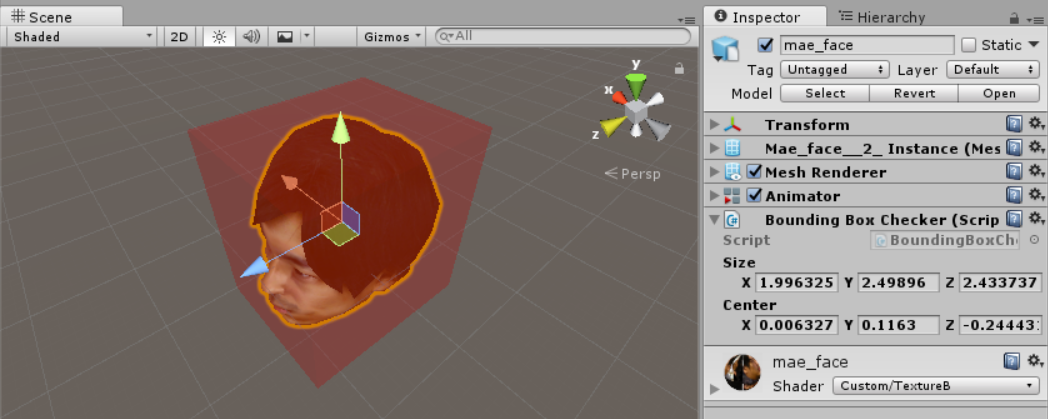unityでオブジェクトの大きさ(絶対値)を知りたい時があるのだが、transformのスケール(相対値)しかわからないっぽいので、以下のようなスクリプトでバウンディングボックスの大きさを確認できるようにしてみた。(ほかに方法があるのか?)
using UnityEngine;
using System.Collections;
public class BoundingBoxChecker : MonoBehaviour
{
[SerializeField] private Vector3 size;
[SerializeField] private Vector3 center;
void OnDrawGizmosSelected()
{
if (GetComponent<MeshFilter>()==null) return;
var mesh = GetComponent<MeshFilter>().mesh;
mesh.RecalculateBounds();
var bounds = mesh.bounds;
Gizmos.color = new Color(1, 0, 0, 0.5F);
Gizmos.DrawCube(bounds.center, bounds.size);
size = bounds.size;
center = bounds.center;
}
}