はじめに
Excelで作られたIPアドレス管理表をDBに投げ込むのに、下記の上の表ように結合されてたりするといろいろと面倒なもの
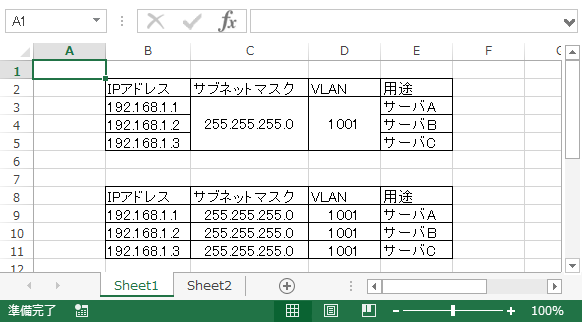
ということで、下表のようなワークブック内の各シートの結合セルを解除し、解除された各セルに同じ値を入れるマクロを作成しました
マクロの内容
Option Explicit
Sub releaseMerge()
Dim ws As Worksheet
Dim r As Range
For Each ws In Worksheets
For Each r In ws.UsedRange
If r.MergeCells = True Then
Dim v As String, rc As String
' 結合セルの値を取得
v = r.Text
' セル範囲を取得
rc = r.MergeArea.Address(False, False)
' 結合セルを解除
r.MergeArea.UnMerge
' 解除した各セルに値を入れる
ws.Range(rc).Value = v
End If
Next
Next
End Sub
これでDBへのインポートが捗るはず
終わりに
今年は我が社にも自動化、RPAの波が。。。
まだまだExcelが全盛の会社も多いはず。効率化の一助になれば幸いです