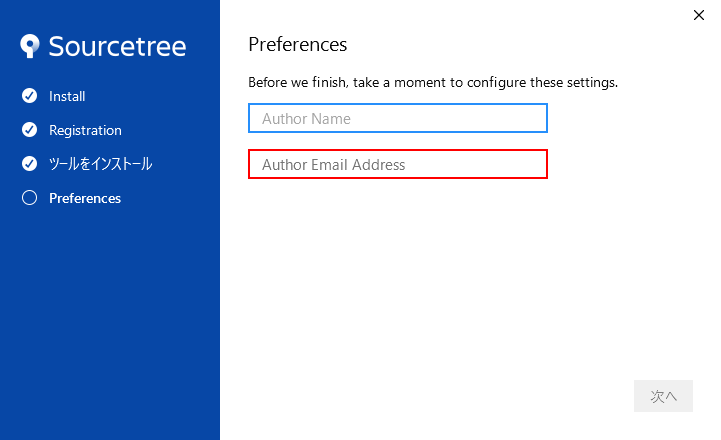要点
- 無料利用可能
- Mac、Windows に対応
- インストールはexe形式のインストーラーを使う(Scoopは使わない)
- 詳細オプションは、有効化しない
SourceTreeとは
バージョン管理システム(GitとMercurial)をGUI操作できる無料ツール。
MacとWindowsに対応している。
インストール手順(通常版)
1. インストーラーをダウンロードする
https://www.sourcetreeapp.com/
公式サイトからインストーラーをダウンロードする
2. インストーラーを起動する
2.1. Install
ダウンロードしたインストーラーを起動します。
2.2. Registration
Bitcuketのアカウント登録を行えますが、Bitcuketを使わないのであれば「スキップ」で問題ありません。
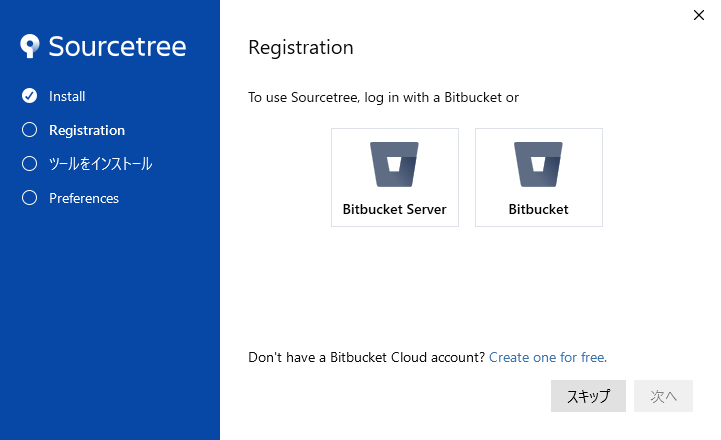
2.3. ツールをインストール
SourceTreeと同時にインストールしたいバージョン管理システム(GitやMercurial)を選択します。
すでにバージョン管理システムがインストールされている場合は、自動選択された状態で表示されます。
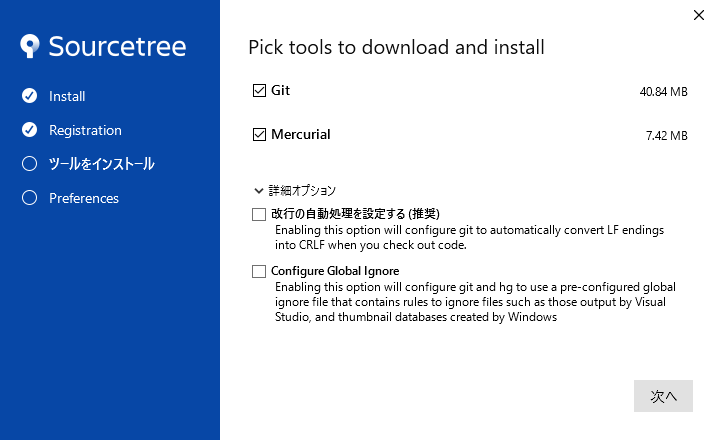
詳細オプション
「詳細オプション」の選択は行わない方が無難です。
改行の自動処理を設定する
取得したテキストの改行コードが全て LF から CRLF 自動変換されます。Windows上のDockerでLinuxを動作させる時など、CRLF が問題を起こす原因となります。
Configure Global Ignore
グローバル無視リストを作って exe、dll、obj のような通常はリポジトリにプッシュしないような拡張子のファイルを無視する設定。この設定はチャックしないで、意図的に拡張子を個別設定した方が無用な混乱を避けられます。
2.4. Preferences
インストール手順(Scoop版)
Scoopを使わずにexe形式のインストーラーでインストールする方が無難です。
SourceTree を Scoop でインストールすること自体は可能ですが、SourceTree から参照しているパスが固定なのでトラブルが発生するようです。
Scoopを使用したインストール手順
1. パッケージを検索する
SourceTreeのパッケージが extras バケットに存在することが確認できる。
PS C:\> scoop search sourcetree
Results from other known buckets...
(add them using 'scoop bucket add <name>')
'extras' bucket:
bucket/sourcetree
2. パッケージを含むバケットを追加する
extras バケットをパッケージのダウンロード元として追加する。
PS D:\> scoop bucket add extras
Checking repo... ok
The extras bucket was added successfully.
3. パッケージをインストールする
SourceTreeパッケージをインストールする。
PS D:\> scoop install sourcetree
Updating Scoop...
Updating 'extras' bucket...
Installing 'sourcetree' (3.3.9) [64bit]
SourceTree-3.3.9-full.nupkg (23.3 MB) [========================================] 100%
Checking hash of SourceTree-3.3.9-full.nupkg ... ok.
Extracting SourceTree-3.3.9-full.nupkg ... done.
Linking ~\scoop\apps\sourcetree\current => ~\scoop\apps\sourcetree\3.3.9
Creating shim for 'sourcetree'.
Creating shortcut for Atlassian SourceTree (sourcetree.exe)
'sourcetree' (3.3.9) was installed successfully!