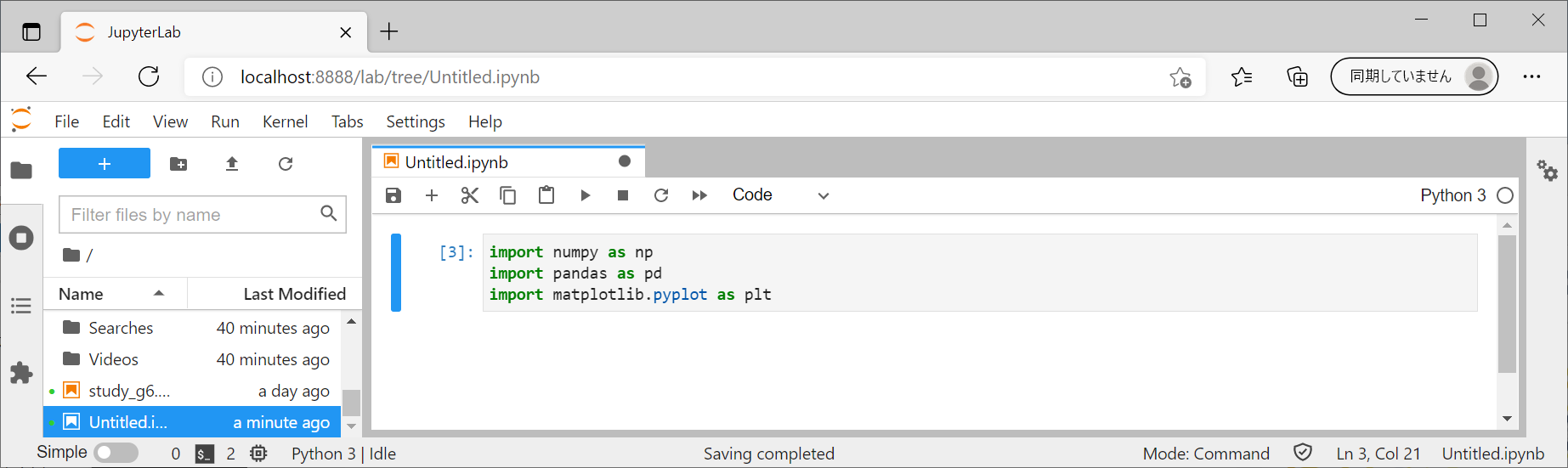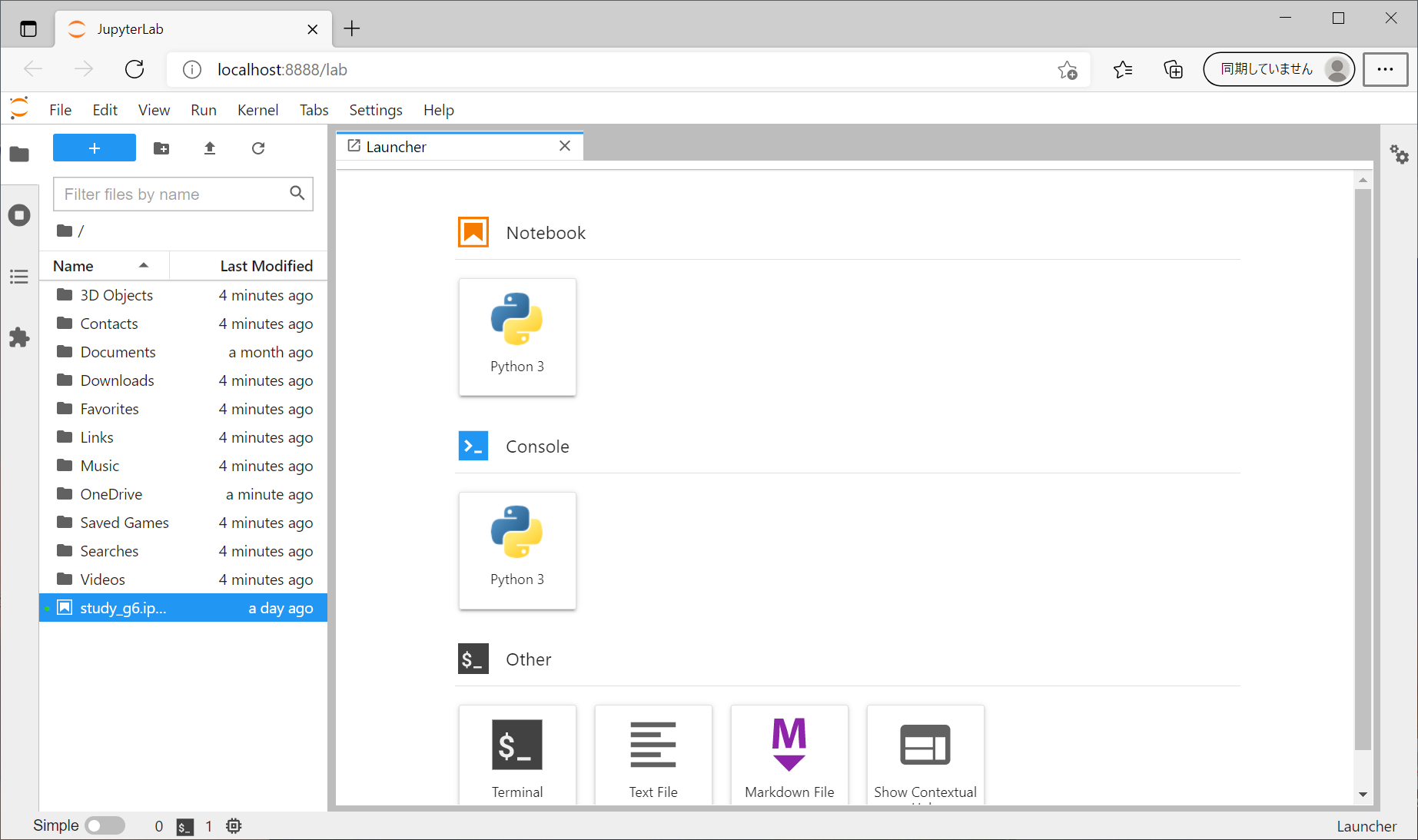Jupyter Lab3でPythonのコーディング
Jupyter lab3の起動
Anaconda promptを起動して、jupyter labと打つとJupyter Labがデフォルトのブラウザで立ち上がります。
新規のNotebookを作る
上記の画面のpython3のアイコンか、File>New>Notebookで新規ノートブックが作成されます。
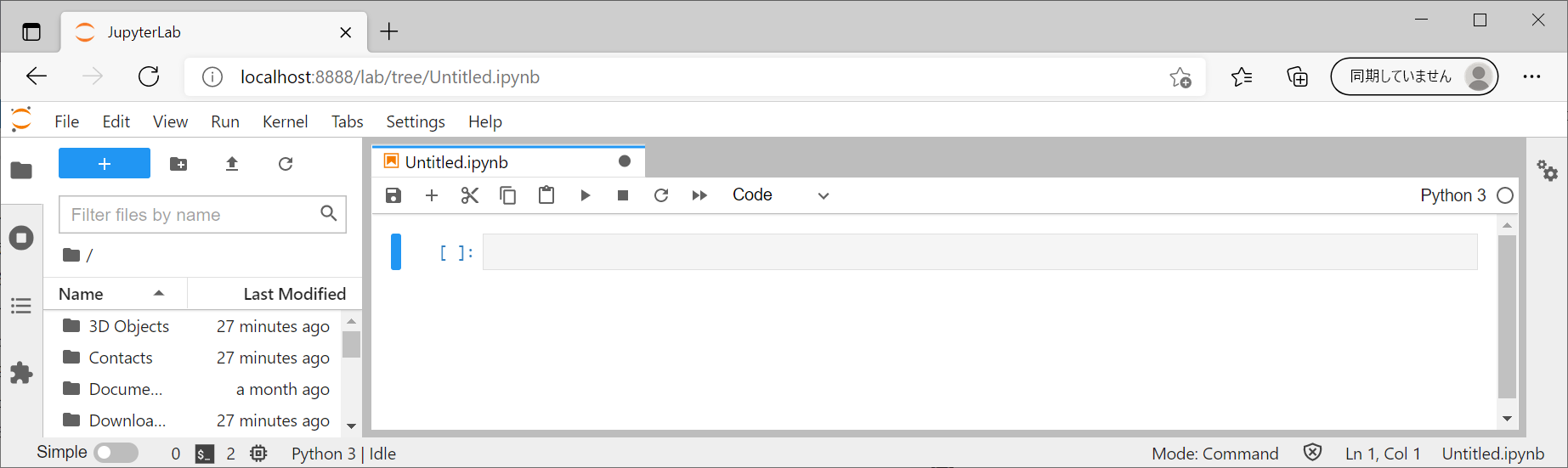
Pythonのコーディングをして実行
a = 2020, b = 2021, c = 2022 として a+b+cを実行。RunボタンまたはCtrl+Enterを押せば実行できます。
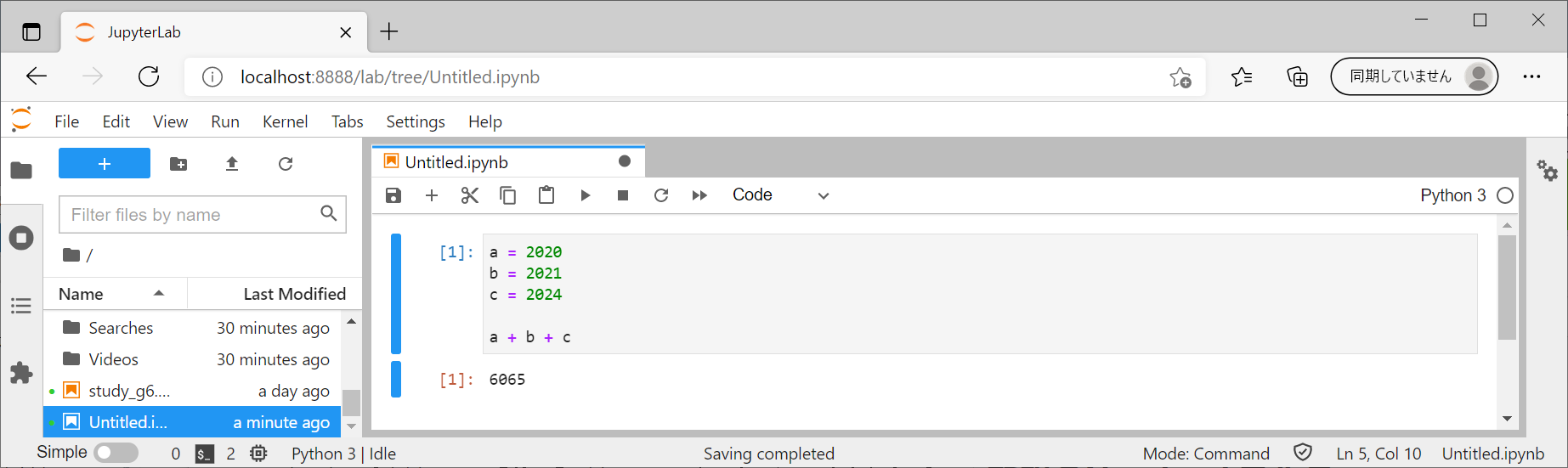
packageのimport
numpyとpandasとmatplotlibをインポートしてみます。
import PACKAGE as USENAME
という形式で記述します。asは英語の「~として」インポートするよ、という意味なので、同一Notebook内で、「import numpy as np」はnumpyをnpという名前で使うよ、という意味になります。