Wordpressを使っているとレイアウトが崩れてしまうことがあります。
症状
http://サイトのURL/ディレクトリ/wp-login.php
でログイン画面にアクセスしてみると、結構待たされて、こんな感じになります。
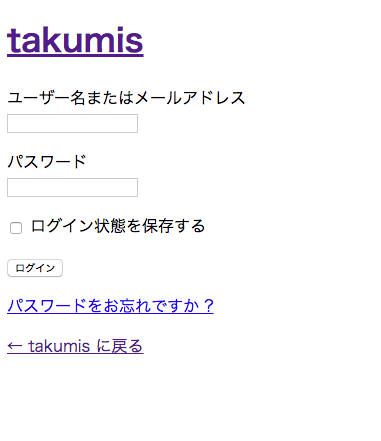
というかログイン画面どころかサイト自体も こんな感じになってます。困る。
CSSが働いてないのが明らかですね。
原因
原因1:RDS側にIPアドレスが保存させていて、そのIP(変わる前にアクセスした時のIP)と今のIP(変わった後)が違う
原因2:セキュリティグループの割り当てが間違っている
原因3:CSSの読み込む部分の記述が間違っている
対処
原因1:RDS側
$
$ mysql -h RDS -P 3306 -u ユーザ名 -p DB名
$ mysql> use DB名
$ mysql> select * from wp_options where option_name = 'siteurl';
$ mysql> select * from wp_options where option_name = 'home';
セレクトで出した値が違ったらIPアドレスの設定が違うってことなので更新
$ mysql> update wp_options set option_value = '現在のドメイン・IPアドレス' where option_name = 'siteurl';
$ mysql> update wp_options set option_value = '現在のドメイン・IPアドレス' where option_name = 'home';
これで無事解決
原因2:セキュリティグループ
http://qiita.com/nao-otsu/items/8cabd447d73b621cd07d
http://sekai.hateblo.jp/entry/2013/07/13/192846
原因3:CSS
結果
最初から作ったほうが早いかもですね。
参考