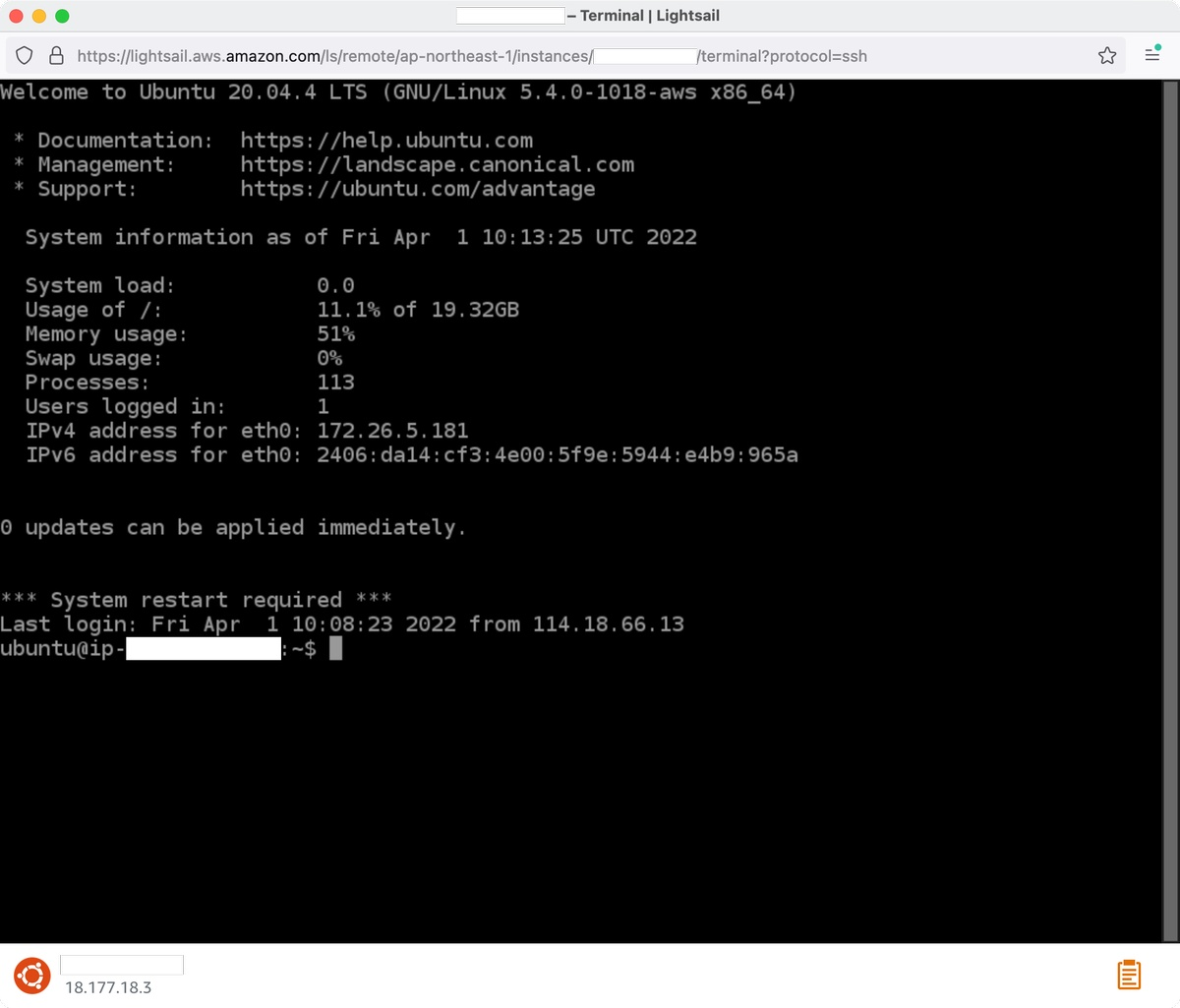以下の記事の転載です。
Lightsailで仮想コンソールが開けない|kinneko|pixivFANBOX
https://kinneko.fanbox.cc/posts/3628713
(支援者向け専用記事になっているので、支援者以外は読めません。)
LightsailでUbuntuのインスタンスを作って、スタティックアドレスを振り、ブラウザでアクセスできる仮想コンソールを起動する。
右上のオレンジの四角のアイコンで、ブラウザのウインドウが新しく開いて、まるでsshしたかのようなコンソール操作ができる。

ブラウザで開いたコンソールで、sudo apt-get update && sudo apt updateを実行した。途中、「sshdをメンテナバージョンに差し替えるか?」的なダイアログが出てきたけど、素直に入れ替えた。
すると、Lightsailの仮想コンソールからサインインできなくなった。めんどくさいことだ。
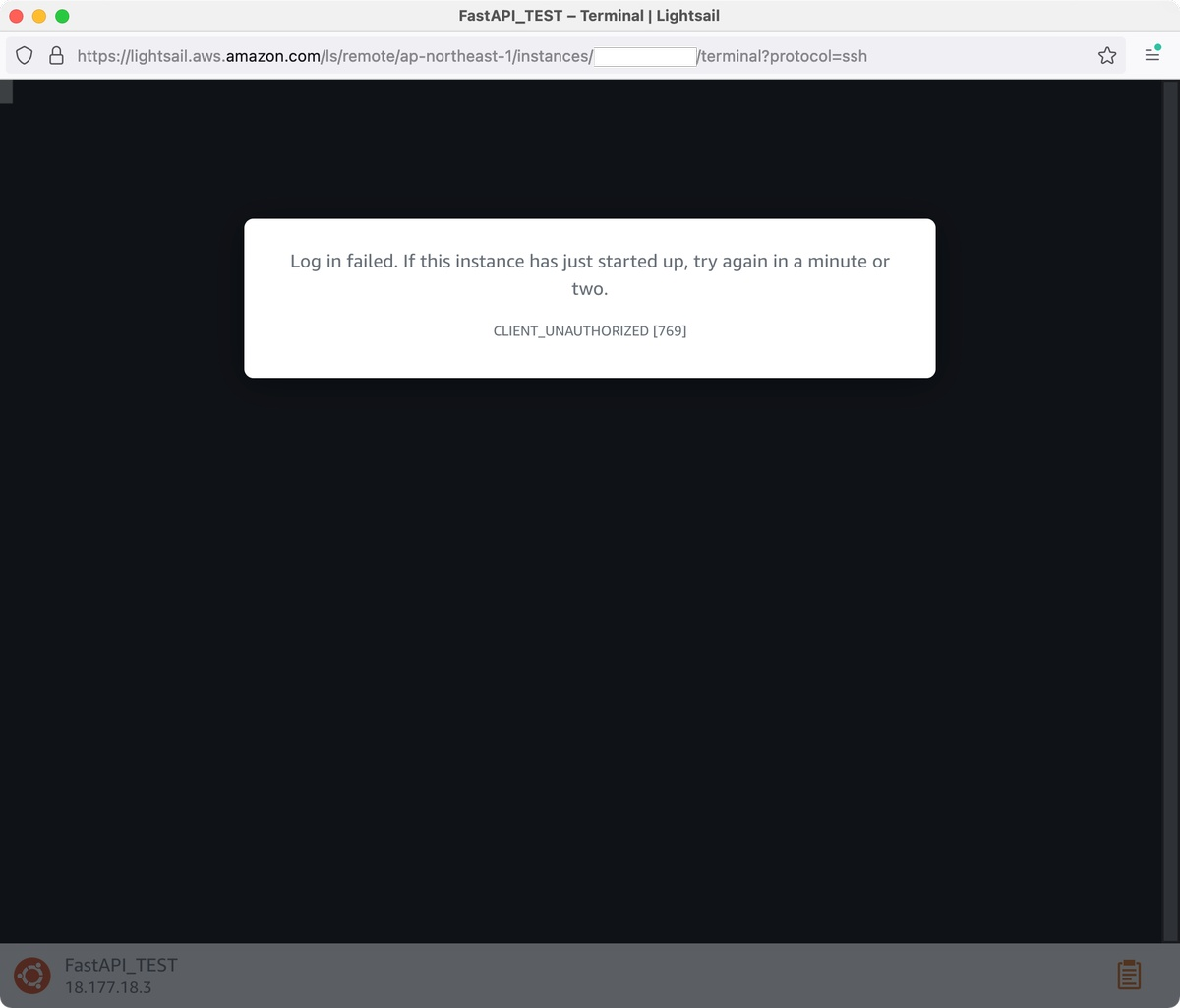
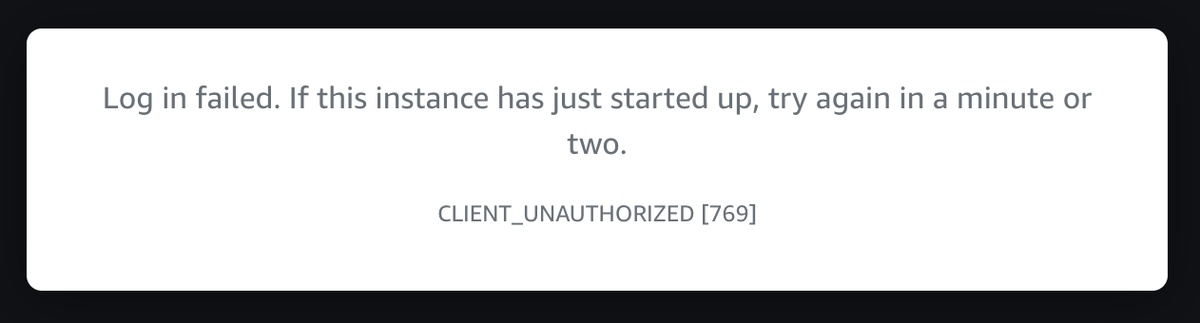
『Log in failed. If this instance has just started up, try again in a minute or two.
CLIENT_UNAUTHORIZED [769]』
復旧するには、sshで接続する必要がある。もちろん、インスタンス作成時に鍵を払い出しておく必要がある。
事前に作成していなかった場合は、画面右上にあるAccountから設定できる... と思ったけど、後から作ってあるインスタンスに流し込むとかできるのだろうか?
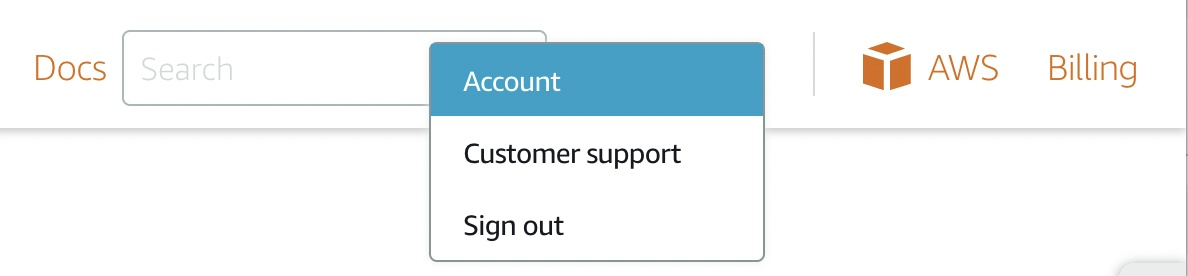
ここでは、そこには突っ込まずに、鍵は"LightsailKey.pem"として作ってあった前提で進める。
$ chmod 700 LightsailKey.pem
$ ssh -i "LightsailKey.pem" ubuntu@xxx.xxx.xxx.xxx
Lightsailの独自CA設定をsshdの設定の末尾に追記する。
ubuntu@ip-xxx-xxx-xxx-xxx:~$ sudo vi /etc/ssh/sshd_config
TrustedUserCAKeys /etc/ssh/lightsail_instance_ca.pub
CASignatureAlgorithms +ssh-rsa
sshdを再起動する。
ubuntu@ip-xxx-xxx-xxx-xxx:~$ sudo /etc/init.d/ssh restart
Restarting ssh (via systemctl): ssh.service.