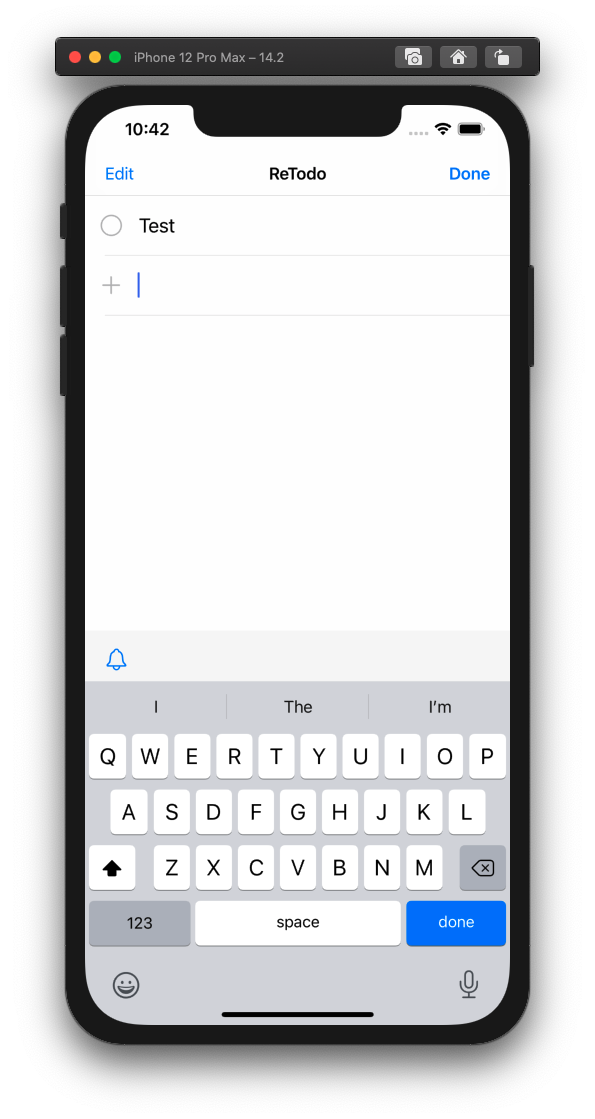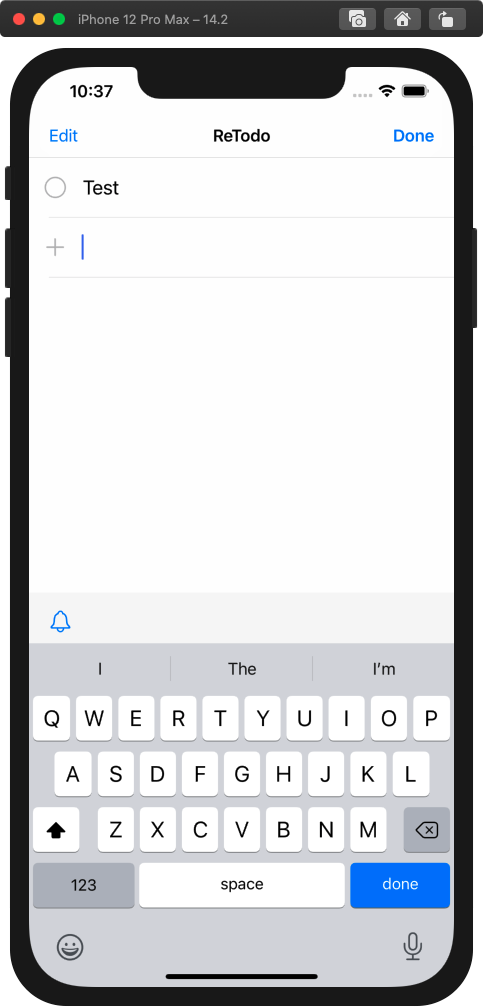はじめに
AppStore用の画像を作成する際に、端末の枠付きのスクリーンショットを取得したかったが、
command + shift + 4 + spaceでクリックしたスクリーンショットには上部にツールバーが付いている。
これをトリングでツールバーを切り取った場合に、ツールバーにシャドウが付いているため、不自然な感じになってしまいます。
シュミレータをシャドウなしで撮影する方法
command + shift + 4 + spaceでクリックするさいにoptionキーを押しながら撮影するとシャドウなしのスクリーンショットが撮影できる。
これをツールバーの部分だけトリミングすればAppStoreの画像に使用できます。