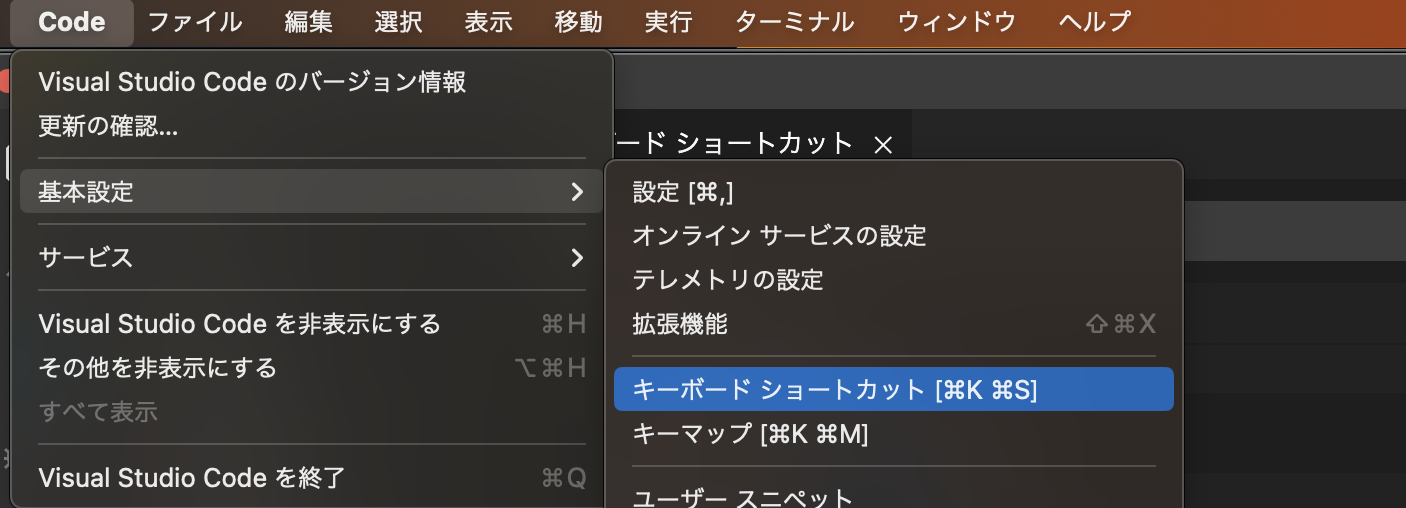はじめに
WindowsでVSCodeを使用する際に使える「Ctrl+Space」の候補トリガーをMacでも採用したい!!という内容です。
方法
今回は「⌘+Space」を候補トリガーに設定したいと思います。
-
まず初めに、この「⌘+Space」は入力するとわかりますが、Macの「Spotlight検索を表示」のコマンドと被っているので、これを解除します。
「システム環境設定 → キーボード → キーボードショートカット... → Spotlight → Spotlight検索を表示のチェックをチェックを外す」 -
検索ボックスに「trigger」と入力します。
そしたら「候補をトリガー(editor.action.triggerSuggest)」が出てくると思うので、そこにカーソルを合わせ、ペンアイコンをクリックします。
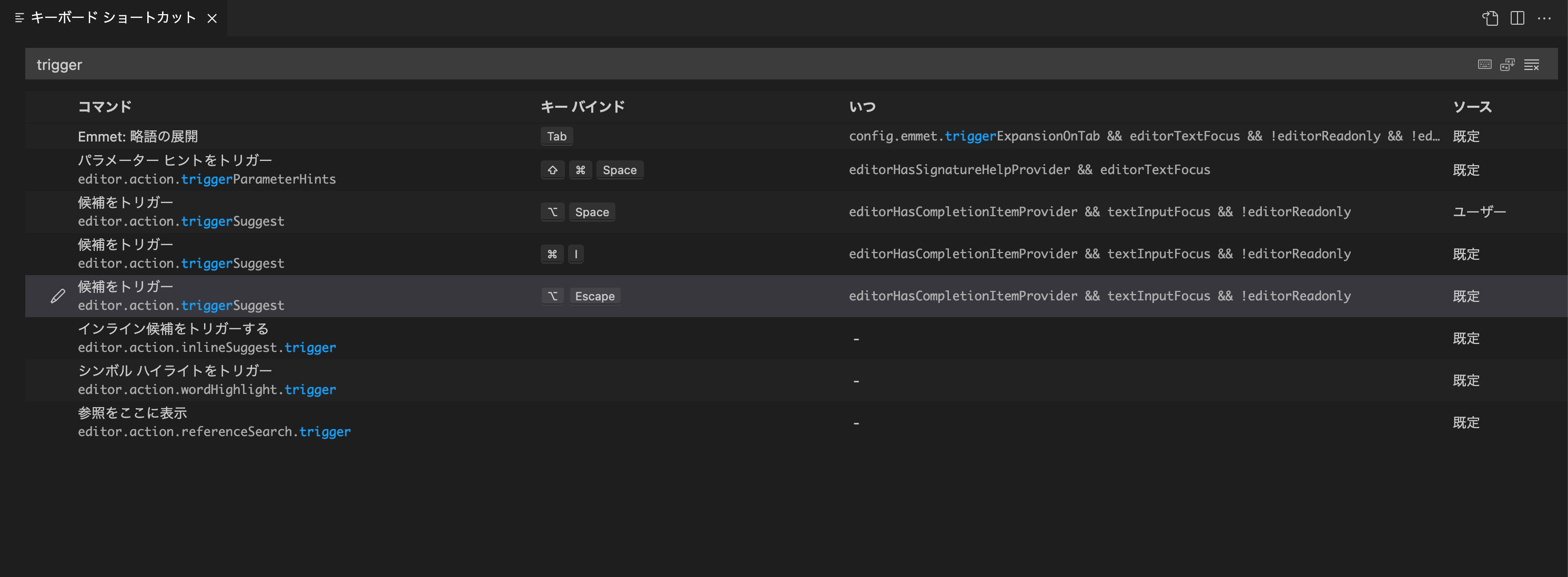
-
キーの入力画面が出てきたら、「⌘+Space」を押し、Enterを押します。
最後に
以上がMacで候補トリガーを設定する方法でした!