概要
HerokuにデプロイしたRailsアプリが「Heroku | Welcome to your new app!」と表示される際の対処法を記述させて頂きます。
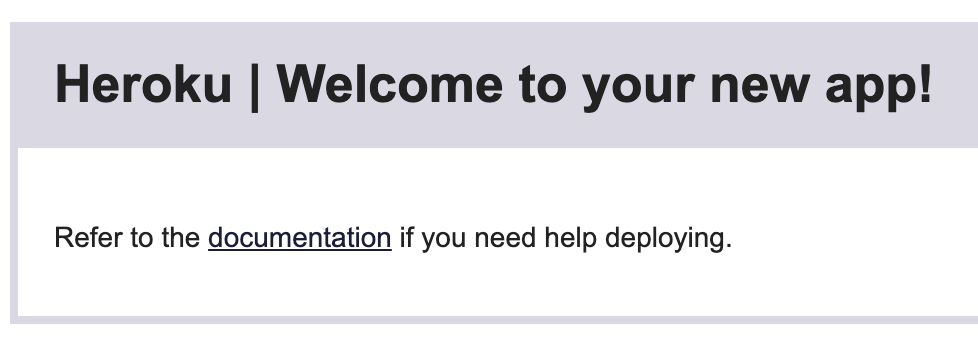
原因
エラーメッセージによれば、Bundlerはローカル環境(x86_64-darwin-22、Mac OS)で動作するように設定されたGemfile.lockを使っていますが、Herokuの環境はLinux(x86_64-linux)なので問題が生じています。という内容です。
対策
Railsプロジェクトのディレクトリに移動します。そして、以下のコマンドを実行します。
bundle lock --add-platform x86_64-linux
このコマンドを実行すると、Gemfile.lockにHerokuのLinuxプラットフォームが追加されます。その結果、Gemfile.lockファイルの最下部に以下のような行が追加されます(他のプラットフォームがすでにリストされている場合もあります)。
Gemfile.lock
PLATFORMS
x86_64-darwin-20
x86_64-linux
上記が完了したら、あとはコミット、プッシュを行えば解決致します。