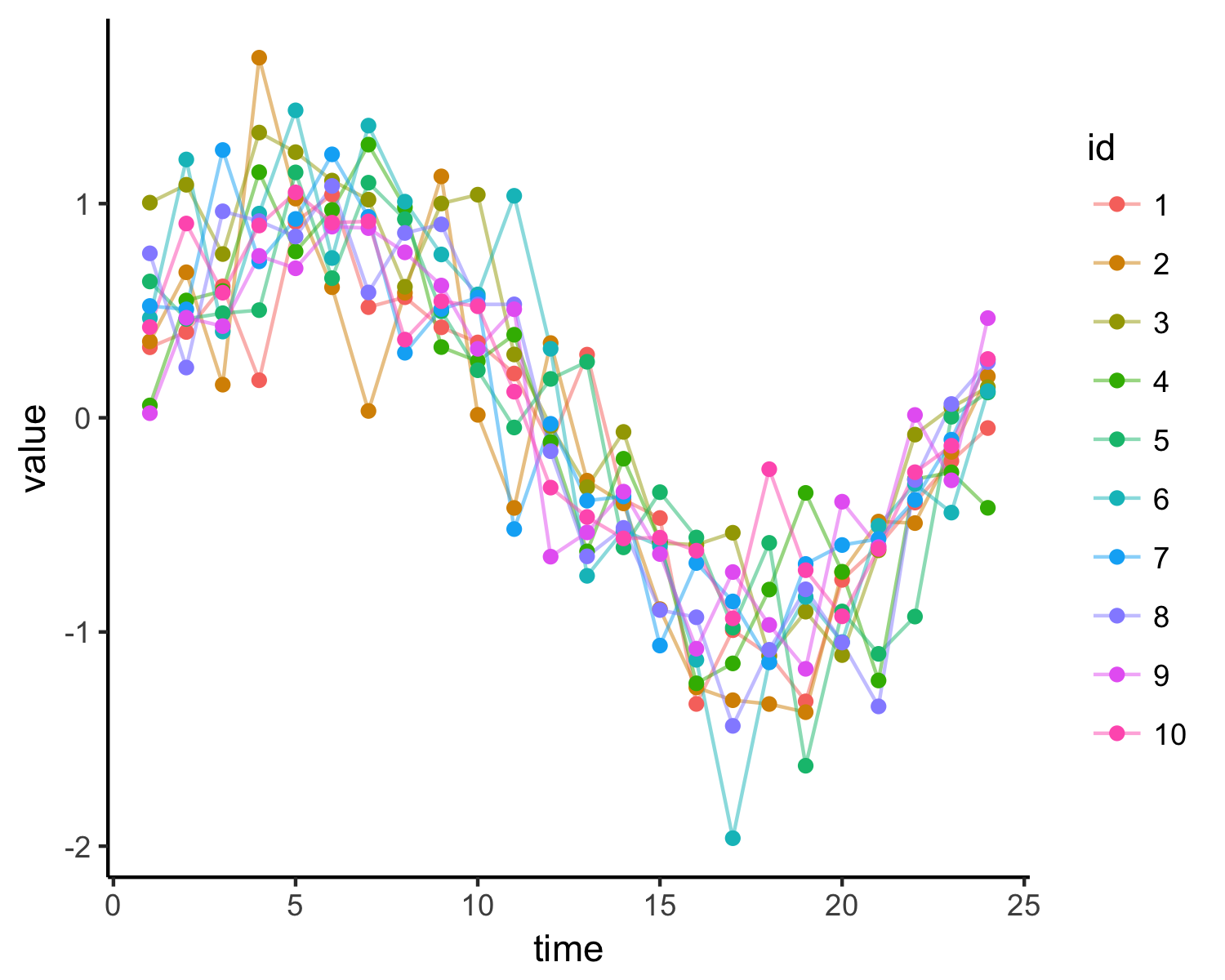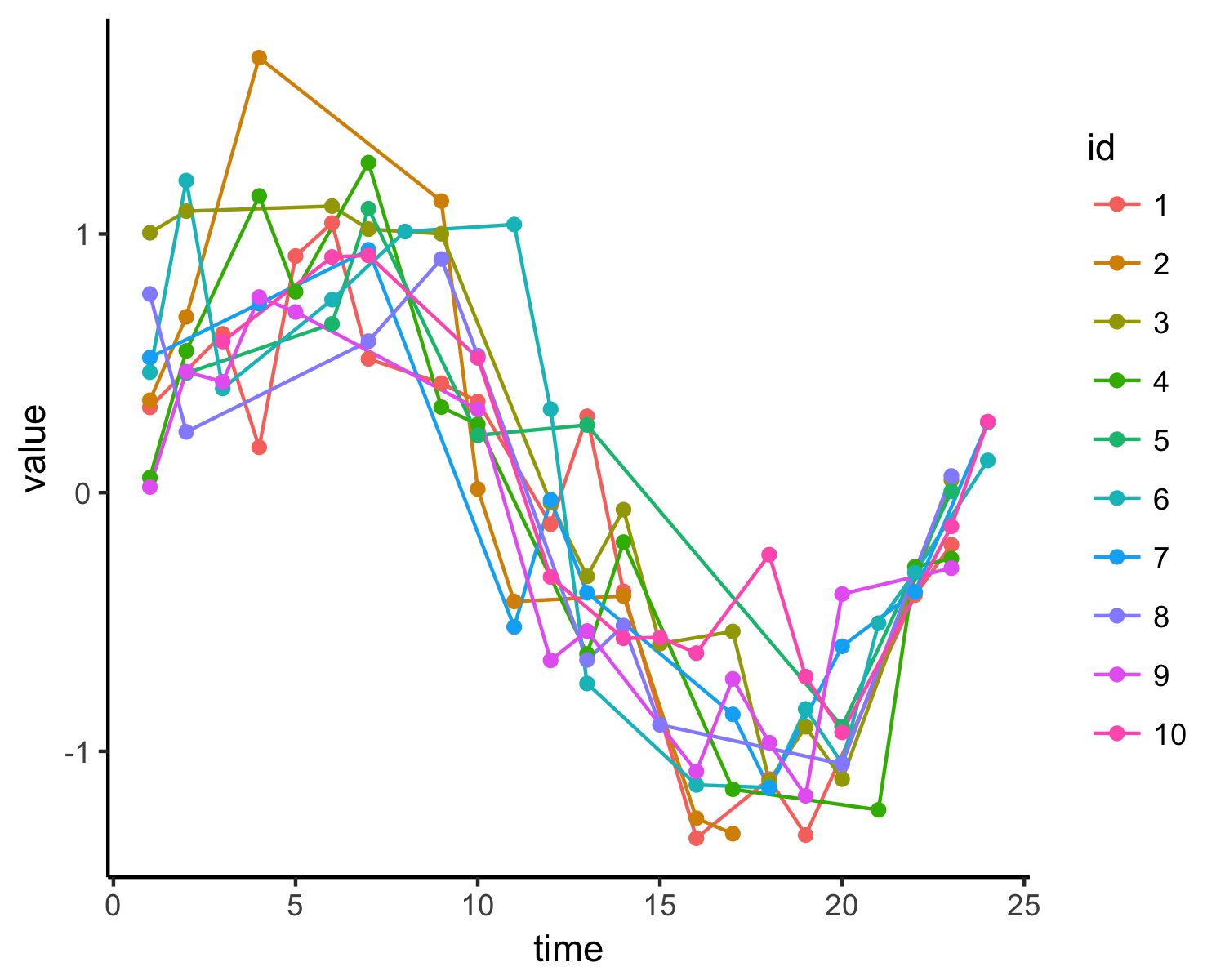サンプルデータ
モデル
神様の方法を真似して、2階差分を仮定します。
\begin{eqnarray}
&\mu_t - \mu_{t-1} &\sim& normal(\mu_{t-1} - \mu_{t-2},\ s_{mu})\\
\leftrightarrow &\mu_t &\sim& normal(2*\mu_{t-1} - \mu_{t-2},\ s_{mu})
\end{eqnarray}
stan code
えーと、方法は2つあります。
・個々のIDごとの補完を行いたい場合
→ 神の書の9.5.2 欠測値を参照。
・全体の傾向を抽出したい場合
→ 大元のマニュアルのChapter 15を参照。
ここでは後者。
まんまなので、コードを載せて終わらせますが、$segment$を使うのがポイントです。
系列idごとのtimeが揃っていないという困難を回避する為の細工です。
これは、いわゆる「縦長データ」(R業界ではtidyなデータと呼びますが)を作っておいて、グループごとのサンプルサイズ(変数Sに格納)と共に処理するものです。
データYはベクトルで与えられ、Sに従って1:N_timeに分解されるという理屈です。
data{
int N_sample;
int N_time;
vector[N_sample] Y;
int S[N_time];
}
parameters{
real<lower = 0> s;
real<lower = 0> s_mu;
real mu[N_time];
}
model{
int pos;
pos = 1;
for(k in 1:N_time){
segment(Y, pos, S[k]) ~ normal(mu[k], s);
pos = pos + S[k];
}
for(k in 3:N_time){
mu[k] ~ normal(2 * mu[k-1] - mu[k-2], s_mu);
}
}
結果

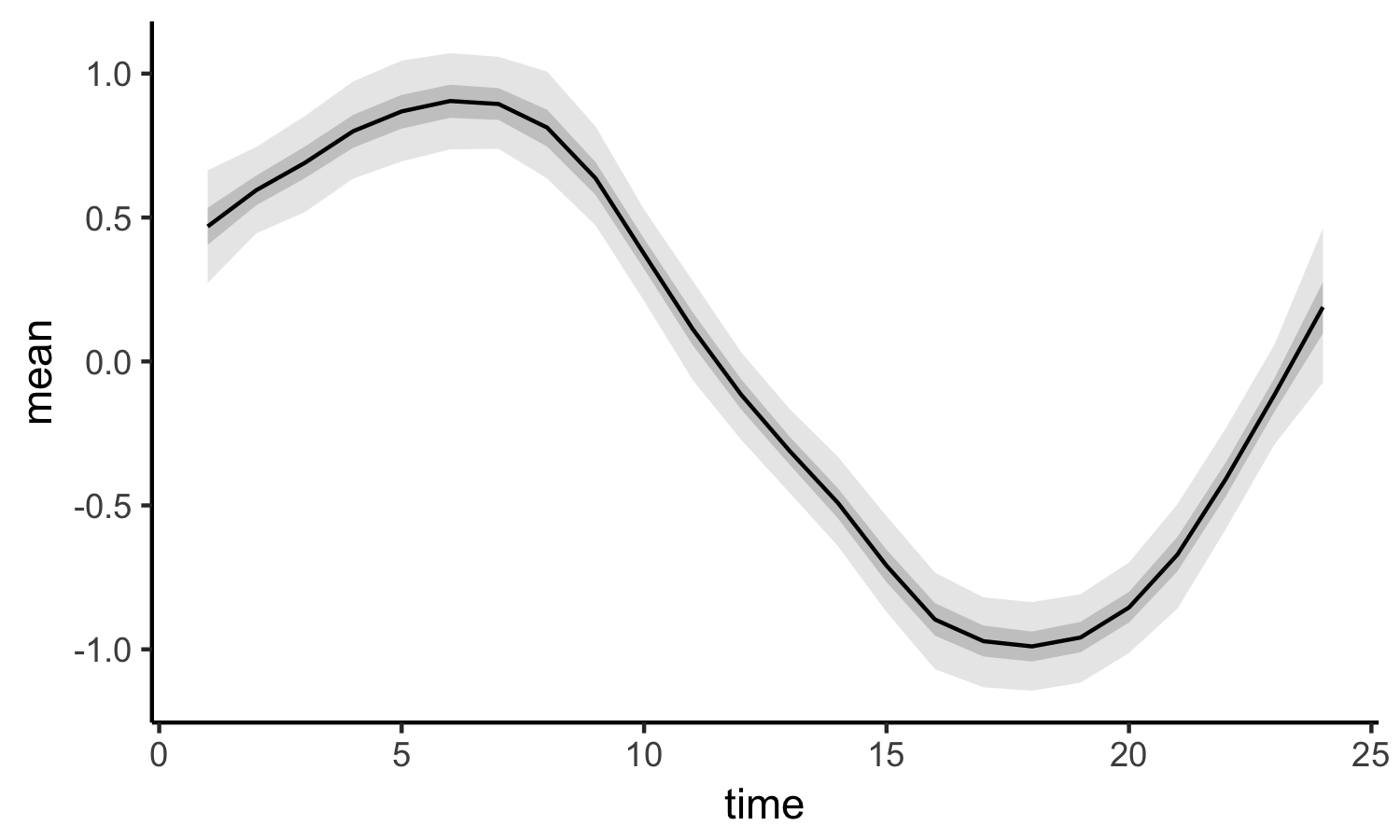
Appendix
サンプルデータ
set.seed(111)
N_time <- 24
N_id <- 10
SD <- 0.3
x <- 1:N_time
y <- sin(x/N_time * 2 * pi)
dat <- data.frame(time = x, id = factor(rep(1:N_id, each = N_time)),
value = rnorm(N_time * N_id, y, SD))
# 一様乱数を使ってデータを半分にしています。
dat1 <- dat %>%
dplyr::mutate(index = runif(N_time * N_id, 0, 1)) %>%
dplyr::filter(index > 0.5)
stan キックコード
datastan <- list(N_sample = nrow(dat1), N_time = N_time,
Y = dat1$value[order(dat1$time)],
S = as.numeric(table(dat1$time)))
# stanコードはテキストにしてstanmodelという変数に格納しておきます。
fit <- stan(model_code = stanmodel, data = datastan, seed = 123)
お絵かき
サンプルデータの図
ggplot(dat, aes(time, value))+
theme_classic()+
geom_path(aes(color = id), alpha = 0.5)+
geom_point(aes(color = id))
stan の結果の図
色々な描き方があるので、お好みで。
dat_g <- tidy(summary(fit)$summary) %>%
filter(.rownames %in% paste("mu[", 1:N_time, "]", sep = "")) %>%
mutate(time = as.numeric(str_sub(.rownames, start = 4, end = -2)))
ggplot(dat_g, aes(x = time, y = mean))+
theme_classic()+
geom_ribbon(aes(ymax = X97.5., ymin = X2.5.), fill = "lightgrey", alpha =0.5)+
geom_ribbon(aes(ymax = X75., ymin = X25.), fill = "darkgrey", alpha =0.5)+
geom_line()
環境
> sessionInfo()
R version 3.3.1 (2016-06-21)
Platform: x86_64-apple-darwin13.4.0 (64-bit)
Running under: OS X 10.10.5 (Yosemite)
attached base packages:
[1] stats graphics grDevices utils datasets methods base
other attached packages:
[1] stringr_1.2.0 broom_0.4.1 ggmcmc_1.1
[4] tidyr_0.6.0 rstan_2.14.1 StanHeaders_2.14.0-1
[7] ggplot2_2.2.1 dplyr_0.5.0