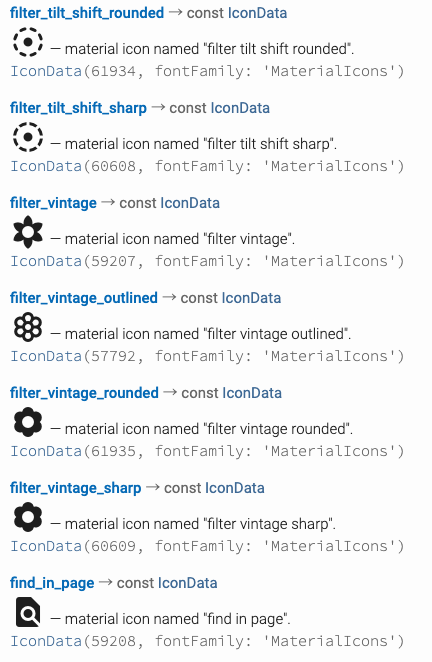アイコンの書き方
Icon(Icons.x)
xの部分に以下の方法で見つけた定数を記述します。
アイコンの探し方
1. IconsのAPIドキュメントの一覧ページを開く
2.使いたいイメージのアイコンから連想する単語を英語訳
翻訳アプリに思いついた単語を入力して英語にする。
google翻訳
Deepl翻訳
3.単語検索をする
Command (Control) + Fで検索バーを表示して、
先ほと翻訳した英語を入力する。
2.3.を繰り返して探します。
終了
まとめ
アイコンのドキュメントを開く
https://api.flutter.dev/flutter/material/Icons-class.html
Command (Control) + Fで検索!