目的
Docker for Windows をWindows10で利用しており、
ubuntuのコンテナを利用中。
ローカルからubuntuコンテナ内のファイルを直接操作したいので、
Dockerのubuntuコンテナ内のディレクトリと
ホストのディレクトリを共有する。
方法
ホスト側のディレクトリを、コンテナ側のディレクトリにマウントする。
docker runでコンテナを作成する際に、-vオプションでマウントできる。
docker run -v {ホスト側ディレクトリ}:{コンテナ側ディレクトリ} -itd --name {コンテナ名} {イメージ名}
実行
$ docker run -v /c/Users/{ユーザディレクトリ}/Documents/workspace:/data/workspace -itd --name ubuntu-aaa ubuntu-image
できない
Kitenaticからコンテナを見ていて、設定はできていそうなのに
ホスト側のファイル(test.txt)がコンテナに現れない。
コンテナ側でファイルを作成してもホスト側に表示されない。
DockerのSettingsを確認
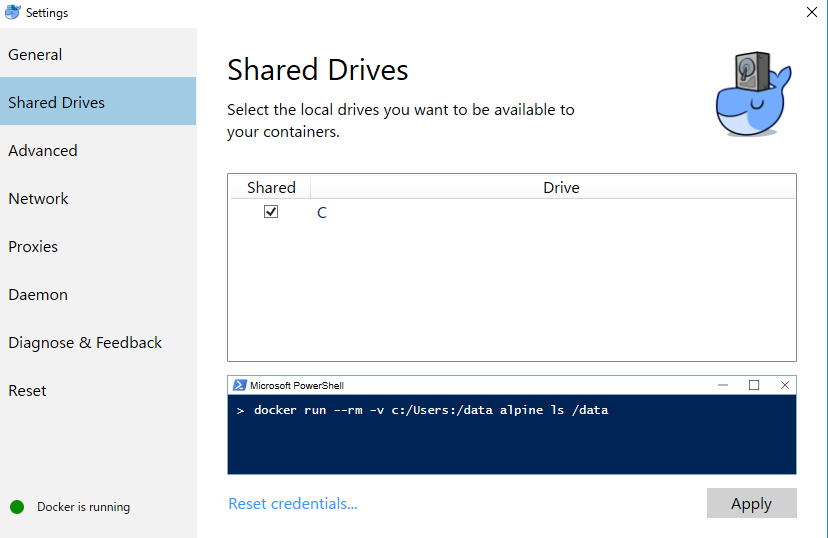
Shared Drivesで、Cドライブにちゃんとチェックが入っているのを確認し、
もう一度「Apply」をクリック。
Docker自体再起動する。
コンテナ確認
$ docker attach ubuntu-aaa
root # ls /data/workspace
test.txt
マウントできた!