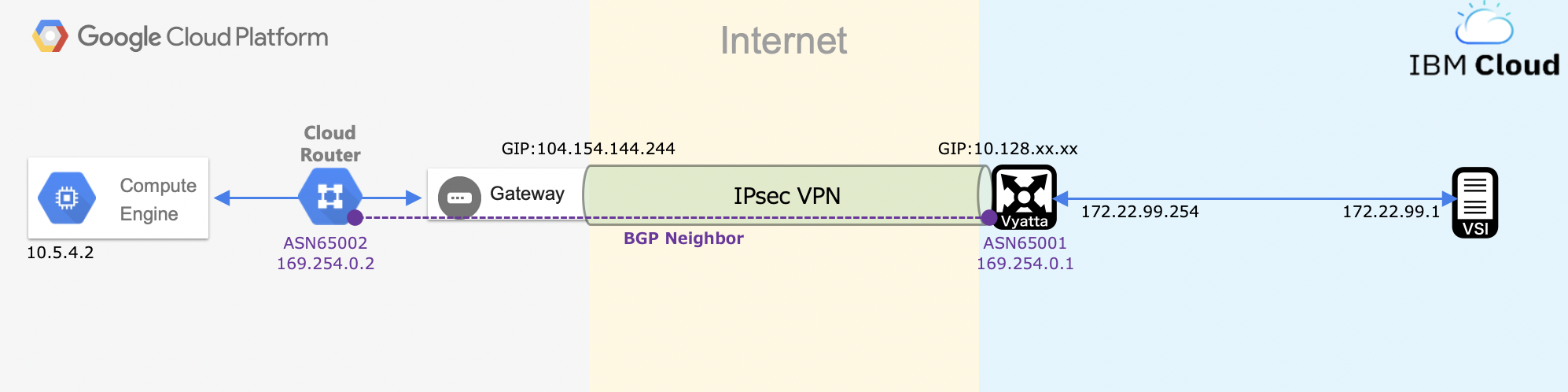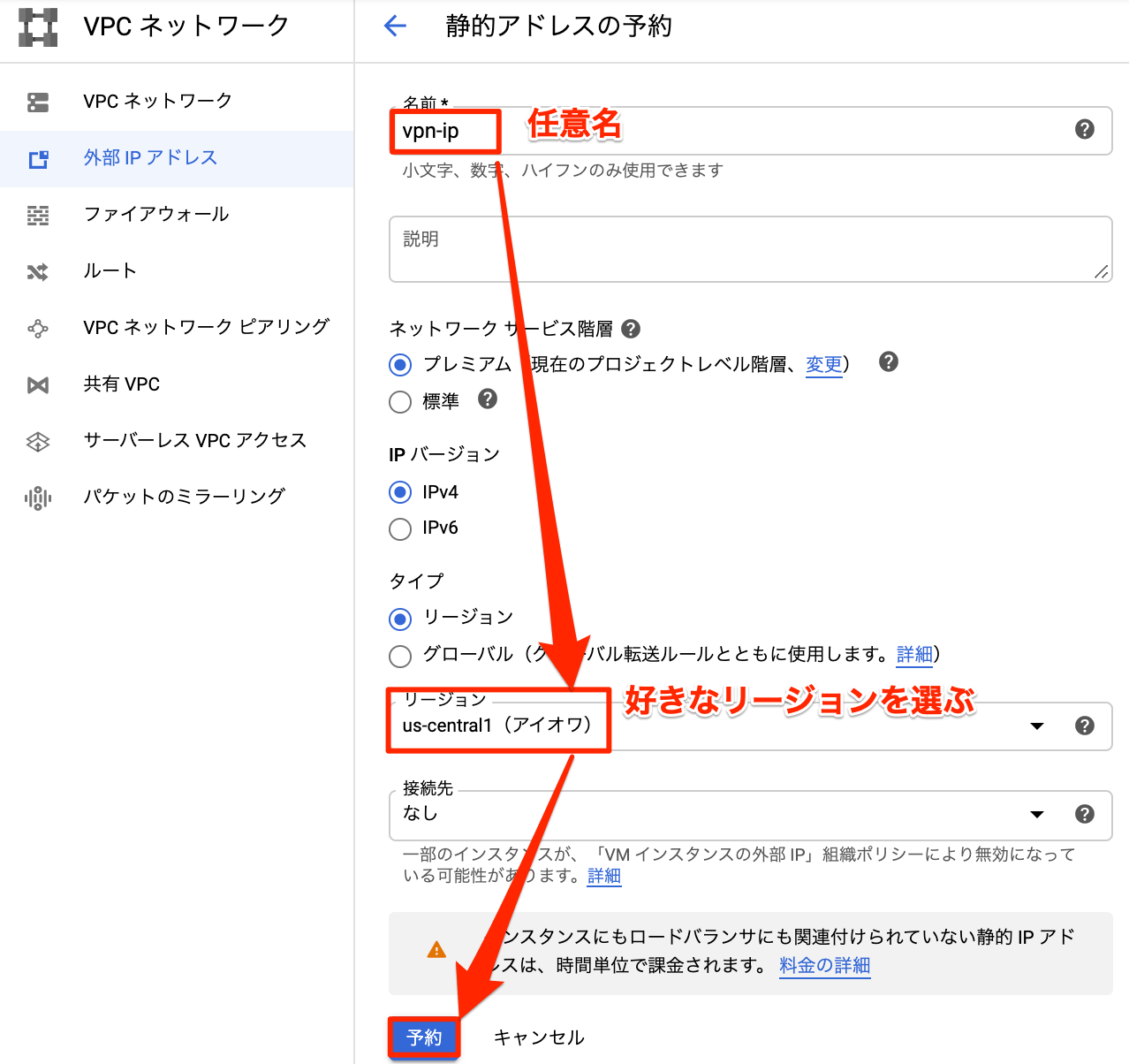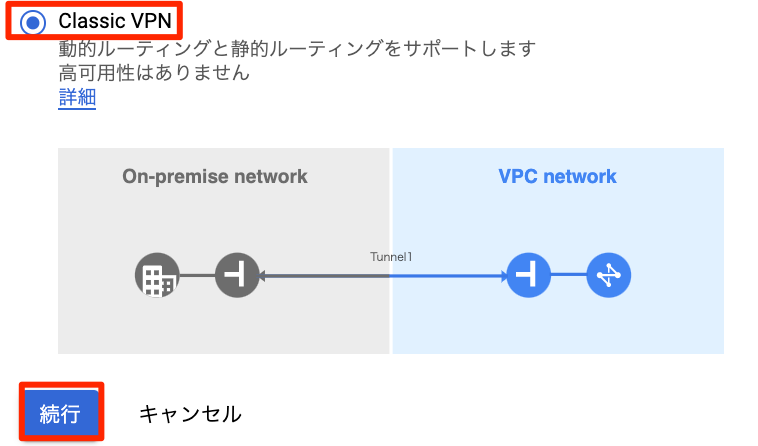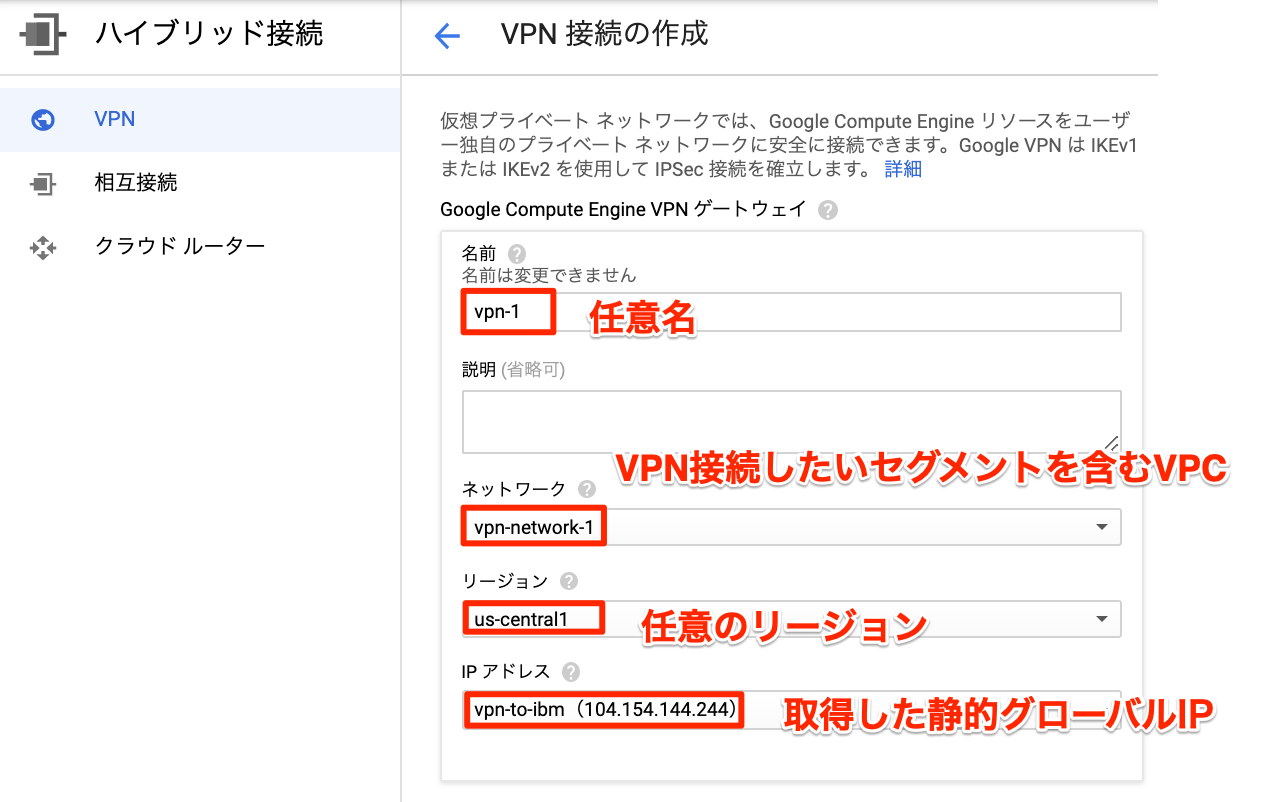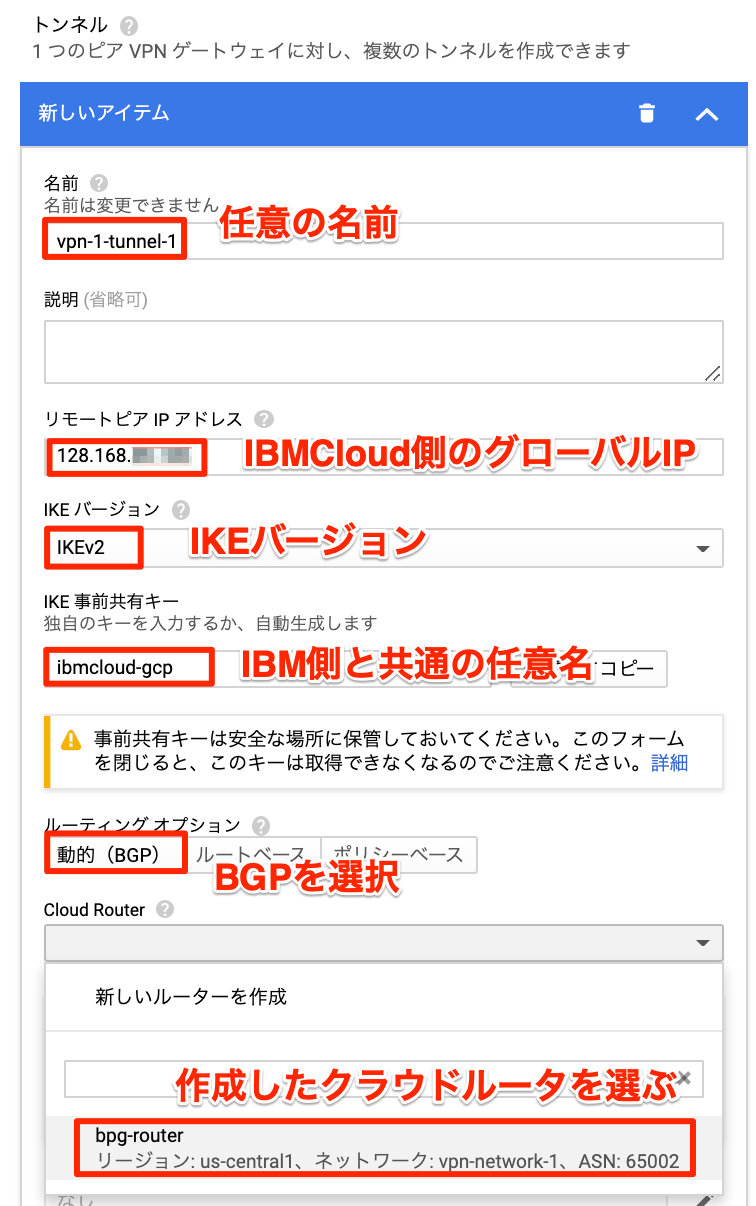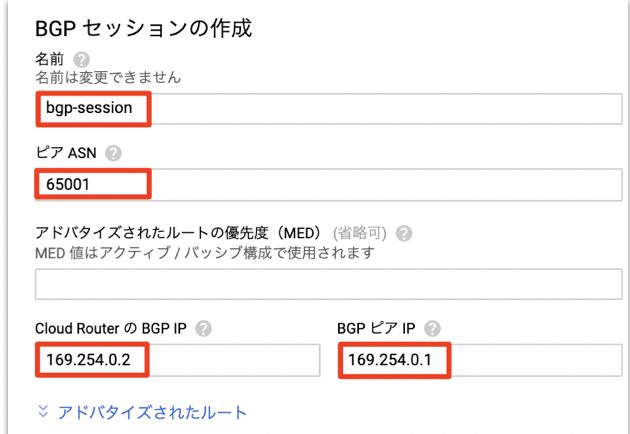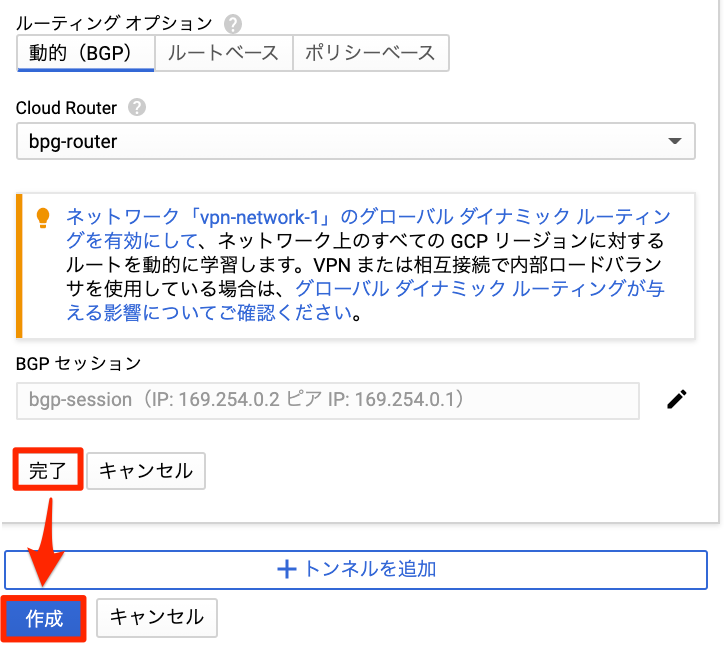目的
IBMCloudとGoogle Cloud Platformをインターネットを介したIPsecVPNで接続する。
その後、BGPを用いた経路交換を実施し、IBMCloudとGCP間で仮想マシン同士の通信ができる事を確認する。
構成
- ローカル端末:macOS Monterey 12.6 1台
- プラットフォーム:IBMCloud
- ルータ:Vyatta AT&T vRouter 5600 1912g 1台
- 仮想サーバ:CentOS 7.7.1908(Virtual Server for Classic) 1台
- プラットフォーム:Google Cloud Platform(GCP)
- VPC Network:外部アドレス/VPNGateway/Cloud Router 1サービス
- Compute Engine:Debian 4.19.132-1 1台
IBMCloud設定
###BYoIP用インタフェースの設定
接続確認用サーバのBYoIPゲートウェイアドレス(172.22.99.254)をルータに追加する。
set interfaces bonding dp0bond0 address '10.192.94.xx/26'
set interfaces bonding dp0bond0 lacp-options activity 'active'
set interfaces bonding dp0bond0 mode 'lacp'
set interfaces bonding dp0bond0 vif 2223 address '10.192.229.xx/26'
set interfaces bonding dp0bond0 vif 2223 address '172.22.99.254/24'
GCP接続用VTIインタフェースの設定
IPsecで接続後、IBMCloudとGCP間のルーティングインタフェースを作成する。
set interfaces vti vti0 address '169.254.0.1/30'
set interfaces vti vti0 description 'google cloud'
set interfaces vti vti0 mtu '1436'
GCP接続用BGPの設定
IBMCloudとGCP間のBGP設定
- IBMCloud:AS65001
- 169.254.0.1
- 広報ネットワーク:172.22.99.0/24
- GCP:AS65002
- 169.254.0.2
set protocols bgp 65001 address-family ipv4-unicast network '172.22.99.0/24'
set protocols bgp 65001 neighbor 169.254.0.2 address-family ipv4-unicast soft-reconfiguration 'inbound'
set protocols bgp 65001 neighbor 169.254.0.2 remote-as '65002'
set protocols bgp 65001 neighbor 169.254.0.2 timers holdtime '90'
set protocols bgp 65001 neighbor 169.254.0.2 timers keepalive '30'
set protocols bgp 65001 parameters router-id '169.254.0.1'
GCP接続用IPsecVPNの設定
GCP側で対応しているIPsecVPNのパラメタは下記ページを参照
このリストにある暗号化、関数、DHセットを使えば、特に問題なく繋がるはず。
参考:Azure VPNゲートウェイの IPsec/IKE ポリシーのパラメーターについて
set security vpn ipsec esp-group ESP-GCP lifetime '10800'
set security vpn ipsec esp-group ESP-GCP mode 'tunnel'
set security vpn ipsec esp-group ESP-GCP pfs 'enable'
set security vpn ipsec esp-group ESP-GCP proposal 1 encryption 'aes256'
set security vpn ipsec esp-group ESP-GCP proposal 1 hash 'sha2_512'
set security vpn ipsec ike-group IKE-GCP dead-peer-detection action 'restart'
set security vpn ipsec ike-group IKE-GCP dead-peer-detection interval '30'
set security vpn ipsec ike-group IKE-GCP dead-peer-detection timeout '120'
set security vpn ipsec ike-group IKE-GCP ike-version '2'
set security vpn ipsec ike-group IKE-GCP lifetime '36000'
set security vpn ipsec ike-group IKE-GCP proposal 1 dh-group '15'
set security vpn ipsec ike-group IKE-GCP proposal 1 encryption 'aes256'
set security vpn ipsec ike-group IKE-GCP proposal 1 hash 'sha2_512'
set security vpn ipsec site-to-site peer 104.154.144.244 authentication mode 'pre-shared-secret'
set security vpn ipsec site-to-site peer 104.154.144.244 authentication pre-shared-secret 'ibmcloudgcp'
set security vpn ipsec site-to-site peer 104.154.144.244 connection-type 'initiate'
set security vpn ipsec site-to-site peer 104.154.144.244 default-esp-group 'ESP-GCP'
set security vpn ipsec site-to-site peer 104.154.144.244 ike-group 'IKE-GCP'
set security vpn ipsec site-to-site peer 104.154.144.244 local-address '128.168.xx.xx'
set security vpn ipsec site-to-site peer 104.154.144.244 vti bind 'vti0'
set security vpn ipsec site-to-site peer 104.154.144.244 vti esp-group 'ESP-GCP'
GCP設定
###静的アドレスの取得
####GUIでやる場合
VPCネットワークのメニューから、外部IPアドレス -> 静的アドレスを予約を選択
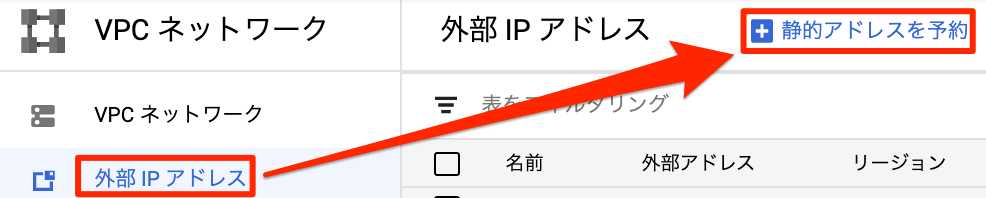
CloudShellでやる場合
gcloud compute addresses create vpn-ip --project=khoshi-gcp-01-bc4453ed28ec --region=us-central1
クラウドルータ作成
GUIでやる場合
ハイブリッド接続のメニューから、クラウドルーター -> ルーターを作成を選択

- 名前:任意の名前
- ネットワーク:VPN接続するネットワークを含むVPC(今回の場合は10.5.4.0/24を含むVPC)
- リージョン:任意のリージョン
- GoogleASN:65002(IBMCloud側とは別のASN)
利用できるASN(64512~65534、4200000000~4294967294)
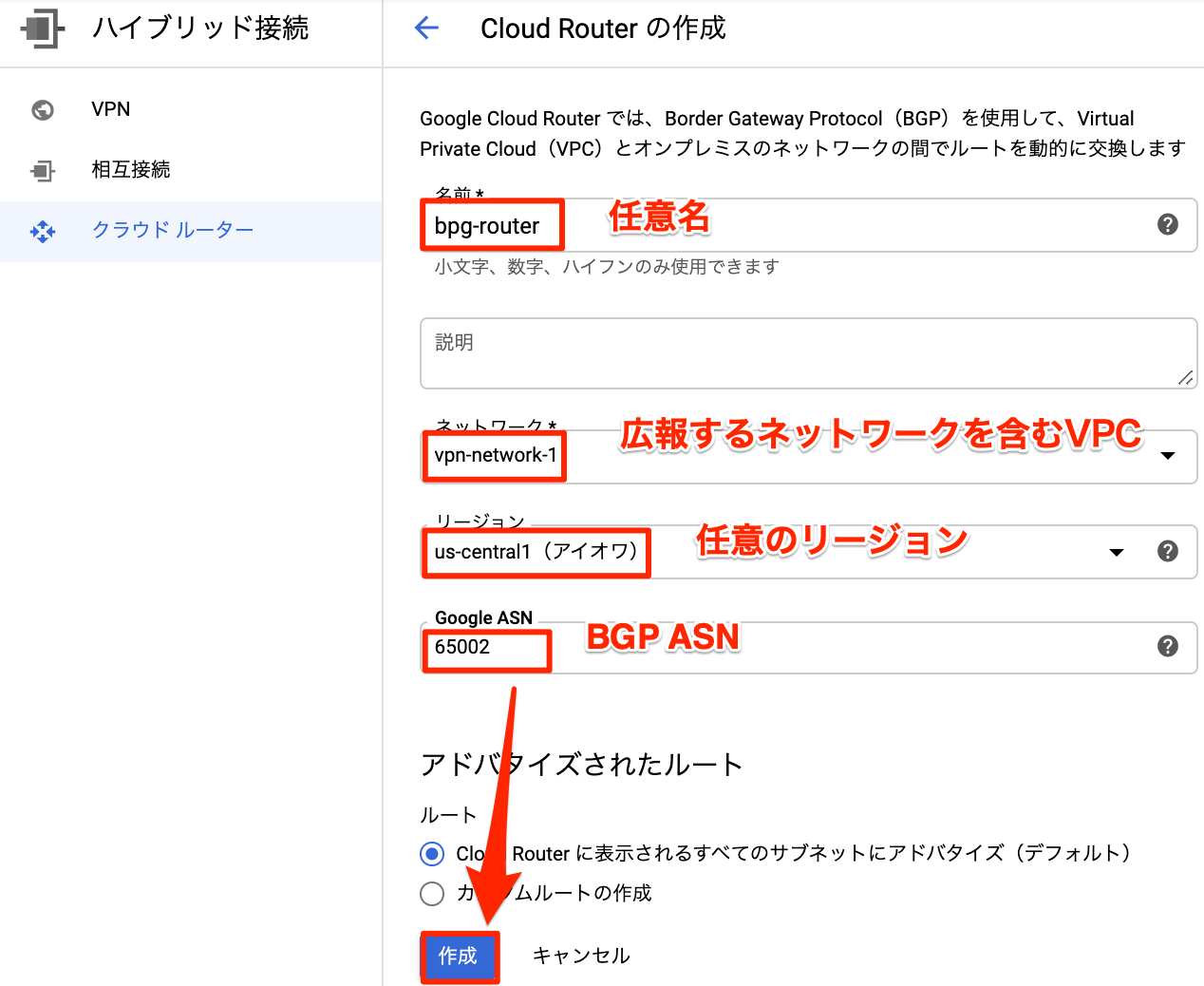
CloudShellでやる場合
gcloud compute routers create bpg-router --project=khoshi-gcp-01-bc4453ed28ec --region=us-central1 --network=vpn-network-1 --asn=65002
VPN作成
GUIでやる場合
ハイブリッド接続のメニューから、VPN -> VPN接続を作成を選択

- 名前:任意の名前
- ネットワーク:VPN接続するネットワークを含むVPC(今回の場合は10.5.4.0/24を含むVPC)
- リージョン:任意のリージョン
- IPアドレス:取得した静的グローバルIP(今回は104.154.144.244)
- 名前:任意の名前
- リモートピアIPアドレス:IBMCloud側のグローバルIPアドレス(今回は128.168.xx.xx)
- IKEバージョン:IKEバージョンを指定(IBMCloud側と合わせる)
- IKE事前共有キー:IBMCloud側と一致したキー
- ルーティングオプション:BGPを選択
- CloudRouter:作成済みのクラウドルータを選ぶ
CloudShellでやる場合
gcloud compute --project "khoshi-gcp-01-bc4453ed28ec" target-vpn-gateways create "vpn-1" --region "us-central1" --network "vpn-network-1"
gcloud compute --project "khoshi-gcp-01-bc4453ed28ec" forwarding-rules create "vpn-1-rule-esp" --region "us-central1" --address "104.154.144.244" --ip-protocol "ESP" --target-vpn-gateway "vpn-1"
gcloud compute --project "khoshi-gcp-01-bc4453ed28ec" forwarding-rules create "vpn-1-rule-udp500" --region "us-central1" --address "104.154.144.244" --ip-protocol "UDP" --ports "500" --target-vpn-gateway "vpn-1"
gcloud compute --project "khoshi-gcp-01-bc4453ed28ec" forwarding-rules create "vpn-1-rule-udp4500" --region "us-central1" --address "104.154.144.244" --ip-protocol "UDP" --ports "4500" --target-vpn-gateway "vpn-1"
gcloud compute --project "khoshi-gcp-01-bc4453ed28ec" vpn-tunnels create "vpn-1-tunnel-1" --region "us-central1" --peer-address "128.168.89.185" --shared-secret "ibmcloud-gcp" --ike-version "2" --target-vpn-gateway "vpn-1"
BGPセッション作成
VPNルータ作成画面のBGPセッションの右下にあるペンマークを選択
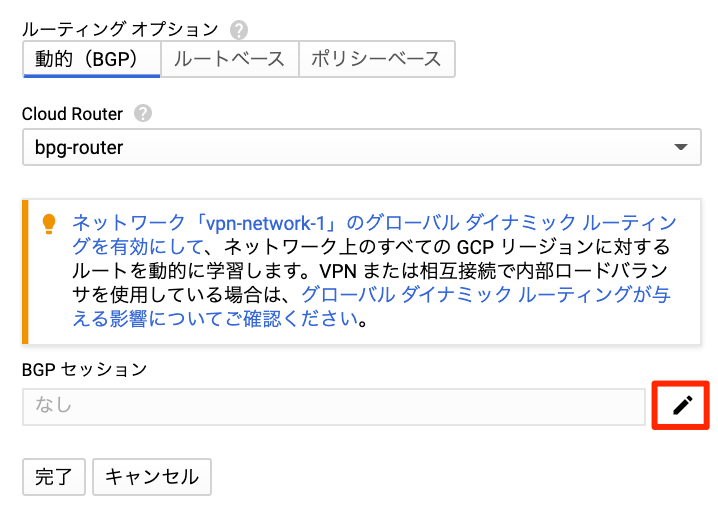
- 名前:任意の名前
- ピアASN:IBMCloud側のBGP ASNを指定
- Cloud RouterのBGP IP:GCP側のIP
- BGPピアIP:IBMCloud側のIP
動作確認
IBMCloud
BGPでルートが取得できているか
$ show ip route bgp
B *> 10.5.4.0/24 [20/100] via 169.254.0.2, vti0, 00:02:43
BGPネイバーの状態
$ show ip bgp neighbors
BGP neighbor is 169.254.0.2, remote AS 65002, local AS 65001, external link
BGP version 4, remote router ID 169.254.0.2
BGP state = Established, up for 00:03:33
Last read 00:03:33, hold time is 60, keepalive interval is 20 seconds
Configured hold time is 90, keepalive interval is 30 seconds
Neighbor capabilities:
Route refresh: advertised and received (old and new)
Address family IPv4 Unicast: advertised and received
Received 13 messages, 0 notifications, 0 in queue
Sent 14 messages, 0 notifications, 0 in queue
Route refresh request: received 0, sent 0
Minimum time between advertisement runs is 30 seconds
For address family: IPv4 Unicast
BGP table version 6, neighbor version 6
Index 1, Offset 0, Mask 0x2
Graceful restart: received
Inbound soft reconfiguration allowed
Community attribute sent to this neighbor (both)
1 accepted prefixes
1 announced prefixes
Connections established 4; dropped 3
Local host: 169.254.0.1, Local port: 179
Foreign host: 169.254.0.2, Foreign port: 41861
Nexthop: 169.254.0.1
Nexthop global: ::
Nexthop local: ::
BGP connection: non shared network
Last Reset: 00:03:38, due to BGP Notification sent
Notification Error Message: (Cease/Other Configuration Change.)
GCP-VMインスタンス
GCPからIBMCloud側への通信確認
$ ping 172.22.99.1
PING 172.22.99.1 (172.22.99.1) 56(84) bytes of data.
64 bytes from 172.22.99.1: icmp_seq=1 ttl=63 time=135 ms
64 bytes from 172.22.99.1: icmp_seq=2 ttl=63 time=135 ms
64 bytes from 172.22.99.1: icmp_seq=3 ttl=63 time=135 ms
64 bytes from 172.22.99.1: icmp_seq=4 ttl=63 time=135 ms
64 bytes from 172.22.99.1: icmp_seq=5 ttl=63 time=136 ms
IBM-VMインスタンス
IBMCloudからGCP側への通信確認
# ping 10.5.4.2
PING 10.5.4.2 (10.5.4.2) 56(84) bytes of data.
64 bytes from 10.5.4.2: icmp_seq=1 ttl=62 time=136 ms
64 bytes from 10.5.4.2: icmp_seq=2 ttl=62 time=135 ms
64 bytes from 10.5.4.2: icmp_seq=3 ttl=62 time=135 ms
64 bytes from 10.5.4.2: icmp_seq=4 ttl=62 time=135 ms
64 bytes from 10.5.4.2: icmp_seq=5 ttl=62 time=135 ms