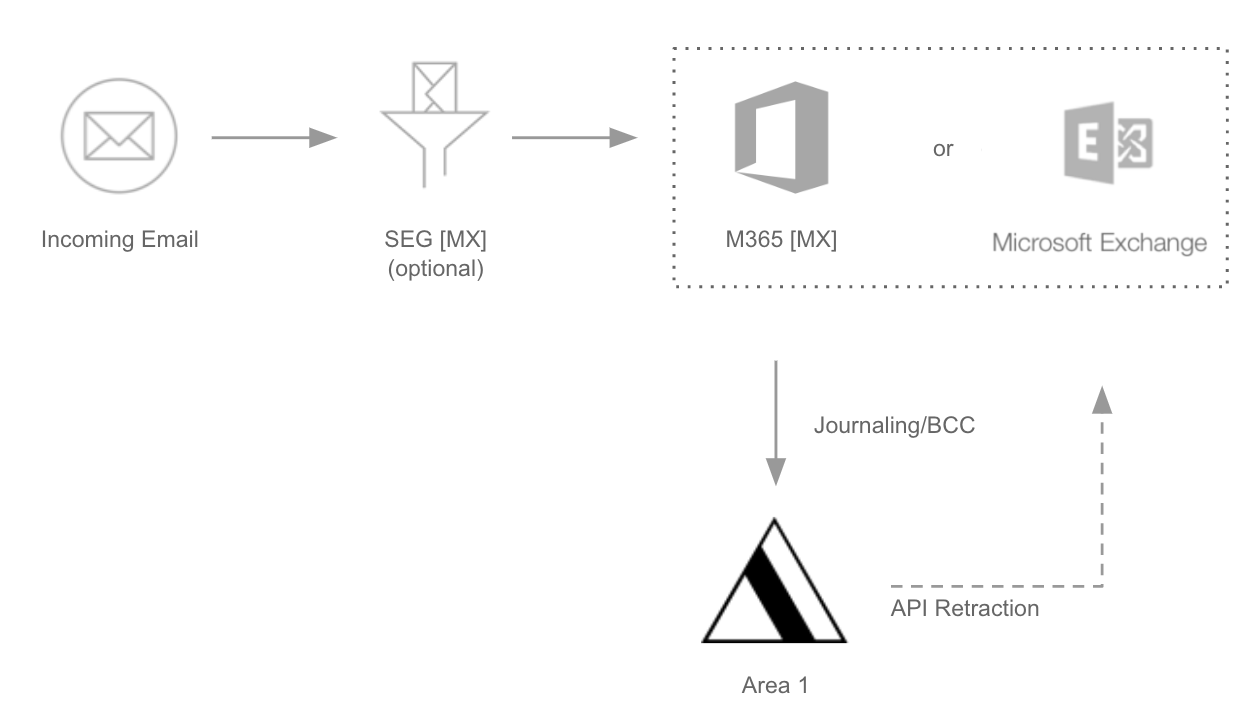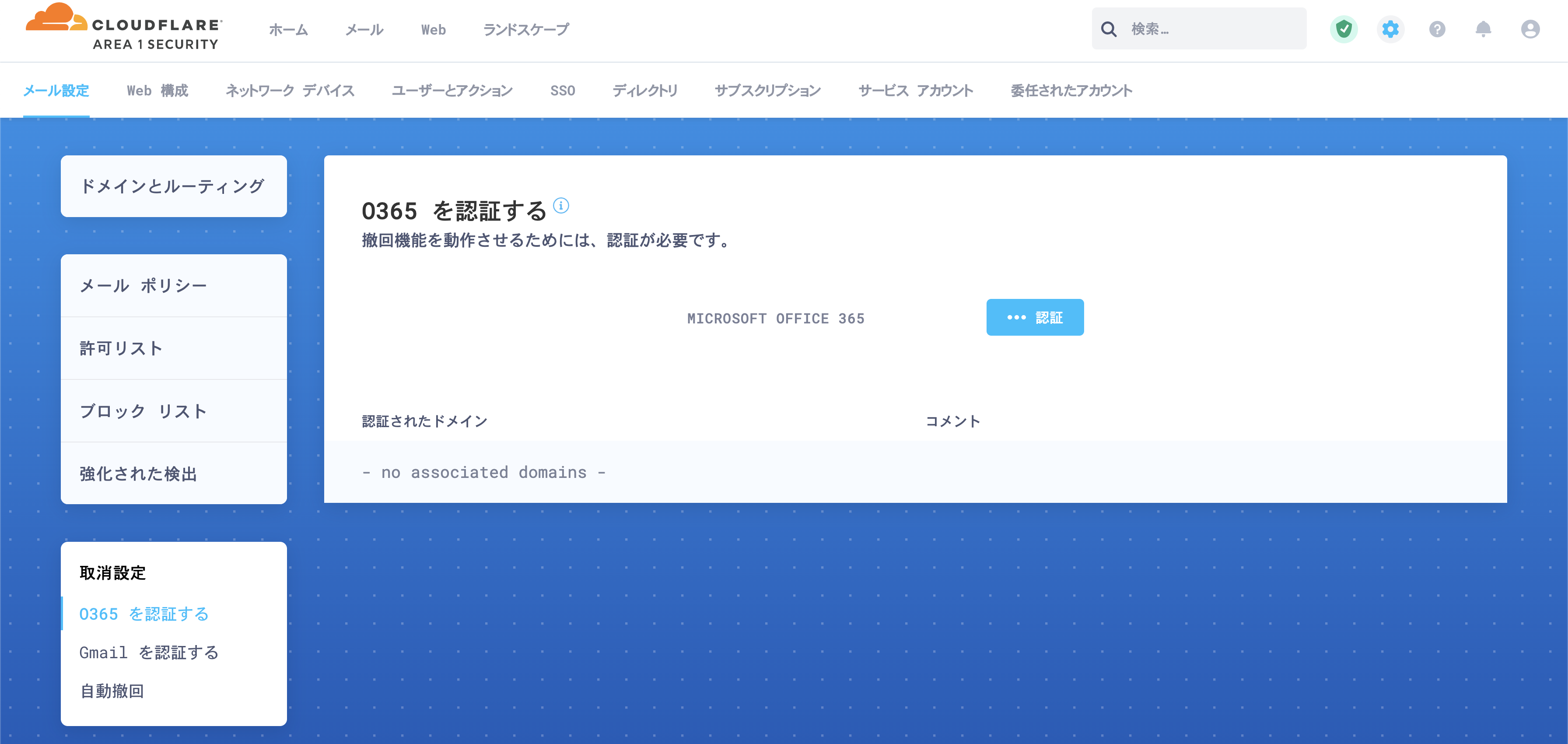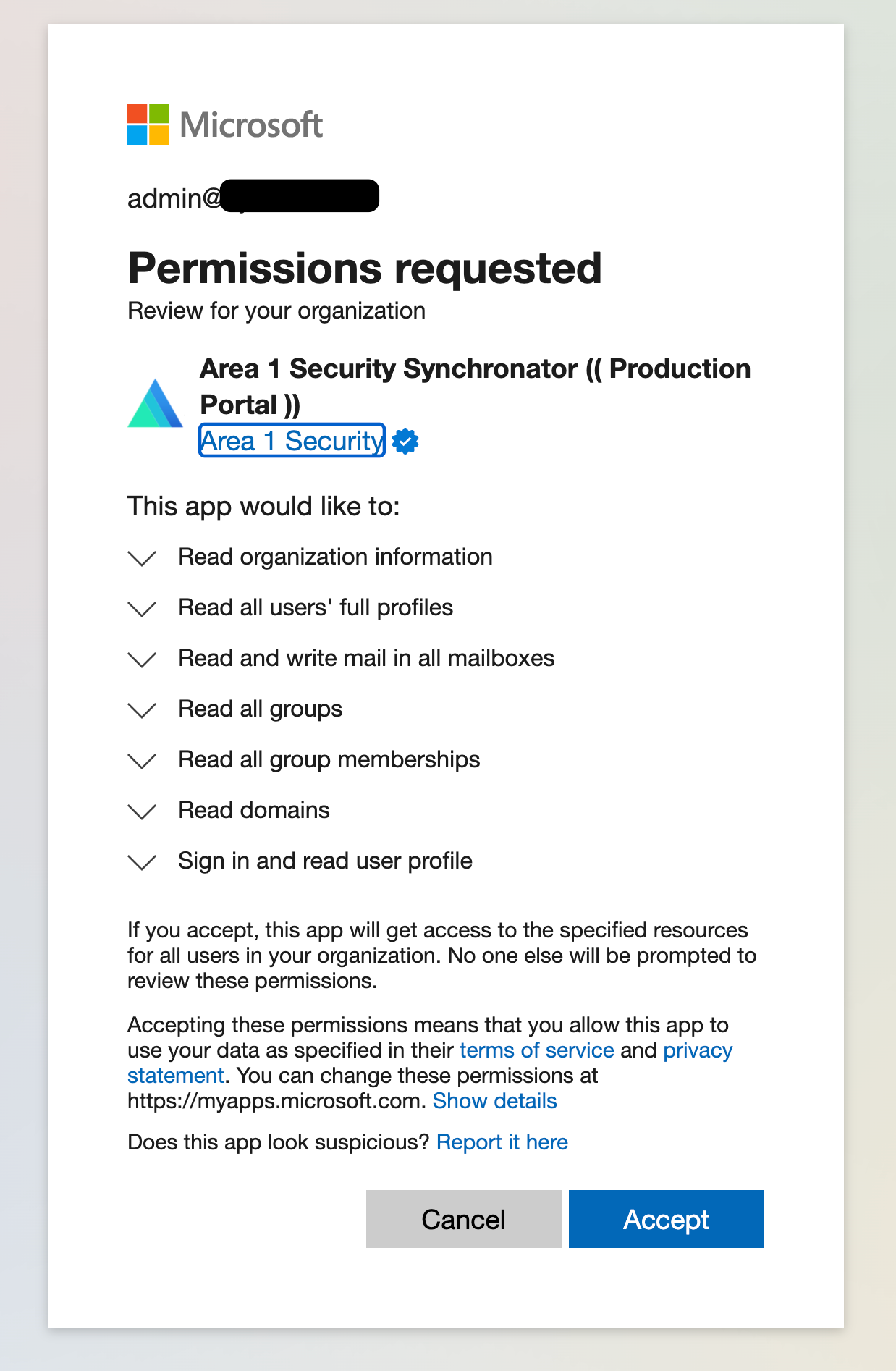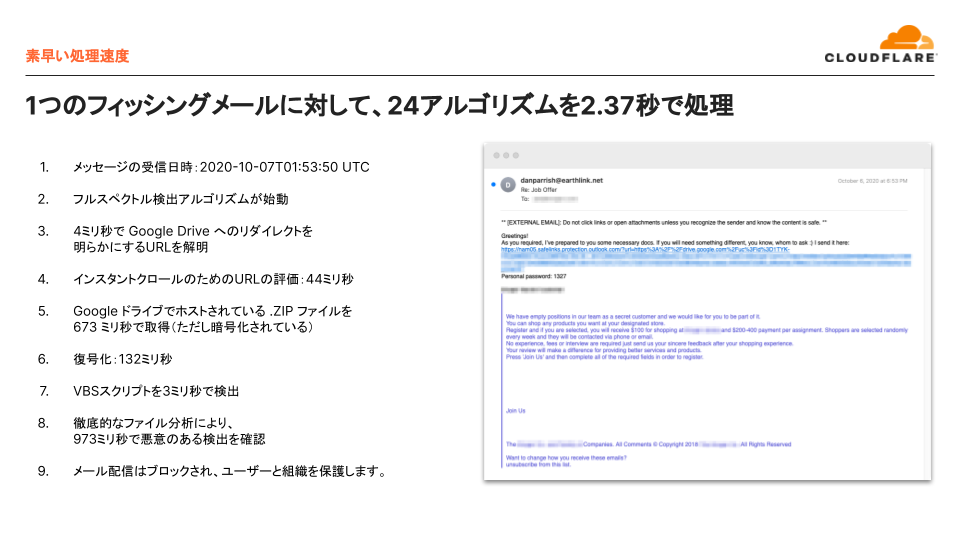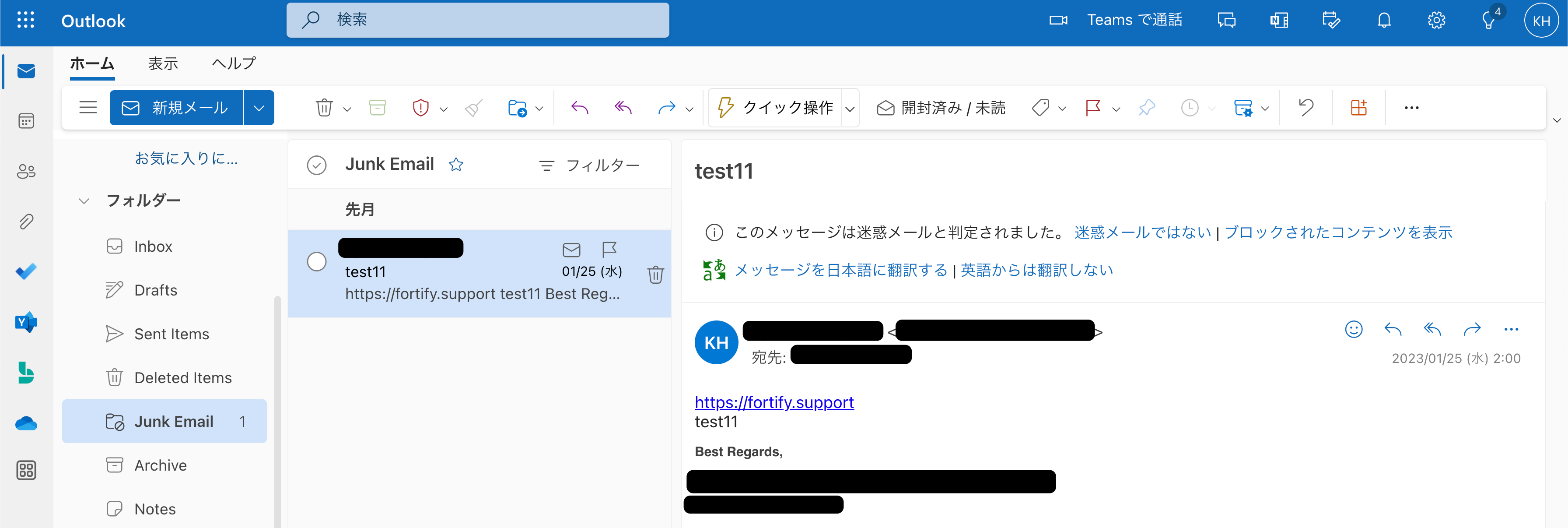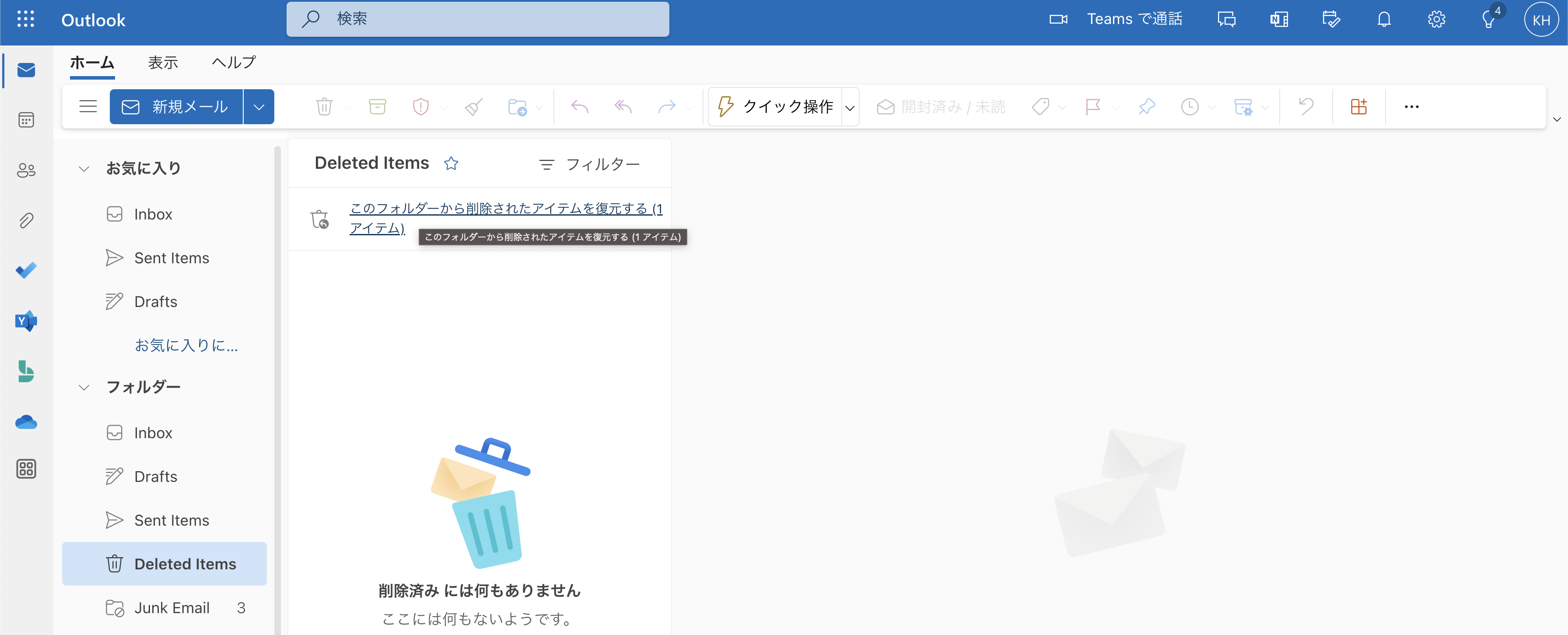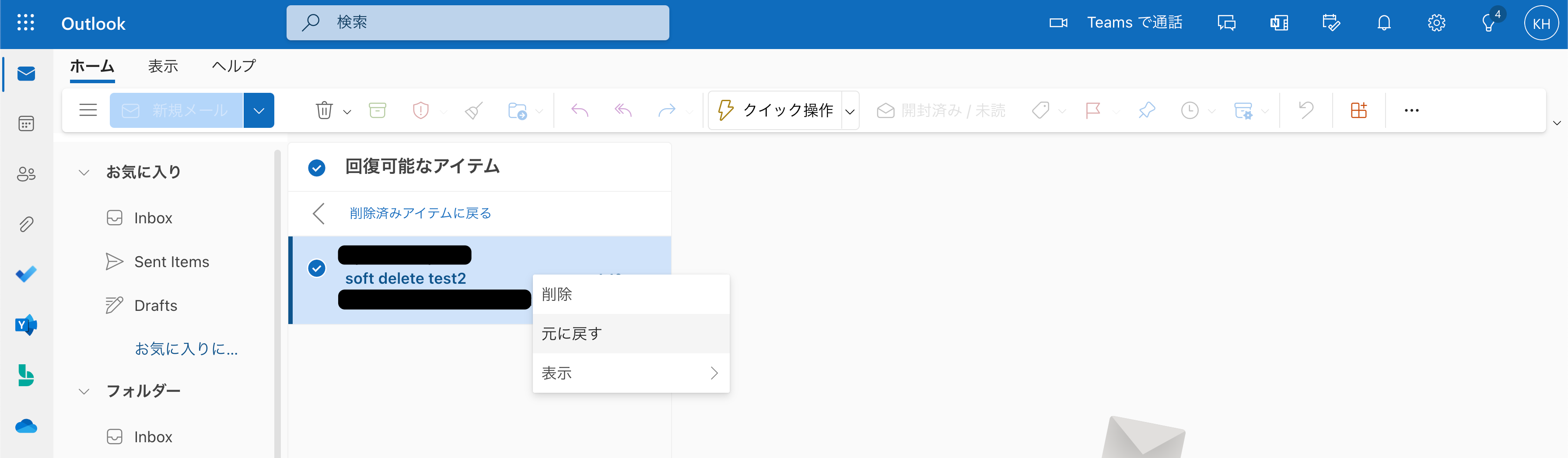目的
Cloudflare Area 1 Email Security を Journaling/BCC モードでセットアップする場合、メール脅威の隔離に API Retraction が設定できます。
Area 1 で判定した脅威分類別にアクション強度を設定でき、Microsoft Graph API と連携してメール操作を行います。
API Retraction 設定
具体的な設定ステップは以下の通りです。
認証を追加します。
権限を許可します。
コメントと対象ドメインを選択します。
以下のように正しく構成されたリストが確認できます。
Area 1 で判定した脅威分類別にアクション強度を設定できます。
テスト
私がテストを行った限りでは、一度受信して Inbox に入ってから隔離処理が行われるまで数秒〜10秒以内程度といったところでした。
Area 1 で実施する脅威判定処理自体もその中で行われており、分析も高速に行われることがわかります。
ジャンクメール
迷惑メールフォルダ内で確認できる。
ソフト削除(ユーザーによりリカバリ可能)
ユーザのゴミ箱フォルダからさらに削除された状態として確認できる。
ハード削除(管理者によりリカバリ可能)
ユーザーフォルダからはメールの確認ができず、管理者によって eDiscovery 機能を使って復元が可能です。
手動 Retraction
手動での Retraction 操作も可能です。