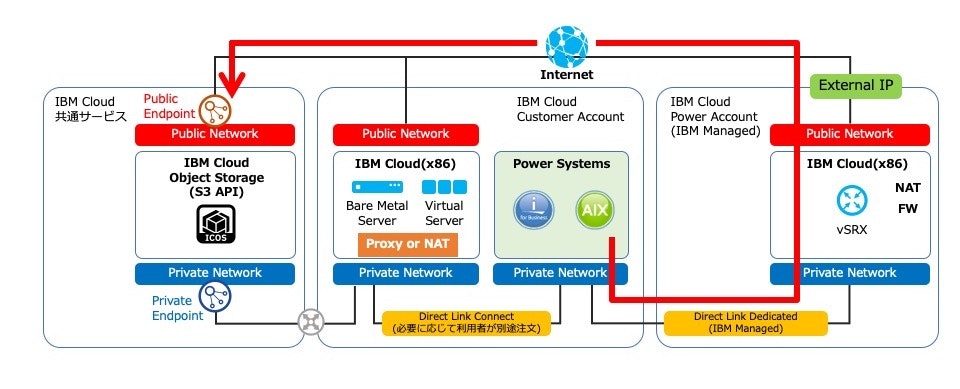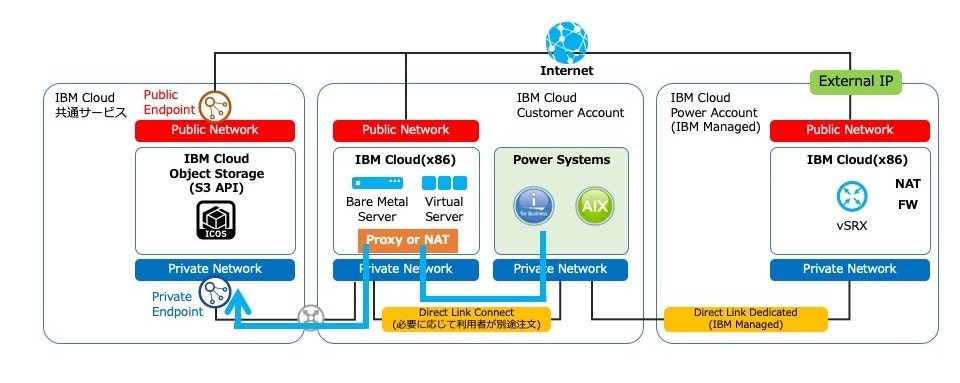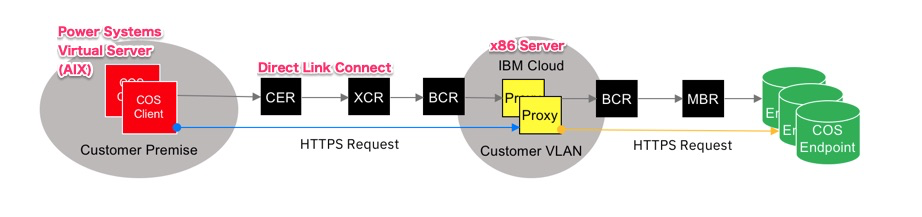AIX から ICOS Endpoint への接続経路
以下の 2 つがあります。
ICOS Public Endpoint にアクセスする経路
この場合、 AIX の DNS として IBM の 9.9.9.9 や Cloudflare の 1.1.1.1 等を使ってエンドポイントの名前解決をするとよいでしょう。
また、インターネットに対するアウトバウンド課金が多少なりとも発生する点に注意してください。
- Power Systems Virtual Server on IBM Cloud のアウトバウンド課金
How is network bandwidth billed?
IBM Cloud Power environment: Inbound bandwidth is unlimited and not charged. Outbound bandwidth is charged per gigabyte (GB) when using a public network.
- IBM Cloud Object Storage (ICOS) のアウトバウンド課金
Billing
Storage costs for IBM® Cloud Object Storage are determined by total volume of data that is stored, the amount of public outbound bandwidth used, and the total number of operational requests processed by the system.
ICOS Private Endpoint にアクセスする経路
この場合、 AIX の DNS として x86 サーバーを指定した上で、 x86 サーバーで DNS フォワーディング先として 10.0.80.11, 10.0.80.12 (または 161.26.0.10, 161.26.0.11) を設定するとよいでしょう。
また、お客様アカウント内の x86 と Power Systems 環境をつなぐ Direct Link Connect に加えて、Proxy もしくは NAT が必要となる点に注意してください。
AIX から ICOS へのアクセスツール
# uname -a
AIX khayama-aix 2 7 00C23E004B00
curl を使う
デフォルトで curl が入っています。
# which curl
/usr/bin/curl
Python ライブラリを使う
デフォルトで python が入っています。
# python -V
Python 2.7.15
aws-cli
aws-cli が使えます。
# cd /tmp
# curl -k -O https://bootstrap.pypa.io/get-pip.py
# chmod +x get-pip.py
# python get-pip.py
# export PATH=/opt/freeware/bin:$PATH
# chfs -a size=+1G /opt
# pip install awscli
# aws --version
aws-cli/1.17.9 Python/2.7.15 AIX/2 botocore/1.14.9
# aws help
Could not find executable named "groff"
help がみたい方は、groff をインストールしてください。
# curl -k -O ftp://ftp.software.ibm.com/aix/freeSoftware/aixtoolbox/RPMS/ppc/groff/groff-1.17.2-1.aix4.3.ppc.rpm
# chmod +x groff-1.17.2-1.aix4.3.ppc.rpm
# rpm -ivh groff-1.17.2-1.aix4.3.ppc.rpm
# aws s3 help
s3cmd
s3cmd が使えます。
cd /tmp
curl -k -O http://www.oss4aix.org/download/RPMS/python-dateutil/python-dateutil-2.6.0-1.aix5.1.noarch.rpm
chmod +x python-dateutil-2.6.0-1.aix5.1.noarch.rpm
rpm -ivh python-dateutil-2.6.0-1.aix5.1.noarch.rpm
curl -k -O http://www.oss4aix.org/download/RPMS/file/file-libs-5.29-2.aix5.1.ppc.rpm
chmod +x file-libs-5.29-2.aix5.1.ppc.rpm
rpm -ivh file-libs-5.29-2.aix5.1.ppc.rpm
curl -k -O http://www.oss4aix.org/download/RPMS/file/file-5.29-2.aix5.1.ppc.rpm
chmod +x file-5.29-2.aix5.1.ppc.rpm
rpm -ivh file-5.29-2.aix5.1.ppc.rpm
curl -k -O http://www.oss4aix.org/download/RPMS/file/python-magic-5.29-2.aix5.1.ppc.rpm
chmod +x python-magic-5.29-2.aix5.1.ppc.rpm
rpm -ivh python-magic-5.29-2.aix5.1.ppc.rpm
curl -k -O http://www.oss4aix.org/download/RPMS/s3cmd/s3cmd-1.6.1-1.aix5.1.noarch.rpm
chmod +x s3cmd-1.6.1-1.aix5.1.noarch.rpm
rpm -ivh s3cmd-1.6.1-1.aix5.1.noarch.rpm
export PATH=/opt/freeware/bin:$PATH
s3cmd --version
参考 : IBM Cloud CLI はサポートされない
インストールを試みましたが、以下のエラーが出ました。
# curl -sL https://ibm.biz/idt-installer | bash
[main] --==[ IBM Cloud Developer Tools for Linux/MacOS - Installer, v1.2.3 ]==--
[main] WARN: Only MacOS and Linux systems are supported by this installer.
[main] WARN: For Windows, please follow manual installation instructions at:
[main] WARN: https://github.com/IBM-Cloud/ibm-cloud-developer-tools
[main] ERROR: Unsupported platform: AIX