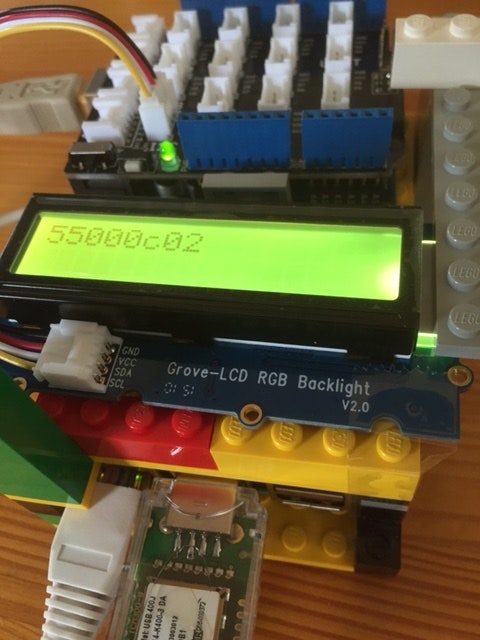なんのことですか?という人が世界の99%だということは知ってますw
EnOceanというのはセンサーやスイッチの規格で、太陽電池や圧電素子による微小な電力でセンサーの値を無線で飛ばそうというエナジーハーベストが特徴です。ヨーロッパでは公共の施設とかに設置されている事例があるみたいですね。
<2015.9.21追記:最近XOceanというEnOceanの通信モジュールをXBeeのソケットでArduinoにつなぐ製品の紹介記事 http://deviceplus.jp/hobby/entry-spinoff001/ を読みました。EnOceanの紹介としてもとても良いと感じましたので、ここに記載させていただきます>
で、EnOceanのセンサーを買ってみたんですが、これ、IDがバーコードとかでセンサーの表面に書いていないんです。室内の温度分布とか測ろうとおもってたくさんセンサー買ってきたけど、どれがどれやら。。。
最近流行りのBLEだと自分でアドバタイズするみたいですが、EnOceanの場合はアドバタイズを手動でできるボタンがついているので、ボタン(画像の基板右下のほうでピンの隣)が押された時にアドバタイズのパケットを捕獲してLCDで表示できればいいな。と。(その操作をteach inっていうらしいです。詳しくはenocean.comへお願いしますm(.)m
長いマクラですみません。
one more tweak via MQTT
しかし実際にはまだひねりがあります。
EnOceanの無線データ(0x00とかを含むバイナリデータ)はUSBドングルのデバイスがシリアルポートに繋いでくれるし、LCDの表示もシリアルポートにつながったArduinoがやってくれるのですが、単純にhexdumpでテキストにするのもつまらないし、元が改行区切りのテキストデータではないので実際にhexdumpをパイプで繋いでも動作しないため、いったんMQTTでクラウド上のワーカープロセスに送って処理してもらうことにしました。そこはFujiを使えばシリアルポートからMQTTにつなぐのは設定ファイル数行編集するだけだし、ワーカープロセスもmqttcliをちょっといじればできてしまうのでした。
構成
- 本体はRaspberry Pi2
- Fujiインストール済み
- Ethernet接続
- EnOcean USBドングル接続
- USBケーブルでArduinoとシリアル接続
- ArduinoからI2Cで「Grove starter kit for Arduino」のLCDに接続
- EnOceanのUSB-シリアルのドングルで受信したデータをFujiでpublish
- バイナリからhexに変換するMQTTのworkerをかませる
- workerの変換結果を別のFujiでsubscribe
- シリアルポート経由で変換結果の文字列をArduinoに送ってLCD表示
ArduinoでのLCD表示について
ArduinoでのLCD表示スクリプト(ほぼサンプルのまんま)
/*
SerialDisplay.ino
2013 Copyright (c) Seeed Technology Inc. All right reserved.
Author:Loovee
2013-9-18
Grove - Serial LCD RGB Backlight demo.
This library is free software; you can redistribute it and/or
modify it under the terms of the GNU Lesser General Public
License as published by the Free Software Foundation; either
version 2.1 of the License, or (at your option) any later version.
This library is distributed in the hope that it will be useful,
but WITHOUT ANY WARRANTY; without even the implied warranty of
MERCHANTABILITY or FITNESS FOR A PARTICULAR PURPOSE. See the GNU
Lesser General Public License for more details.
You should have received a copy of the GNU Lesser General Public
License along with this library; if not, write to the Free Software
Foundation, Inc., 51 Franklin St, Fifth Floor, Boston, MA 02110-1301 USA
*/
# include <Wire.h>
# include "rgb_lcd.h"
rgb_lcd lcd;
char lastchar;
void setup(){
// set up the LCD's number of columns and rows:
lcd.begin(16, 2);
lcd.setRGB(123, 230, 0);
// initialize the serial communications:
Serial.begin(9600);
}
void loop()
{
// when characters arrive over the serial port...
if (Serial.available())
{
// wait a bit for the entire message to arrive
delay(100);
// clear the screen
// read all the available characters
while (Serial.available() > 0)
{
// display each character to the LCD
lastchar = Serial.read();
if (lastchar == 'q') {
lcd.clear();
} else {
lcd.write(lastchar);
}
}
}
}
MQTTの設定
Fujiの設定ファイルlcd.iniを以下のように設定してRaspberry pi上で起動
./fuji -c lcd.ini
lcd.ini
[gateway]
name = enoceanlcd
[broker "sango/1"]
host = std1.mqtt.shiguredo.jp
port = 1883
username = kgbu@github
password = password
retry_interval = 10
topic_prefix = kgbu@github
[device "arduino/serial"]
broker = sango
qos = 0
serial = /dev/ttyACM0
baud = 9600
type = lcd
subscribe = true
[device "enocean/serial"]
broker = sango
qos = 0
serial = /dev/ttyUSB0
baud = 57600
type = EnOcean
worker
mqttcliにpublish時にhexdump変換させる変更を施してmqttlcdとした
$ ./mqttlcd sub -t "kgbu@github/raspi2/enocean/EnOcean" | ./mqttlcd pu-t "kgbu@github/raspi2/arduino" -s
github.com/shirou/mqttcliとの主な差分
$ git diff 8f6172c
diff --git a/publish.go b/publish.go
index 94b2514..ce88104 100644
--- a/publish.go
+++ b/publish.go
@@ -2,6 +2,7 @@ package main
import (
"bufio"
+ "encoding/hex"
"os"
log "github.com/Sirupsen/logrus"
@@ -38,7 +39,12 @@ func publish(c *cli.Context) {
// Read from Stdin
scanner := bufio.NewScanner(os.Stdin)
for scanner.Scan() {
- err = client.Publish(topic, []byte(scanner.Text()), qos, retain, true)
+ err = client.Publish(topic, []byte(" q"), qos, retain,false)
+ if err != nil {
+ log.Error(err)
+ }
+
+ err = client.Publish(topic, []byte(hex.EncodeToString(scanner.Bytes())), qos, retain, false)
if err != nil {
log.Error(err)
}
ENOCEAN からのデータをMQTT経由でpublishしたログ
85 0 10 2 10 155 34 4 0 87 200 0 0 69 8 224 1 41 202というバイナリのデータが送信されています。
DEBU[1041] read partial data: [85 0 10 2 10 155 34 4 0 87 200 0 0 69 8 224 1 41 202 55 144 0 0 0 0 0 0 (省略)0] to sumBuf: [85 0 10 2 10 155 34 4 0 87 200 0 0 69 8 224 1 41 202]
DEBU[1041] read data to send: [85 0 10 2 10 155 34 4 0 87 200 0 0 69 8 224 1 41 202]
DEBU[1041] sumBuf cleared: []
DEBU[1041] msgBuf to send: [85 0 10 2 10 155 34 4 0 87 200 0 0 69 8 224 1 41 202]
DEBU[1041] message got: {kgbu@github/enoceantest/beacon/EnOcean}
DEBU[1041] message published: {kgbu@github/enoceantest/beacon/EnOcean}
SUBSCRIBER側で受信したデータのログ
途中で改行コードと間違ってデータを分割して送っちゃってるみたいですが、画面クリアのためのqの文字に続いてhexに変換された文字列が送られています。
DEBU[0831] topic:kgbu@github/enoceanlcd/lcd / msg: q
INFO[0831] msg topic:, kgbu@github/enoceanlcd/lcd / lcd
INFO[0831] msg reached to device, message.Message{Sender:"sango", Type:"subscribed", Body:[]uint8{0x20, 0x71}, QoS:0x0, Retained:false, BrokerName:"", Topic:"kgbu@github/enoceanlcd/lcd"}
INFO[0831] written length: 2
DEBU[0831] topic:kgbu@github/enoceanlcd/lcd / msg:55000c02
INFO[0831] msg topic:, kgbu@github/enoceanlcd/lcd / lcd
INFO[0831] msg reached to device, message.Message{Sender:"sango", Type:"subscribed", Body:[]uint8{0x35, 0x35, 0x30, 0x30, 0x30, 0x63, 0x30, 0x32}, QoS:0x0, Retained:false, BrokerName:"", Topic:"kgbu@github/enoceanlcd/lcd"}
INFO[0831] written length: 8
DEBU[0831] topic:kgbu@github/enoceanlcd/lcd / msg: q
INFO[0831] msg topic:, kgbu@github/enoceanlcd/lcd / lcd
INFO[0831] msg reached to device, message.Message{Sender:"sango", Type:"subscribed", Body:[]uint8{0x20, 0x71}, QoS:0x0, Retained:false, BrokerName:"", Topic:"kgbu@github/enoceanlcd/lcd"}
INFO[0831] written length: 2
DEBU[0831] topic:kgbu@github/enoceanlcd/lcd / msg:e6620000040057c808280b8083013790
INFO[0831] msg topic:, kgbu@github/enoceanlcd/lcd / lcd
INFO[0831] msg reached to device, message.Message{Sender:"sango", Type:"subscribed", Body:[]uint8{0x65, 0x36, 0x36, 0x32, 0x30, 0x30, 0x30, 0x30, 0x30, 0x34, 0x30, 0x30, 0x35, 0x37, 0x63, 0x38, 0x30, 0x38, 0x32, 0x38, 0x30, 0x62, 0x38, 0x30, 0x38, 0x33, 0x30, 0x31, 0x33, 0x37, 0x39, 0x30}, QoS:0x0, Retained:false, BrokerName:"", Topic:"kgbu@github/enoceanlcd/lcd"}
INFO[0831] written length: 32