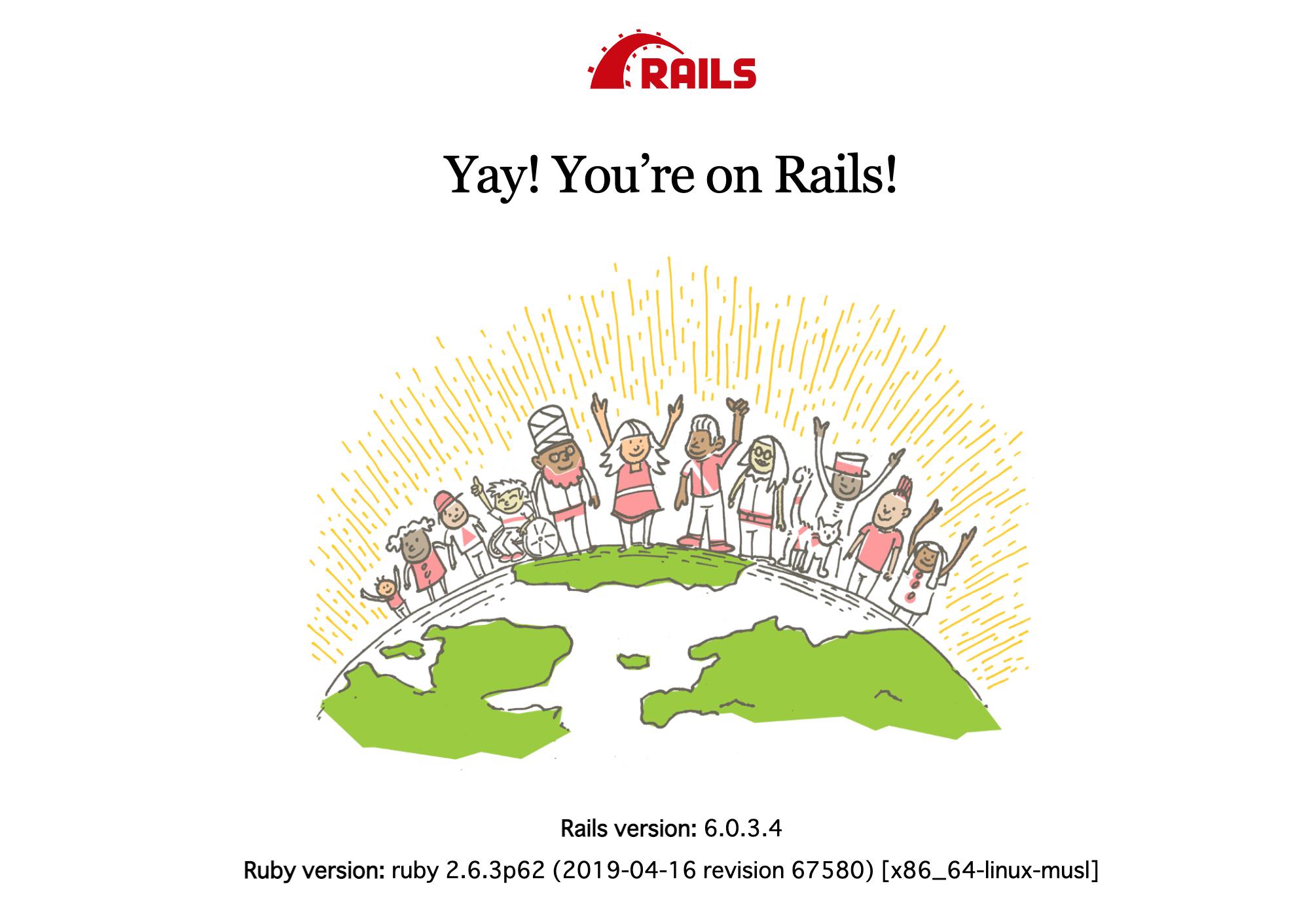本記事は東京学芸大学 櫨山研究室 Advent Calendar 2020の15日目の記事になります.
はじめに
本記事はRails6が出たのでその環境をDocker化し,また少しイメージを軽くする方法です(RDBはMysql8.0を想定).
起動を確認するところまでを記事にしています.
railsのプロジェクトはローカルで作成したもの使用しています(私はローカルで以下のように作成しています).
$ rails new api --api -d mysql
フロントとバックエンドを分けて開発を行いたかったので,Rails6プロジェクトをapiモードで作成しています.
また本記事ではフロントエンド側の記述はしていません.
普段はRailsを使用していないので,メモとして残します🙇♂️
開発環境
- MacOs:Mac mini (2018) macOS Big Sur ver.11.1
- Docker:20.10.0
- docker-compose:1.27.4
- ruby:2.6.3(rbenv
で管理: 参考記事) - Rails 6
- Mysql8.0
1. 準備
今回は既存のRails6プロジェクト(apiモード)をDocker化していきます.
1.1 ディレクトリ構成
├── Makefile
├── README.md
├── api
│ ├── Gemfile
│ ├── Gemfile.lock
│ ├── README.md
│ ├── Rakefile
│ ├── app
│ ├── bin
│ ├── config
│ ├── config.ru
│ ├── db
│ ├── lib
│ ├── log
│ ├── public
│ ├── storage
│ ├── test
│ ├── tmp
│ └── vendor
├── client
│ ├── next-env.d.ts
│ ├── node_modules
│ ├── package.json
│ ├── src
│ ├── tsconfig.json
│ ├── yarn-error.log
│ └── yarn.lock
└── docker
├── api
├── api.env
├── client
├── docker-compose.yml
├── mysql
├── mysql.env
└── postgreSQL
今回はdocker-compose.ymlやDockerfileが階層的になっているため,makeで実行していきます.
1.2 ファイルの準備
Makefile
.PHONY: build
build:
docker-compose -f docker/docker-compose.yml build
.PHONY: start
start:
docker-compose -f docker/docker-compose.yml up --remove-orphans
.PHONY: start.background
start.background:
docker-compose -f docker/docker-compose.yml up -d --remove-orphans
.PHONY: stop
stop:
docker-compose -f docker/docker-compose.yml down
-
buildでパッケージの取得 -
startでアプリケーションを実行 -
start.backgroundでバックグラウンドでアプリケーションを実行 -
stopでアプリケーションを停止
docker-compose.yml
version: "3"
services:
api:
container_name: api
build:
context: ../.
dockerfile: ./docker/api/Dockerfile
tty: true
working_dir: /api
volumes:
- ../api:/api
env_file: # dockerディレクトリ直下にapi.envファイルを作成し環境変数を設定する.
- api.env
ports:
- "8000:3000" # フロントエンド側が3000番開放になるので変更
depends_on:
- db
command: bundle exec rails s -p 3000 -b '0.0.0.0'
networks:
- sample-rails-docker-network
db:
container_name: db
build:
context: ../.
dockerfile: ./docker/mysql/Dockerfile
volumes:
- ./mysql/db:/docker-entrypoint-initdb.d
env_file: # dockerディレクトリ直下にmysql.envファイルを作成し環境変数を設定する.
- mysql.env
networks:
- sample-rails-docker-network
networks: # 名前解決できるようにネットワークの設定
sample-rails-docker-network:
driver: bridge
Dockerfile:Mysql関連
FROM mysql:8.0 # mysq;8.0を使用する
EXPOSE 3306
ADD docker/mysql/my.cnf /etc/mysql/conf.d/my.cnf
CMD ["mysqld"]
3306番ポートを開放し,設定ファイルを読み込みます.
[mysqld]
character-set-server=utf8
default_authentication_plugin=mysql_native_password
[mysql]
default-character-set=utf8
[client]
default-character-set=utf8
mysqlのvolumeはdocker/mysql/dbに設定しているので,必要な場合はそちらに配置してください.
Dockerfile:Rails 6関連
FROM ruby:2.6.3-alpine as builder # ruby:2.6.3-alpineを使用する,bundle installするためにbuilderとして使用
RUN apk update && \
apk upgrade && \
apk --no-cache add mysql-client mysql-dev tzdata build-base && \
gem install bundler
WORKDIR /tmp
COPY api/Gemfile Gemfile
COPY api/Gemfile.lock Gemfile.lock
RUN bundle install
FROM ruby:2.6.3-alpine
ENV LANG ja_JP.UTF-8
RUN apk --update add mysql-client mysql-dev tzdata nodejs && \
gem install bundler
ENV APP_HOME /api
RUN mkdir -p $APP_HOME
WORKDIR $APP_HOME
COPY --from=builder /usr/local/bundle /usr/local/bundle
COPY api $APP_HOME
今回使用するimageはruby:2.6.3-alpineですが,それぞれの環境で変更しても大丈夫です.
マルチステージングにし,bundle installにだけ必要なもの(build-base)を省くようにする.(apk del で消しても問題ない.)
今回はmysqlが動く最低限の環境になっています.
Rails関連
Gemfile
source 'https://rubygems.org'
git_source(:github) { |repo| "https://github.com/#{repo}.git" }
ruby '2.6.3'
# Bundle edge Rails instead: gem 'rails', github: 'rails/rails'
gem 'rails', '~> 6.0.3', '>= 6.0.3.2'
# database
gem 'mysql2'
# Use Puma as the app server
gem 'puma', '~> 4.1'
# Reduces boot times through caching; required in config/boot.rb
gem 'bootsnap', '>= 1.4.2', require: false
# Use Rack CORS for handling Cross-Origin Resource Sharing (CORS), making cross-origin AJAX possible
gem 'rack-cors'
group :development, :test do
# Call 'byebug' anywhere in the code to stop execution and get a debugger console
gem 'byebug', platforms: [:mri, :mingw, :x64_mingw]
end
group :development do
gem 'listen', '~> 3.2'
# Spring speeds up development by keeping your application running in the background. Read more: https://github.com/rails/spring
gem 'spring'
gem 'spring-watcher-listen', '~> 2.0.0'
end
# Windows does not include zoneinfo files, so bundle the tzinfo-data gem
gem 'tzinfo-data', platforms: [:mingw, :mswin, :x64_mingw, :jruby]
Gemfileは,mysql2,rack-corsを設定しています.
rack-corsはCORSの設定です.
こちらもそれぞれの開発環境に合わせて変更してください(変更時にはDockerfileでapk add で加えるパッケージもも変更する必要があるので気をつけてください).
cors.rb
# Be sure to restart your server when you modify this file.
# Avoid CORS issues when API is called from the frontend app.
# Handle Cross-Origin Resource Sharing (CORS) in order to accept cross-origin AJAX requests.
# Read more: https://github.com/cyu/rack-cors
Rails.application.config.middleware.insert_before 0, Rack::Cors do
allow do
origins '*'
resource '*',
headers: :any,
methods: [:get, :post, :put, :patch, :delete, :options, :head]
end
end
CORSの設定は全てを許可しているので,それぞれで変更しましょう.
ルーティング(routes.rb)
Rails.application.routes.draw do
namespace 'api' do
namespace 'v1' do
resources :hoges
end
end
end
APIなのでルーティングをVersion管理しやすくしておきます.
コントローラー(hoges_controller.rb)
module Api
module V1
class HogesController < ApplicationController
def index
render json: { status: 'SUCCESS', message: 'Hello Rails!'}
end
end
end
end
2. ビルドとアプリケーションの実行
2.1 rails new
今回は既存のプロジェクトを使用したので,省略します.(参考記事)
2.2 rake db:create
今回はDBの接続確認はしないので省略します.
参考までにapi直下で,以下のコマンドで環境を作成できます.
$ rails g model post title:string text:text
$ rails g controller posts
$ rails db:create
$ rake db:migrate
2-3. 依存関係の解決&imageの取得
$ make build
apk add [パッケージ]とbundle installをしますので,少し時間がかかります.
2-4. アプリケーションの実行
$ make start
Railsとmysqlが起動します.
起動の確認
いつもの画面が出てくれば問題なく起動できています.
api化の確認
% curl http://localhost:8000/api/v1/hoges
{"status":"SUCCESS","message":"Hello Rails!"}%
問題なくできています!!
2.5 他のイメージと比較
サイズはプロジェクト事態が存在しての大きさになります.
| イメージ | サイズ |
|---|---|
| ruby:2.6.3 | 1.1GB |
| ruby:2.6.3-alpine | 387MB |
| ruby:2.6.3-alpine(ビルドベース削除) | 264MB |
bundle install時に必要なbuild-baseを削除するだけでかなり削減されています!
おわりに
Rails6が出たので,そのAPIプロジェクトのDocker化,微量ながら軽量化をしました.
特に元イメージとalpineの差はとても大きいので,イメージサイズを減らすことができてよかったです.
これで好きなフロントエンドを使用してRailsのAPIを使用します.