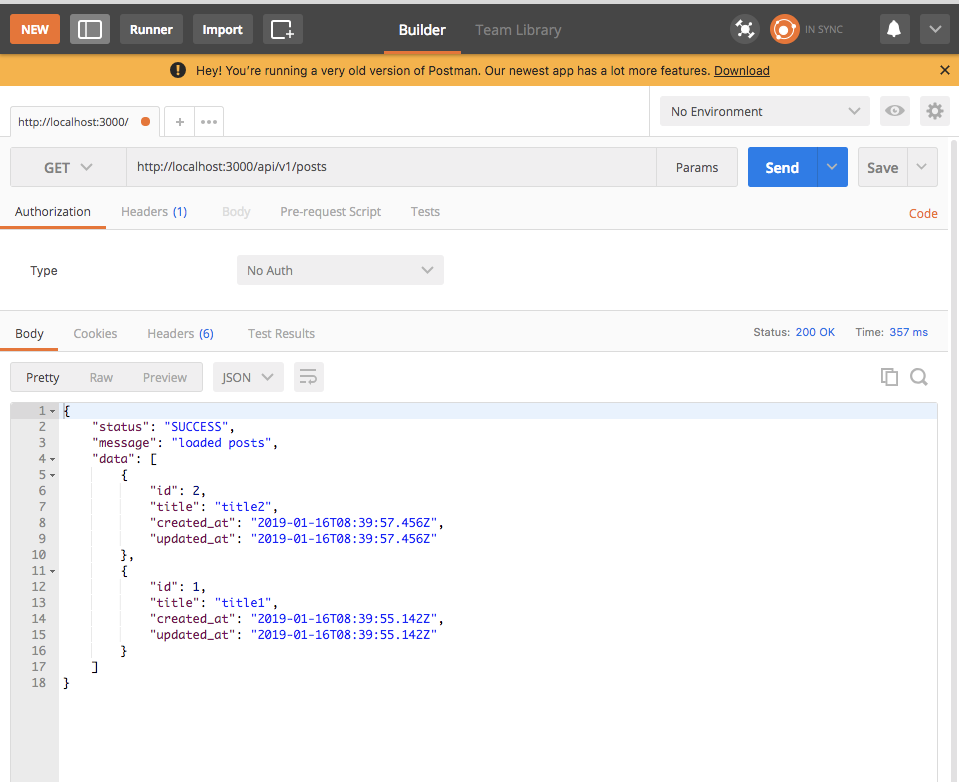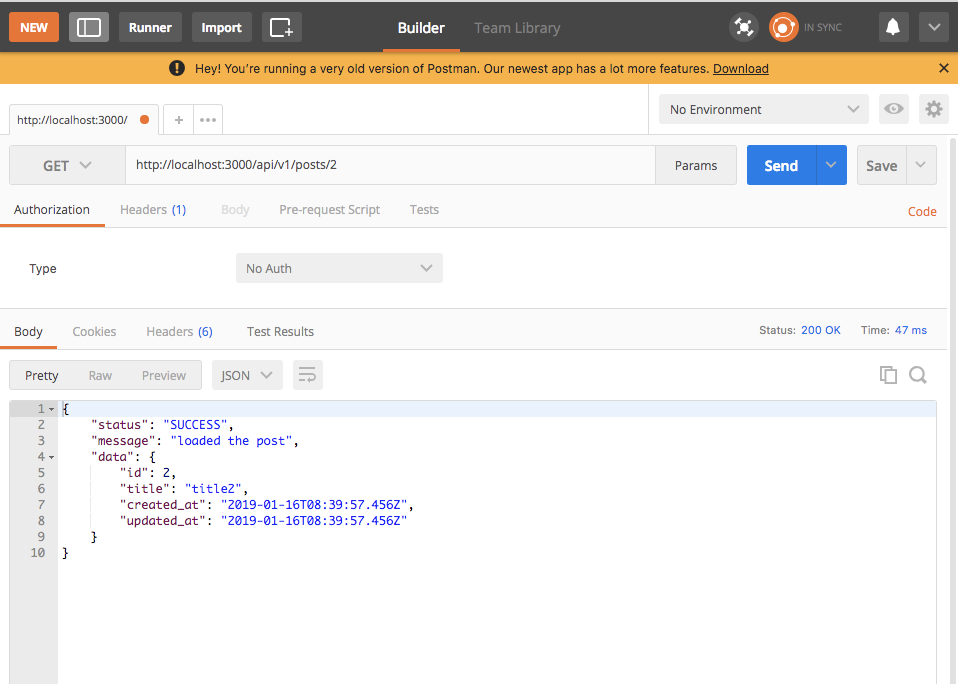概要
RailsのAPIモードを利用してAPIを作成する手順をまとめました。
作成するAPIへのリンク
手順
1. APIモードでRailsアプリの作成
2. モデル・コントローラの作成
3. 名前空間を意識したルーティングの設定
4. コントローラの設定
5. postmanを使用して動作の確認
6. APIにテストを作成する
APIモードでRailsアプリの作成
外部からPostというモデルの情報の作成・取得・削除・編集ができるような形式にします。
通常のrails newコマンドの末尾に--apiをつけることでAPIモードでアプリを作成することができます。
(APIに必要ない部分をデフォルトで作成しなくなります。)
$ rails new blog --api
モデル・コントローラの作成
通常のRailsアプリ同様モデルとコントローラを作成します。
今回はtitleというstringを持ったpostというテーブルを作成します。
$ rails g model post title:string
$ rails g controller posts
$ rails db:create
$ rake db:migrate
名前空間を意識したルーティングの設定
最初から以下の様にバージョンで名前空間を作成しておくことで今後のAPIのバージョン管理が容易になります。
Rails.application.routes.draw do
namespace 'api' do
namespace 'v1' do
resources :posts
end
end
end
rake routesで確認すると以下の様になります。
api_v1_posts GET /api/v1/posts(.:format) api/v1/posts#index
POST /api/v1/posts(.:format) api/v1/posts#create
api_v1_post GET /api/v1/posts/:id(.:format) api/v1/posts#show
PATCH /api/v1/posts/:id(.:format) api/v1/posts#update
PUT /api/v1/posts/:id(.:format) api/v1/posts#update
DELETE /api/v1/posts/:id(.:format) api/v1/posts#destroy
コントローラの設定
ルートで設定した名前空間に合わせてディレクトリの構成は以下のようになります。
---- controllers
--- api
-- v1
- posts_controller.rb
コントローラの中身を外部からajaxリクエスト等で情報の作成・取得・削除・編集が可能になるよう設定します。
module Api
module V1
class PostsController < ApplicationController
before_action :set_post, only: [:show, :update, :destroy]
def index
posts = Post.order(created_at: :desc)
render json: { status: 'SUCCESS', message: 'Loaded posts', data: posts }
end
def show
render json: { status: 'SUCCESS', message: 'Loaded the post', data: @post }
end
def create
post = Post.new(post_params)
if post.save
render json: { status: 'SUCCESS', data: post }
else
render json: { status: 'ERROR', data: post.errors }
end
end
def destroy
@post.destroy
render json: { status: 'SUCCESS', message: 'Deleted the post', data: @post }
end
def update
if @post.update(post_params)
render json: { status: 'SUCCESS', message: 'Updated the post', data: @post }
else
render json: { status: 'SUCCESS', message: 'Not updated', data: @post.errors }
end
end
private
def set_post
@post = Post.find(params[:id])
end
def post_params
params.require(:post).permit(:title)
end
end
end
end
postmanを使用して動作の確認
まずrailsコンソールを利用していくつかデータを作成しましょう。
$ rails c
2.4.4 :001 > Post.create(title:'title1')
2.4.4 :001 > Post.create(title:'title2')
まず作成したAPIを動かします。
$ rails s
# こちらでcsrfトークンエラーが起きたのでposts_controllerのコールバックに以下を追記しました
skip_before_action :verify_authenticity_token
次にpostmanを開き以下の動作の確認を行います。
Get(http://localhost:3000/api/v1/posts)
先ほど登録した2つのデータを取得する事ができました。
GET(http://localhost:3000/api/v1/posts/:id)
POST (http://localhost:3000/api/v1/posts)
次にデータを作成してみましょう。
PostリクエストなのでURLを入力する左側の選択肢をGetからPostに変更し、json形式のデータを渡します。
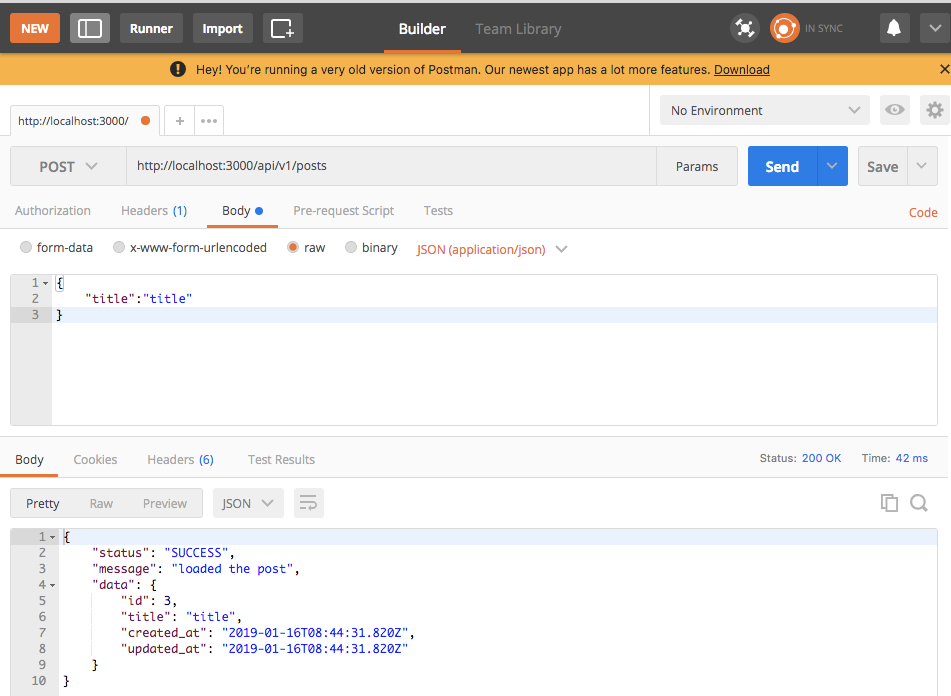
PUT(http://localhost:3000/api/v1/posts/:id)
次は一度登録したデータをUpdate(更新)してみましょう。
URL左の選択肢をPUTに変更。
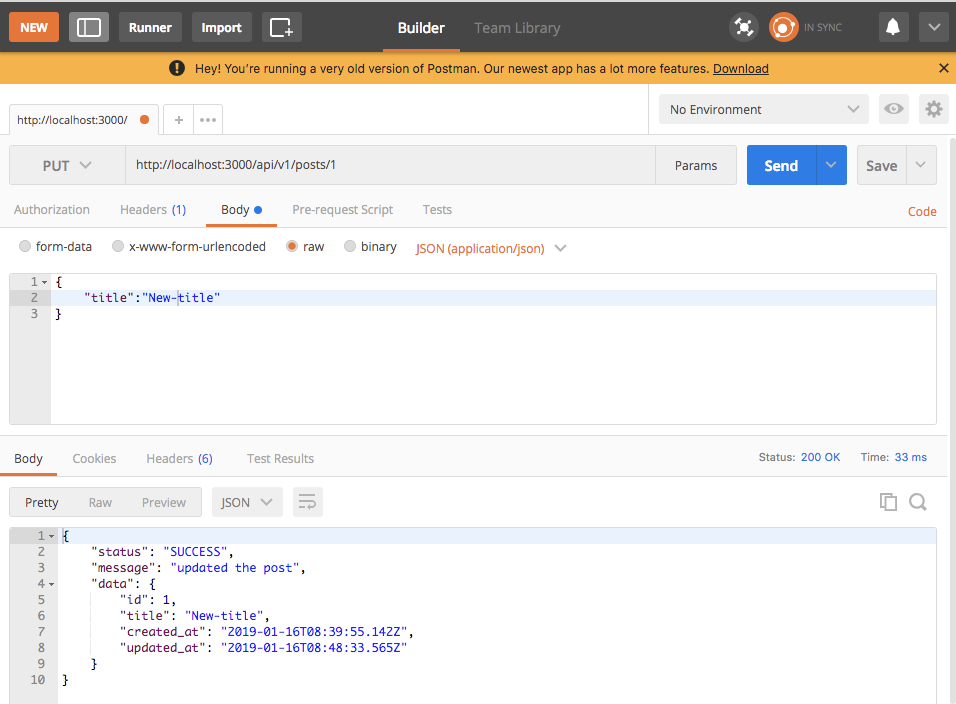
DELETE(http://localhost:3000/api/v1/posts/:id)
最後に一度登録したデータをDestroy(削除)してみましょう。
URL左の選択肢をDELETEに変更。
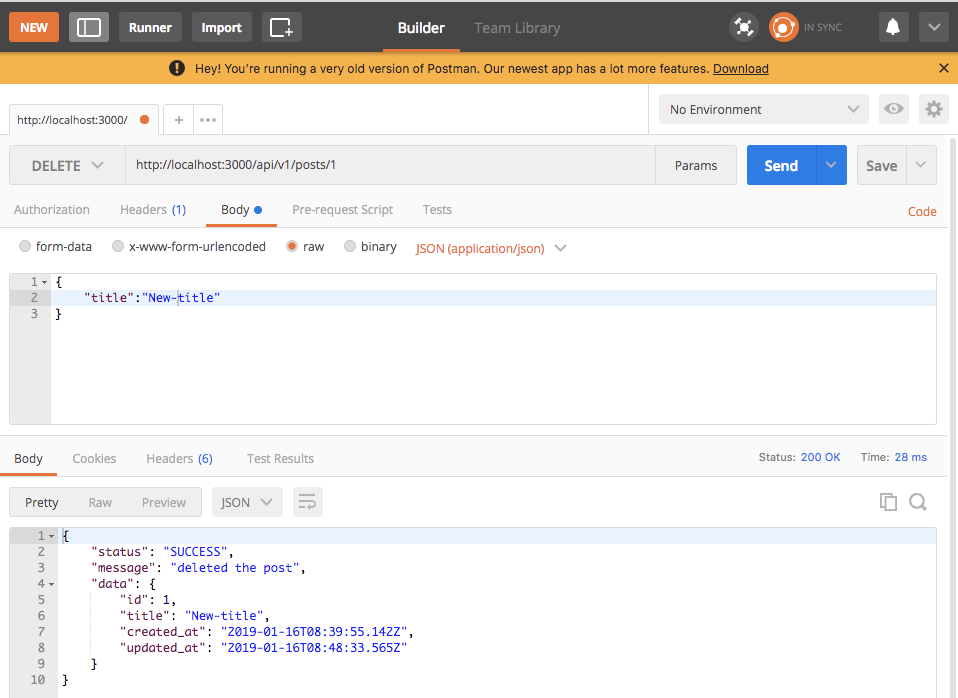
APIにテストを作成する
APIを作成できたら動作を保証するためにテストを書いていきましょう。
APIのテスト作成方法については以下の記事にまとめました。