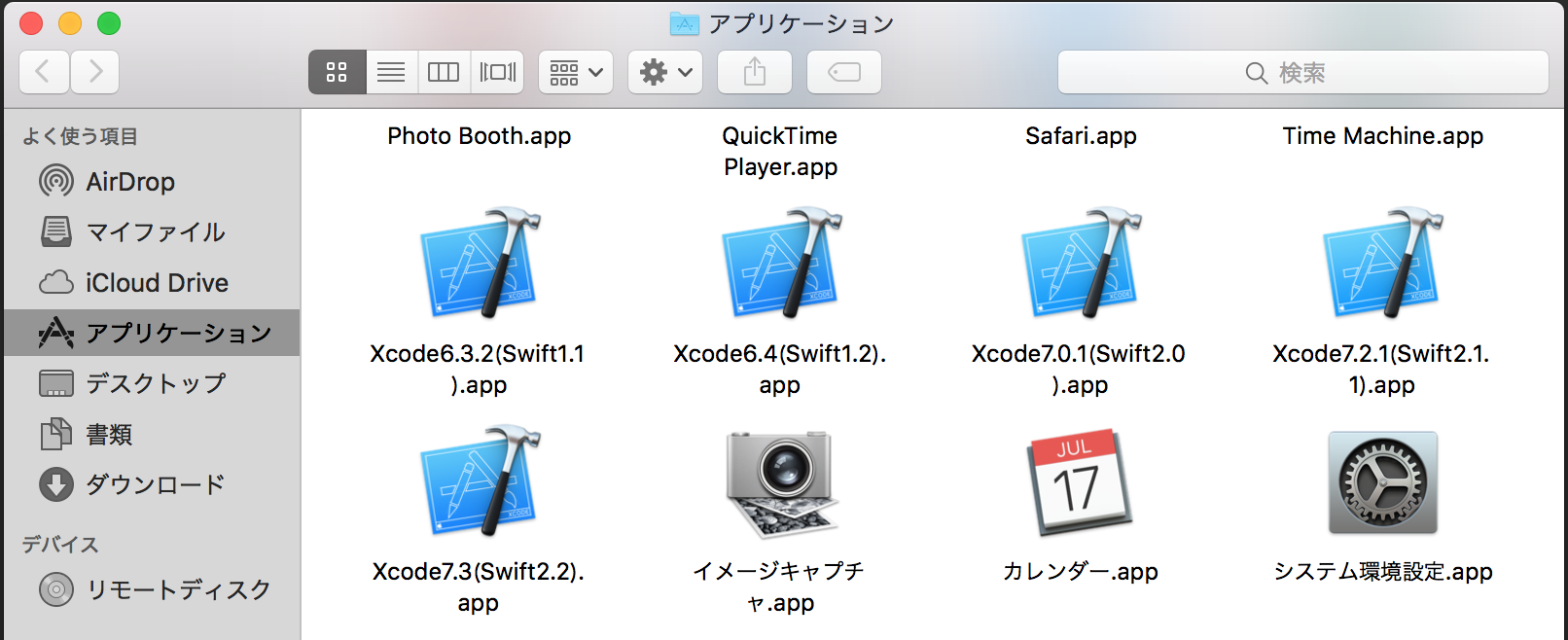#概要
動作検証の際に、最新バージョンのXcodeではなく、昔のバージョンのXcodeで検証が必要になってくる場合があるので、その方法と、各Xcodeに対応するSwiftのバージョンをまとめておく。
#動作確認環境
OS X El Capitan 10.11.4
#dmg版をダウンロード
https://developer.apple.com/downloads/
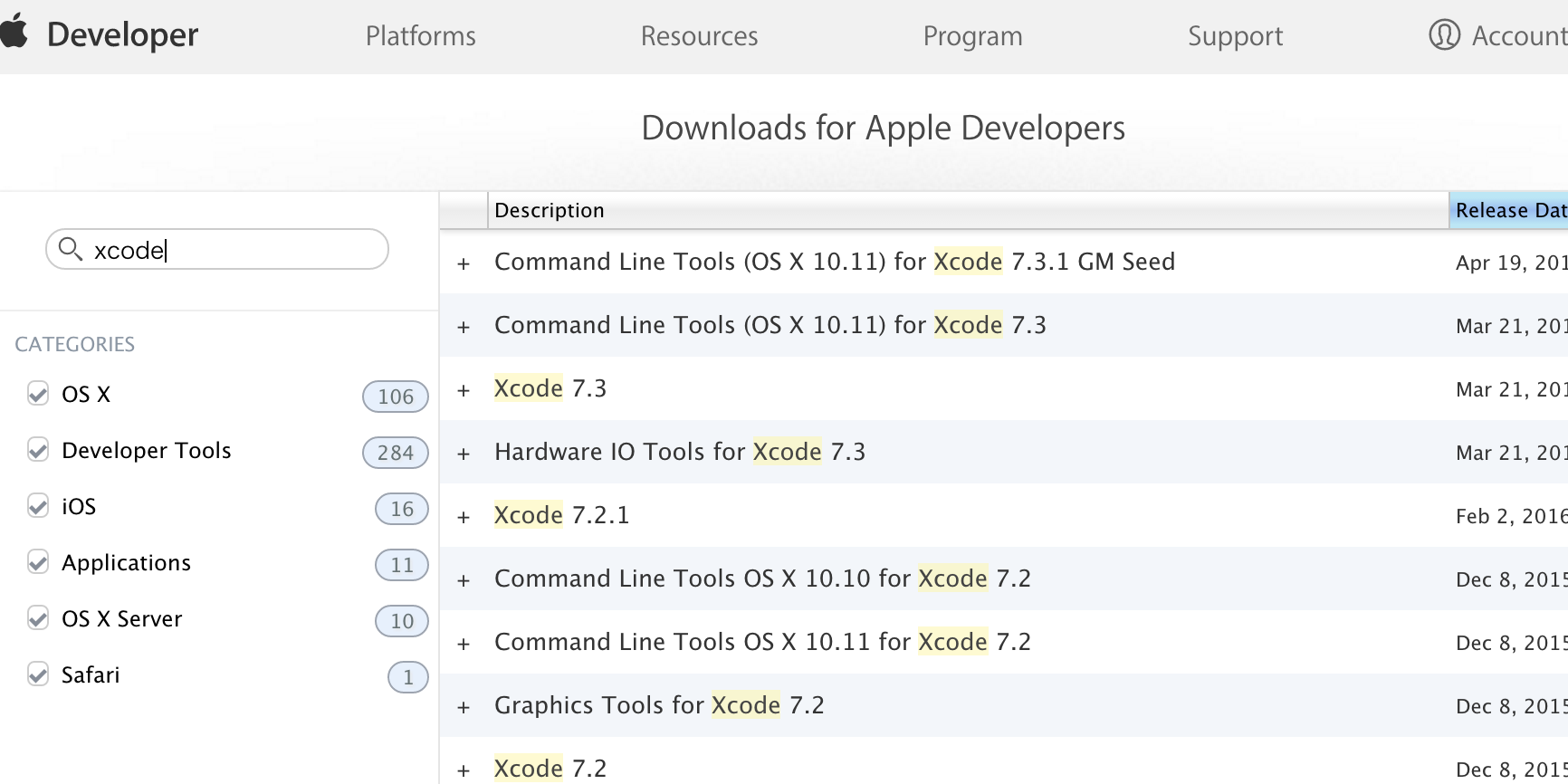
#各Xcodeに対応するSwiftのバージョン一覧
- Xcode7.3(Swift2.2)
- Xcode7.2.1(Swift2.1.1)
- Xcode7.0.1(Swift2.0)
- Xcode6.4(Swift1.2)
- Xcode6.3.2(Swift1.1)