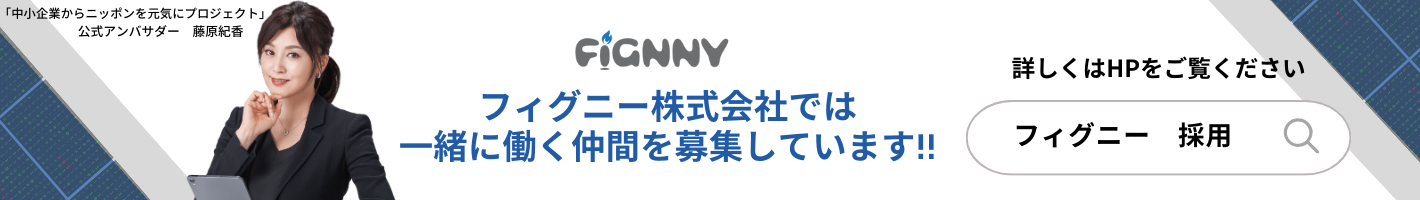目的
VRゲームにて、UnityからUEへ移行することによってグラフィックを強化し、没入感を高めたい。
検証バージョン
Unity 2022.3.2f1
UE 5.2
検証環境
Quest2
検証方法
Unity・UEどちらも単純なVR環境を用意し、同じオブジェクトを同様に配置してグラフィックを比較する。
テクスチャ品質なども同じ。
また、UE5でのLumen・Naniteは非有効。
画像比較
上がUnreal Engine、下がUnity
1
2
3
結論
元々がVR向けの軽量モデルということも理由としてあるだろうが、単にモデルを移しただけではグラフィックは向上しなかった。
Unreal Engine5は魔法のツールではない。
Lumen・Naniteを有効化したり、UE用にテクスチャ品質を良くしたりといった調整をすれば、改善する可能性はある。
ただ、過度に調整をするとフレームレートで詰まる可能性はある。
Unityが70前後、Unreal Engineが60前後出ていたのでフレームレートの観点から言えばUnityの方が優秀。
おわりに
弊社では現在、XRエンジニアを積極募集しています!
ご興味を持っていただいた方は以下のリンクからぜひお問い合わせください。
https://www.wantedly.com/companies/company_1847744/projects