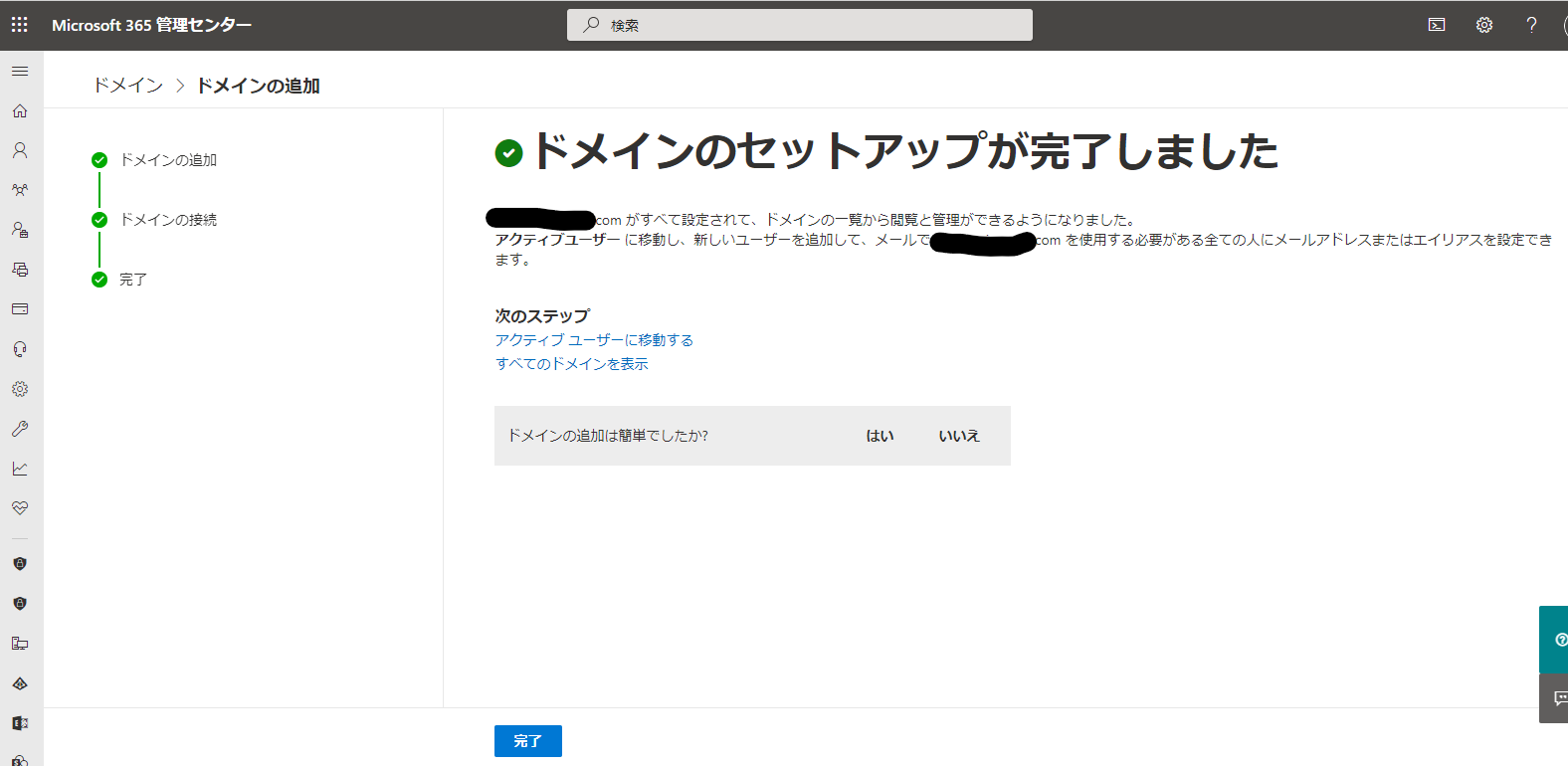移行元テナントでの作業
まず、移行元テナントでMicrosoft 365管理センターにアクセスして、以下よりドメインを削除します。

既定ドメインを少なくとも1つは持たないとなりませんので、引き継ぐドメインを選択して続行します。
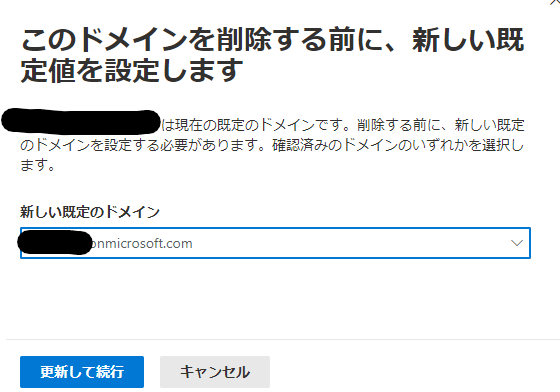
ユーザー名やメールアドレスなど、様々なところでドメインを利用していることがほとんどですので、その依存関係を削除します。
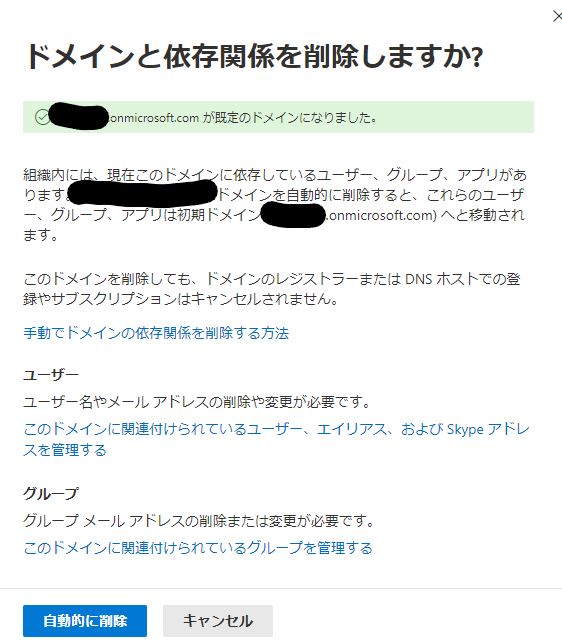
ここで、こういったエラーが出ることがあります。

指示通り、ユーザー名のドメイン名を変更します。以下の様に選択すると全ユーザー一括で変更できます。
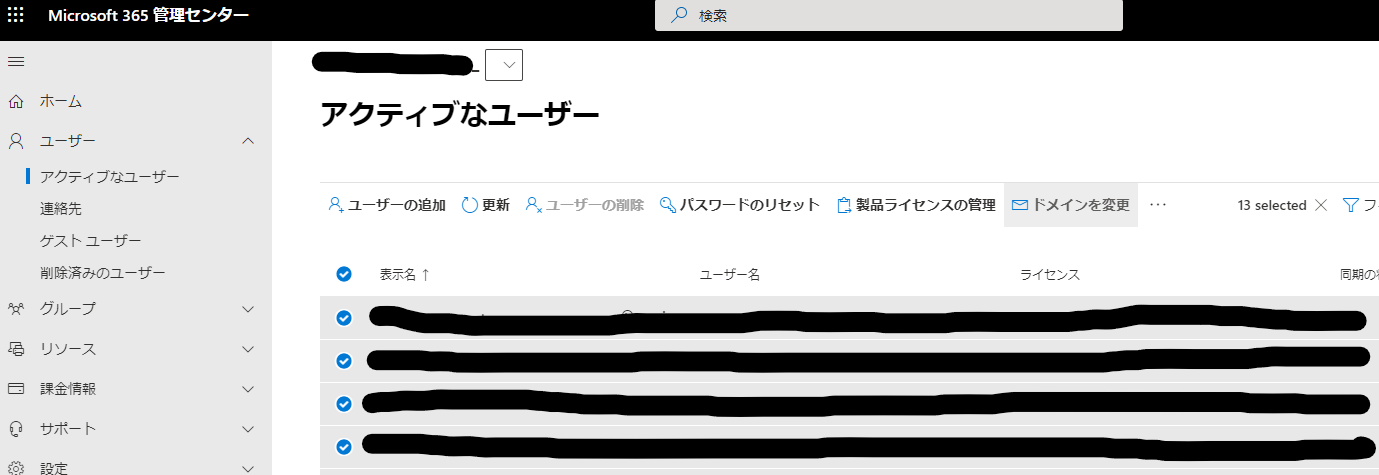
変更を保存します。
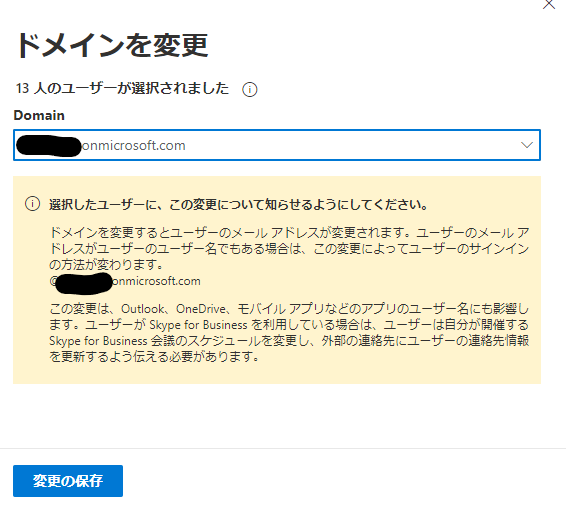

ここで、指示通り一旦管理センターからサインアウトします。
もう一度ドメインの削除を試します。
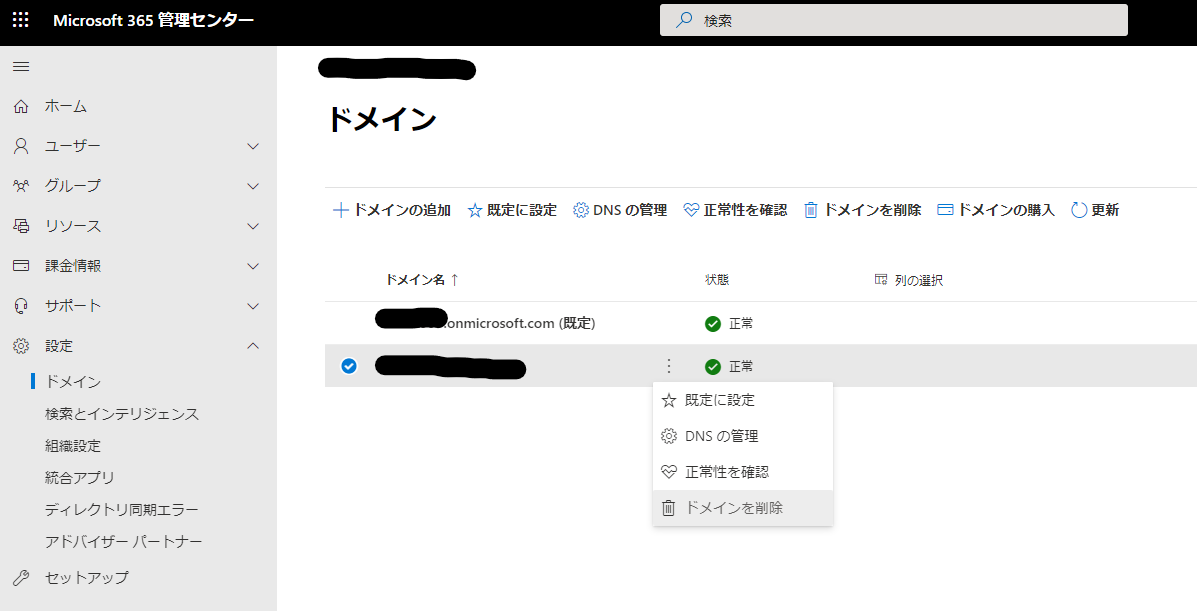
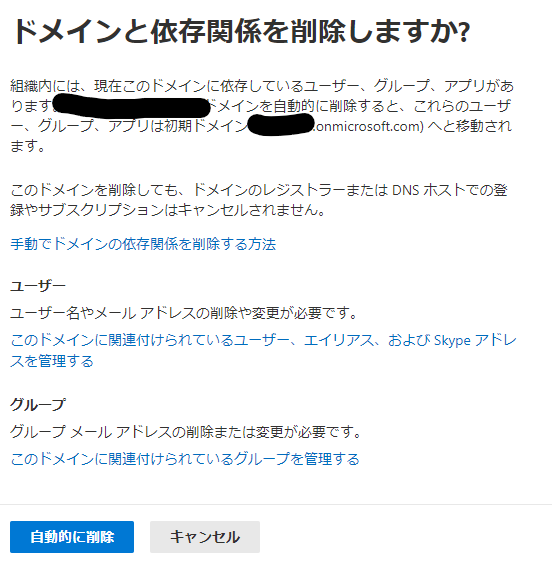
更新を押して、消えるまで待ちます。自分は数秒で消えました。


移行先テナントでの作業
ここから、移行先テナントに移ります。同じブラウザだとサインインキャッシュが残ったりしますので、別のブラウザもしくはInPrivateモードなどで移行先テナントの管理者アカウントでします。
以下の画面よりドメインの追加をします。

ドメイン名を入力

ドメインレジスターと連携する画面が出ます。自分はOffice 365既定で選択されていたGoDaddyだったので、スムーズに進みます。
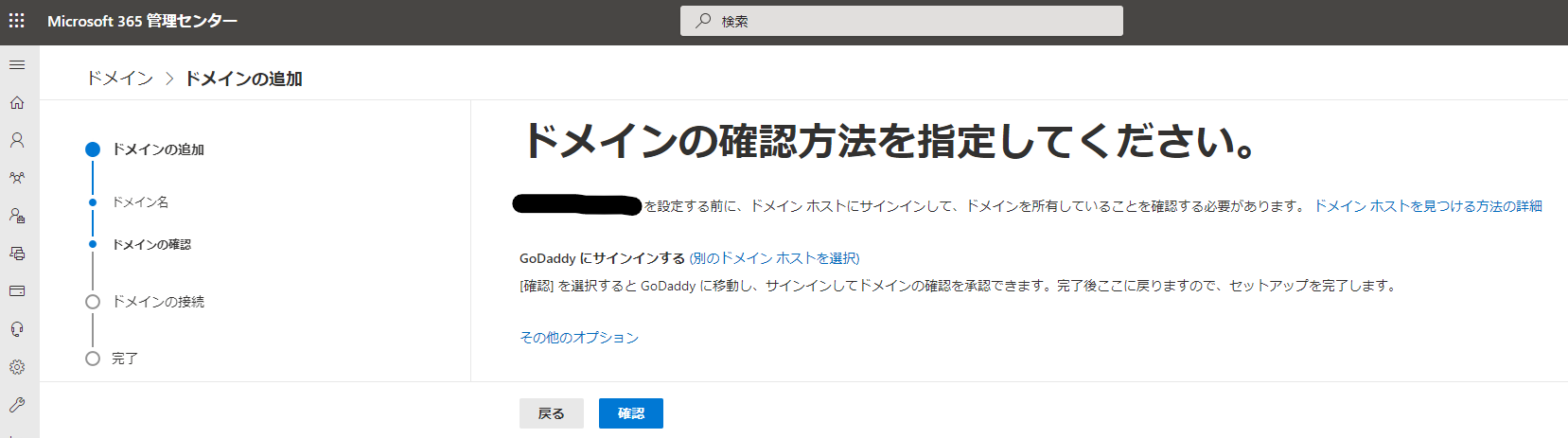
GoDaddyにリマインドされ、ログインして接続するだけです。

管理ツールに自動的に戻り、続行します。

DNSサーバー側にいくつかの必要なDNSレコードを追加します。
具体的には以下のレコードになります。
Exchange Online
- MX: <ここにドメイン名>01c.mail.protection.outlook.com, TTL 1時間
- TXT: v=spf1 include:spf.protection.outlook.com -all, TTL 1時間
- CNAME: autodiscover, autodiscover.outlook.com, TTL 1時間
Skype for Business (2021年7月でサービス終了)
- CNAME: sip, sipdir.online.lync.com, TTL 1時間
- CNAME: lyncdiscover, webdir.online.lync.com, TTL 1時間
- SRV: _sip._tls, 100 1 443, sipdir.online.lync.com, TTL 1時間
- SRV: _sipfederationtls._tcp, 100 1 5061 sipfed.online.lync.com, TTL 1時間
Intune Mobile Device Management
- CNAME: enterpriseregistration, enterpriseregistration.windows.net, TTL 1時間
- CNAME: enterpriseenrollment, enterpriseenrollment.manage.microsoft.com, TTL 1時間