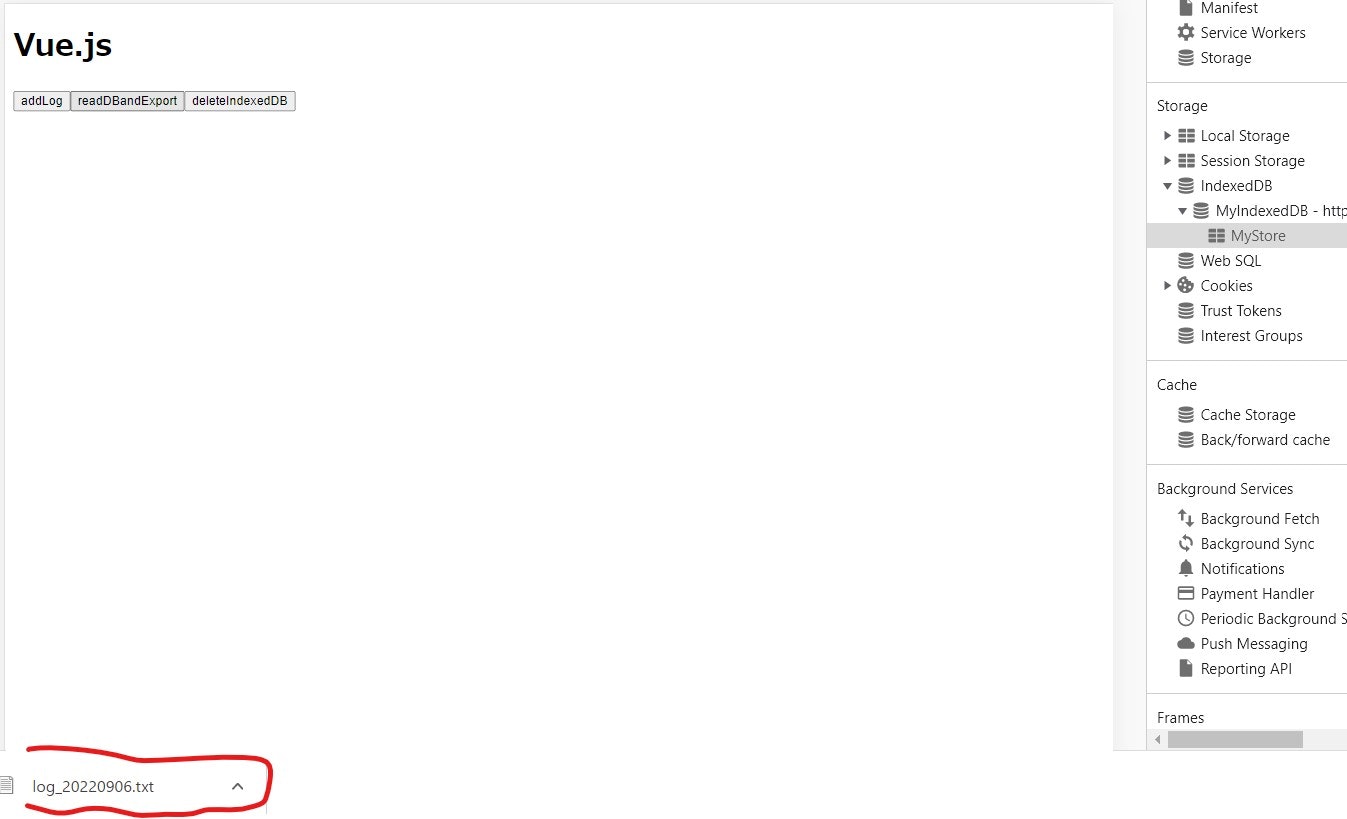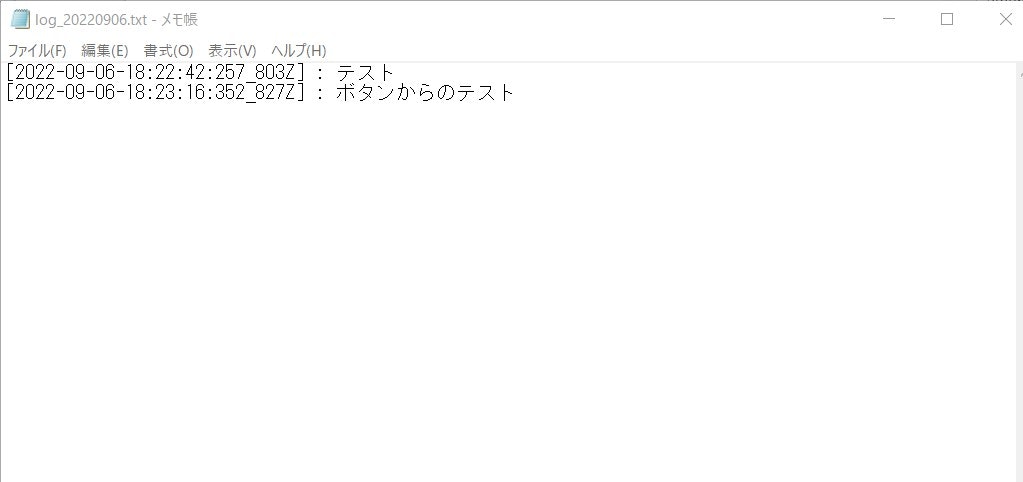環境
- Windows 10
- Node.js
v18.0.0 - Yarn (
npmまたはpnpmも構いません) - VS Code
- Chrome
初めに
- ある程度の
indexedDB基礎知識が必要、学習:LINK - 非同期処理(
Promiseなど)を使っていないので、ニーズによって追加してください - 本記事で
VueとReactのJSフレームワークをサンプルとして書いたが、JSまたはTSプログラムにも使える
パッケージインストール
-
file-saver:ファイル出力用、@types/file-saverはそのタイプライブラリ -
dayjs:時間ライブラリ、お好きなライブラリを使ってください
yarn add -D file-saver @types/file-saver dayjs
Vue.js版
App.vue
<script setup lang="ts">
// パッケージインポート
import dayjs from "dayjs";
import { saveAs } from "file-saver";
// コンフィグ設定
const dataBaseVer: number = 1; // バージョン
const dataBaseName: string = "MyIndexedDB"; // データベース名称
const dataBaseStore: string = "MyStore"; // store名称
const dataBaseKeyPath: string = "key"; // 主キー
const dataBaseLimit: number = 10000; // サイズの制限
const filename: string = `log_${dayjs().format("YYYYMMDD")}.txt`; // 出力されたlogファイルの名称
// indexedDB作成
const createIndexedDB = (): void => {
const indexed: IDBOpenDBRequest = indexedDB.open(dataBaseName, dataBaseVer);
// 初めて実行する場合は、バージョンがないので、onupgradeneededイベントでstoreと主キーを追加
indexed.onupgradeneeded = (event: IDBVersionChangeEvent): void => {
const db: IDBDatabase = (event.target as IDBOpenDBRequest).result;
if (!db.objectStoreNames.contains(dataBaseStore)) {
db.createObjectStore(dataBaseStore, {
keyPath: dataBaseKeyPath,
});
}
};
// 作成失敗
indexed.onerror = (): void => {
console.log("Indexed Start Error");
};
};
// log追加
const addLog = (log: string): void => {
// タイムスタンプ作成
const time = dayjs().format("YYYY-MM-DD-HH:mm:ss:SSS");
const random = Math.ceil(Math.random() * 999);
const timeStamp = time + "_" + random + "Z";
// データベースを起動
const indexed: IDBOpenDBRequest = indexedDB.open(dataBaseName);
indexed.onsuccess = (event: Event): void => {
const db: IDBDatabase = (event.target as IDBOpenDBRequest).result;
const trans: IDBTransaction = db.transaction(dataBaseStore, "readwrite");
const store: IDBObjectStore = trans.objectStore(dataBaseStore);
const count: IDBRequest<number> = store.count();
// データの数を数え、追加する前に制限を確認
count.onsuccess = (): void => {
store.put({ [dataBaseKeyPath]: `[${timeStamp}] : ${log}` });
if (Number(count.result) <= dataBaseLimit) {
// 超えない場合追加だけ
return;
} else {
// 超える場合は一番古いデータから削除
store.openCursor().onsuccess = (event: Event): void => {
const cursor: any = (event.target as IDBRequest).result;
if (cursor) {
cursor.delete();
}
};
}
};
// データの数を数え失败
count.onerror = (): void => {
console.log("Count Error");
};
};
// データベースを起動失敗
indexed.onerror = (): void => {
console.log("Indexed Open Error");
};
};
// log読み取り
const readDBandExport = (): void => {
let tmp: string[] = [];
// データベースを起動
const indexed: IDBOpenDBRequest = indexedDB.open(dataBaseName);
indexed.onsuccess = (event: Event): void => {
const db: IDBDatabase = (event.target as IDBOpenDBRequest).result;
const trans: IDBTransaction = db.transaction(dataBaseStore, "readonly");
const store: IDBObjectStore = trans.objectStore(dataBaseStore);
// データをループ
store.openCursor().onsuccess = (event: Event): void => {
const cursor: any = (event.target as IDBRequest).result;
// データがあれば、tmpに追加、ループをやり続く
if (cursor) {
tmp.push(cursor.key);
tmp.push("\r\n");
cursor.continue();
} else {
// データがなければ、ループが完了。Blobオブジェクトを作成
const blob: Blob = new Blob(tmp, {
type: "text/plain;charset=utf-8",
});
// 出力
saveAs(blob, filename);
}
};
// データをループ失敗
store.openCursor().onerror = (): void => {
console.log("OpenCursor Error");
};
};
// データベースを起動失敗
indexed.onerror = (): void => {
console.log("Indexed Open Error");
};
};
// データベース削除
const deleteIndexedDB = (): void => {
const indexed: IDBOpenDBRequest = indexedDB.deleteDatabase(dataBaseName);
// 削除成功
indexed.onsuccess = (): void => {
console.log("Delete Success");
};
// 削除失敗
indexed.onerror = (): void => {
console.log("Delete Error");
};
};
// 使用
createIndexedDB();
// テスト
addLog("テスト");
</script>
<template>
<main>
<h1>Vue.js</h1>
<button @click="addLog('ボタンからのテスト')">addLog</button>
<button @click="readDBandExport">readDBandExport</button>
<button @click="deleteIndexedDB">deleteIndexedDB</button>
</main>
</template>
React.js版
App.tsx
// パッケージインポート
import dayjs from "dayjs";
import { saveAs } from "file-saver";
function App() {
// コンフィグ設定
const dataBaseVer: number = 1; // バージョン
const dataBaseName: string = "MyIndexedDB"; // データベース名称
const dataBaseStore: string = "MyStore"; // store名称
const dataBaseKeyPath: string = "key"; // 主キー
const dataBaseLimit: number = 10000; // サイズの制限
const filename: string = `log_${dayjs().format("YYYYMMDD")}.txt`; // 出力されたlogファイルの名称
// indexedDB作成
const createIndexedDB = (): void => {
const indexed: IDBOpenDBRequest = indexedDB.open(dataBaseName, dataBaseVer);
// 初めて実行する場合は、バージョンがないので、onupgradeneededイベントでstoreと主キーを追加
indexed.onupgradeneeded = (event: IDBVersionChangeEvent): void => {
const db: IDBDatabase = (event.target as IDBOpenDBRequest).result;
if (!db.objectStoreNames.contains(dataBaseStore)) {
db.createObjectStore(dataBaseStore, {
keyPath: dataBaseKeyPath,
});
}
};
// 作成失敗
indexed.onerror = (): void => {
console.log("Indexed Start Error");
};
};
// log追加
const addLog = (log: string): void => {
// タイムスタンプ作成
const time = dayjs().format("YYYY-MM-DD-HH:mm:ss:SSS");
const random = Math.ceil(Math.random() * 999);
const timeStamp = time + "_" + random + "Z";
// データベースを起動
const indexed: IDBOpenDBRequest = indexedDB.open(dataBaseName);
indexed.onsuccess = (event: Event): void => {
const db: IDBDatabase = (event.target as IDBOpenDBRequest).result;
const trans: IDBTransaction = db.transaction(dataBaseStore, "readwrite");
const store: IDBObjectStore = trans.objectStore(dataBaseStore);
const count: IDBRequest<number> = store.count();
// データの数を数え、追加する前に制限を確認
count.onsuccess = (): void => {
store.put({ [dataBaseKeyPath]: `[${timeStamp}] : ${log}` });
if (Number(count.result) <= dataBaseLimit) {
// 超えない場合追加だけ
return;
} else {
// 超える場合は一番古いデータから削除
store.openCursor().onsuccess = (event: Event): void => {
const cursor: any = (event.target as IDBRequest).result;
if (cursor) {
cursor.delete();
}
};
}
};
// データの数を数え失败
count.onerror = (): void => {
console.log("Count Error");
};
};
// データベースを起動失敗
indexed.onerror = (): void => {
console.log("Indexed Open Error");
};
};
// log読み取り
const readDBandExport = (): void => {
let tmp: string[] = [];
// データベースを起動
const indexed: IDBOpenDBRequest = indexedDB.open(dataBaseName);
indexed.onsuccess = (event: Event): void => {
const db: IDBDatabase = (event.target as IDBOpenDBRequest).result;
const trans: IDBTransaction = db.transaction(dataBaseStore, "readonly");
const store: IDBObjectStore = trans.objectStore(dataBaseStore);
// データをループ
store.openCursor().onsuccess = (event: Event): void => {
const cursor: any = (event.target as IDBRequest).result;
// データがあれば、tmpに追加、ループをやり続く
if (cursor) {
tmp.push(cursor.key);
tmp.push("\r\n");
cursor.continue();
} else {
// データがなければ、ループが完了。Blobオブジェクトを作成
const blob: Blob = new Blob(tmp, {
type: "text/plain;charset=utf-8",
});
// 出力
saveAs(blob, filename);
}
};
// データをループ失敗
store.openCursor().onerror = (): void => {
console.log("OpenCursor Error");
};
};
// データベースを起動失敗
indexed.onerror = (): void => {
console.log("Indexed Open Error");
};
};
// データベース削除
const deleteIndexedDB = (): void => {
const indexed: IDBOpenDBRequest = indexedDB.deleteDatabase(dataBaseName);
// 削除成功
indexed.onsuccess = (): void => {
console.log("Delete Success");
};
// 削除失敗
indexed.onerror = (): void => {
console.log("Delete Error");
};
};
// 使用
createIndexedDB();
// テスト
addLog("テスト");
return (
<main>
<h1>React.js</h1>
<button onClick={() => {addLog("ボタンからのテスト")}}>
addLog
</button>
<button onClick={readDBandExport}>readDBandExport</button>
<button onClick={deleteIndexedDB}>deleteIndexedDB</button>
</main>
);
}
export default App;
検証(Vue.js版で)
起動、データベースが作成された
addLogを推してテストデータを作成して、readDBandExportでログを出力
出力されたファイルの中身を確認、成功
最後
console.logのデータをキャッチして、出力したい場合は↓の関数を使ってください
// logキャッチ
const catchConsoleLog = () => {
console.oldLog = console.log;
console.log = (log: string) => {
console.oldLog(log);
addLog(log);
};
};
// 使用
catchConsoleLog()