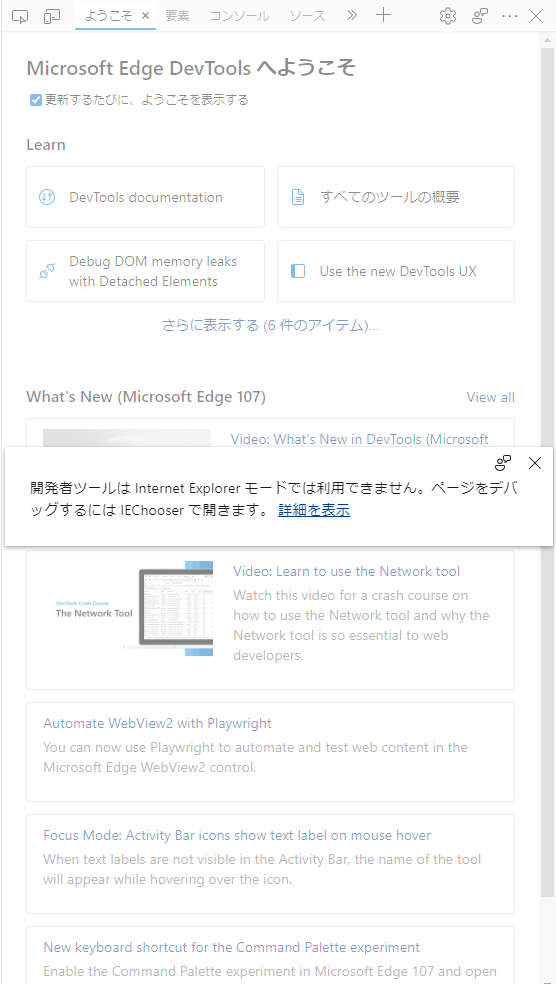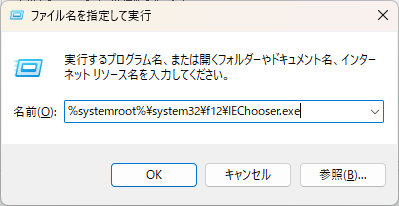概要
IEモードのEdgeの場合、下記のようになり開発者ツールを使用できない。
これではCSSの確認などが難しいため、
開発者ツールを使用する方法を説明します。
※対して難しい内容ではないが、備忘として残す目的で記事を書いています。
参考ページ
開発者ツール起動
Windowsキー + rキー を押す。
↓
下記を入力してOKボタンを押下
%systemroot%\system32\f12\IEChooser.exe
※要するに、
C:\Windows\System32\F12\IEChooser.exe
を実行するということですね。
使用方法
IEChooser.exeを起動すると下記の画面が表示される。
使用したいページを選択する。