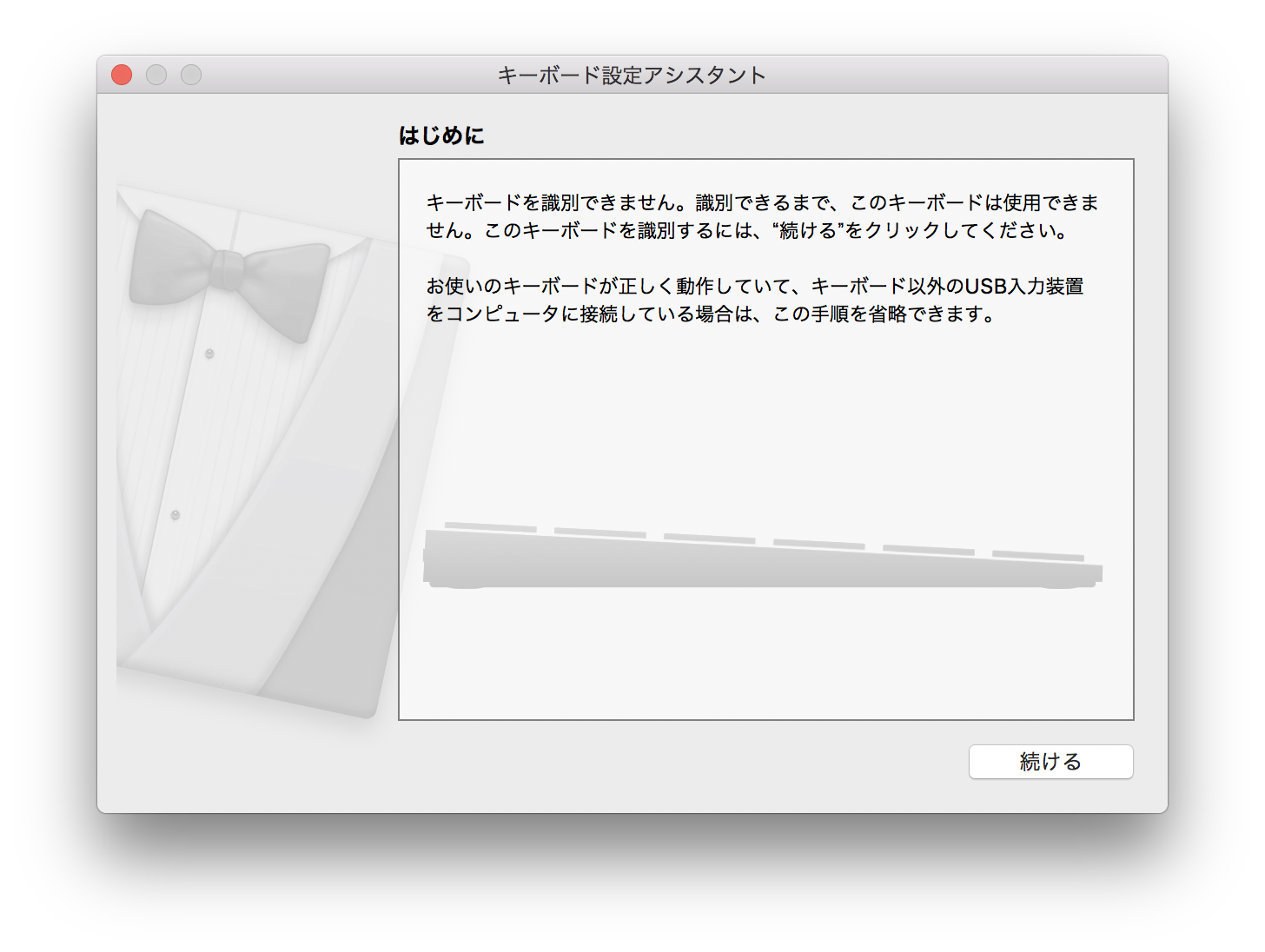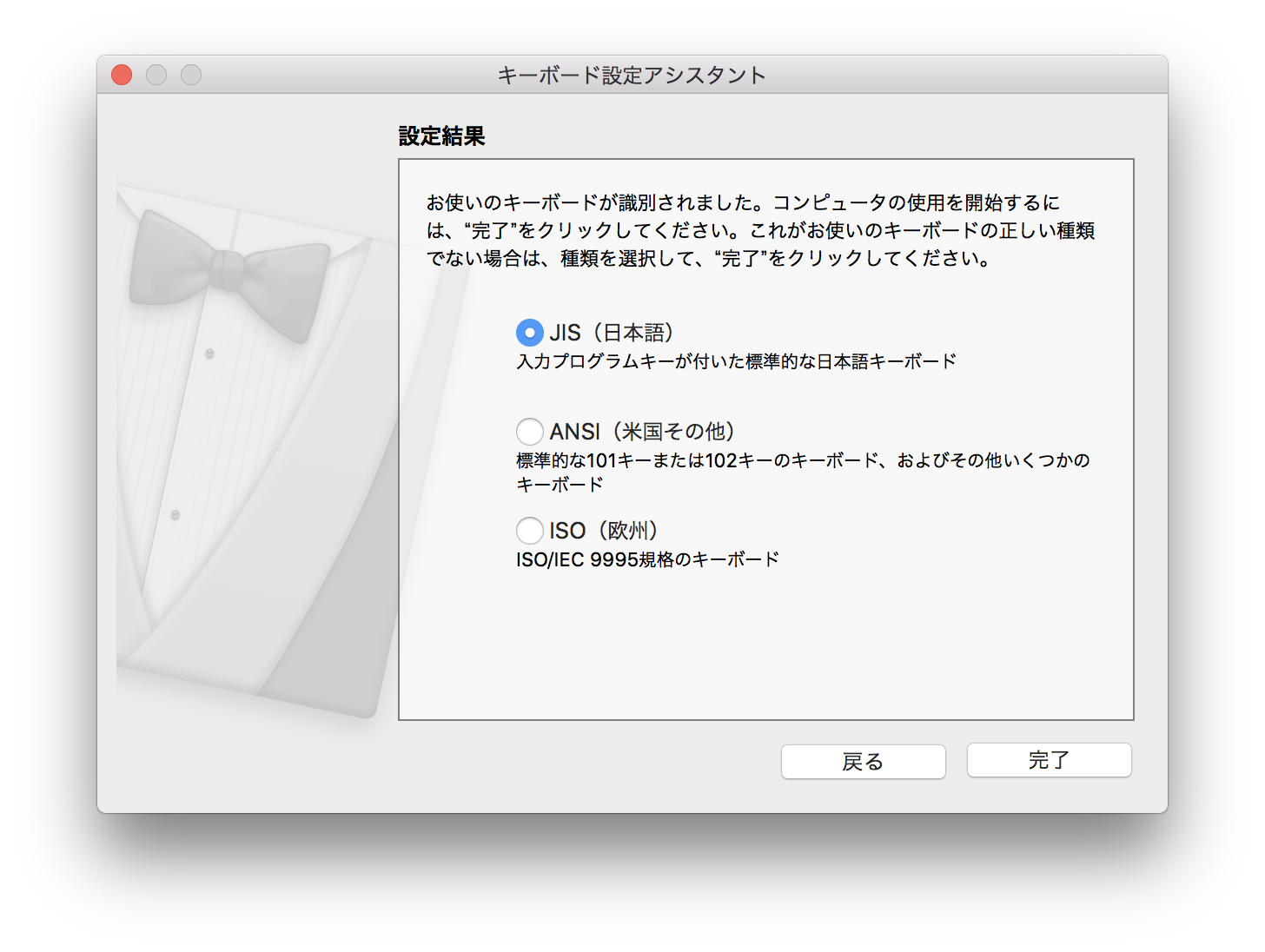macOS High Sierra + Karabiner-Elements をインストールすると、JIS配列キーボードがUSキーボードとして認識されてしまうようです。
High Sierraが出た当初からあった問題のようで、色々な対処方法が既に各所で紹介されていますが、Karabiner-ElementsやOSのバージョンごとに設定方法が異なるようです。
最新版 Karabiner-Elements では多少対象方法が楽になっています。
環境
- macOS High Sierra 10.13.3
- Karabiner-Elements 12.0.0
手順
Karabiner-Elements Preferences を開いて、Virtual Keyboard > Country Code に 45 を入力
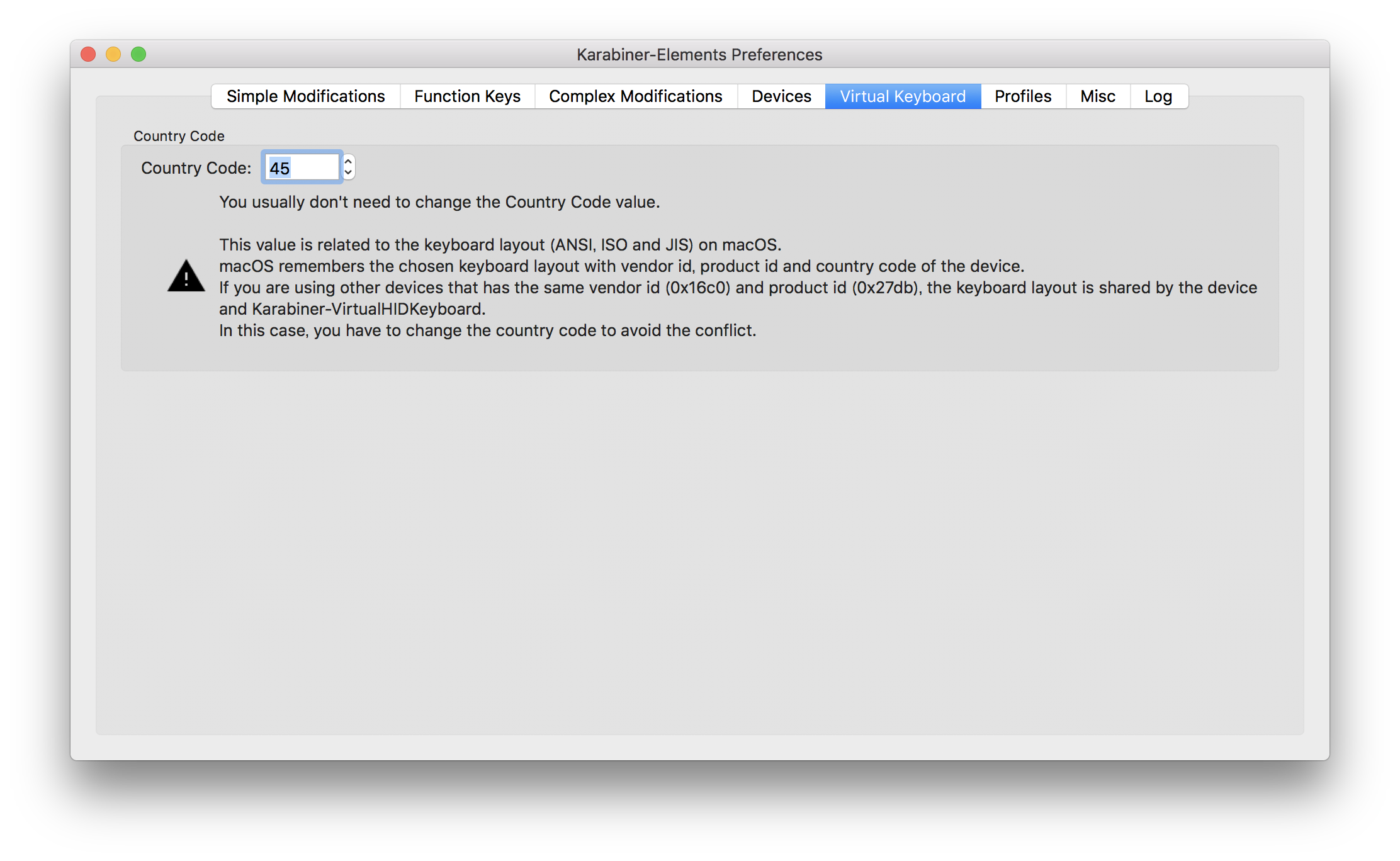
参考:
- https://qiita.com/naoya_t/items/45f0557cb29f2c2e8e3c#強制的にusキーボードになる問題の回避
- https://pqrs.org/osx/karabiner/history.html#history
システム環境設定 > キーボード > 左下に[キーボードの種類を変更]ボタンが表示されるのでクリック
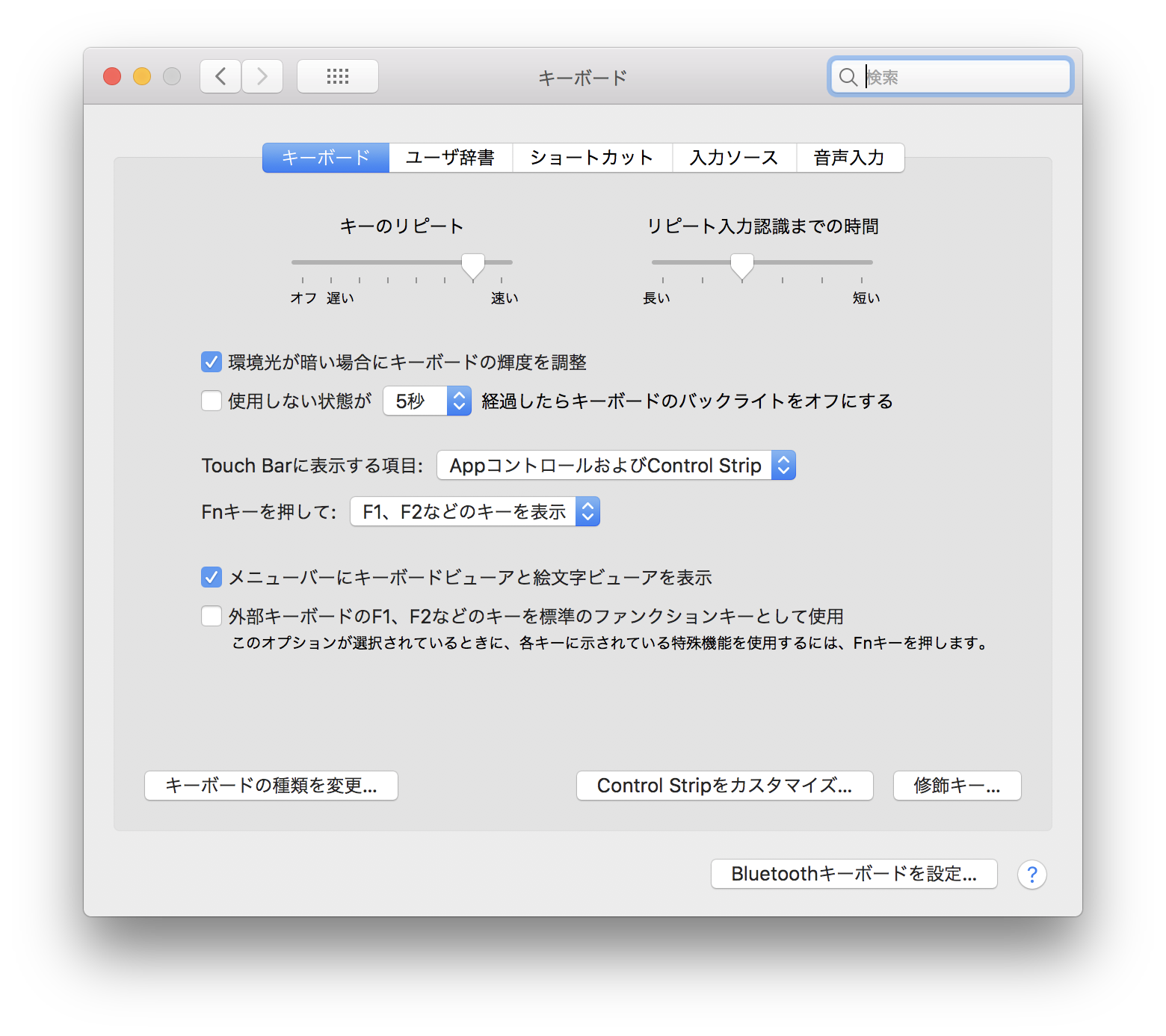
これでKarabiner-Elementsを使いつつ、ただしくJISキーボードとして認識されます。