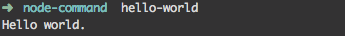はじめに
terminalでyeomanやgruntなどを叩きますが、イマイチ仕組みを理解していませんでした。
node.jsでターミナル上のコマンドってどうしたら作れるんだろうとか自分でも作りたいものあるなということで、調べてみました。
helloJsコマンドを作る
参考ブログ
http://cruft.io/posts/node-command-line-utilities/
このブログでひと通り理解できました。。
実行するファイルを作成します。
index.js
# !/usr/bin/env node
console.log("HellowWorld.");
これだけでいいそうです。。
#!/usr/bin/env node はファイル実行時にどのインタプリタを使うのか決定します。Node.jsを使用したいので #!/usr/bin/env nodeとします。
後はpacakge.jsonを作成します。
package.json
{
"name": "hello-world",
"version": "0.0.1",
"description": "A simple command-line tool for helloworld",
"author": "kenjis-special",
"engines": {
"node": ">=0.10"
},
"dependencies": {
},
"bin": {
"hello-world": "index.js"
}
}
package.jsonのbinに実行コマンドと参照ファイルを設定します。
以上で終了です。
npm install -g
nodeモジュールとしてインストールされます。
hello worldコマンド完成です!