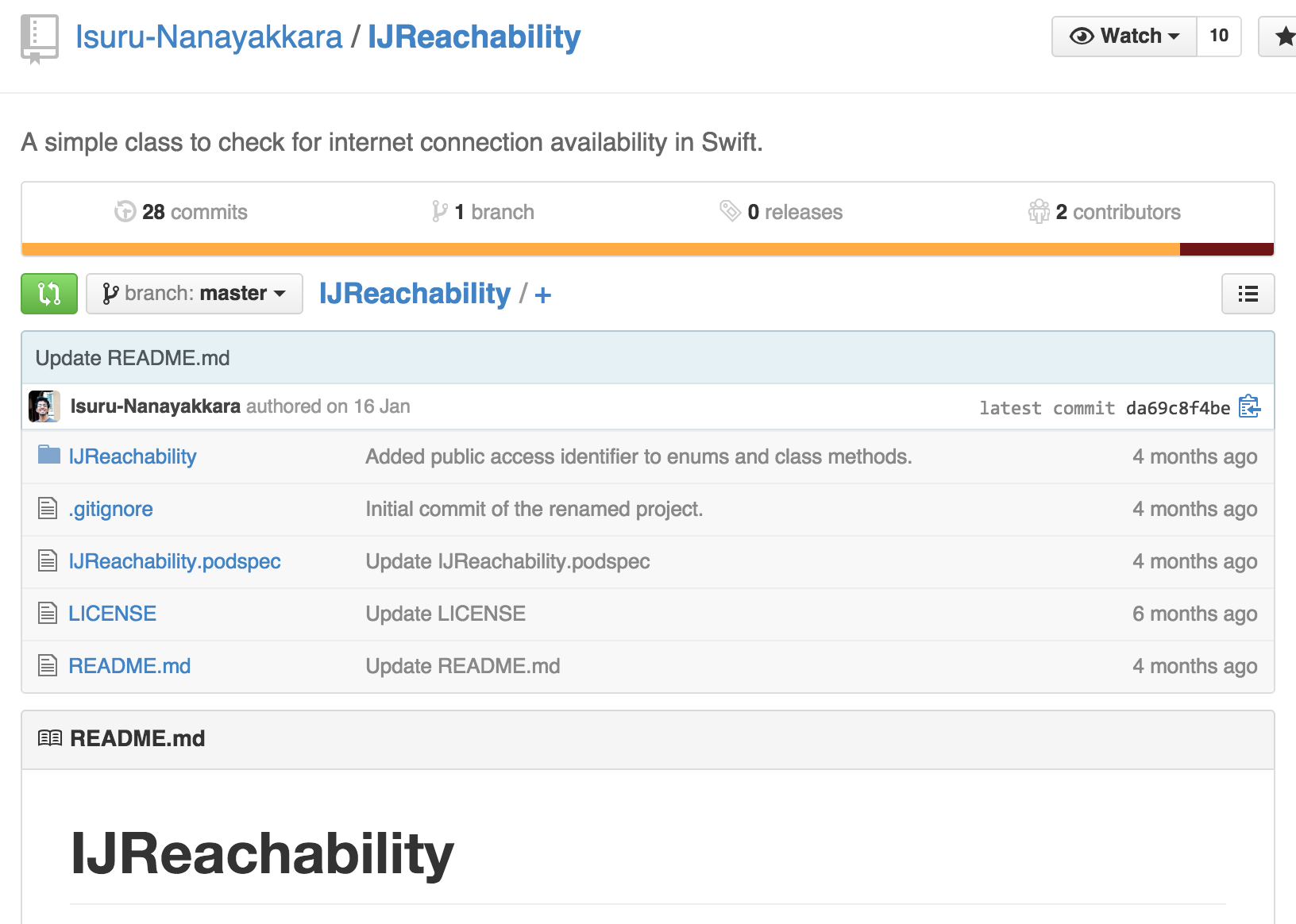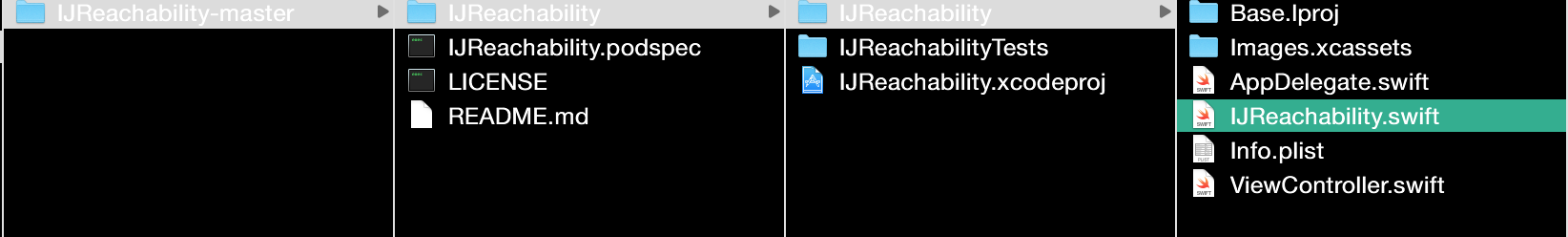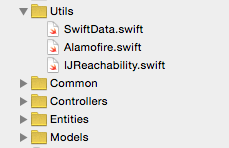検証環境
| 確認環境 |
|---|
| iOS7 〜 iOS8.3 |
| Xcode6.3.1 |
| Swift1.2 |
Swiftでネットワークの状況の確認をする際はライブラリを使うみたいね。
自分が試した方法を書き残します。
導入
まずこちらからライブラリーをダウンロード
ほいで、解凍してくださいな。
したらば、以下のファイルがありますんで、
自分のXcodeのプロジェクトファイルに IJReachability.swiftってファイルだけ持ってきてあげてください。
HOW TO
ほいで、オンラインチェックをしたいところで、以下を記述してみそ。
AnyViewController.swift
if IJReachability.isConnectedToNetwork() {
println("僕らはいつも以心伝心♪")
}
else {
var av = UIAlertView(title: "接続失敗", message: "オフラインの為接続できませんでした。", delegate: nil, cancelButtonTitle: nil, otherButtonTitles: "OK")
av.show()
}
余談
ちなみに、Androidのネットワークチェックはこちら↓
Android Java ネットワーク状況の判定 オフラインか!?オンラインか!?