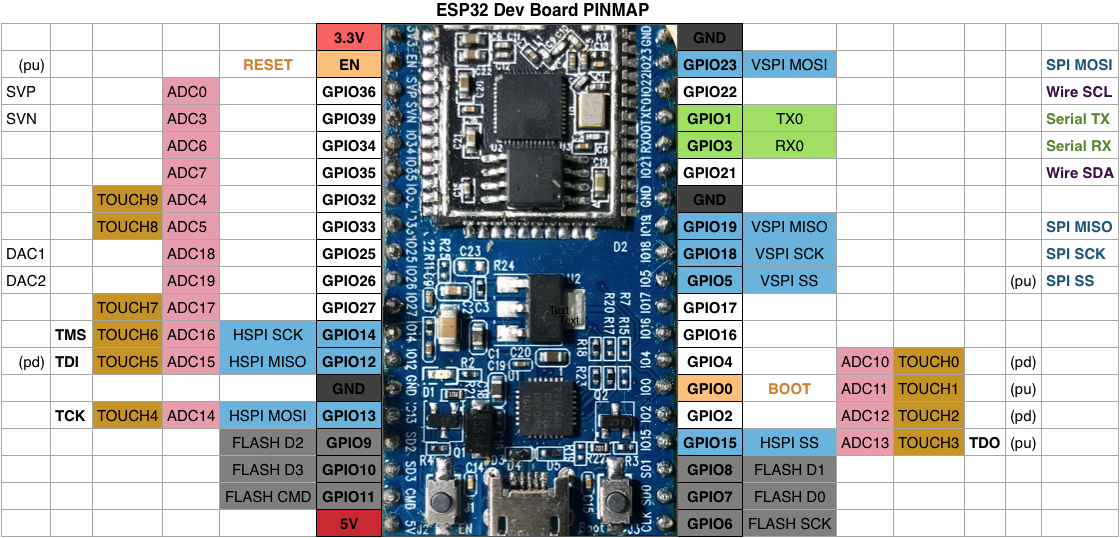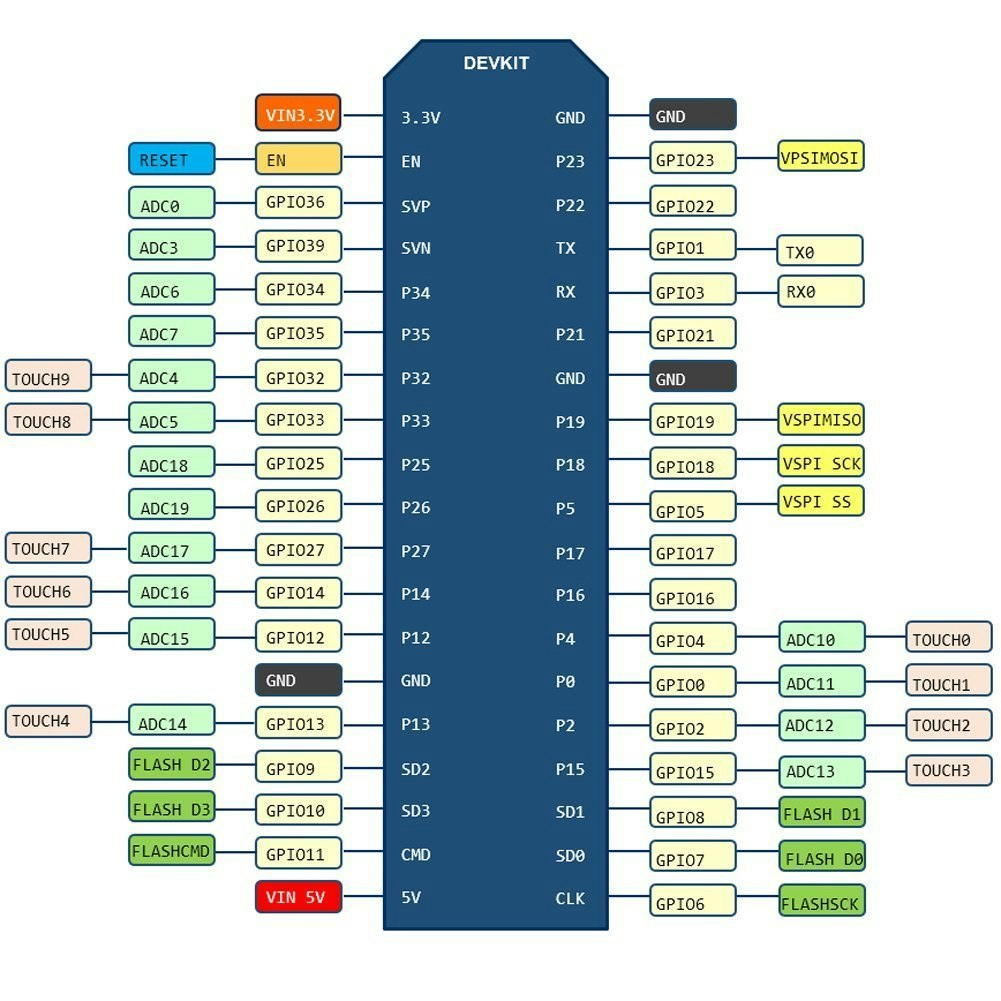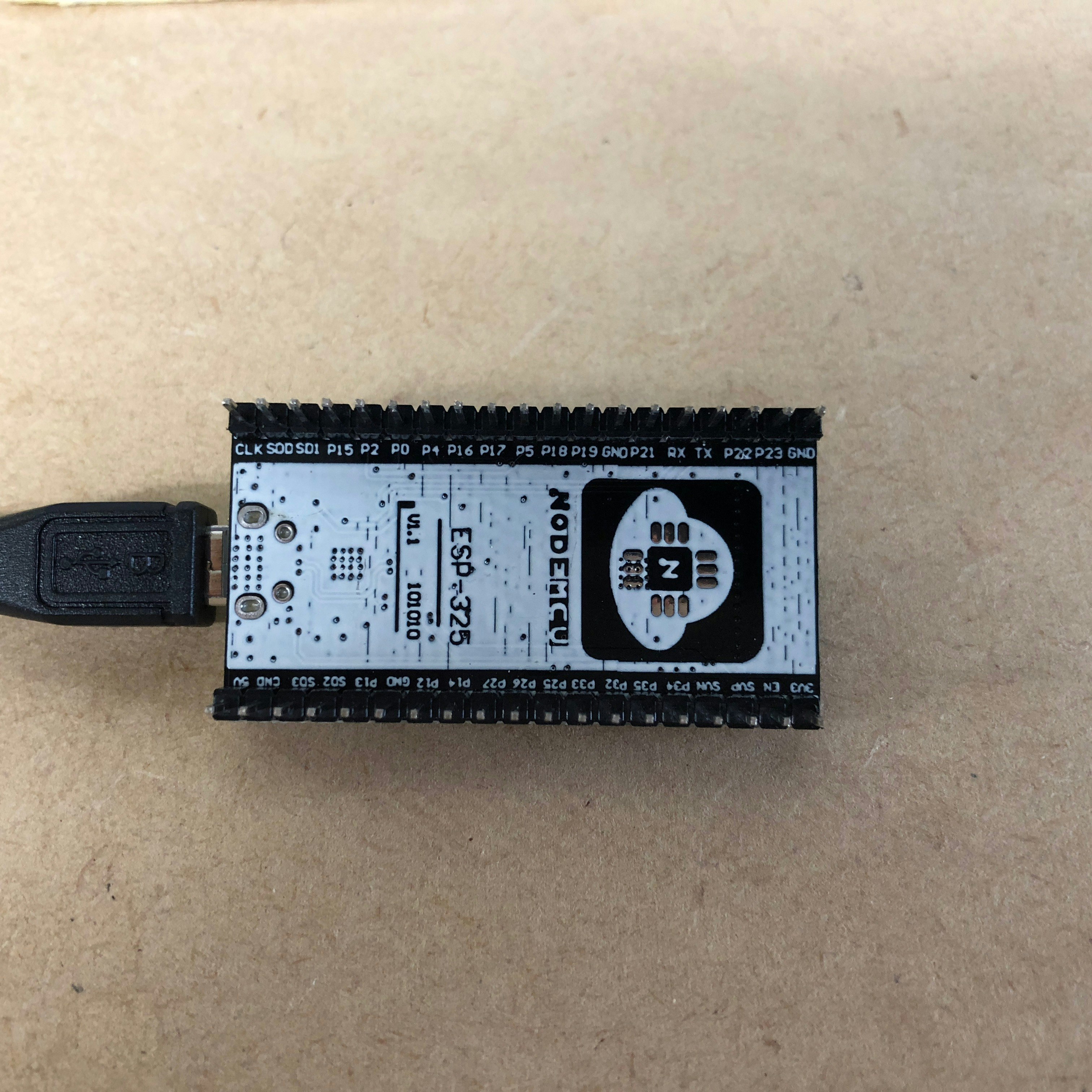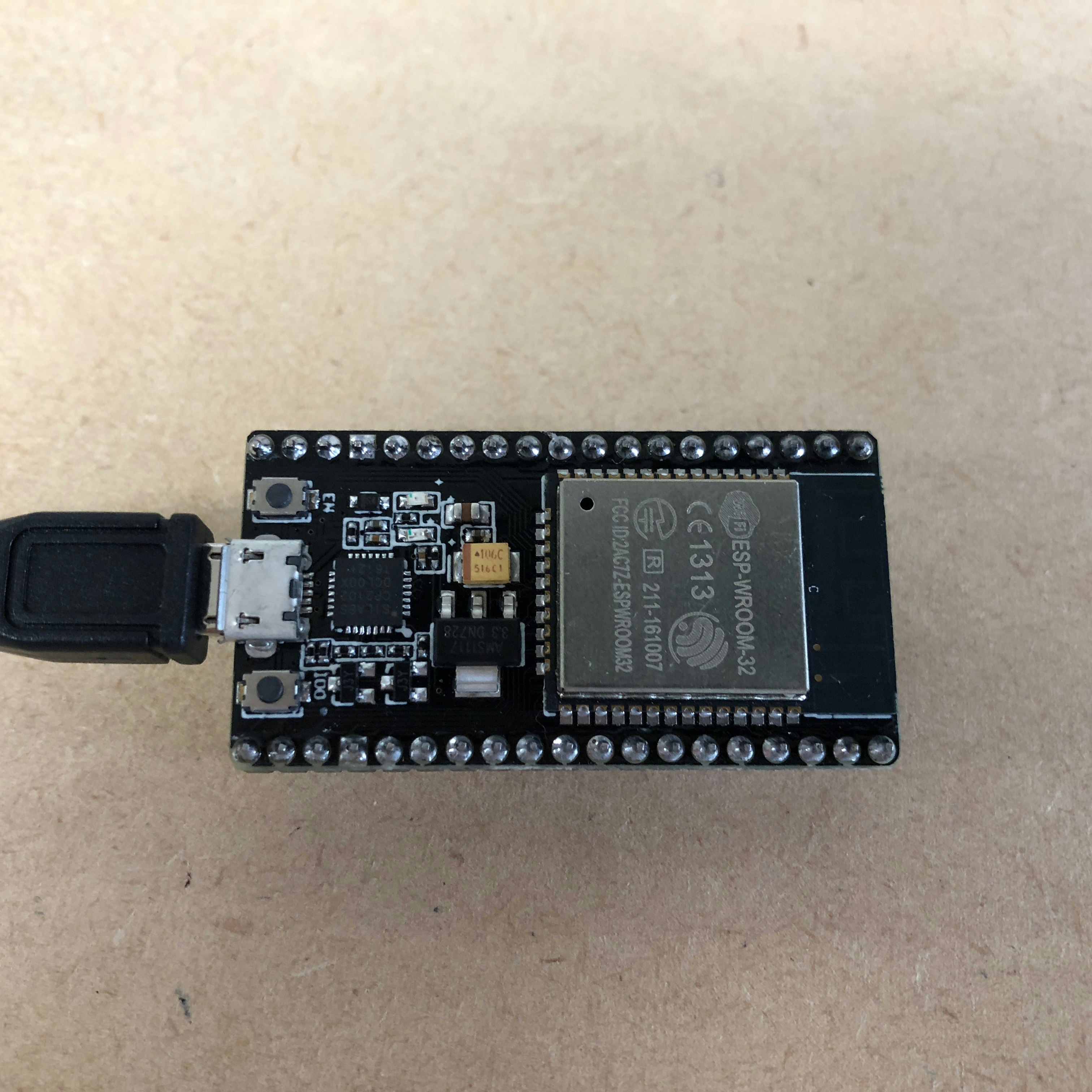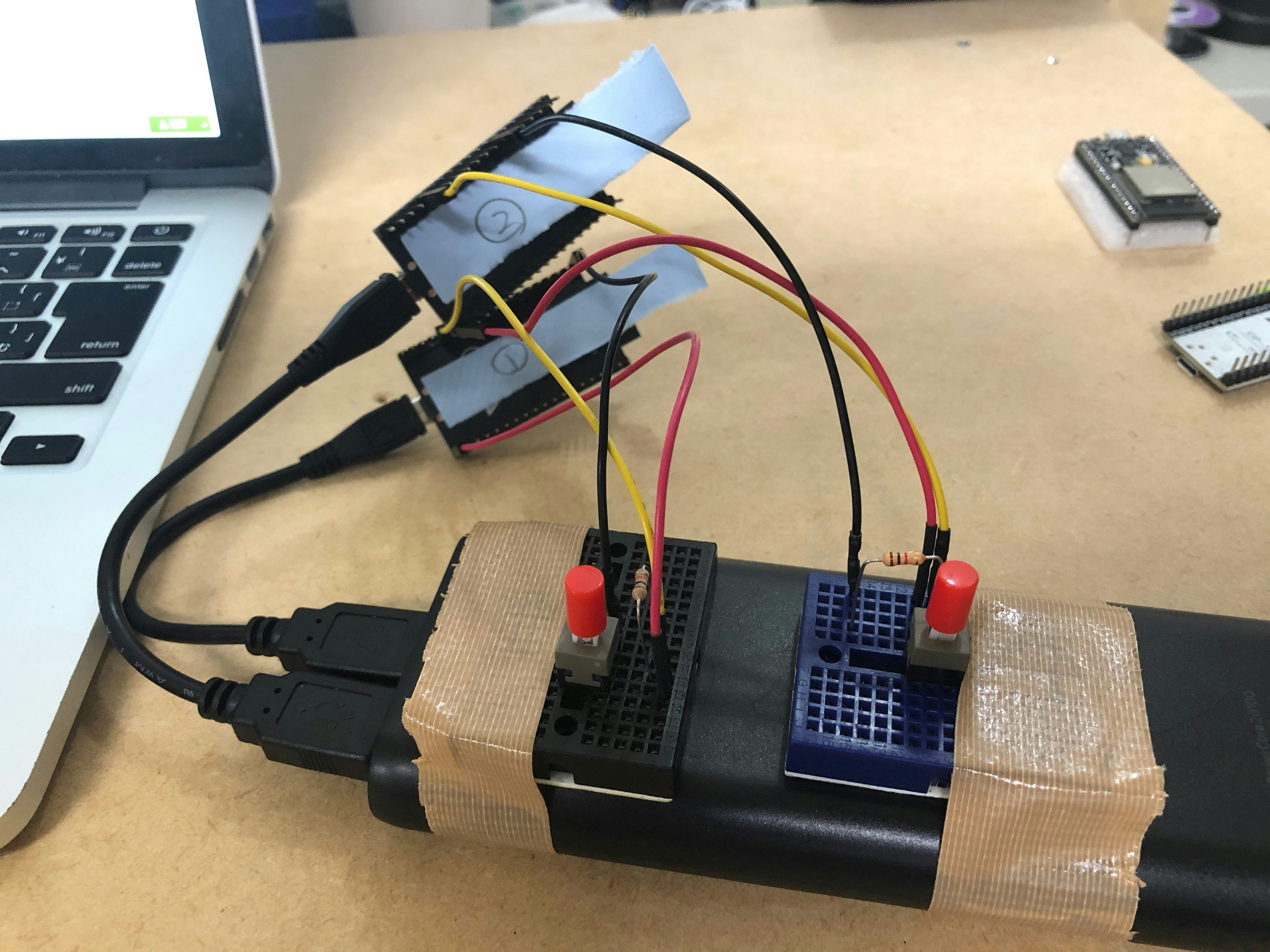ESP32でbluetooth接続を試した.
ESP32もbluetooth接続デバイスをやるのも初めてなのでメモ.
環境
- ESP32はbluetooth付のコレ:
waves NodeMCU-32S 開発ボード ESP32 ESP-32S WiFi Bluetooth 技適取得済
waves
固定リンク: http://amzn.asia/d7dPH9L
- Mac OSX10.11.6 El Capitan
- Arduino IDE 1.6.11
code
setup
ESP32をArduino IDEで開発する
ESP32(ESP-WROOM-32)でLチカ (WindowsでArduino IDE使用)
を参考にsetupしていきました.
-
GitHub - espressif/arduino-esp32: Arduino core for the ESP32
をDLする -
Users/[user name]/Documents/Arduino/hardware/espressif/esp32というディレクトリを作成.
- ただし, 私の場合は, arduino libralyの置き場所を変えていたので, 実際には
/Volumes/T/Dropbox/arduino/hardware/espressif/esp32/でした.
- ディレクトリの探し方は,
Arduino>Preferences...>スケッチブックの保存場所です.
私の場合はここが/Volumes/T/Dropbox/arduinoとなっています.
- DLしたzipの中身を
esp32以下に展開. 下記のような構造になります.
esp32
├── Kconfig.projbuild
├── Makefile.projbuild
├── README.md
├── appveyor.yml
├── boards.txt
├── component.mk
├── cores
│ └── esp32
│ ├── Arduino.h
│ ├── Client.h
: :
: :
-
[hogehoge]/hardware/espressif/esp32/toolsにcdで移動 -
python get.pyでinstall -
CP210x USB - UART ブリッジ VCP ドライバに飛んで,
Macintosh OSX(v5)用ダウンロードのソフトウェアからDL.
- 他のOSの場合は適宜自分の環境のものをDLすればOKかと.
- DLした
SiLabsUSBDriverDisk.dmgを実行してinstall
以上でsetupは完了.
実行テスト
pin
pinの配置は先のgitと購入元のamazon pageから引用しておきます.
arduino IDEでの設定
- ボード
下記のどちらか:
ツール > ボード> ESP32 Dev Moduleツール > ボード> NodeMCU-32S
- Upload Speed
ツール > Upload Speed > 115200
- Flash Frequency
ツール > Flash Frequency > 80MHz
- port
ツール > シリアルポート (cu.SLAB_USBtoUART)
これで書き込むできるようになった.
error
コンソールに下記のerrorが出てしまう:
「/Volumes/T/Dropbox/arduino/hardware/espressif/esp32/libraries/AzureIoT」に、無効なライブラリ「/Volumes/T/Dropbox/arduino/hardware/espressif/esp32/libraries/AzureIoT」があります。
「/Volumes/T/Dropbox/arduino/hardware/espressif/esp32/libraries/BLE」に、無効なライブラリ「/Volumes/T/Dropbox/arduino/hardware/espressif/esp32/libraries/BLE」があります。
以下のテストでは問題ないけど, 気になる. ver.か私のdirの配置の問題だろうか?
serial通信
ホントはLEDのblinkで確かめたかったけど, 備え付けのLEDをblinkする方法がわからなかった(どのPIN?).
出先でLEDと抵抗もジャンパーも持ち合わせてなかった.
なので, serial通信でbuildできてるか確認することに.
codeは下記を書き込む:
参考
void setup() {
Serial.begin(9600);
}
void loop() {
Serial.print("Hello");
delay(1000);
}
数十秒たつとコンソールに下記が出て書き込み終了:
最大1,310,720バイトのフラッシュメモリのうち、スケッチが163,053バイト(12%)を使っています。
最大294,912バイトのRAMのうち、グローバル変数が11,148バイト(3%)を使っていて、ローカル変数で283,764バイト使うことができます。
esptool.py v2.3.1
Connecting........__
Chip is ESP32D0WDQ6 (revision 0)
Features: WiFi, BT, Dual Core
Uploading stub...
Running stub...
Stub running...
Configuring flash size...
Auto-detected Flash size: 4MB
Compressed 8192 bytes to 47...
Writing at 0x0000e000... (100 %)
Wrote 8192 bytes (47 compressed) at 0x0000e000 in 0.0 seconds (effective 6624.5 kbit/s)...
Hash of data verified.
Compressed 14320 bytes to 9327...
Writing at 0x00001000... (100 %)
Wrote 14320 bytes (9327 compressed) at 0x00001000 in 0.8 seconds (effective 138.0 kbit/s)...
Hash of data verified.
Compressed 164208 bytes to 84483...
Writing at 0x00010000... (16 %)
Writing at 0x00014000... (33 %)
Writing at 0x00018000... (50 %)
Writing at 0x0001c000... (66 %)
Writing at 0x00020000... (83 %)
Writing at 0x00024000... (100 %)
Wrote 164208 bytes (84483 compressed) at 0x00010000 in 7.5 seconds (effective 175.9 kbit/s)...
Hash of data verified.
Compressed 3072 bytes to 144...
Writing at 0x00008000... (100 %)
Wrote 3072 bytes (144 compressed) at 0x00008000 in 0.0 seconds (effective 1418.6 kbit/s)...
Hash of data verified.
Leaving...
Hard resetting via RTS pin...
「/Volumes/T/Dropbox/arduino/hardware/espressif/esp32/libraries/AzureIoT」に、無効なライブラリ「/Volumes/T/Dropbox/arduino/hardware/espressif/esp32/libraries/AzureIoT」があります。
「/Volumes/T/Dropbox/arduino/hardware/espressif/esp32/libraries/BLE」に、無効なライブラリ「/Volumes/T/Dropbox/arduino/hardware/espressif/esp32/libraries/BLE」があります。
「/Volumes/T/Dropbox/arduino/hardware/espressif/esp32/libraries/AzureIoT」に、無効なライブラリ「/Volumes/T/Dropbox/arduino/hardware/espressif/esp32/libraries/AzureIoT」があります。
「/Volumes/T/Dropbox/arduino/hardware/espressif/esp32/libraries/BLE」に、無効なライブラリ「/Volumes/T/Dropbox/arduino/hardware/espressif/esp32/libraries/BLE」があります。
シリアルモニタをみると,
HelloHelloHello
といった具合に, 1secごとにHelloが書き込まれる. ESP32自体のbuildができたことと, arduino > macへのUSBケーブル経由でのserial通信がOKということが確認できた.
serail通信 via bluetooth
issuesをみると, simpleBLEを使うらしいのだけど, コレを実行しても, このESP32に関するBLEデバイスがmacから見つけられず...
なので,
ESP32 Arduino: Serial communication over Bluetooth Hello World
を参考に,
#include "BluetoothSerial.h"を使いました.
参考ページにある動画も見ました.
- 下記のcodeを書きこむ:
# include "BluetoothSerial.h"
BluetoothSerial SerialBT;
void setup() {
SerialBT.begin("ESP32");
}
void loop() {
SerialBT.println("Hello World");
delay(1000);
}
-
macのシステム環境設定のbluetooth画面を開く
-
ESP32というデバイスがあるはずなので, それとペアリング -
arduino IDEで
cu.ESP32-ESP32_SPP_SERVERというportを選択
ツール > シリアルポート (cu.ESP32-ESP32_SPP_SERVER)
- シリアルモニタをみると1secごとに
Hello Worldが書き込まれる.
Hello World
Hello World
Hello World
Hello World
これでESP32とBluetooth経由でserial通信ができました!!
今後
MacでArduinoIDEとESP32でLチカ
ESP32でウェブからサーボを制御する!
など, wifiやbluetoothでもっといろいろやってみたいです.
oFと連携してbluetoothコントローラー (2018/06/21)
環境
- 秋月のESP32
- Mac OSX10.11.6 El Capitan
- Arduino IDE 1.6.11
- oF 0.9.8
HiLetgo ESP32 ESP-32S NodeMCU開発ボード2.4GHz WiFi + Bluetoothデュアルモード
は, arduino IDEから書き込むときに接続エラーが頻発し, 使い勝手が悪かった
接続した図
git
code
arduino
# include "BluetoothSerial.h"
BluetoothSerial SerialBT;
const int pin = 2;
int stateSW;
int count;
int delta;
int coe;
void setup() {
SerialBT.begin("ESP32");
pinMode(pin, INPUT);
stateSW = 0;
count = 0;
//delta = 1;
delta = 5;
coe = 1;
}
void loop() {
if(count+coe*delta< 0){coe*=-1;}
if(count+coe*delta>200){coe*=-1;}
count+=coe*delta;
if(count< 0){count= 0;}
if(count>200){count=200;}
stateSW = digitalRead(pin);
if(stateSW==0){
SerialBT.write(count);
}else{
SerialBT.write(255);
}
delay(10);
}
oF
bin/data/の下にcooperBlack.ttfを入れる(フォントのためなので本質ではない)
# include "ofMain.h"
# include "ofApp.h"
//========================================================================
int main( ){
ofSetupOpenGL(1200,1000,OF_WINDOW); // <-------- setup the GL context
// this kicks off the running of my app
// can be OF_WINDOW or OF_FULLSCREEN
// pass in width and height too:
ofRunApp(new ofApp());
}
# include "ofApp.h"
ofSerial mySerial1;
ofSerial mySerial2;
int myByte1 = 0;
int myByte2 = 0;
int r1 = 0;
int r2 = 0;
//--------------------------------------------------------------
void ofApp::setup(){
ofSetCircleResolution(64);
ofSetBackgroundColor(0);
//ofSetBackgroundAuto(false);
ofSetVerticalSync(false);
ofSetFrameRate(0);
//ofSetFrameRate(60);
//mySerial.setup("/dev/cu.usbmodem1421",9600);
//mySerial.setup("/dev/tty.usbmodem1422",9600);
mySerial1.setup("/dev/cu.ESP32-ESP32_SPP_SERVER-3",115200);
mySerial2.setup("/dev/cu.ESP32-ESP32_SPP_SERVER-4",115200);
myFont.load("cooperBlack.ttf", 100, true, true, true);
}
//--------------------------------------------------------------
void ofApp::update(){
myByte1 = mySerial1.readByte();
myByte2 = mySerial2.readByte();
}
//--------------------------------------------------------------
void ofApp::draw(){
if ( myByte1 == OF_SERIAL_NO_DATA )
printf("1: NULL");
else if ( myByte1 == OF_SERIAL_ERROR )
printf("1: ERROR");
else
r1 = myByte1;
//printf("1: %d ", myByte1);
printf(" ");
if ( myByte2 == OF_SERIAL_NO_DATA )
printf("2: NULL \n");
else if ( myByte2 == OF_SERIAL_ERROR )
printf("2: ERROR \n");
else
r2 = myByte2;
//printf("2: %d \n", myByte2);
if(r1==255){
ofSetColor(255, 255, 255);
ofDrawCircle(int(ofGetWidth()/2.0-300), int(ofGetHeight()/2.0), r1+ofRandom(0, 20));
}else if(r1<255){
ofSetColor(255, 0, 0);
ofDrawCircle(int(ofGetWidth()/2.0-300), int(ofGetHeight()/2.0), r1);
}
if(r2==255){
ofSetColor(255, 255, 255);
ofDrawCircle(int(ofGetWidth()/2.0+300), int(ofGetHeight()/2.0), r2+ofRandom(0, 20));
}else if(r2<255){
ofSetColor(0, 0, 255);
ofDrawCircle(int(ofGetWidth()/2.0+300), int(ofGetHeight()/2.0), r2);
}
ofSetColor(255);
ofFill();
//myFont.drawString("hello",100,100);
myFont.drawString(ofToString(r1), int(ofGetWidth()/2.0-300-100), int(ofGetHeight()/2.0-300));
myFont.drawString(ofToString(r2), int(ofGetWidth()/2.0+300-100), int(ofGetHeight()/2.0-300));
}
# pragma once
# include "ofMain.h"
class ofApp : public ofBaseApp{
public:
void setup();
void update();
void draw();
void keyPressed(int key);
void keyReleased(int key);
void mouseMoved(int x, int y );
void mouseDragged(int x, int y, int button);
void mousePressed(int x, int y, int button);
void mouseReleased(int x, int y, int button);
void mouseEntered(int x, int y);
void mouseExited(int x, int y);
void windowResized(int w, int h);
void dragEvent(ofDragInfo dragInfo);
void gotMessage(ofMessage msg);
ofTrueTypeFont myFont;
};