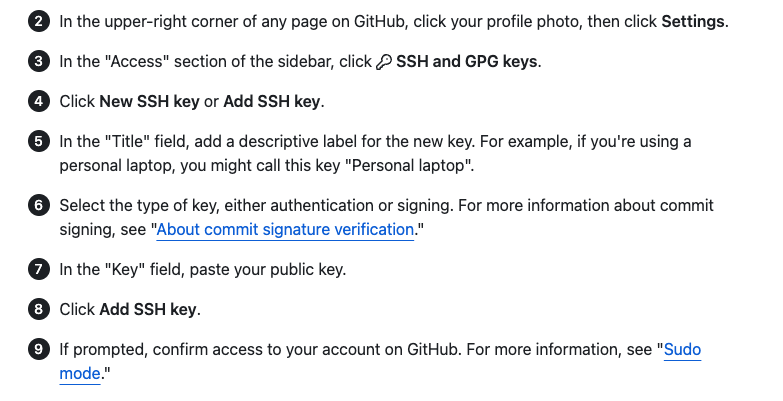はじめに
この記事は以下の記事を参考に作成した Linuxバージョンです.
https://qiita.com/hitomi2022/items/687d64cd44b2973a6eee
エラー内容
git pushを実行したら,以下のエラーが出た.
remote: Write access to repository not granted.
fatal: unable to access 'https://github.com/〇〇/××.git/': The requested URL returned error: 403
環境
OS: Linux
Git: 2.27.0
解決策
-
ssh-keygen -t ed25519 -C "your_email@example.com"- passphraseを設定
- 他は全てEnter
-
SSHキーをssh-agentに登録
$ eval "$(ssh-agent -s)" > Agent pid 59566 -
configファイルの設定vim ~/.ssh/config- 以下の内容を書き込む
Host github.com AddKeysToAgent yes IdentityFile ~/.ssh/id_ed25519 -
GitHubにSSHキーを登録
vim ~/.ssh/id_ed25519.pub -
SSH接続ができているかチェック
ssh -T git@github.com