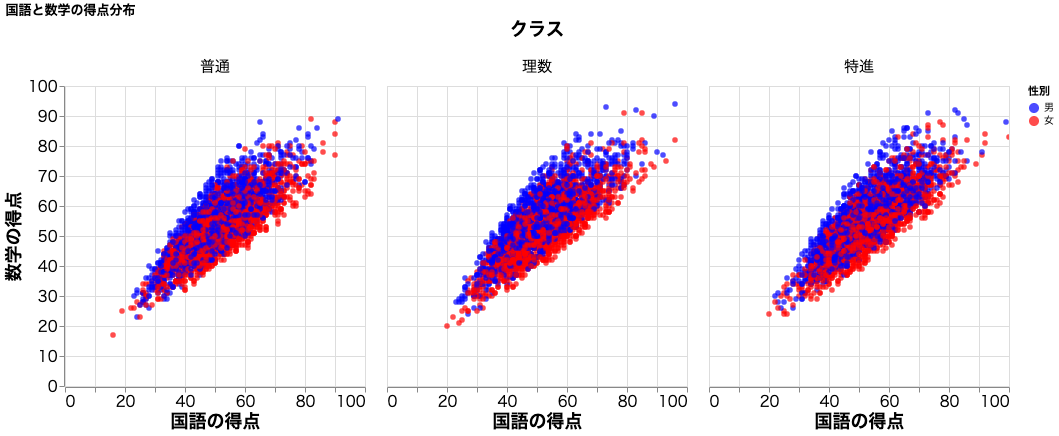概要
グラフ可視化ライブラリ Altair は、pandas の DataFrame を入力することで様々なグラフを作成することができる。しかし、DataFrame の行数が 5000 を超えると次のようなエラーが起こる。
altair.utils.data.MaxRowsError:
The number of rows in your dataset is greater than the maximum allowed (5000).
For information on how to plot larger datasets in Altair, see the documentation
本稿では、関数型プログラミングライブラリ toolz を用いて、入力可能な最大行数を変更する方法を紹介する。
データの作成
前稿 と同様に、疑似乱数を用いて架空の学校で行われた期末試験の得点をテストデータとして用いる。この学校には学生が 10000 人在籍し、普通、特進、理数の 3 クラスが存在する。期末試験の科目は国語、数学、理科、社会、英語で各教科 100 点満点とする。
データの作成
import numpy as np
import pandas as pd
np.random.seed(1) # 乱数の固定
df = pd.DataFrame()
n = 10000 # 学生の人数
s = np.random.normal(55,10,n) # 学生の学力
c = np.random.randint(0,3,n) # クラス
s = s * (1 + c * 0.015) # クラスの学力差をつける
g = np.random.randint(0,2,n) # 性別
s1 = np.random.uniform(0.75,1.1,n) * s * (1 + g * 0.02)
s2 = np.random.uniform(0.9,1.1,n) * s * (1 - g * 0.05)
sex = ['男','女']
cl = ['普通','理数','特進']
df['学生番号'] = list(map(lambda x: 'ID'+str(x).zfill(5), range(1,1+n)))
df['国語'] = list(map(lambda x: round(x), s1))
df['数学'] = list(map(lambda x: round(x), s2))
df['クラス'] = list(map(lambda x: cl[x], c))
df['性別'] = list(map(lambda x: sex[x], g))
print(df)
学生番号 国語 数学 クラス 性別
0 ID00001 63 80 特進 男
1 ID00002 44 48 理数 女
2 ID00003 48 43 普通 女
3 ID00004 46 40 特進 女
4 ID00005 55 63 普通 男
... ... .. .. .. ..
9995 ID09996 59 60 特進 男
9996 ID09997 53 59 普通 男
9997 ID09998 36 48 普通 男
9998 ID09999 58 54 特進 女
9999 ID10000 41 45 普通 男
[10000 rows x 5 columns]
toolz を用いたエラーの回避
以下のように toolz の pipe で合成関数を作成する。関数内の max_rows で最大行数を指定すればよい。
demo.py
import altair as alt
from altair_saver import save
from altair import limit_rows, to_values
import toolz
t = lambda data: toolz.curried.pipe(data, limit_rows(max_rows=10000), to_values)
alt.data_transformers.register('custom', t)
alt.data_transformers.enable('custom')
scatter = alt.Chart(df).mark_circle(
size=30
).encode(
x=alt.X('国語',
scale=alt.Scale(
domain=[0,100]
),
axis=alt.Axis(
labelFontSize=15,
ticks=True,
titleFontSize=18,
title='国語の得点')
),
y=alt.Y('数学',
scale=alt.Scale(
domain=[0, 100]
),
axis=alt.Axis(labelFontSize=15,
ticks=True,
titleFontSize=18,
title='数学の得点')
),
column=alt.Column('クラス',
header=alt.Header(
labelFontSize=15,
titleFontSize=18),
sort = alt.Sort(
cl
),
title='クラス'
),
color=alt.Color('性別',
scale=alt.Scale(
domain=sex,
range=['blue', 'red']
),
),
tooltip=['国語', '数学'],
).properties(
width=300,
height=300,
title="国語と数学の得点分布"
).interactive()
save(scatter,'scatter_10000.html',embed_options={'actions':True})