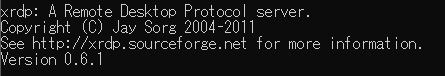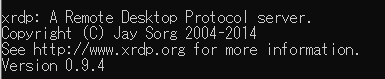とてもマイナーなエラーだったが解決方法をみつけるのに時間がかかったので、解決方法を共有する
現象
- AWSでUbuntuを使用しておりGUI環境も整備していた
- ある日突然リモートデスクトップでの接続ができなくなった(Window remote desktop, Ubuntu Remmina)
- 正しいパスワードを入れているがpassword failedと言われる
- sshからは接続することができる
- Web上で見つけた解決方法[https://www.raspberrypi.org/forums/viewtopic.php?t=31814]
sudo service xrdp restartしても解決しなかった
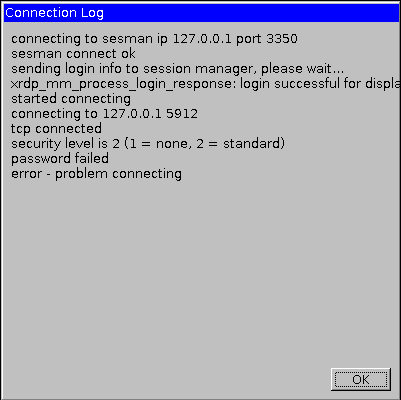
環境
- AWS Ubuntu 16.04 LTS
- Windows10 remote desktopまたはUbuntu 18 Remminaから接続
解決方法
- xrdpのversionを上げることにより解決した
- このサイト[https://netdevops.me/2017/installing-xrdp-0.9.1-on-ubuntu-16.04-xenial/] を参考にxrdpを0.6から0.9にアップグレ
ードした
- xrdpのバージョン確認
xrdp -v
- xrdpのアップグレード
sudo add-apt-repository ppa:hermlnx/xrdp
sudo apt-get update
sudo apt-get install xrdp
sudo service xrdp restart
- 再びxrdpバージョン確認
xrdp -v
0.9に更新された
これによりリモートデスクトップ接続が再びできるようになった。どうやら何かのアップデートによりxrdpの古いバージョンでは接続できなくなってしまったみたい。