現在SwiftUIのチュートリアル中なのですが、
最近全然Xcode11に触っていなかったので、ちょくちょく触り始めましたが、わからないことだらけなので、備忘録兼ねて書きます。
環境
Xcode11-beta3
MacOS 10.14.5
Xcode11のエディタ横に新しいミニマップが表示されている
sublimeTextなどのエディタにもありますが、僕はどうもこれいらないんですよね。
なので非表示にしたい。
ミニマップを非表示にする方法
簡単です。
エディタの右上の+ボタンの隣にあるボタンををタップして、Hide Minimapをタップで非表示にできます。
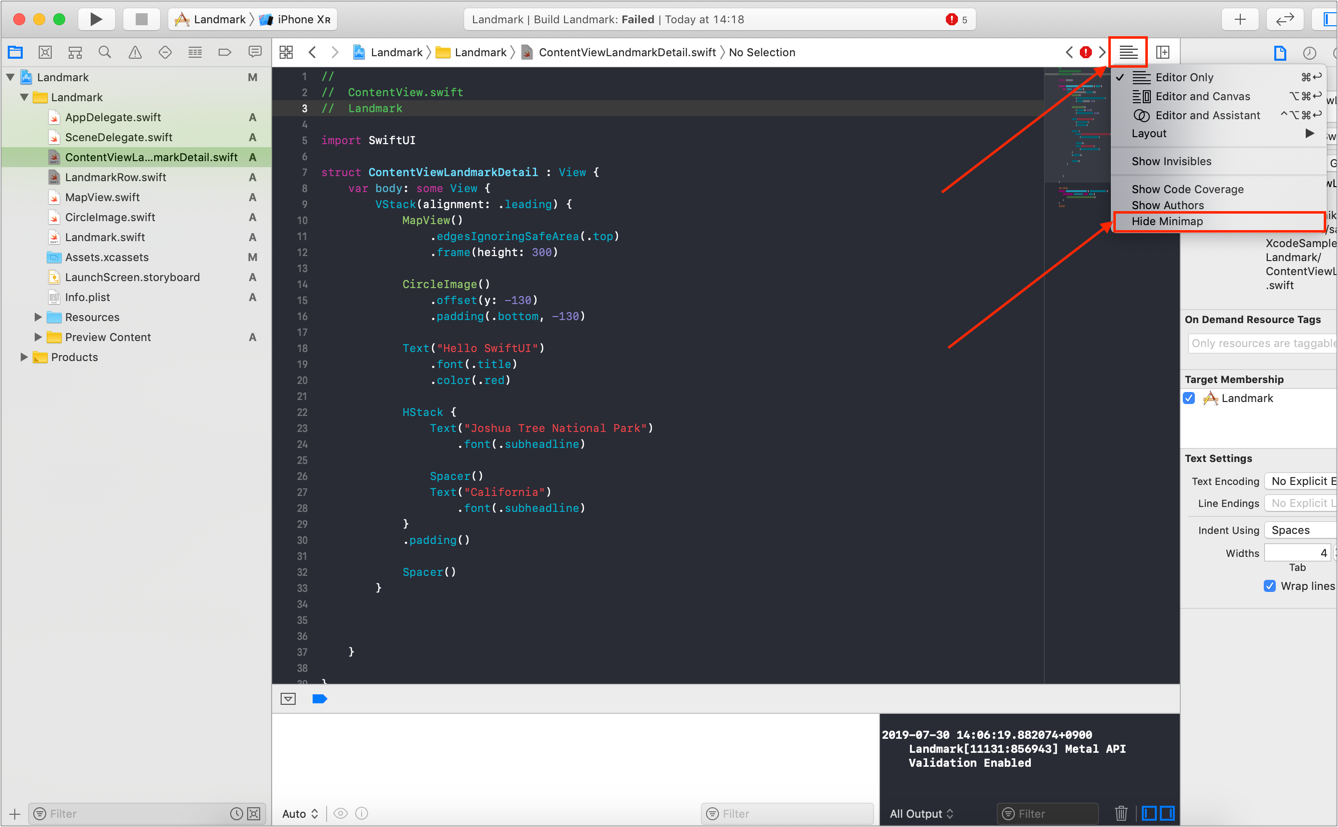
これでミニマップが非表示になりました。
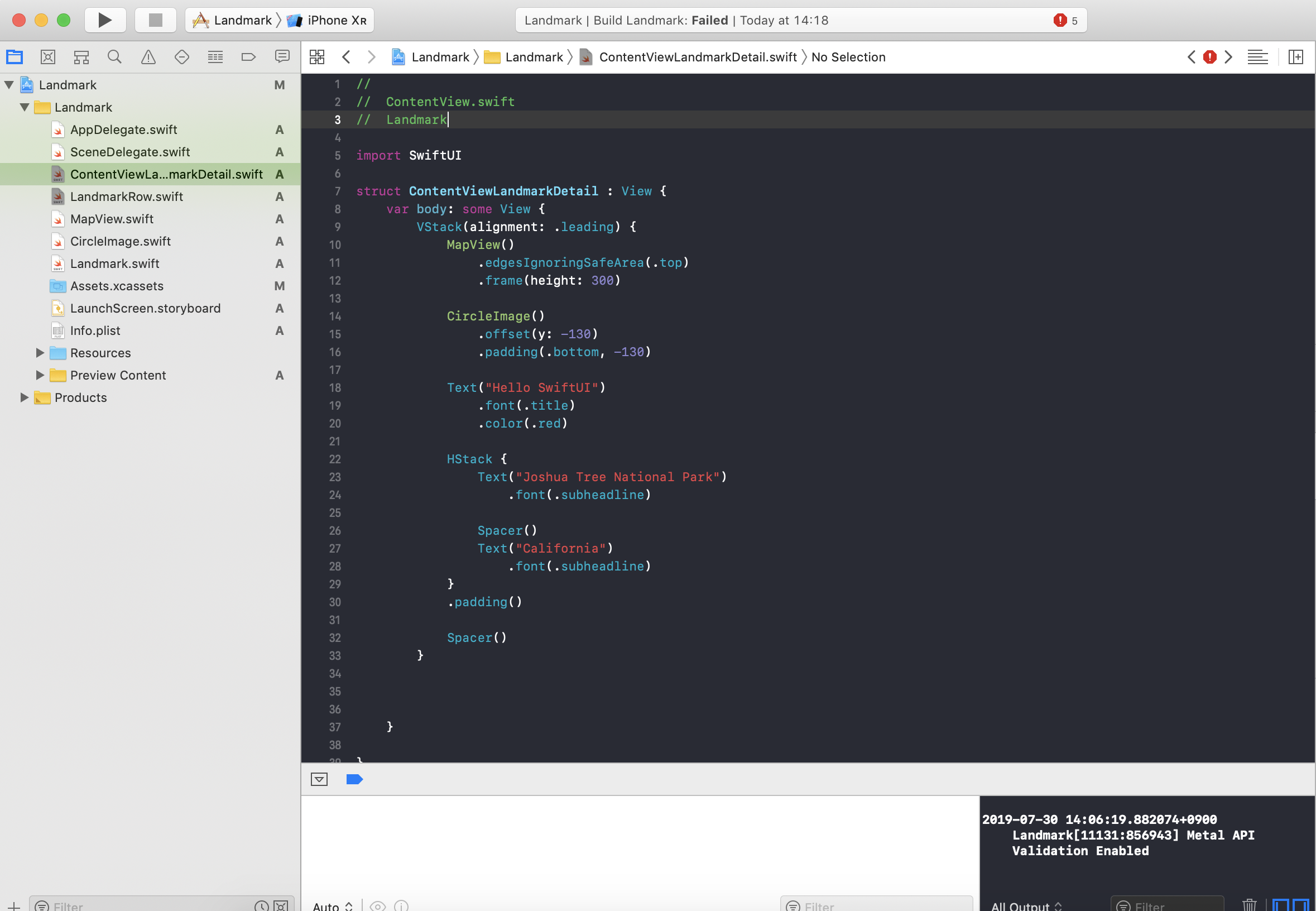
また細々とした備忘録載せます。
お読みいただきありがとうございました。