At first.
This content is written by AWS Beginner.
So this content is a possibility that isn't Best Practice.
Please read this content as reference information.
Work on this article.
- Install "Docker" on Windows.
- Install "Visual Studio Code".
- Setup Docker.
- Setup Visual Studio Code.
- Try connecting from Visual Studio Code to Docker.
My PC Environment.
- Windows10 Home
1.Install "Docker" on Windows
(1) Open the page of 「"Download for Docker Installer"」.
(2) Click 「Docker Desktop for Windows」 --> Download Installer Exe File.
(3) Execute Installer.
※Installer is very simple. So, No description.
2.Install "Visual Studio Code" on Windows
(1) Open the page of 「"Download Visual Studio Code"]」.
(2) Click 「Windows(Widnwos 7,8,10)」
(3) Execute Installer.
(4) Setup added task.
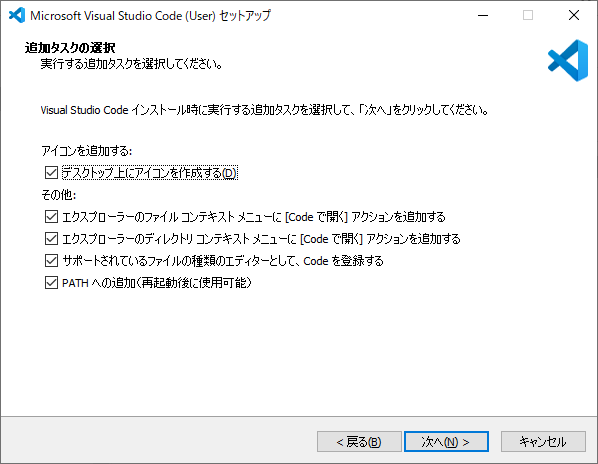
(5) Click "Next" and "Install" and "Finish".
3. Install Visual Studio Code extend function.
(1) Search "Docker" extension function And click install.
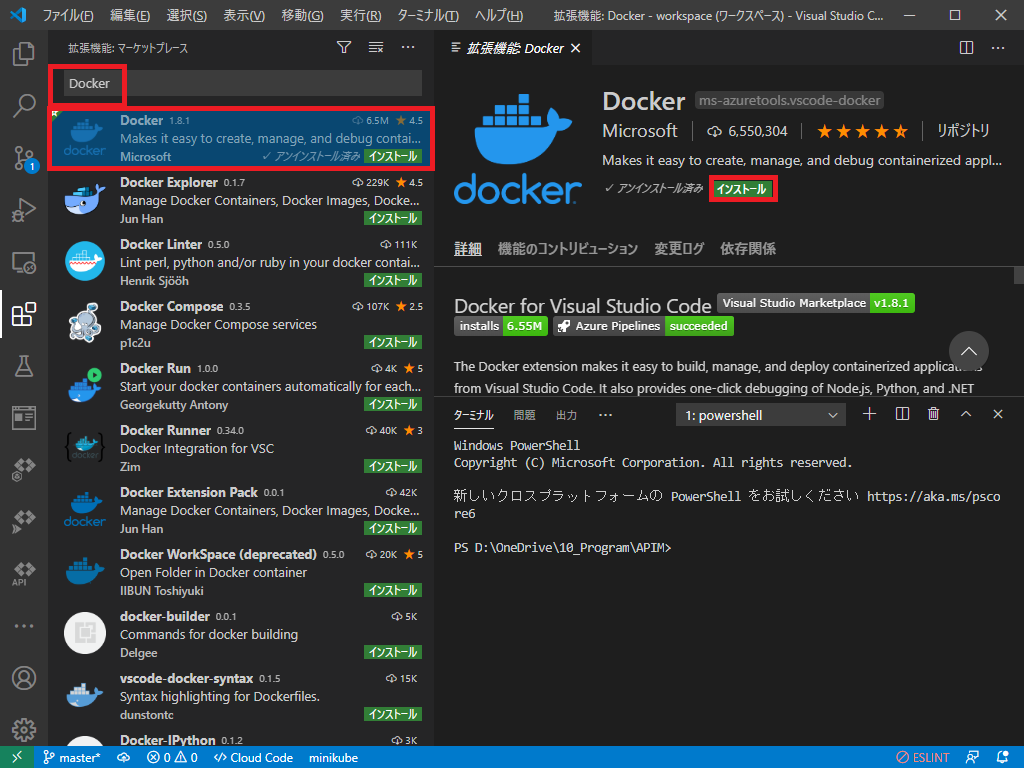
(2) Search "Remote Container" extension function and click install.
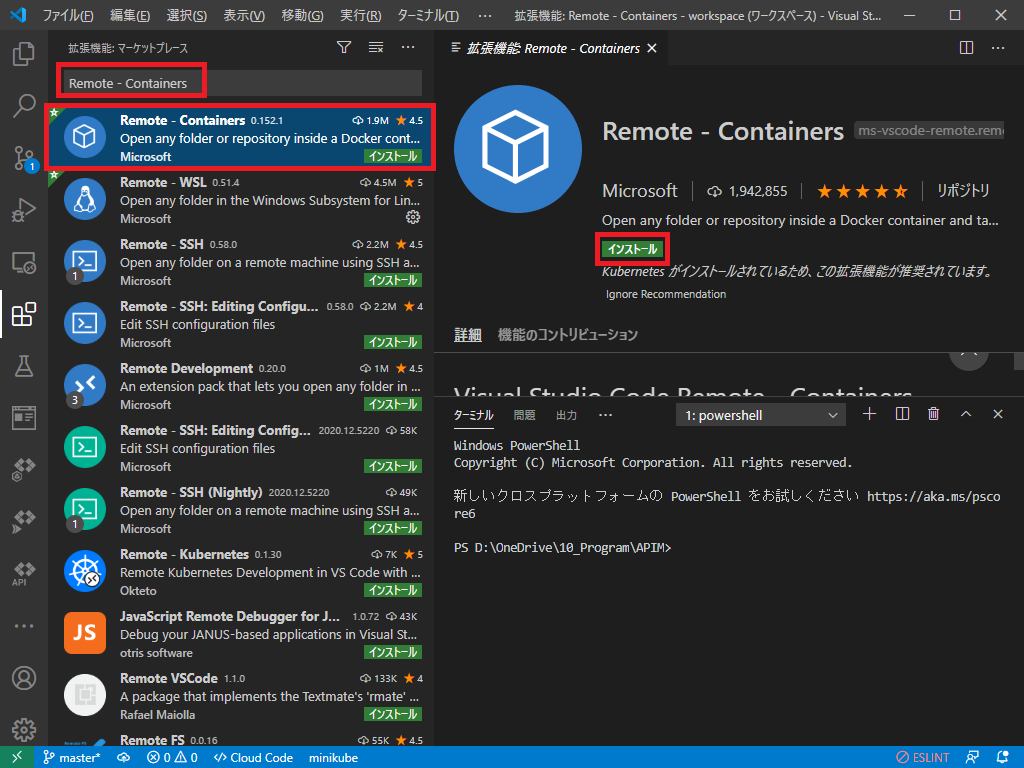
4. Create a Docker Image File.
(1) Create a Workspace directory.
I create a directory that name is "work".
※Name is any.
※This sample has created a directory under "C Drive"
(2) Create "DockerFile" in Created The directory.
DockerFile content is below.
FROM node:lts-alpine
WORKDIR c:\\work
・・・
・・・Sorry, this content is not completed.
・・・today is the end.
・・・to be continue...