Material Designをアプリに取り入れてみたかったのですが、Support LibraryだけではMaterial Design感が出なかったので
Githubで使えそうなライブラリを探してみました。
MaterialDesignLibrary
ボタン、プログレスインジケータ、アラート、SnackbarなどのUI系のライブラリです。
開発も結構活発的でGithubのStar数も1200ちょっとといい感じ。
https://github.com/navasmdc/MaterialDesignLibrary
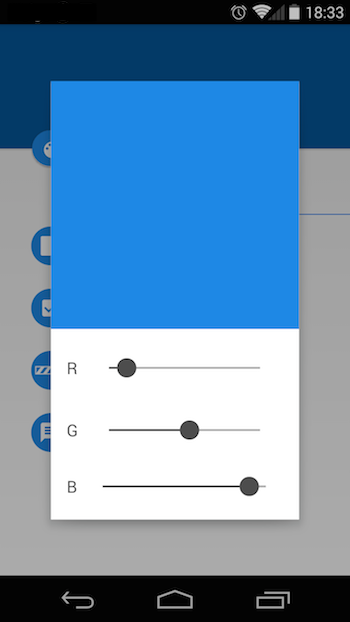
Material Ripple Layout
ViewにRippleエフェクトを入れることができるみたいです。
ListViewの場合とかでもちゃんと使えていい感じです。
MaterialTabs
Material Designっぽいタブメニュー
https://github.com/neokree/MaterialTabs

android-ui
クルッと回るアニメーションやRevealエフェクトなどができるらしいです。
https://github.com/markushi/android-ui

FloatingActionButton
浮いた感じのボタン?にできるみたいです。
ピョコッと出るやつとか。
https://github.com/futuresimple/android-floating-action-button

Material Widget
Material DesignなUIコンポーネント
https://github.com/keithellis/MaterialWidget
SnackBar
軽い通知をするSnackBarをサポートするライブラリ。
https://github.com/MrEngineer13/SnackBar

Google Playにデモアプリもあるのでとりあえず触ってみることも出来ます。
https://play.google.com/store/apps/details?id=com.mrengineer13.snackbar.sample
Material Edit Text
Material DesignっぽいEditText。
hintに入っている文字が入力されるとふわっと上に浮き上がります。
最大文字数の表示やエラー時のメッセージ表示にも対応してます。
https://github.com/rengwuxian/MaterialEditText
Android-ObservableScrollView
ScrollViewやListViewのスクロール量を監視して、Toolbarを隠すなどの動きをサポートしてくれます。
Material DesignっぽいParallaxな動きなどのサンプルも豊富で参考になります。
https://github.com/ksoichiro/Android-ObservableScrollView





