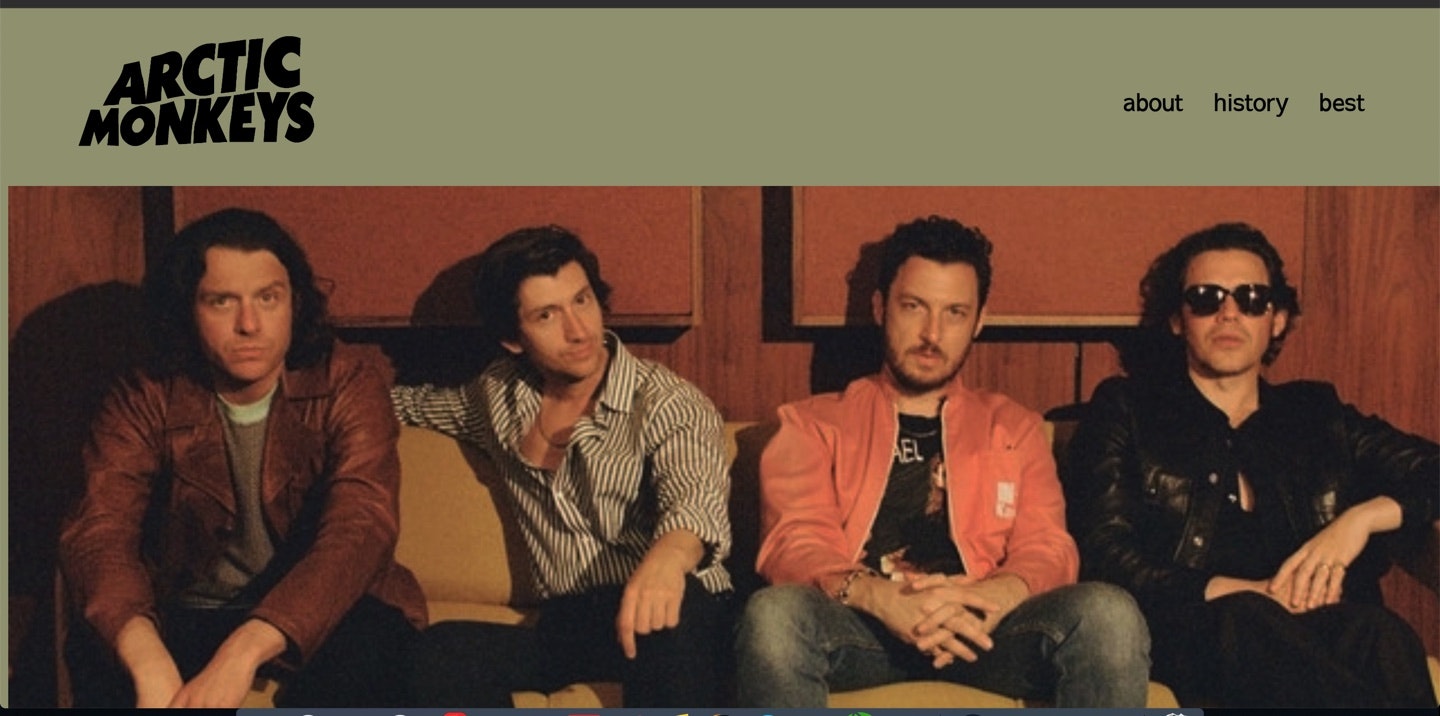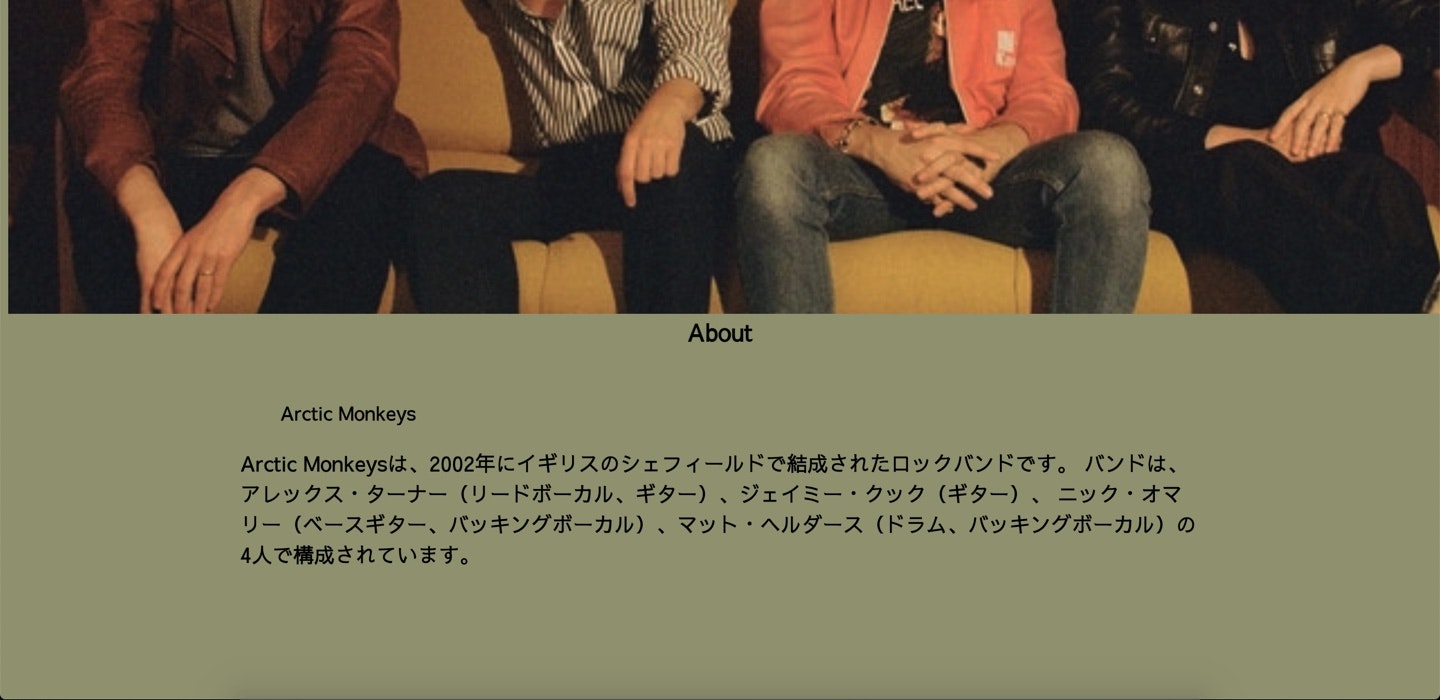HTML CSS練習!!
今日は練習として僕の好きなアーティストのWebページを作ることにしました!!
今回はヘッダーのロゴを押すと公式サイトへ遷移するようにしたのとaboutを押すと下のAboutに飛ぶようにしました!!
実際にコードを書いていくとどのように作られて行くのか分かりますしより記憶に定着しますね!!
明日も完成に向けて頑張ります!
学んだ事
脆弱性を解消するためにすること
rel="noopener noreferrer"
横並びにするめには
display: flex;
交差軸に対して中央に寄せるには
align-items:center;
中央に寄せる
justify-content:center;
端と端に寄せるには
justify-content:space-between;