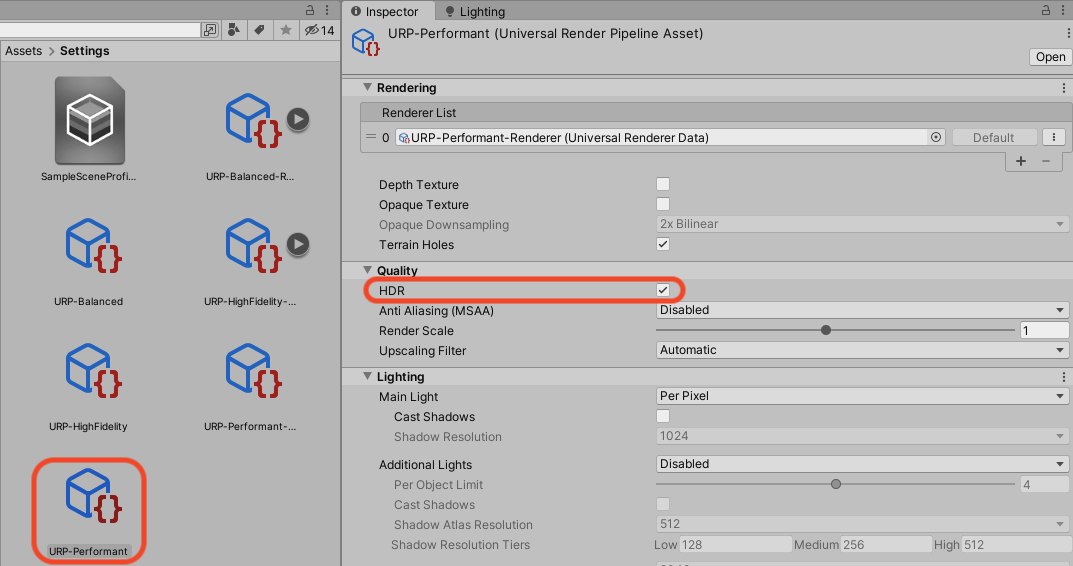概要
Unityでは実行環境ごとにクオリティを設定分けすることで処理負荷対策することができます。
モバイル機器だとデフォルトではBalancedになっていると思いますが、これをPerformantにするとBloomによる光エフェクトが表示されなくなります。光エフェクトはどうしても欲しい!という時の解決策を共有します。
最初に
Bloomを光らせるためにはMainCameraのRendering > Post Processingにチェックを入れて、Hierarchy上にGlobal Volumeを追加して、その中のBloomをONにする必要があります。
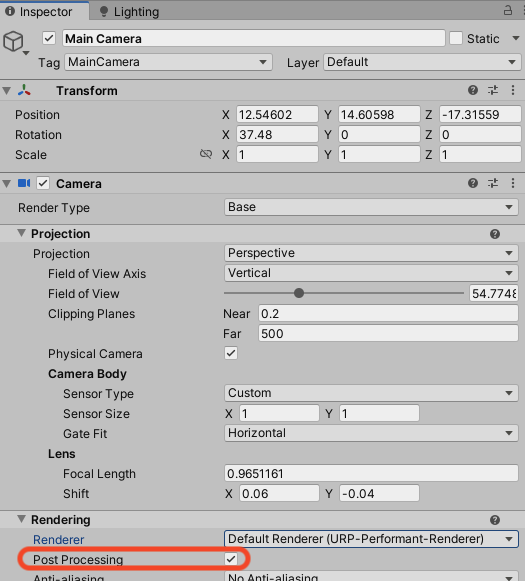
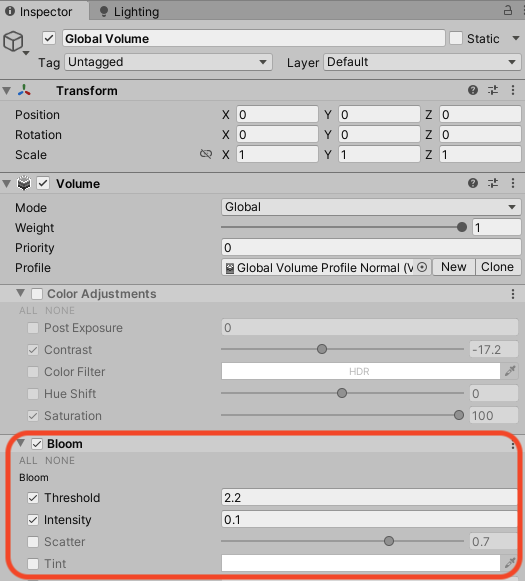
PerformantでもBloomを光らせる
Assets > Settings > URP-Performant.assetのQuality > HDRのチェックをつけるとBloomが光るようになります。
Bloomは処理負荷が高めです。重たくなるようなら光らせないほうがいいかもしれないです!