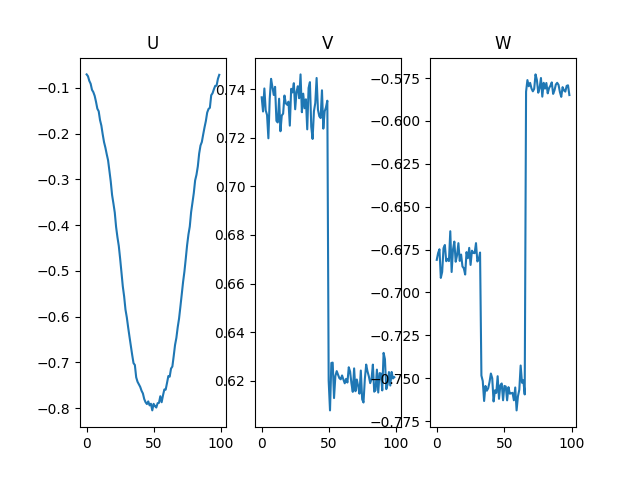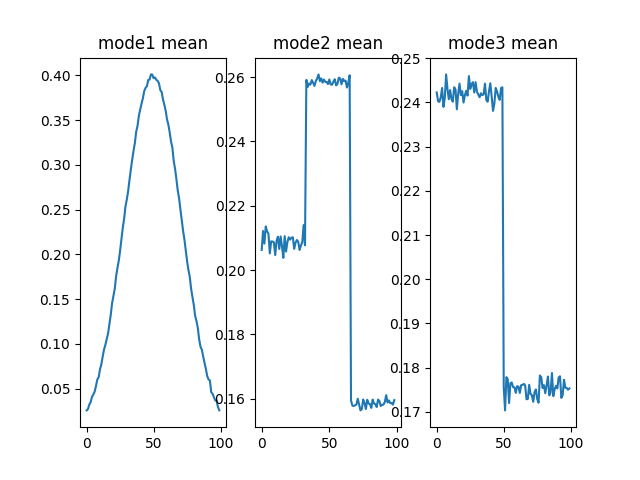はじめに
pytorchで行列分解の続き.
pytorchでテンソル分解(CP分解)をやる.
CP分解についてはUnderstanding the CANDECOMP/PARAFAC Tensor Decomposition, aka CP; with R codeを参照.良記事.
要は,ある3次元のテンソルXを,行列U, V, Wに分解する.
環境
- Python 3.6.1
- torch (0.2.0.post3)
- torchvision (0.1.9)
データの生成
どういうtoy dataを使うかは,さっきの記事をnumpyに直して使わせてもらった.
このプロットのような,X1, X2, X3を33個ずつ準備して,それを重ねてる.
プロットのx軸については,ランダムな変動のみのX1と,50以下で定数(0.1)が足されているX2と,50以上で定数(0.1)が引かれいてるX3がある.
y軸については,ガウス分布の形をしている.つまり,真ん中ほど値が高くなっている.
これらを重ねるので,z軸についてはX1, X2, X3という3パターンが存在する.
from scipy.stats import norm
import numpy as np
import matplotlib.pyplot as plt
import torch
import make_toydata as toy
def plot_toy_dataset(toy_tensor, input_shape=None):
"""
toy_tensor : torch.FloatTensor
"""
if input_shape is None:
l, m, n = (100, 100, 99)
else:
l, m, n = input_shape
n_3 = int(n/3)
toy_tensor = toy_tensor.numpy()
X1 = toy_tensor[:,:,0:n_3]
X2 = toy_tensor[:,:,n_3:2*n_3]
X3 = toy_tensor[:,:,2*n_3:]
fig = plt.figure()
ax1 = fig.add_subplot(131)
plt.imshow(X1[:,:,0])
ax1.set_title("X1")
ax2 = fig.add_subplot(132)
plt.imshow(X2[:,:,0])
ax2.set_title("X2")
ax3 = fig.add_subplot(133)
plt.imshow(X3[:,:,0])
ax3.set_title("X3")
fig.show()
def make_toy_dataset(input_shape=None):
"""
input
input_shape : tuple
Ex. (l, m, n) = (100, 100, 99)
n should be multiple of 3.
output
toy_tensor : torch.FloatTensor of size (l, m, n)
"""
if input_shape is None:
l, m, n = (100, 100, 99)
else:
l, m, n = input_shape
n_3 = int(n/3)
dom_norm = np.linspace(norm.ppf(0.01), norm.ppf(0.99), l)
rv = norm()
x = rv.pdf(dom_norm)
X1 = np.tile(np.tile(x.reshape((l,1)), m).reshape((l,m,1)), n_3) + np.random.randn(l, m, n_3) * 0.25
vec1 = np.zeros(m)
vec1[0:int(m/2)] = 0.1
vec2 = np.zeros(m)
vec2[int(m/2):] = -0.1
mat1 = np.dot(np.ones((l,m)), np.diag(vec1))
mat2 = np.dot(np.ones((l,m)), np.diag(vec2))
X2 = np.tile((np.tile(x.reshape((l,1)), m) + mat1).reshape((l,m,1)), n_3) + np.random.randn(l, m, n_3) * 0.1
X3 = np.tile((np.tile(x.reshape((l,1)), m) + mat2).reshape((l,m,1)), n_3) + np.random.randn(l, m, n_3) * 0.1
toy_tensor = np.concatenate((X1, X2, X3), axis=2).astype(np.float32)
toy_tensor = torch.from_numpy(toy_tensor)
return toy_tensor
plot関数の定義
学習したU, V, Wをプロットするための関数を定義する.
import matplotlib.pyplot as plt
import torch
import numpy as np
def plot_U_V_W(model):
U, V, W = get_U_V_W_numpy(model)
fig = plt.figure()
ax1 = fig.add_subplot(131)
plt.imshow(U)
ax1.set_title("U")
ax2 = fig.add_subplot(132)
plt.imshow(V)
ax2.set_title("V")
ax3 = fig.add_subplot(133)
plt.imshow(W)
ax3.set_title("W")
fig.show()
def plot_rank1_U_V_W(model):
U, V, W = get_U_V_W_numpy(model)
fig = plt.figure()
ax1 = fig.add_subplot(131)
ax1.plot(U.flatten())
ax1.set_title("U")
ax2 = fig.add_subplot(132)
ax2.plot(V.flatten())
ax2.set_title("V")
ax3 = fig.add_subplot(133)
ax3.plot(W.flatten())
ax3.set_title("W")
fig.show()
def get_U_V_W_numpy(model):
U = model.U.data.numpy()
V = model.V.data.numpy()
W = model.W.data.numpy()
return U, V, W
def plot_means(X):
if isinstance(X, torch.autograd.variable.Variable):
X_num = X.data.numpy()
elif isinstance(X, torch.FloatTensor):
X_num = X.numpy()
else:
X_num = X
mode1 = X_num.mean(2).mean(1)
mode2 = X_num.mean(0).mean(0)
mode3 = X_num.mean(0).mean(1)
fig = plt.figure()
ax1 = fig.add_subplot(131)
ax1.plot(mode1)
ax1.set_title("mode1 mean")
ax2 = fig.add_subplot(132)
ax2.plot(mode2)
ax2.set_title("mode2 mean")
ax2 = fig.add_subplot(133)
ax2.plot(mode3)
ax2.set_title("mode3 mean")
fig.show()
テンソル分解
import torch
from torchvision import datasets, transforms
from torch.autograd import Variable
import torch.nn as nn
import torch.optim as optim
import numpy as np
import matplotlib.pyplot as plt
import make_toydata as toy
import decomp_plot as dp
class Model(nn.Module):
def __init__(self, input_shape, rank):
"""
input_shape : tuple
Ex. (3,28,28)
"""
super(Model, self).__init__()
l, m, n = input_shape
self.input_shape = input_shape
self.rank = rank
self.U = torch.nn.Parameter(torch.randn(rank, l)/100., requires_grad=True)
self.V = torch.nn.Parameter(torch.randn(rank, m)/100., requires_grad=True)
self.W = torch.nn.Parameter(torch.randn(rank, n)/100., requires_grad=True)
def forward_one_rank(self, u, v, w):
"""
input
u : torch.FloatTensor of size l
v : torch.FloatTensor of size m
w : torch.FloatTensor of size n
output
outputs : torch.FloatTensor of size lxmxn
"""
l, m, n = self.input_shape
UV = torch.ger(u, v)
UV2 = UV.unsqueeze(2).repeat(1,1,n)
W2 = w.unsqueeze(0).unsqueeze(1).repeat(l,m,1)
outputs = UV2 * W2
return outputs
def forward(self):
l, m, n = self.input_shape
output = self.forward_one_rank(self.U[0], self.V[0], self.W[0])
for i in np.arange(1, self.rank):
one_rank = self.forward_one_rank(self.U[i], self.V[i], self.W[i])
output = output + one_rank
return output
def my_mseloss(data, output):
"""
input
data : torch.autograd.variable.Variable
output : torch.autograd.variable.Variable
output
mse_loss : torch.autograd.variable.Variable
"""
mse_loss = (data - output).pow(2).sum()
return mse_loss
###
# toy dataset
###
input_shape = (100, 100, 99)
X = toy.make_toy_dataset(input_shape)
toy.plot_toy_dataset(X, input_shape)
###
# train model
###
rank = 1
model = Model(input_shape, rank)
optimizer = optim.Adagrad(model.parameters(), lr=0.01, lr_decay=0, weight_decay=0)
X = Variable(X)
for batch_idx in np.arange(1000):
optimizer.zero_grad()
output = model.forward()
loss_out = my_mseloss(X, output)
loss_out.backward()
optimizer.step()
if batch_idx % 10 == 0:
print(f'index : {batch_idx}, Loss: {loss_out.data[0]}')
X_hat = model()
dp.plot_rank1_U_V_W(model)
ちなみにSGDだと発散しやすかったので,Adagradを用いている.
学習したU, V, Wはこんな感じ.
Uでy軸のガウス分布の成分を反映してる.
Vでx軸の定数の和による違いを2パターン反映してる.
WはX1, X2, X3の違い3パターンを反映してる.
前回の記事と同様に,各軸の平均と比べてみる.
UとWが負になっているが,どちらにせよ掛けたら正になっているのでその違いは無視すると,ほぼ一致している.
終わりに
- pytorchってforwardにfor文あっても良かったのか.
おまけ〜他の実装方法〜
最初,なぜかVとWが全く同じになり,なんでだろうなあと思っていくつか異なる実装方法で試した.
(結局,U, V, Wを返すところをU, V, Vを返していたという凡ミスだった...)
その副産物たちをおまけに乗っけておく.
class Model(nn.Module):
def __init__(self, input_shape, rank):
"""
input_shape : tuple
Ex. (3,28,28)
"""
super(Model, self).__init__()
l, m, n = input_shape
self.input_shape = input_shape
self.rank = rank
self.U = torch.nn.Parameter(torch.randn(rank, l)/100., requires_grad=True)
self.V = torch.nn.Parameter(torch.randn(rank, m)/100., requires_grad=True)
self.W = torch.nn.Parameter(torch.randn(rank, n)/100., requires_grad=True)
@staticmethod
def kronecker_product(t1, t2):
"""
https://discuss.pytorch.org/t/kronecker-product/3919/5
Computes the Kronecker product between two tensors.
See https://en.wikipedia.org/wiki/Kronecker_product
"""
t1_height, t1_width = t1.size()
t2_height, t2_width = t2.size()
out_height = t1_height * t2_height
out_width = t1_width * t2_width
tiled_t2 = t2.repeat(t1_height, t1_width)
expanded_t1 = (
t1.unsqueeze(2)
.unsqueeze(3)
.repeat(1, t2_height, t2_width, 1)
.view(out_height, out_width)
)
return expanded_t1 * tiled_t2
def forward_one_rank(self, u, v, w):
"""
input
u : torch.FloatTensor of size l
v : torch.FloatTensor of size m
w : torch.FloatTensor of size n
output
outputs : torch.FloatTensor of size lxmxn
"""
A = self.kronecker_product(u, v)
output = self.kronecker_product(A, w)
return output
def forward(self):
l, m, n = self.input_shape
output = self.forward_one_rank(self.U[0].unsqueeze(1), self.V[0].unsqueeze(1), self.W[0].unsqueeze(1))
for i in np.arange(1, self.rank):
one_rank = self.forward_one_rank(self.U[i].unsqueeze(1), self.V[i].unsqueeze(1), self.W[i].unsqueeze(1))
output = output + one_rank
return output
これは,クロネッカー積でテンソル分解を実装している.クロネッカー積の実装はここのものをそのまま使ってる.
class Model(nn.Module):
def __init__(self, input_shape):
"""
input_shape : tuple
Ex. (3,28,28)
"""
super(Model, self).__init__()
l, m, n = input_shape
self.input_shape = input_shape
self.U = torch.nn.Parameter(torch.randn(l)/100., requires_grad=True)
self.V = torch.nn.Parameter(torch.randn(m)/100., requires_grad=True)
self.W = torch.nn.Parameter(torch.randn(n)/100., requires_grad=True)
def forward(self):
l, m, n = self.input_shape
output = Variable(torch.zeros((l,m,n)))
for i in np.arange(l):
for j in np.arange(m):
for k in np.arange(n):
output[i,j,k] = self.U[i] * self.V[j] * self.W[k]
return output
これはfor文で愚直にやるやつ.このコードはrank1にしか対応していないのと,めちゃくちゃ遅いのでオススメしない.