最初に
プロジェクト配下で
$ pod init
できなかったら
$ sudo gem install cocoapods
またはiTerm再起動
CocoaPodsインストール
$ pod install
これでprjフォルダ以下にPodfileができる。
ライブラリ追加
# Uncomment this line to define a global platform for your project
# platform :ios, '6.0'
use_frameworks!
target 'mapple-pass' do
pod 'Alamofire'
pod 'SwiftyJSON'
end
target 'mapple-passTests' do
end
cocoapodからライブラリインストール(bundlerでいうbundle install)
Pod install
ライブラリ検索
プロジェクトを開くとき
オブジェクト配下のワークスペースを開く
error
[!] Pods written in Swift can only be integrated as frameworks; this feature is still in beta. Add `use_frameworks!` to your Podfile or target to opt into using it.
use_frameworks!
pod install
できたら、ワークスペースできた。
次からhoge.xcworkpaceで開きましょう。
↓podsができます。
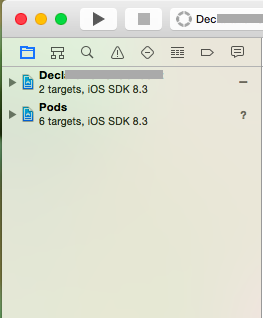
参考
http://www.raywenderlich.com/64546/introduction-to-cocoapods-2
http://hajipion.com/1066.html