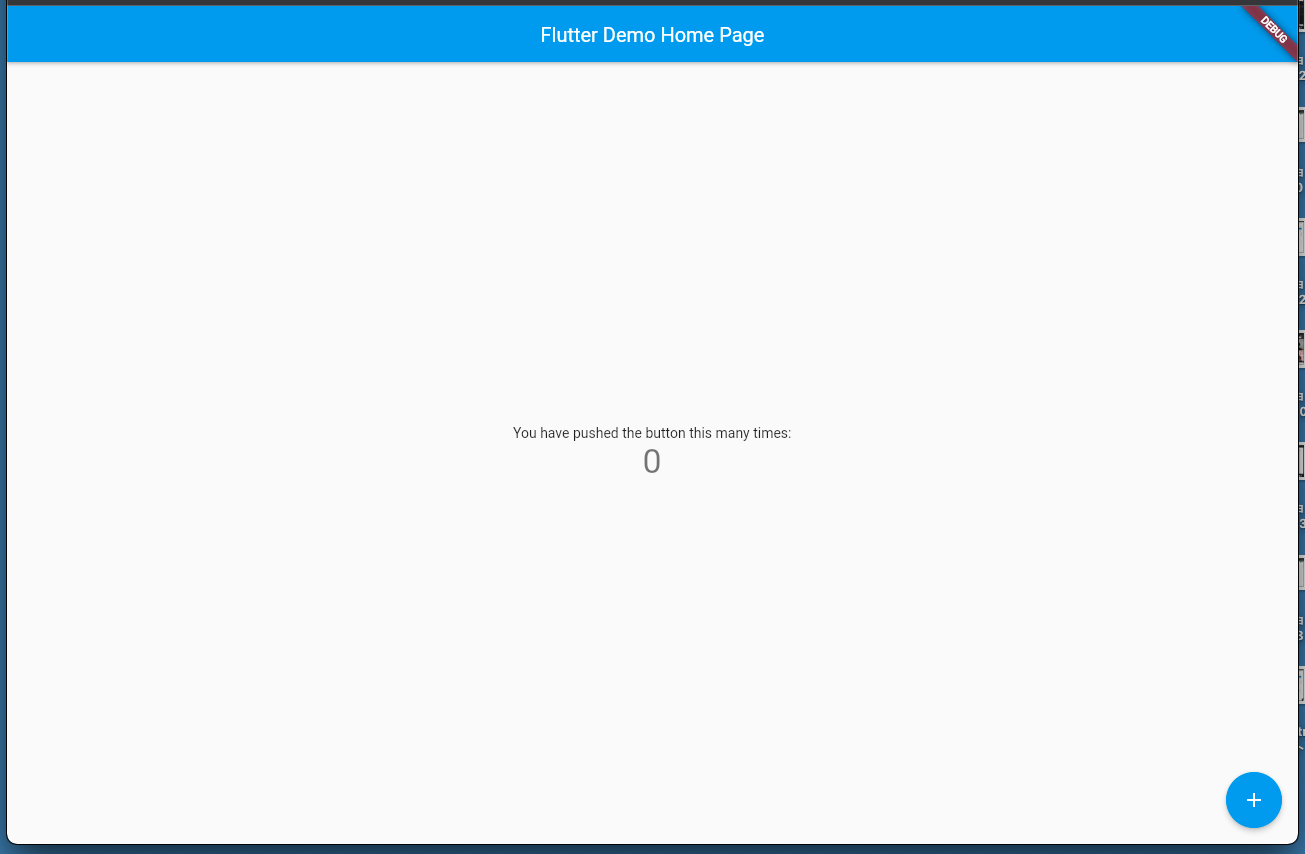はじめに
ローカル環境にインストールしたくないけど、Flutterを試してみたい!という方向けに書いてみました。
Googleが開発したモバイルアプリケーション開発用のフレームワークで、dartという言語を使用しています。一つのソースコードでiOSやAndroid、Web向けのアプリを作成することができます。
今回の記事ではWeb向けの開発環境を動かしてみます。
環境
macOS Big Sur
Docker version 20.10.7
前提
dockerがインストールされていること
手順
まずはじめに、作業用ディレクトリを作成します。
$ mkdir flutter_study
$ cd flutter_study
dockerのimageをプルします。
imageはcirrusci/flutterを使用させていただきます。
$ docker pull cirrusci/flutter:stable
プルし終わったら、コンテナを立ち上げます。
$ docker run --name flutter -d -p 8888:8888 -it -v ${PWD}:/build --workdir /build cirrusci/flutter:stable
立ち上げたコンテナに入ります。
$ docker exec -i -t flutter bash
Flutter for webを使用するように設定します。
# flutter config --enable-web
プロジェクトを作成します。
# flutter create flutter_sample
# cd flutter_sample
作成されたプロジェクトを実行します。
# flutter run -d web-server --web-port=8888 --web-hostname 0.0.0.0
ブラウザで http://localhost:8888 を開いてみてください。
以下のようなページが表示されば成功です。