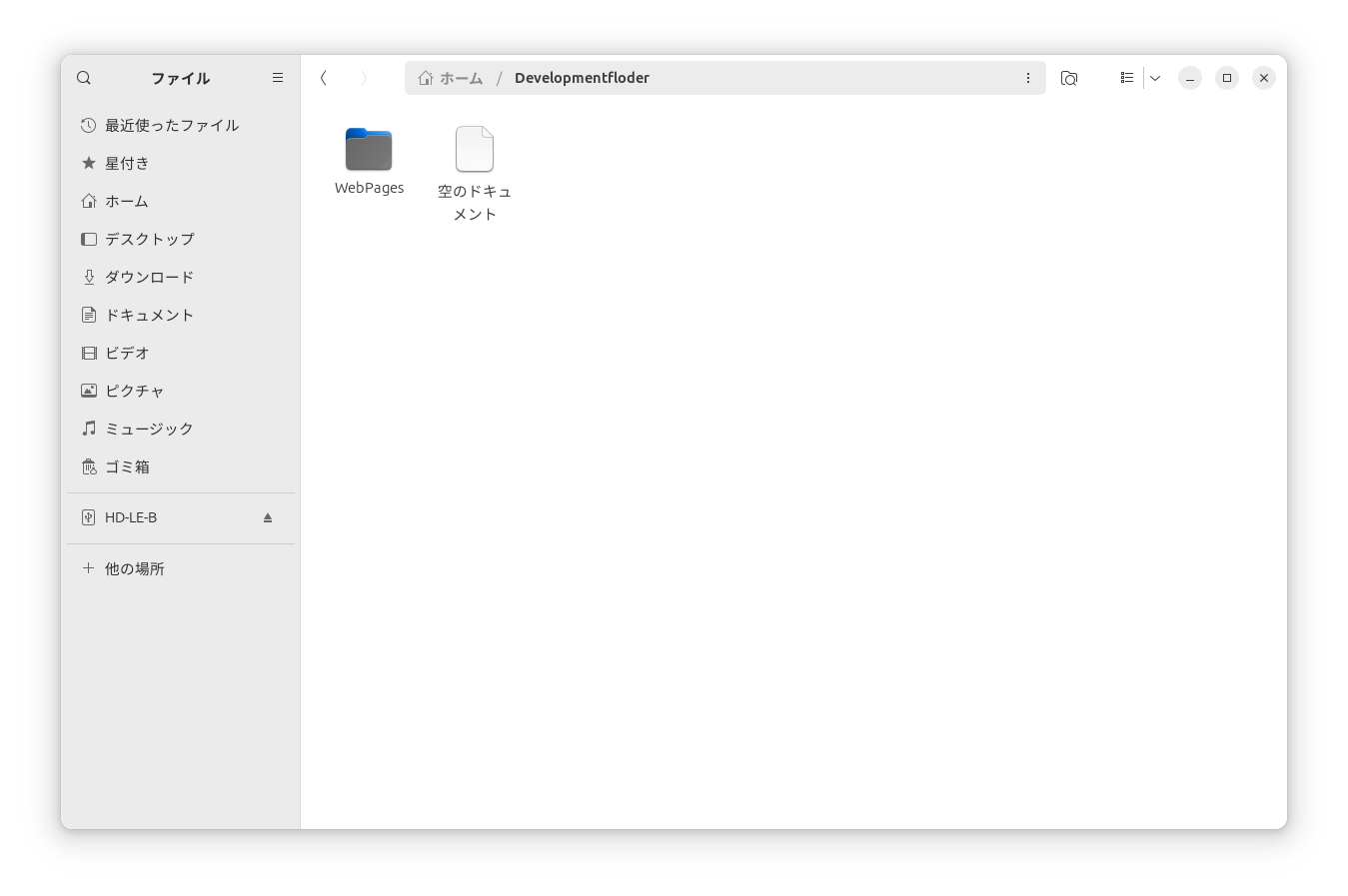シェルスクリプトの作成
まず、シェルスクリプトを作成します
まず、スクリプトを作りたいフォルダに移動して、
開いてるところで 右クリック→新しいドキュメント→空のドキュメント で、
ドキュメントファイルを作成します。(画像はファイルを作成したあとの様子)
そして、ファイルを 右クリック→テキストエディタで編集 で編集していきます
試しに、HelloWorld!と表示するスクリプトを書いてみましょう!
以下のテキストをそのまま貼り付けて保存してください
#!/bin/sh
echo "HelloWorld!"
そしたら、ファイルのプロパティを開き、「Executable as Program」をONにして閉じます

そして、ターミナルを開き、フォルダに移動して、
「./空のドキュメント」で実行できます