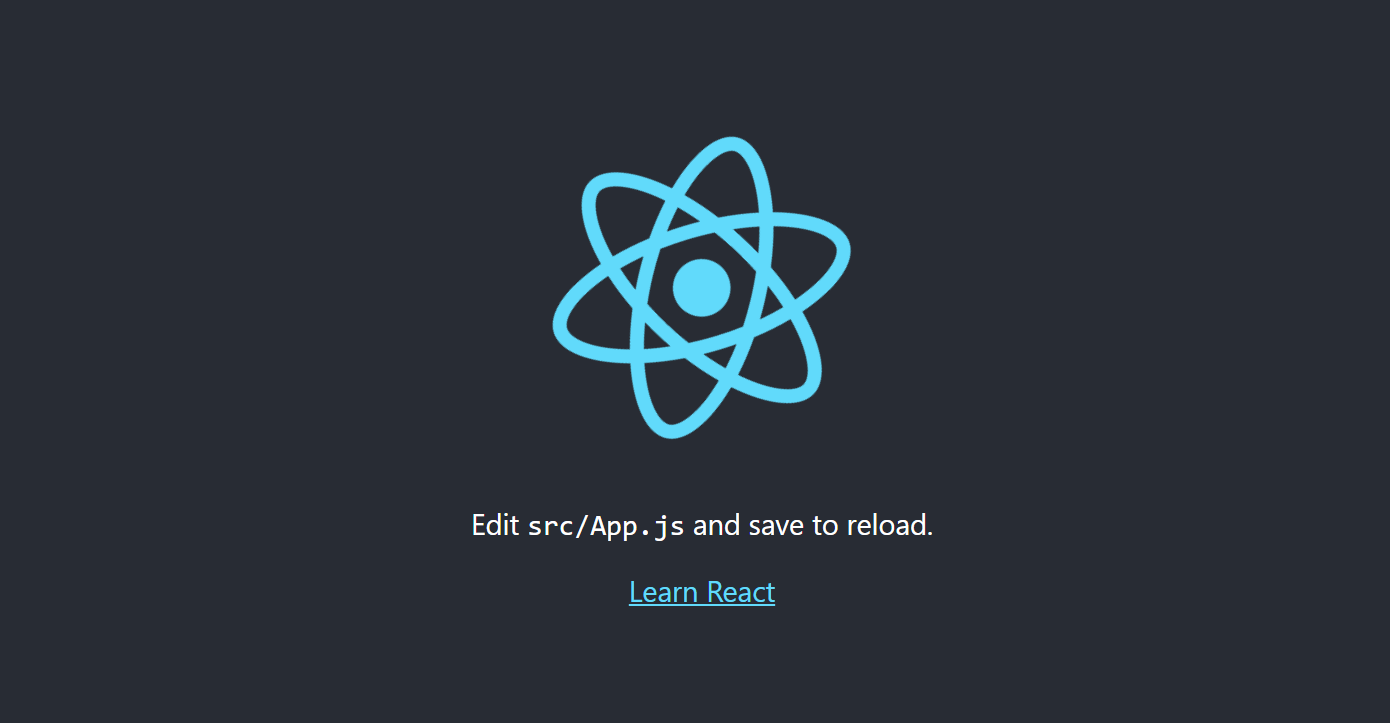はじめに
CentOS7の環境でReactの環境構築がかなり簡単に出来ました。
とりあえずReactを使ってみたい人向けになります。
まずはアップデート。
sudo yum update
node.jsとnpmのインストール。
sudo yum install nodejs npm
npmとnode.jsのバージョンを確認する。
npm -v
# 3.10.10
node -v
# v6.17.1
nパッケージをインストール
このバージョンだと古く、Reactの環境構築がうまくいかないので、新しいバージョンにする必要がある。
そのために、nパッケージをインストール。
※nパッケージをインストールするのにnpmとnode.jsが必要なので、上で古いバージョンをとりあえずインストールしています。
sudo npm install -g n
nを用いてnpmとnode.jsの新しいバージョンをインストール
n stable
古い方のnode.jsとnpmはいらないのでアンインストールする
sudo yum remove nodejs npm
再度ログインを行う
exec $SHELL -l
バージョンを確認
node -v
# v14.17.3
npm -v
# 6.14.13
開発用のディレクトリを作成
mkdir react
ディレクトリの移動
cd react
create-react-appを行う
create-react-appを用いて「project-name」という名前のプロジェクトを作成
npx create-react-app project-name
作成されたプロジェクトに移動
cd project-name
プロジェクトを実行
npm start
以上で環境構築完了です。
自分が想定したよりもかなり楽でビックリしました。
とりあえず環境は出来たので、色々と試していこうと思います。