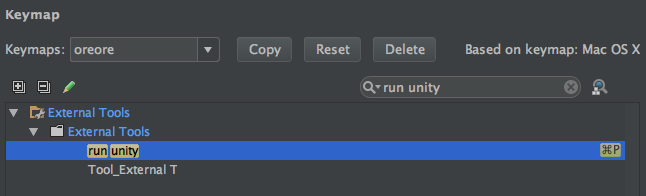JetBrainsのC#用IDE Rider
RiderはJetBrains製のC#IDEです。いまならEAP版が出ていて無料で使えます。
https://www.jetbrains.com/rider/
JetBrainsの使いやすさそのままで使えて、たいへん健康的にコーディングができる上物でございます。
前準備
- Rider EAPに登録して落としてくる
- RiderでもUnityが使えるようにする
- ↓これを
Assets/Plugins/Editorに入れる - https://github.com/JetBrains/Unity3dRider
- ↓これを
設定方法: RiderのExternal Toolsに Unityを起動してRunするスクリプトを埋める
- Githubからunityを叩き起こす用のスクリプトをcloneしてどこかに置いておきます
- External Toolsの+ボタンを押して新しいのを作ります。
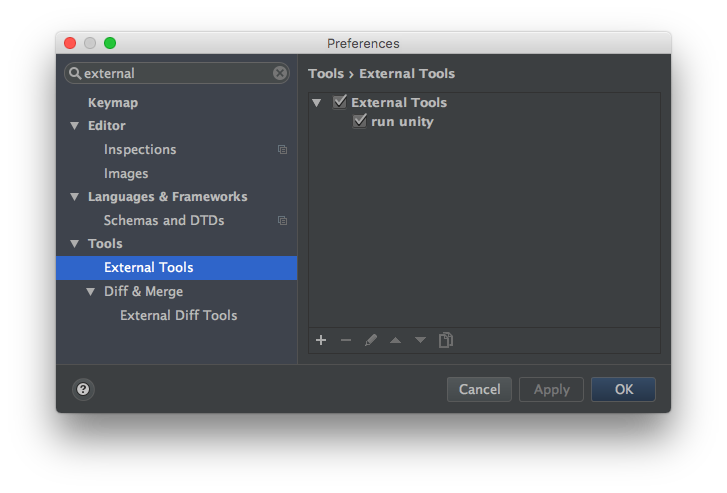
- 詳細を記述します
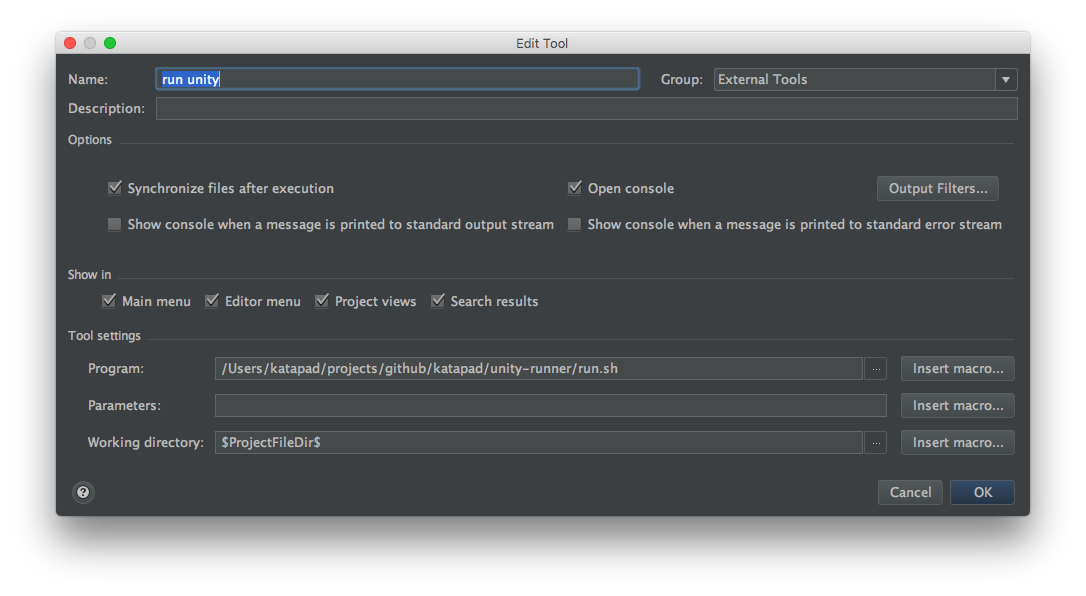
- ↑ Tool Settingsの[Program]のところに、さっきGithubから落としてきた「unity-runner/run.sh」を指定します
これでファイルメニューから[Tools]-[External Tools]-[run unity]で、Unityのwindowにフォーカスがあたり、cmd + pされます!ヤッター!
Rider側にショートカットをつける
Keymapで[cmd + p]に設定すると気持ちよいでしょう!