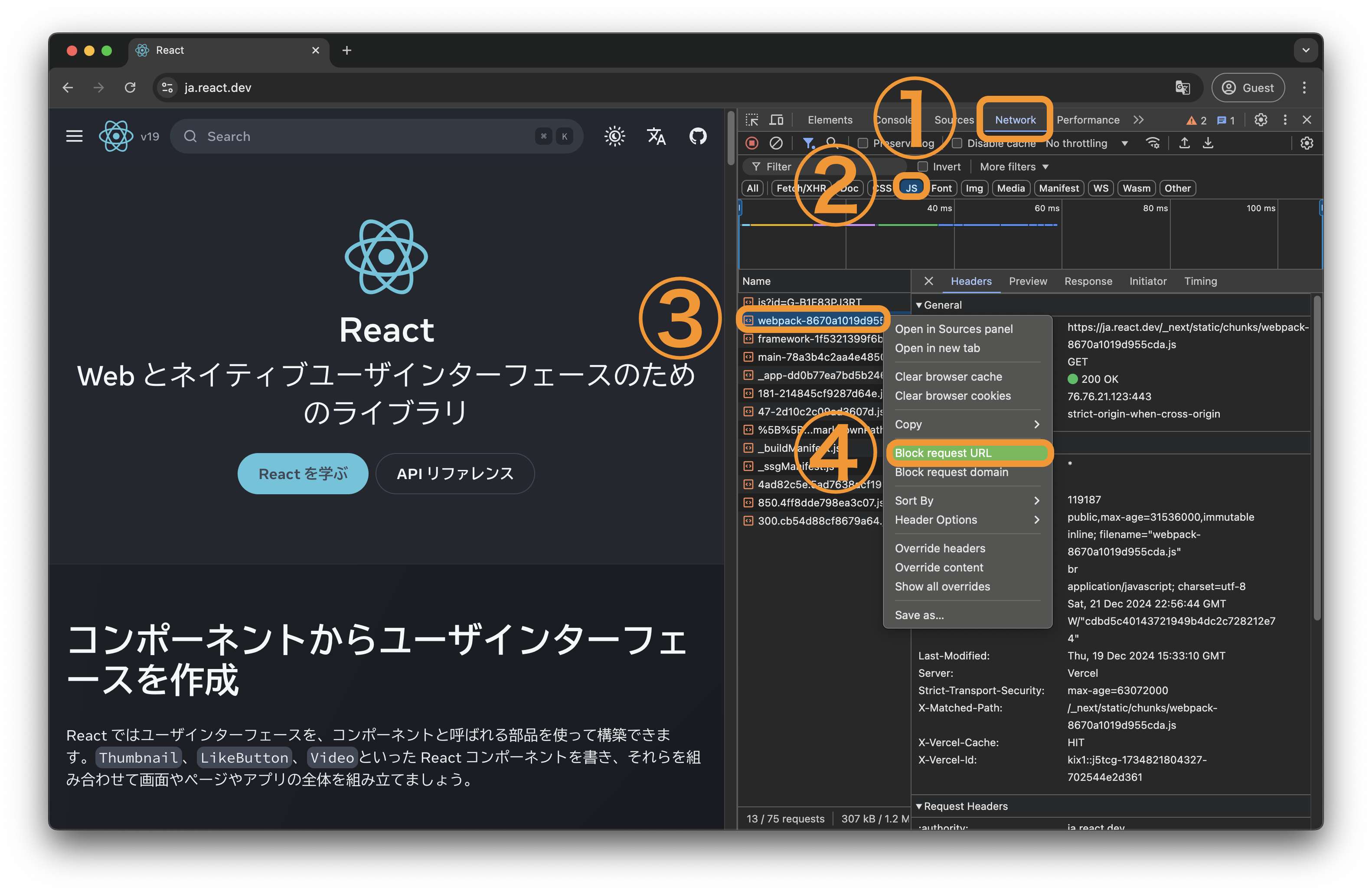はじめに
プログラミング学習中の@kat_logと申します。
今開いているブラウザのページで、どんなJSファイルが読み込まれているか知る方法・任意のJSファイルの読み込みを停止させる方法の共有です。
結論
デベロッパーツールにて、ネットワークタブを使用するとできます!
手順
- デベロッパーツールを開く
- JSでフィルターする
- 一覧を絞り込んで見やすくするためです!
- ブロックしたいJSファイルで右クリックする
-
Block request URLをクリックする - ページをリロードするとブロックされた状態で表示されます!
おまけ ドメインのファイルまとめてブロック
対象ファイルを含むドメインからのファイルをまとめてブロックしたい場合、Block request domainを選択すると可能です!
おわりに
お読みいただきありがとうございました。
デベロッパーツールの学びについてご共有でした。
どなたかの参考になれば嬉しいです。