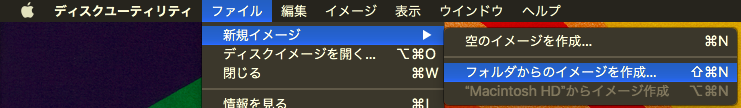背景
GUI使うのも(ツール探すのも)面倒臭くて特に何かしらの調整も必要ないけど、
さっくり動画ファイル(.mov)をDVDに焼きたかった。
環境
- macOS High Sierra 10.13.3
- Homebrew 1.6.2
- FFmpeg 3.0.1
- dvdauthor 3.0.1
行程
以下をターミナルで実行。Homebrewでffmpegとdvdauthorは入ります。
# install ffmpeg & dvdauthor
brew install ffmpeg
brew install dvdauthor
# create VIDEO_TS & AUDIO_TS
ffmpeg -i in.mov -target ntsc-dvd out.mpg
dvdauthor -o dvd -t out.mpg
ls dvd # --> AUDIO_TS VIDEO_TS
あとはmacのディスクユーティリティで
ファイル > 新規イメージ > フォルダからのイメージを作成を選択し、
先ほど作成したVIDEO_TSを選択し、.cdrを作成したら
ファインダーで作成した.cdrを右クリックして接続したDVDに書き込めば良いだけです。
参考
- FFmpeg
- dvdauthor