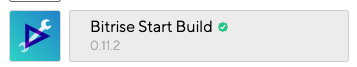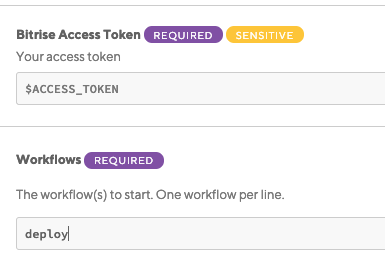Bitiriseを使っていて、例えば特定のブランチにPushされたときにdebugとreleaseの両方のbuildを実行したい時があるかもしれません。
そのような時にもBitriseでは少し手順を踏みますが実行可能です。
手順
-
AccountSettingsに移動し、Securityから
Personal access tokenを作成しコピーしておきます -
Workflow EditorのSecretsに作成した
Personal access tokenを設定します -
トリガー用のWorkflowを作成します
-
Bitrise Start BuildステップでBitrise Access Tokenに先程Secretsに作成したアクセストークンを設定し、Workflowsに実行したいWorkflowを設定します。ここにはカンマ区切り(*追記あり)で複数のWorkflowを設定できるみたいです(私は複数設定したところ失敗してしまったため、後述する回避策を用いています)
回避策
以下のようにBitrise Start Buildを複数作成したところ、こちらで期待通りに実行されました
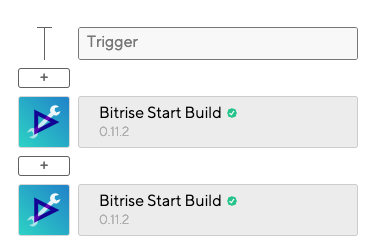
参考
追記
2019/7/3 追記
popobotさんより以下の指摘を受けました
https://qiita.com/kariad/items/42e037bb42eee3eff91f#comment-758e5cb4e7204ce10173
正しくはカンマ区切りではなく改行だそうです。
ドキュメントの画像だとカンマ区切りで書いてあるので惑わされました...