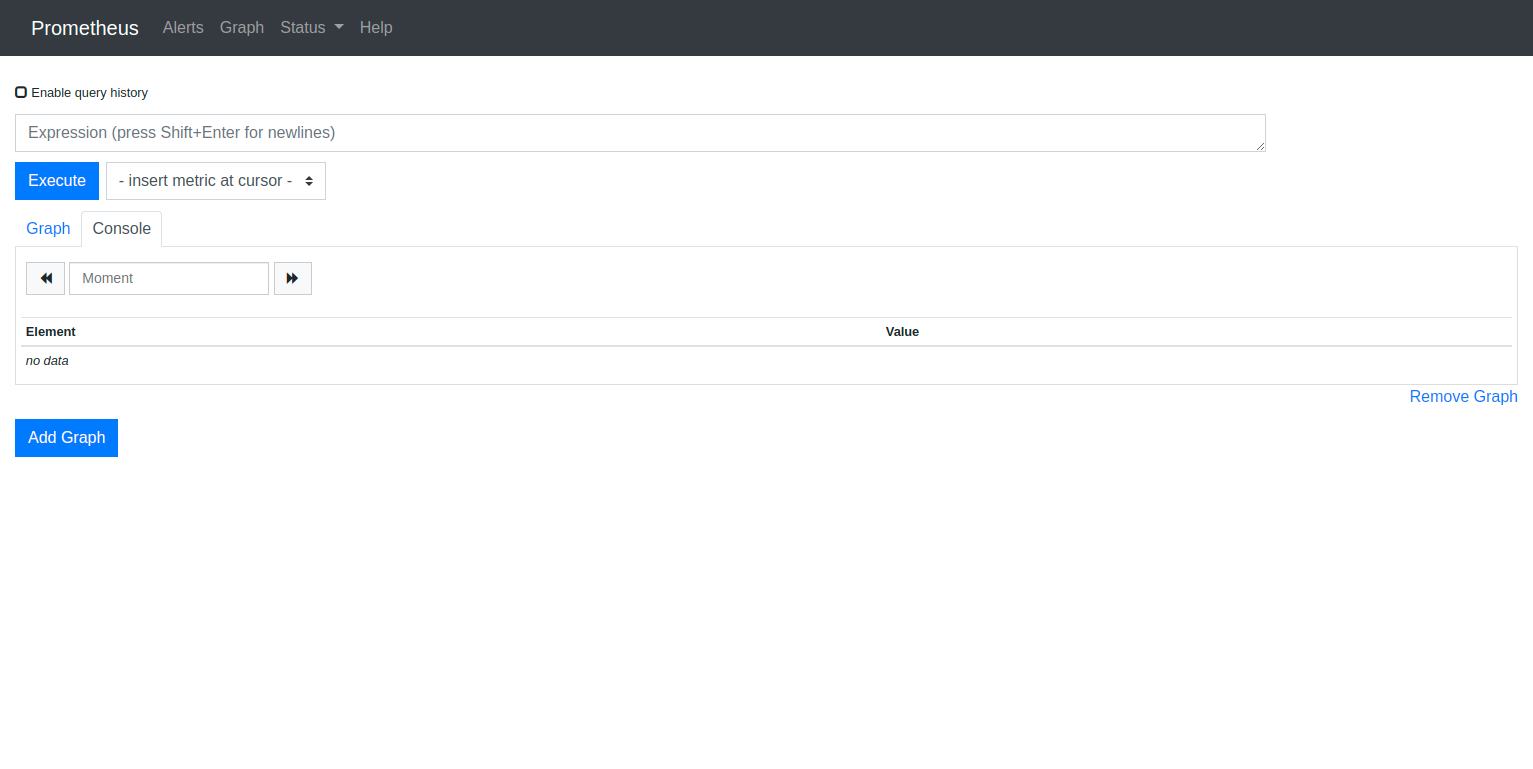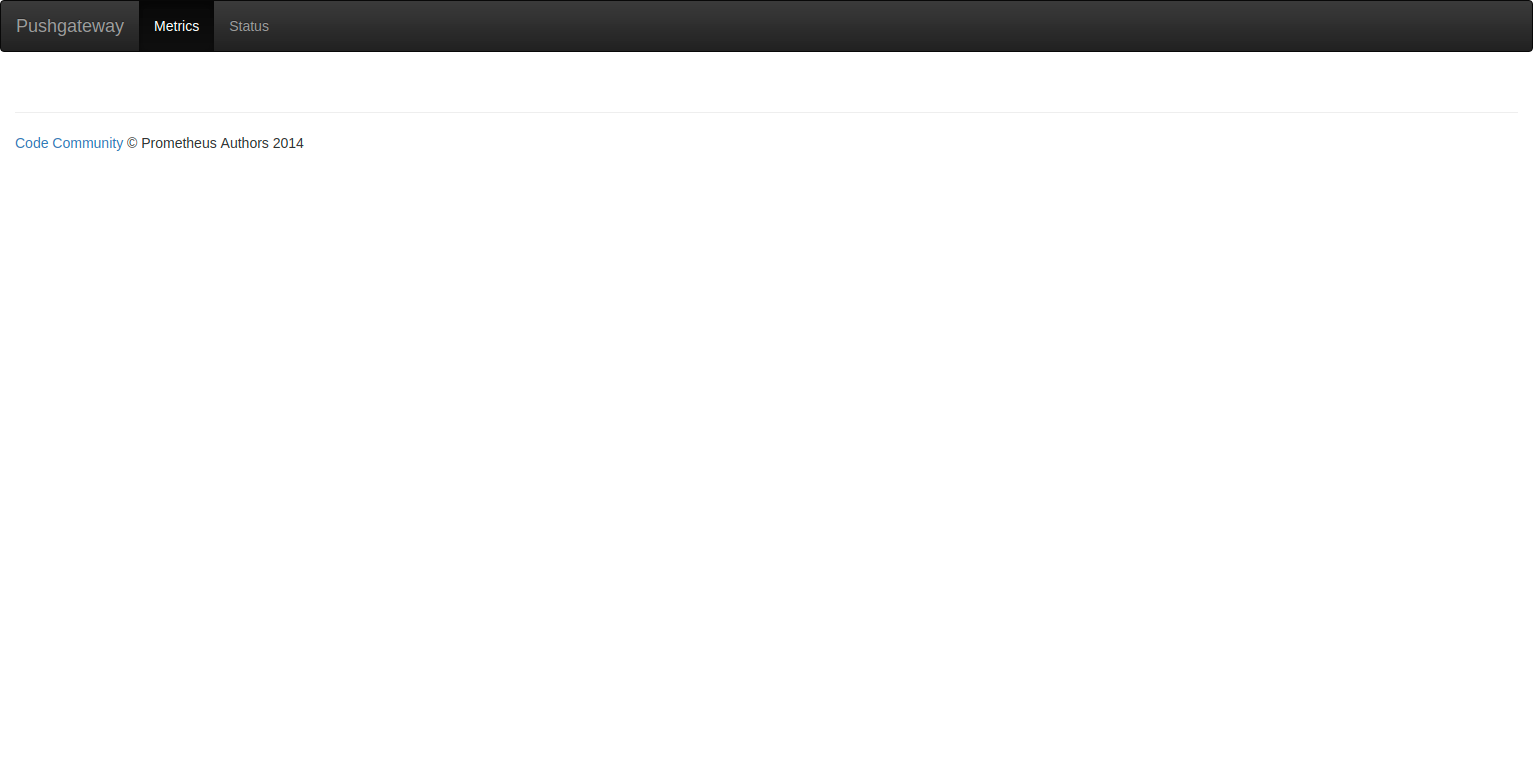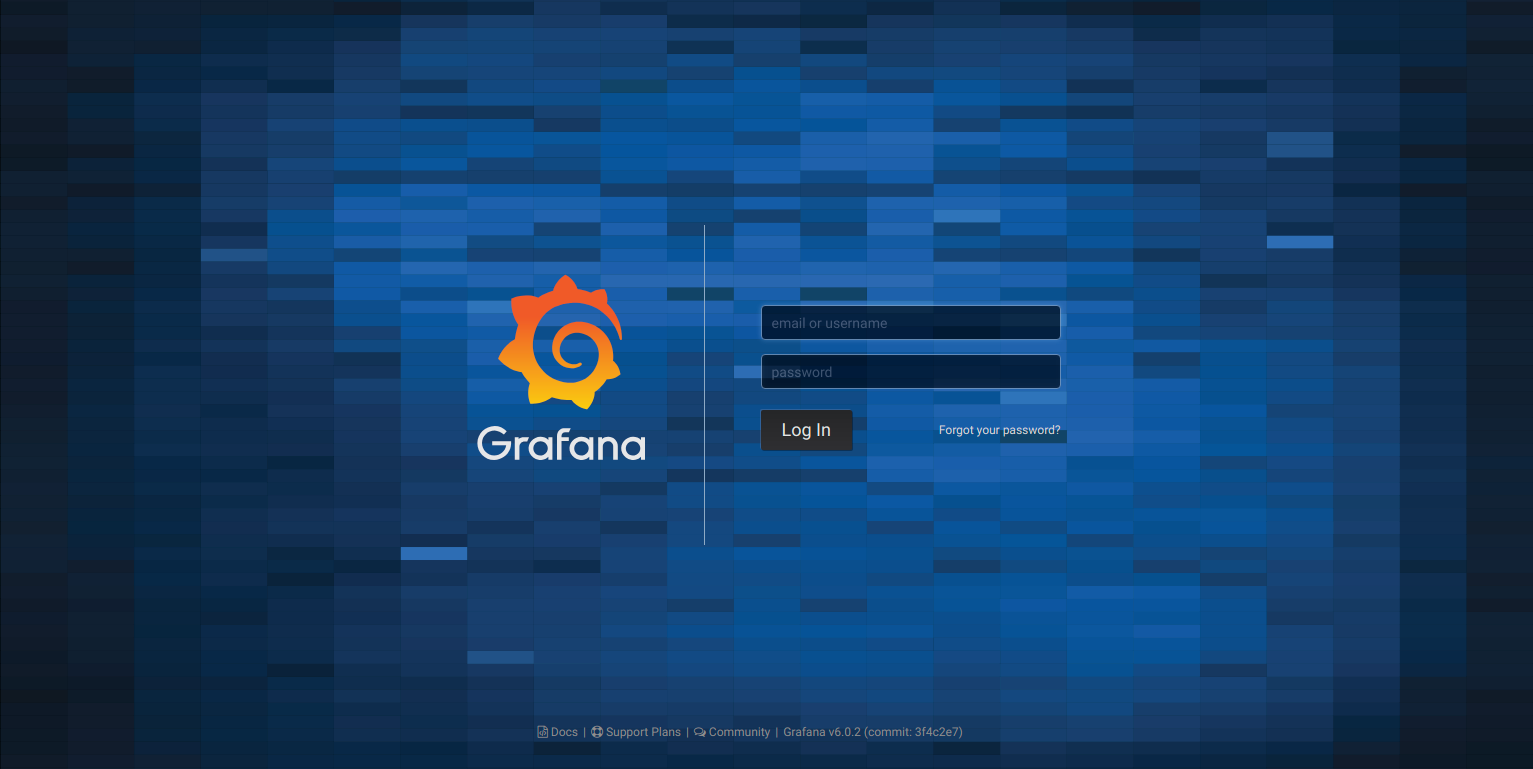起動
docker-composeでかんたん実行。
docker-compose up
docker-compose.yml
version: '3.1'
services:
prometheus:
image: prom/prometheus
container_name: prometheus
ports:
- 9090:9090
networks:
- public
volumes:
- ./prometheus/prometheus.yml:/etc/prometheus/prometheus.yml
pushgateway:
image: prom/pushgateway
container_name: pushgateway
ports:
- 9091:9091
networks:
- public
grafana:
image: kannkyo/grafana
container_name: grafana
ports:
- 3000:3000
networks:
- public
networks:
public:
./prometheus/prometheus.yml
scrape_configs:
- job_name: 'pushgateway'
scrape_interval: 1s
static_configs:
- targets: ['pushgateway:9091']
labels:
environment: "hoge"
category: "pushgateway"
表示
prometheus
pushgateway
grafana
メトリクスを操作する
docker-compose.yml のnetworksの設定により、pushgateway -> prometheus -> grafana にメトリクスを送信できるようになっている。
以下のスクリプトでメトリクスをプッシュしたりクリアしたりできる。
メトリクスをプッシュする
push.sh
# !/bin/bash
JOB=pushgateway
MAX_VAL=100
DATA=$(($RANDOM % $MAX_VAL))
METRICS="some_metric $DATA"
echo $METRICS
echo $METRICS | curl --data-binary @- http://localhost:9091/metrics/job/$JOB
メトリクスをクリアする
clear.sh
# !/bin/bash
JOB=pushgateway
curl -X DELETE http://localhost:9091/metrics/job/$JOB