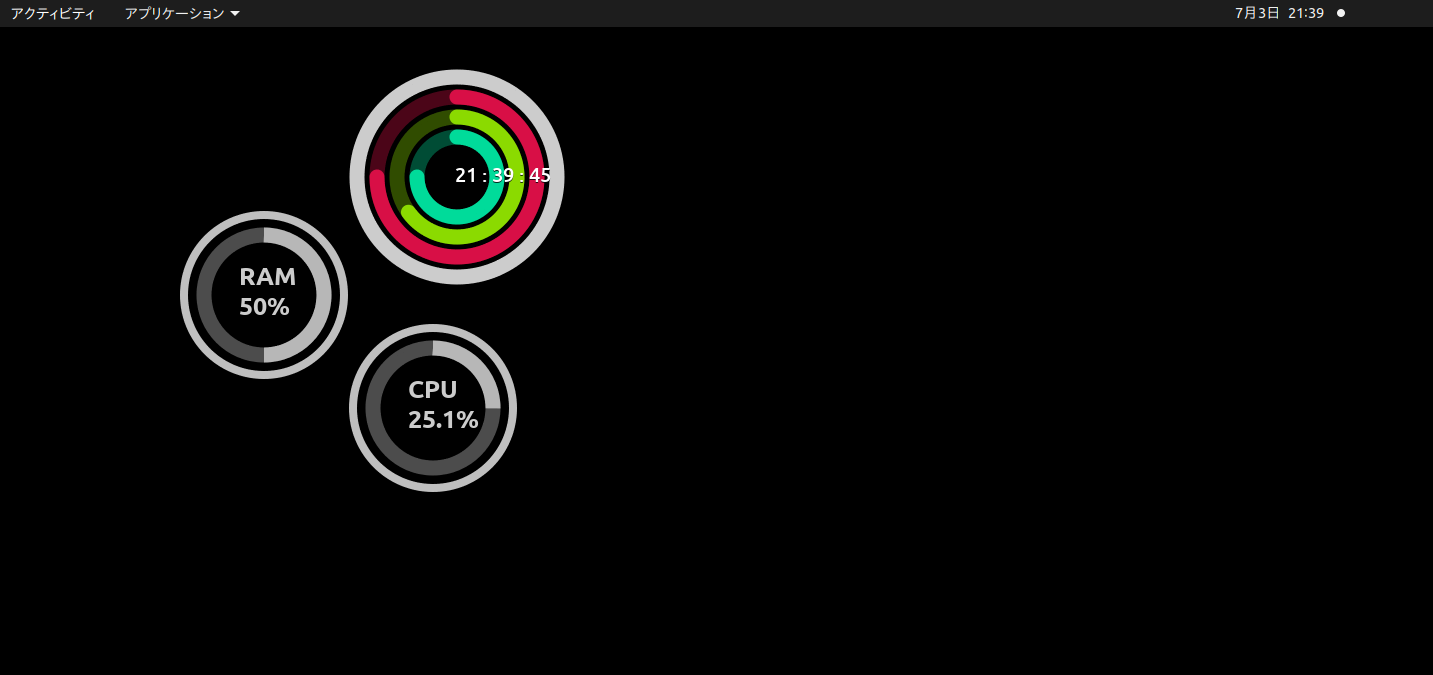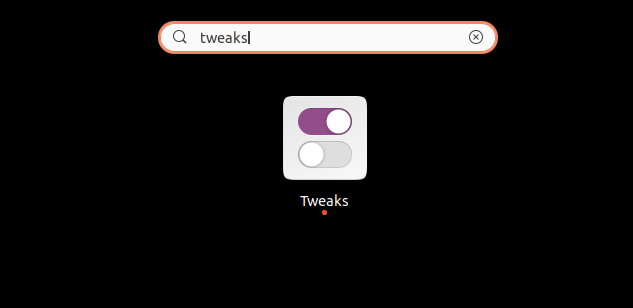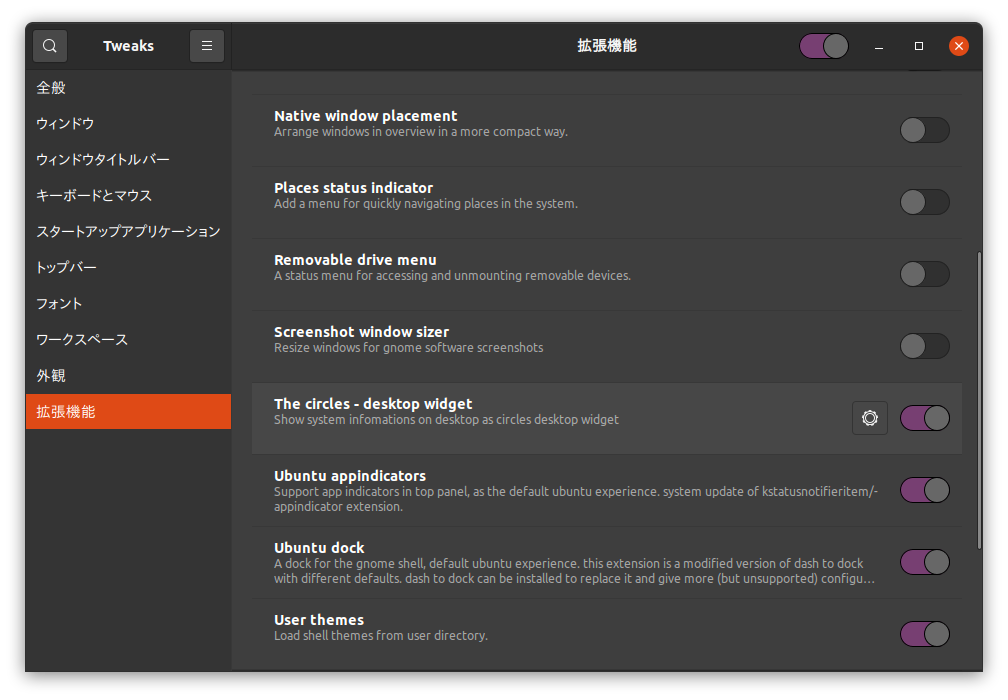はじめに
Ubuntuに、こんな感じ↓のDesktop Widgetをインストールする話。
これは、The Circles - desktop widgetというGNOME Shell 拡張機能のひとつで、時計、メモリ利用率、CPU利用率を表示できるもの。
環境
動作環境は以下の通り。
$ cat /etc/os-release
NAME="Ubuntu"
VERSION="20.04.2 LTS (Focal Fossa)"
ID=ubuntu
ID_LIKE=debian
PRETTY_NAME="Ubuntu 20.04.2 LTS"
VERSION_ID="20.04"
HOME_URL="https://www.ubuntu.com/"
SUPPORT_URL="https://help.ubuntu.com/"
BUG_REPORT_URL="https://bugs.launchpad.net/ubuntu/"
PRIVACY_POLICY_URL="https://www.ubuntu.com/legal/terms-and-policies/privacy-policy"
VERSION_CODENAME=focal
UBUNTU_CODENAME=focal
$ gnome-shell --version
GNOME Shell 3.36.9
手順
まず、GNOME Shell 拡張機能を画面で管理できるtweaksという拡張機能をインストールする。
$ sudo apt install gnome-tweaks
次に、Ubuntu オフィシャルのおすすめ拡張機能集をインストールする。
$ sudo apt install gnome-shell-extensions
次に、The Circles - desktop widgetが依存するライブラリをインストールする。
$ sudo apt install gir1.2-gtop-2.0 gir1.2-nm-1.0 gir1.2-wnck-1.0 gir1.2-clutter-1.0 gir1.2-gtkclutter-1.0
どこにも書いてないが、これをインストールしないとエラーが出てインストールできない。
最後に、Ubuntuでアプリを検索して、"Tweaks"を起動して、
"拡張機能 > The circles - desktop widget"をONにする。
すると、画面にウィジェットが表示された。
参考サイト