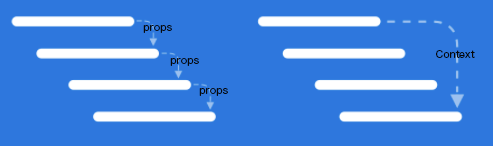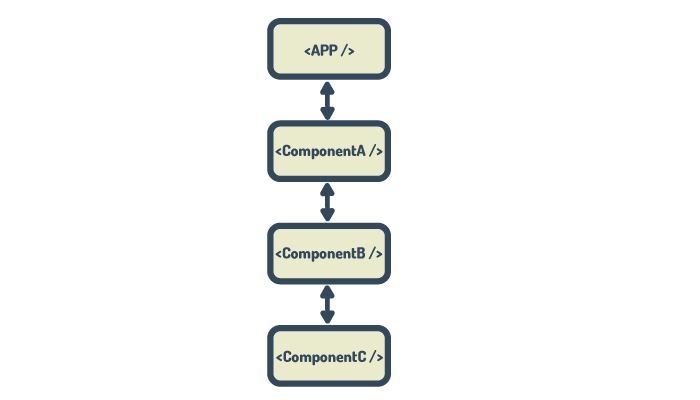useContextとは
useContextとは、Context機能をよりシンプルに使えるようになった機能。
親からPropsで渡されていないのに、Contextに収容されているデータへよりシンプルにアクセスできるというもの。
通常、親コンポーネントから子コンポーネントにデータを渡す際は、propsを介して行うが、親から子、そのまた子といったように複数のコンポーネントを介してデータを渡すのはpropsでは煩雑になってくる。
ReactのContext APIを利用することでpropsを利用することなく、下の階層のコンポーネントとデータの共有を行うことができる。
使用例 『UseContext』
App.jsファイルを一番親のコンポーネントとして、App.jsファイルに子コンポーネントAをimportし、コンポーネントAにコンポーネントB、コンポーネントBにコンポーネントCをimportした4階層のコンポーネントを作成する。
一番上の親コンポーネントであるApp.jsのファイルの中身は下記のようになり、ComponentA、B、Cについてはcomponentsディレクトリの下に作成する。
import React from 'react';
import ComponentA from './components/ComponentA'
function App() {
return (
<div style={{ textAlign: 'center' }}>
<h1>Learn useContext</h1>
<ComponentA/>
</div>
);
}
export default App;
import React from 'react'
import ComponentB from './ComponentB'
const ComponentA = () => {
return (
<div>
<p>Componet A</p>
<ComponentB />
</div>
)
}
export default ComponentA;
import React from 'react'
import ComponentC from './ComponentC'
const ComponentB = () => {
return (
<div>
<p>Componet B</p>
<ComponentC />
</div>
)
}
export default ComponentB;
import React from 'react'
const ComponentC = () => {
return (
<div>
<p>Componet C</p>
</div>
)
}
export default ComponentC;
参考サイト
[こんなに簡単なの?React Hook useContextでデータ共有]
(https://reffect.co.jp/react/react-usecontext-understanding)
[React hooksを基礎から理解する (useContext編)]
(https://qiita.com/seira/items/fccdf4e73c59c491558d)